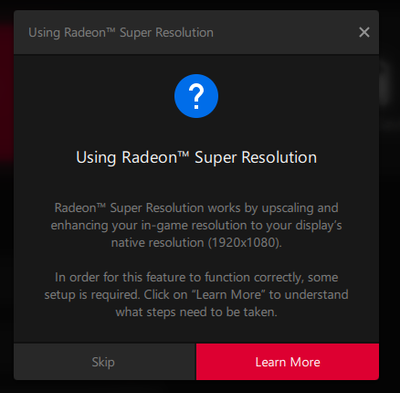- AMD Community
- Support Forums
- PC Graphics
- Re: Radeon Super Resolution and the Display Which ...
PC Graphics
- Subscribe to RSS Feed
- Mark Topic as New
- Mark Topic as Read
- Float this Topic for Current User
- Bookmark
- Subscribe
- Mute
- Printer Friendly Page
- Mark as New
- Bookmark
- Subscribe
- Mute
- Subscribe to RSS Feed
- Permalink
- Report Inappropriate Content
Radeon Super Resolution and the Display Which Report Smaller Native Resolution
Hello,
My display have 4K resolution (3840x2160),
but it report smaller resolution (1920x1080) as the native resolution.
I confirmed from EDID so that's not AMD software problem.
But, RSR reference native resolution as the target (upscaled) resolution.
It means, target resolution limited to 1080p and I have to set more smaller game resolution such as 1600x900 to activate RSR.
I want to upscale 4K resolution from 1080p or 1440p.
Is there any workaround or would you please user can set any target resolution?
Display: Toshiba REGZA 43G20X (To be precise, it's a TV)
Graphics card: ASRock AMD Radeon RX 6800 Phantom Gaming D 16G OC
Connection: HDMI
Solved! Go to Solution.
- Mark as New
- Bookmark
- Subscribe
- Mute
- Subscribe to RSS Feed
- Permalink
- Report Inappropriate Content
Here is my solution, but this is not cheap.
So I strongly hope user can set any target resolution of RSR from AMD Software.
I bought EDID emulator which called "Dr.HDMI 4K".
I could change native resolution to 4K, by using its preset config.
You can even edit, write EDID to it by using dedicated software if you want.
It works as expected.
- Mark as New
- Bookmark
- Subscribe
- Mute
- Subscribe to RSS Feed
- Permalink
- Report Inappropriate Content
If windows Display setting is showing 1920 x 1080, sound like you haven't set TV correctly for pc use ?
- Mark as New
- Bookmark
- Subscribe
- Mute
- Subscribe to RSS Feed
- Permalink
- Report Inappropriate Content
A lot of TVs have either a DVI port or HDMI port with the term PC input beside it.
Make sure you are using that port.
Ran into the same thing on a Samsung 32" OLED TV that had special HDMI ports for PC and Consoles.
- Mark as New
- Bookmark
- Subscribe
- Mute
- Subscribe to RSS Feed
- Permalink
- Report Inappropriate Content
@goodplay wrote:If windows Display setting is showing 1920 x 1080, sound like you haven't set TV correctly for pc use ?
In the Display Settings of Windows, I can set higher resolution and can display correctly, but it recommend 1920x1080.
("推奨" means "recommend" in the screenshot)
And AMD Software also says native resolution is 1920x1080.
According to EDID info from Monitor Asset Manager, Native/preferred timing is 1920x1080p at 60Hz.
I think "recommended resolution" and "native resolution" refers from EDID.
I modified the registry where stores EDID but could not change recommend/native resolution.
I'll try to use EDID emulator later. It's not cheap but It's better than replacing TV.
@ThunderBeaver wrote:A lot of TVs have either a DVI port or HDMI port with the term PC input beside it.
Make sure you are using that port.
Does that mean TV has a dedicated PC port? My TV doesn't have such a port.
- Mark as New
- Bookmark
- Subscribe
- Mute
- Subscribe to RSS Feed
- Permalink
- Report Inappropriate Content
Not all TVs have dedicated PC or Console Ports.
Some do.
While others opt for menu options like Low Latency Gaming Mode.
If your tv menu options have a PC option in the source input menu then yes your tv does have a dedicated physical port that is optimized for PC usage and high FPS rates.
- Mark as New
- Bookmark
- Subscribe
- Mute
- Subscribe to RSS Feed
- Permalink
- Report Inappropriate Content
Please take a look on my post
RSR and GPU scalling issue
in this forum. You have other TV than Samsung but most probably you will find some similar option.
- Mark as New
- Bookmark
- Subscribe
- Mute
- Subscribe to RSS Feed
- Permalink
- Report Inappropriate Content
I have the same issue.
My monitor is an AOC Agon AG49UCX. My native resolution is 5120x1440, but windows recommends 3840x1080. I already reinstalled my display drivers but that didn't help.
- Mark as New
- Bookmark
- Subscribe
- Mute
- Subscribe to RSS Feed
- Permalink
- Report Inappropriate Content
Does your GPU card support 5K output?
Try using a small free Utility called Custom Resolution Utility to configure Windows to run at your TV"s Native Resolution.
Also what happens when in Windows you select 4K Resolution instead of 2K (Recommended) for your TV?
Do you have 2 Monitors connected to your GPU card?
- Mark as New
- Bookmark
- Subscribe
- Mute
- Subscribe to RSS Feed
- Permalink
- Report Inappropriate Content
Windows run fine at the native resolution of 5120x1440. Windows just detects and recommends a lower resolution for some reason. And i Think AMD RSR uses what windows detects, so to use RSR i need to lower the game resolution lower than 3840x1080.
My GPU is a 6800xt connected via DP. I only have 1 monitor connected at the moment.
- Mark as New
- Bookmark
- Subscribe
- Mute
- Subscribe to RSS Feed
- Permalink
- Report Inappropriate Content
I've seen some DP users solving the 4K resolution issue by running a 1.4b DP cable.
I only use HDMI or DVI so I have no real experience with DP cables. So just passing on info. Hope it helps.
- Mark as New
- Bookmark
- Subscribe
- Mute
- Subscribe to RSS Feed
- Permalink
- Report Inappropriate Content
Regular DP to DP cable or are you using a adapter?
Also as previous mentioned you will need a DP cable that supports 5K Resolutions.
Is your Monitor set for 5K?
I have a 4k LG Monitor and Windows is showing the correct maximum Resolution of 4K as being Recommended.
So something is causing Windows as seeing your Monitor as a 2K monitor instead.
Do you have HDR or Freesync enabled?
- Mark as New
- Bookmark
- Subscribe
- Mute
- Subscribe to RSS Feed
- Permalink
- Report Inappropriate Content
Thanks for the suggestions.
I am not using an adapter. I don't really know if my DP cable supports 5k ( is there a way to check?). I believe the cable came with the monitor. I also tried another DP cable and an HDMI cable. the other DP cable worked the same, while the HDMI didn't give me the option to choose the monitors native resolution.
I do have freesync ON but no HDR.
- Mark as New
- Bookmark
- Subscribe
- Mute
- Subscribe to RSS Feed
- Permalink
- Report Inappropriate Content
If you turn off RSR are you now are able to get your Native Monitor Resolution or still the same?
Just trying to eliminate RSR as the reason for your problem.
If it is I would suggest you open a AMD Support ticket and see if they have any suggestions or it is a bug in RSR in the driver from here: https://www.amd.com/en/support/contact-email-form
- Mark as New
- Bookmark
- Subscribe
- Mute
- Subscribe to RSS Feed
- Permalink
- Report Inappropriate Content
Here is my solution, but this is not cheap.
So I strongly hope user can set any target resolution of RSR from AMD Software.
I bought EDID emulator which called "Dr.HDMI 4K".
I could change native resolution to 4K, by using its preset config.
You can even edit, write EDID to it by using dedicated software if you want.
It works as expected.
- Mark as New
- Bookmark
- Subscribe
- Mute
- Subscribe to RSS Feed
- Permalink
- Report Inappropriate Content
Sorry I am late to the party but I am having the same issue.
Is there any software that I could use to emulate or would this adapter do the trick?
I should also mention that when I do enable RSR, anything above 1080p and under 2160p will only do 30hz but as soon as I disable RSR it works at 60hz again. So obviously I keep it disabled as it doesn't work anymore, it even refuses to work on my 1080p display.