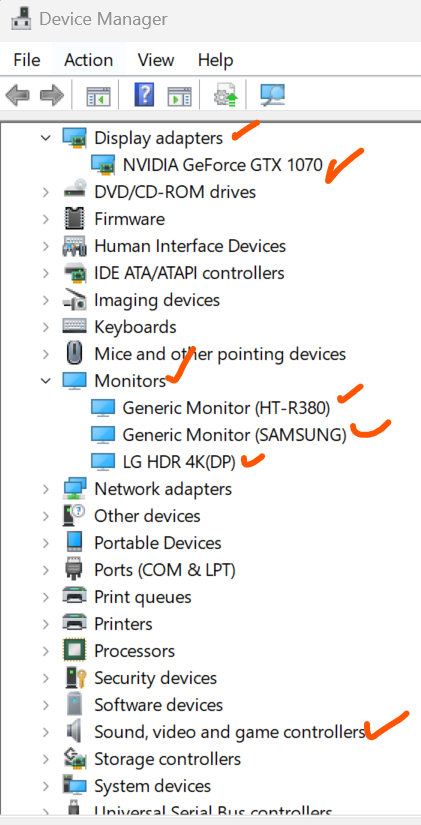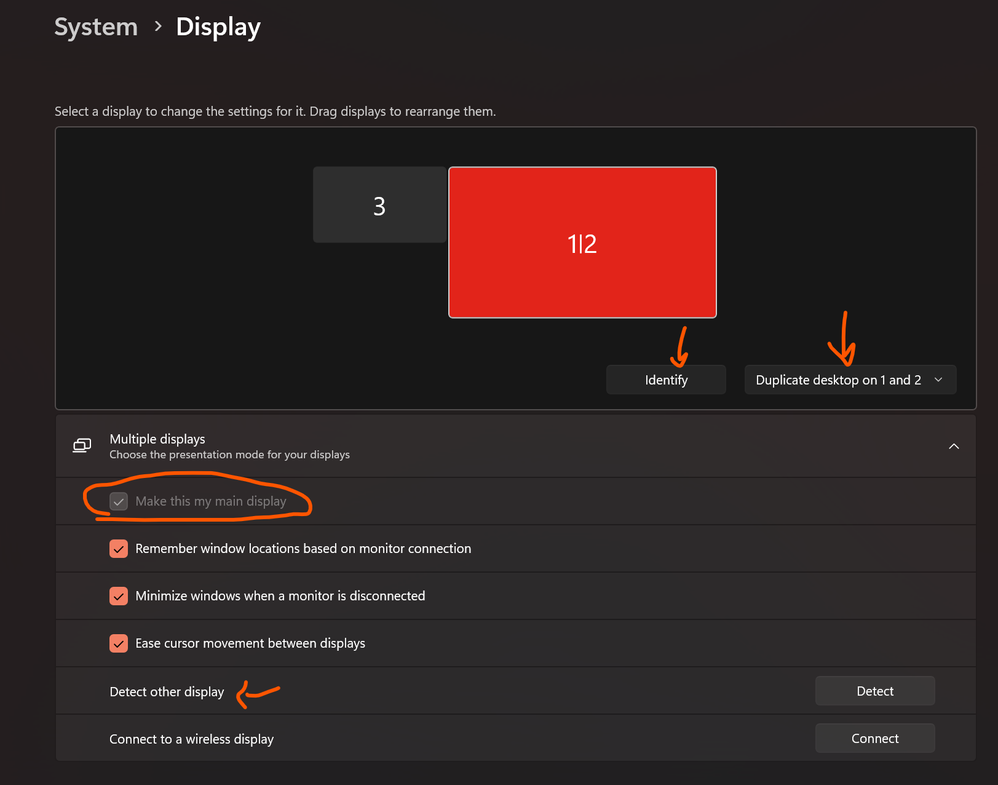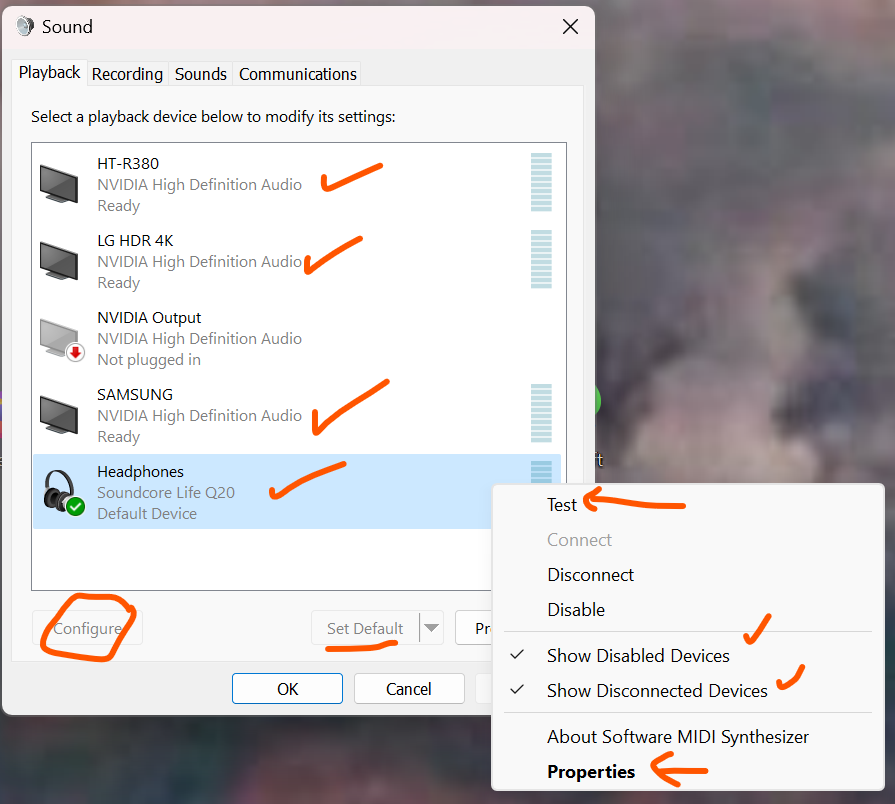- AMD Community
- Communities
- PC Graphics
- PC Graphics
- no sound from the internal display speaker of the ...
PC Graphics
- Subscribe to RSS Feed
- Mark Topic as New
- Mark Topic as Read
- Float this Topic for Current User
- Bookmark
- Subscribe
- Mute
- Printer Friendly Page
- Mark as New
- Bookmark
- Subscribe
- Mute
- Subscribe to RSS Feed
- Permalink
- Report Inappropriate Content
no sound from the internal display speaker of the monitor connected to the rx580. What should I do?
I decided to install the rx580 graphics card in my apu system with an AMD Ryzen™ 3 4300GE processor. My motherboard is b450m, operating system is w11. The monitor connected to my motherboard has sound from the internal speaker, but my 2nd monitor connected to the rx580 graphics card has no sound. I tried changing the driver version but it made no difference. What should I do?
- Mark as New
- Bookmark
- Subscribe
- Mute
- Subscribe to RSS Feed
- Permalink
- Report Inappropriate Content
If you go to Windows Sound Panel you will see your Monitor connected to your Motherboard as the "Default Audio Device". That means all other Audio devices connected to your PC are by default disabled including your GPU card audio.
If you change the Default Audio Device in Sound Panel from your Motherboard's to your Monitor connected to your GPU card you should have sound now from that monitor but not from the Motherboard.
You can add PC Speakers connected directly to your motherboard and make that your Default Audio Device. That way whatever you are playing or using it will come from the PC Speakers and not from the Motherboard's Video output port or your GPU Card video port.
AMD Audio is the AMD HD AUDIO Driver while generally the Motherboard's is HD AUDIO DRIVER depending which manufacturer the audio chip is made like Realtek.
- Mark as New
- Bookmark
- Subscribe
- Mute
- Subscribe to RSS Feed
- Permalink
- Report Inappropriate Content
And that's exactly the problem. When I go into the Windows Sound Panel, only my monitor connected to the motherboard is displayed. My monitor connected to the video card does not show up. (I use dual monitors.) I have attached the sound panel and audio outputs (PHL 242E1GJ is the brand of the monitor connected to my motherboard).
- Mark as New
- Bookmark
- Subscribe
- Mute
- Subscribe to RSS Feed
- Permalink
- Report Inappropriate Content
Does both monitors when connected at the same time show up in Windows Settings - Display?
In Device Manager are there any errors under "Sound, Video, Game Controller" or any error Device Manager errors in general?
How do you have your second monitor connected to the GPU card? Are you using an Adapter convertor cable?
Do you have your Monitor's driver installed in Device Manager?
As an example only here is my Device Manager:
I have all three of my monitors drivers installed but I only use one Monitor at a time but sometimes I use 2 monitors at a time but all are connected to my GPU card.
In my Window's Setting I have both my 4K LG PC Monitor and Samsung 2k TV showing a Duplicates with my LG Monitor check marked as my Main Display Monitor:
Monitor number 3 is actually my AVR which I have connected via HDMI from my GPU card. It has no sound.
But I have no sounds coming from either of them because when I use my Bluetooth Headphones that becomes my Default Audio Device but when I disconnect the headphones my LG Monitor automatically becomes my Default Audio Device with sound.
My Windows Sound Panel as an example only: