- AMD Community
- Support Forums
- PC Graphics
- Re: Msi Amd 6800xt junction temps
PC Graphics
- Subscribe to RSS Feed
- Mark Topic as New
- Mark Topic as Read
- Float this Topic for Current User
- Bookmark
- Subscribe
- Mute
- Printer Friendly Page
- Mark as New
- Bookmark
- Subscribe
- Mute
- Subscribe to RSS Feed
- Permalink
- Report Inappropriate Content
Msi Amd 6800xt junction temps
Hi, i would simply like to know if 105 degrees in junction (hotspot) on heavy prolunged load (msfs 2030) is normal for this gpu.
Btw the airflow of the case is very good...and gpu main is 50 degrees lower: 60
Solved! Go to Solution.
- Mark as New
- Bookmark
- Subscribe
- Mute
- Subscribe to RSS Feed
- Permalink
- Report Inappropriate Content
I believe the same maximum operating temperatures of the 6000 series GPU cards are the same as the 5000 Series GPU cards.
The 6000 series seems to have two different temps, Regular or Normal and Hotspot Temps.
I believe the hotspot Maximum Operating Temperature is 110C. Which means that when one of the various Thermal sensors throughout the GPU Card reaches and passes 110C the GPU card will automatically throttle to keeps temps at or below 110C.
This is normal for the 5700 GPU card. I asked one AMD Contractor via AMD Chat and he mentioned that the 6000 series Hotspot should be kept at 110C or lower.
So if your 6800XT hotspot is at 105C it is very close to being throttled or slowed down by the GPU Card.
Also make sure the GPU fan air flow is not obstructed in any way and you do have good air circulation inside the computer case.
But if the GPU is under very heavy stress than that might just be normal temperature under that situation plus your normal/Regular Temperatures are pretty low, but just guessing at that.
- Mark as New
- Bookmark
- Subscribe
- Mute
- Subscribe to RSS Feed
- Permalink
- Report Inappropriate Content
I believe the same maximum operating temperatures of the 6000 series GPU cards are the same as the 5000 Series GPU cards.
The 6000 series seems to have two different temps, Regular or Normal and Hotspot Temps.
I believe the hotspot Maximum Operating Temperature is 110C. Which means that when one of the various Thermal sensors throughout the GPU Card reaches and passes 110C the GPU card will automatically throttle to keeps temps at or below 110C.
This is normal for the 5700 GPU card. I asked one AMD Contractor via AMD Chat and he mentioned that the 6000 series Hotspot should be kept at 110C or lower.
So if your 6800XT hotspot is at 105C it is very close to being throttled or slowed down by the GPU Card.
Also make sure the GPU fan air flow is not obstructed in any way and you do have good air circulation inside the computer case.
But if the GPU is under very heavy stress than that might just be normal temperature under that situation plus your normal/Regular Temperatures are pretty low, but just guessing at that.
- Mark as New
- Bookmark
- Subscribe
- Mute
- Subscribe to RSS Feed
- Permalink
- Report Inappropriate Content
No, it's not normal. 80 would be ok, 105 is way too high.
Use manual mode to ramp up fans and decrease voltage
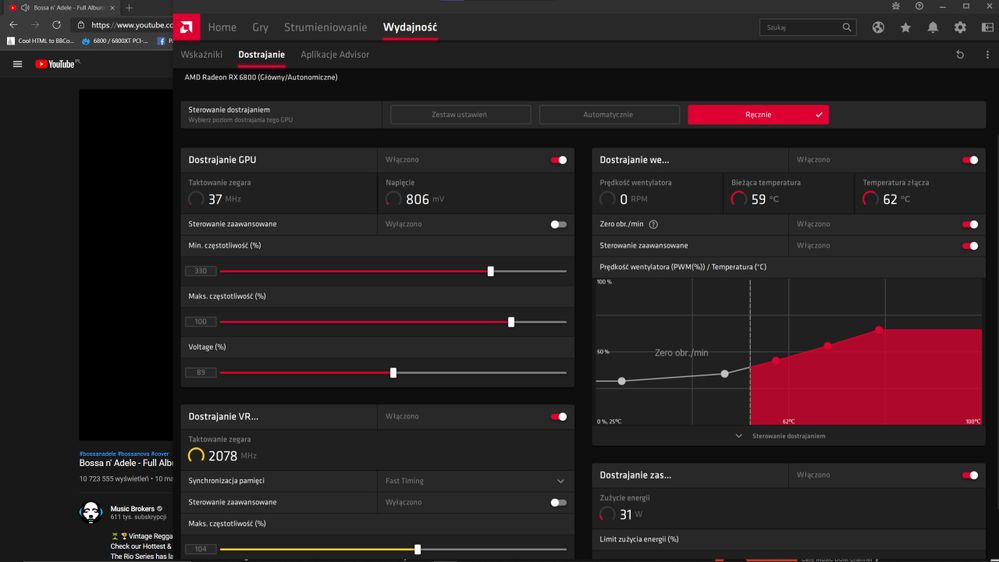
- Mark as New
- Bookmark
- Subscribe
- Mute
- Subscribe to RSS Feed
- Permalink
- Report Inappropriate Content
70C - 80C would be about average for normal temperature of the GPU card under heavy loads according to all reviews that I have read about the 6000 series GPU cards temperature and power requirements and verified by a AMD Contractor Customer Service Agent later on.
The OP mentioned the normal temps for the GPU card were in the 60's C which is fine.
Hotspots will get much hotter than normal temps and these hotspots are engineered to withstand Maximum Operating temperatures up to 110C before the GPU card is forced to slow down or throttle.
Yes it is best to keep the hotspots as cool as possible, at least below 100C, but under heavy loads it will get hot for such a high wattage GPU card.
For older GPU cards with only one type of Temperature reading, 105C would be considered to be overheating but not for the latest AMD GPU cards.
- Mark as New
- Bookmark
- Subscribe
- Mute
- Subscribe to RSS Feed
- Permalink
- Report Inappropriate Content
Duoono, I haven't seen higher temps than 71 in junction on mine while gaming with stock config + undevolt and slightly higher fan curve (about 5-10% more), and about 75 in 104% oc and 15-20% more fan speed. Still, fans are working around 35-50% at max with such temps.
- Mark as New
- Bookmark
- Subscribe
- Mute
- Subscribe to RSS Feed
- Permalink
- Report Inappropriate Content
I was just stating what the maximum operating temperatures for the Hotspot are for the latest GPU cards.
In my opinion, Games does put stress on the GPU card but other types of programs like Rendering puts a lot more stress on a GPU card which makes it run hotter since it has a heavier work load and runs for hours at a time without interruptions than when playing a game on it.
Plus you modified your GPU card to run cooler by undervolting which is fine. But most Users are not that familiar about undervolting a GPU card or are inexperienced.
But it was a good idea to put in a much more aggressive Fan curve if he hasn't done that yet.
- Mark as New
- Bookmark
- Subscribe
- Mute
- Subscribe to RSS Feed
- Permalink
- Report Inappropriate Content
Thanks for your replies i will specify more:
These temps are obtained in manual mode max memory oc (and fast timings) and around 2600 mhz (so oc)
Undervolt -0,05mv
Fan max 100% did not edit the curve, i will try. I noticed that fan speed is about 80% with that temps...as if the gpu treats as normal that junction temp, the dan speed is on main temps?
The loads are very tought always 100% for minutes (msfs 2020).
The case has 9 fans so the airflow is good, infact gpu main temp is 58-62 degrees max. I dont believe good airflow has a greatimpact with junction temp because it's closed between mobo and gpu, but i believe it eplains the great difference between main and juction temps...
I would like to have an opinion from someone who has a 6800xt running 100% at 2600mhz for minutes.
I want to understand if i should worry or focus on core temps which are very good. I have read about previous generation high junction temps were normal according amd... i'm trying to understand if it is also for 6000 series.
Thanks again
- Mark as New
- Bookmark
- Subscribe
- Mute
- Subscribe to RSS Feed
- Permalink
- Report Inappropriate Content
Another question
Max tdp also without undervolting is very low, around 290, but according guru3d msi 6800xt review tdp should be around 350 in these condition... is it normal?
- Mark as New
- Bookmark
- Subscribe
- Mute
- Subscribe to RSS Feed
- Permalink
- Report Inappropriate Content
There are rx6800xt owners threads on 'overclockers uk' and 'overclock.net' that may be of help getting you best perf./cooling setup.
- Mark as New
- Bookmark
- Subscribe
- Mute
- Subscribe to RSS Feed
- Permalink
- Report Inappropriate Content
I will try there and write the question also to amd.
Thank you
- Mark as New
- Bookmark
- Subscribe
- Mute
- Subscribe to RSS Feed
- Permalink
- Report Inappropriate Content
Hi everyone, I would like to sum up which seems useful to me since many will ask the same question.
I have heard AMD support telling me that the junction temperature is 110 degrees by design and therefore a similar setting as someone said to the previous generation AMD GPUs. The temperature drops when it reaches its maximum due to the safeguard functions (throttle down) and therefore the card pumps up to a maximum of 110 degrees, which for my card correspond to prolonged use minutes at a frequency of 2650 mhz approximately (2150 mhz memory and fast timings) and with voltage settings at maximum as basic and power + 9% (however the voltage does not rise above 1.15). This even with the fan at maximum.
But these cards are great because they are very stable and I managed to undervolt to 0.98 mv (with boost reaches 1.13) and the card manages to be stable with about the same frequency (2600 mhz core clock, fast timing, 2150 mhz memory clock) only that temperatures are 10-15 degrees lower and at the moment rarely exceed 90 degrees! This is amazing and stupefacent.
Really very happy with the stability of this GPU and its performance, probably with some optimization that will come, a liquid cooling and unlocked voltages could reach 2.9-3,0 ghz stable (at the moment it reaches 2.8 but with little stability even at maximum voltage - 1.15)