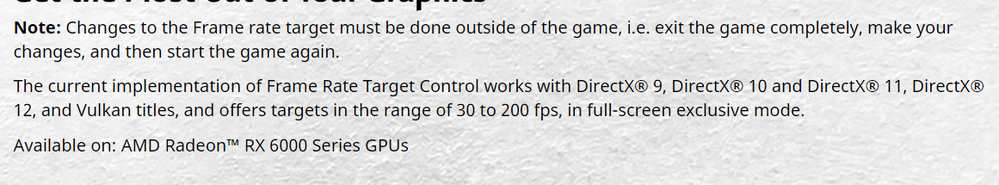- AMD Community
- Support Forums
- PC Graphics
- Fps Cap not Working Correctly in FFXIV - Stormbloo...
PC Graphics
- Subscribe to RSS Feed
- Mark Topic as New
- Mark Topic as Read
- Float this Topic for Current User
- Bookmark
- Subscribe
- Mute
- Printer Friendly Page
- Mark as New
- Bookmark
- Subscribe
- Mute
- Subscribe to RSS Feed
- Permalink
- Report Inappropriate Content
Fps Cap not Working Correctly in FFXIV - Stormblood
There are two ways to cap fps when gaming, one is using a built-in fps limiter in game (FFXIV), another is using Frame Rate Target Control (FRTC) in Radeon Driver.
According to several tests, I could only cap fps when playing at full screen mode with in-game fps cap function. Since this game needs to starts with a game launcher to login before execute the very game exe. file(ffxiv_dx11.exe), it is meaningless to open the ffxiv.exe directly through individual graphic settings profile with FRTC enabled even if it works (unplayable, won`t login to FFXIV game account).
Additionally, Global graphic settings with FRTC enabled only works in Full screen mode, and other application which has overlays may cause FRTC fail to cap fps.
System
OS: Windows 10 1803
CPU: Ryzen 1700 @3.8 ghz
GPU: RX Vega 64 LC @1667 mhz
Radeon Driver: AMD Radeon™ Software Adrenalin Edition 18.9.3
Ram: 2x8GB Dual Channel @3066 mhz
MB: Asrock X370 Taichi
Monitor:
LG 34UC79G-B @144 hz (FreeSync supported and enabled)(Main monitor and most playing games with)
SAMSUNG C27F390FHE @75 hz (FreeSync supported and enabled)
Graphics Settings
Default Global settings in Radeon Driver with a slice change as below
- FreeSync activated
- FRTC set as 60 fps
- Tweak GPU performance via Wattman to custom settings
With the result above, please refer to the issue below.
1. The in-game fps cap is not working correctly with borderless mode
(This issue do not occur on Radeon Driver 17.10.2 and strangely gains about 10% extra performance compare to Radeon Driver 18.9.3, testing on 2/26/2019 with Vega 64 LC)
The in-game fps limiter has 4 settings, which are unlimited, 1/1 monitor refresh rate, 1/2 monitor refresh rate, 1/4 monitor refresh rate separately.
In a 90fps average scene in game with LG monitor @144 mhz, I should get correct fps cap when setting 1/2 monitor refresh rate as 72 fps and 1/4 monitor refresh rate as 36 fps, but it comes to 48 fps and 28 fps instead separately, that 48 fps is 1/3 of 144 hz which maybe a hint to root cause, however 28 fps was totally nonsense.
This issue with the same gaming condition (same monitor, same graphic settings) was not happening in previous driver before adrenaline version (such as 17.11.2) with RX 480 as I once possessed.
Additionally, if I switch to full screen mode, the game is actually overriding monitor refresh rate to get stable fps cap with supported refresh rate by monitor, and it actually switch fps combined with resolutions options (for example, there are several resolution options as 2560x1080@72hz, 2560x1080@144hz, 1920x1080@60hz, etc.), causing in-game fps cap settings becomes unnecessary. Yet, full screen mode is so much inconvenient and changing from 2560x1080@144hz to 2560x1080@72hz due to monitor frequency override somewhat changes the color.
So far, I`ve tested that freesync and enhance sync are not related to this issue by switching them on and off.
Since there is no issue on RX 480 in previous driver, hoping this issue can be fixed.
Testing Steps
- Global Graphics Settings as above.
- FRTC enabled and set as 60 fps
- Start the game with game launcher
- Game executes automatically after login
- Finding FRTC not engaged, switch in-game fps cap between full screen mode and borderless mode, finding incorrect and unstable fps in borderless mode.
2. FRTC is not activated properly(even in full screen mode)
In conclusion, FRTC enabled in Global Settings is not working in any tests. Only if I start the game with creating a individual graphics profile for FFXIV and set FRTC inside, I could get targeted fps indeed even in-game fps cap set as unlimited.
But as I mentioned, open the game exe.(ffxiv_dx11.exe) directly without a game launcher causing no account login is meaningless even the FRTC engaged successfully, and create a graphic profile for launcher is also meaningless because it is not the very game executable file.
Testing Steps
Global Graphic Settings with FRTC:
- Turn on FRTC and set 60 fps in Global graphics settings
- Start game launcher and login
- Game executes automatically after login
- Switch Borderless mode between Full Screen mode
- Finding no fps cap in both (in-game fps cap set as unlimited)
Individual Graphic Settings with FRTC
- Turn on FRTC and set 60 fps in created FFXIV graphics settings(bonding to ffxiv_dx11.exe)
- Run ffxiv_dx11.exe directly
- Switch Borderless mode between Full Screen mode
- Finding fps cap to 60 fps in both (in-game fps cap set as unlimited)
Hoping this two issue could get resolved in later drivers, keep going the great works!
- Mark as New
- Bookmark
- Subscribe
- Mute
- Subscribe to RSS Feed
- Permalink
- Report Inappropriate Content
This issue still exists in 19.11.x. Not sure if it was fixed in the 2020 Adrenaline drivers.
- Mark as New
- Bookmark
- Subscribe
- Mute
- Subscribe to RSS Feed
- Permalink
- Report Inappropriate Content
Still an issue as of 29/01/2021. Running 21.1.1 (optional) on a Vega 64.
- Mark as New
- Bookmark
- Subscribe
- Mute
- Subscribe to RSS Feed
- Permalink
- Report Inappropriate Content
So I'm not going completely insane?
It still does not cap correctly in windowed fullscreen running 21.7.2 using a 6900xt
- Mark as New
- Bookmark
- Subscribe
- Mute
- Subscribe to RSS Feed
- Permalink
- Report Inappropriate Content
Maybe this,