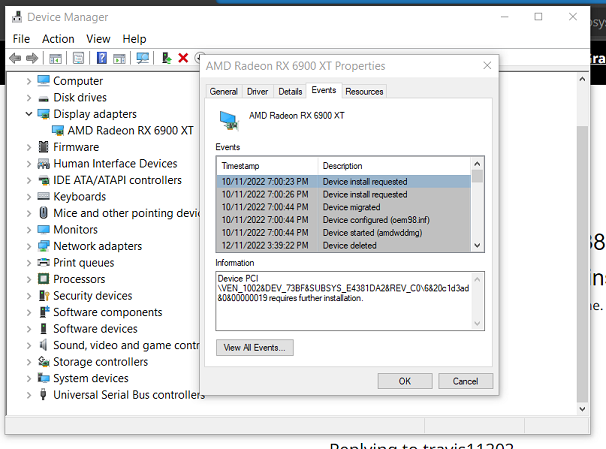- AMD Community
- Support Forums
- PC Graphics
- Re: Device PCI\VEN_1002&DEV_1638&SUBSYS_16361002&R...
PC Graphics
- Subscribe to RSS Feed
- Mark Topic as New
- Mark Topic as Read
- Float this Topic for Current User
- Bookmark
- Subscribe
- Mute
- Printer Friendly Page
- Mark as New
- Bookmark
- Subscribe
- Mute
- Subscribe to RSS Feed
- Permalink
- Report Inappropriate Content
Device PCI\VEN_1002&DEV_1638&SUBSYS_16361002&REV_C9\4&12c9051d&0&0041 requires further installation.
No matter what I install it remains the same. Please help.
- Mark as New
- Bookmark
- Subscribe
- Mute
- Subscribe to RSS Feed
- Permalink
- Report Inappropriate Content
Is that from Device manager events, it reads the top entry when opened.
- Mark as New
- Bookmark
- Subscribe
- Mute
- Subscribe to RSS Feed
- Permalink
- Report Inappropriate Content
Yes, same thing for me.
- Mark as New
- Bookmark
- Subscribe
- Mute
- Subscribe to RSS Feed
- Permalink
- Report Inappropriate Content
Have you found a fix??
- Mark as New
- Bookmark
- Subscribe
- Mute
- Subscribe to RSS Feed
- Permalink
- Report Inappropriate Content
There is nothing to fix, what you see is from when you start a driver install.
The entries are stages of installation.
e.g. in my image the 'device started' is end of installation, the next 'device deleted' is from another driver install.
- Mark as New
- Bookmark
- Subscribe
- Mute
- Subscribe to RSS Feed
- Permalink
- Report Inappropriate Content
First you post is extremely vague. No PC information at all or what exactly the problem you are having.
Please post your PC information and what you are trying to accomplish.
According to the Hardware ID it is referring to your Cezanne Processor:

Do you have a Cezanne APU (Processor with IGPU )?
If you do then you need to download the APU's VGA Driver from AMD Download page and install it.