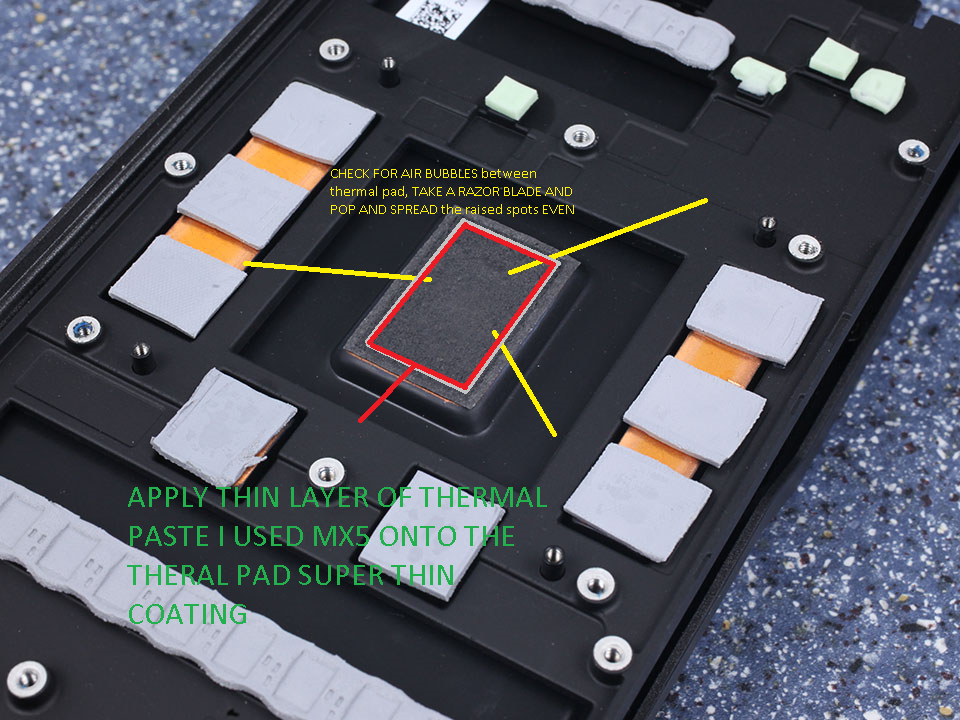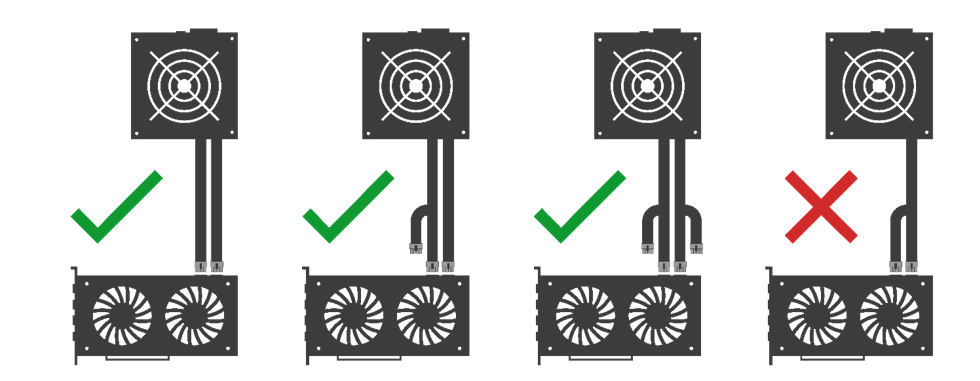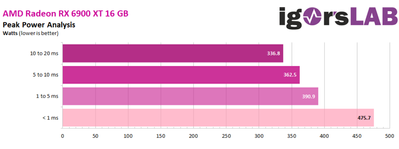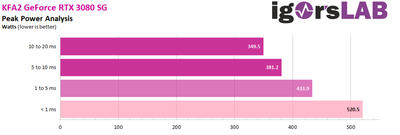- AMD Community
- Communities
- PC Graphics
- PC Graphics
- Re: 6900XT causing PC to reboot while gaming
PC Graphics
- Subscribe to RSS Feed
- Mark Topic as New
- Mark Topic as Read
- Float this Topic for Current User
- Bookmark
- Subscribe
- Mute
- Printer Friendly Page
- Mark as New
- Bookmark
- Subscribe
- Mute
- Subscribe to RSS Feed
- Permalink
- Report Inappropriate Content
6900XT causing PC to reboot while gaming
Ever since I upgraded my gpu from 2080super to 6900xt I get random reboots when gaming. I can be fine for 3 hours and it will reboot the system without warning. At first I thought it was the psu (750w Corsair) but I upgraded that to a 1000w Corsair psu and same problem. Gpu temps stay below 85c and cpu stays below 55c. When I had my 2080 I never experienced such problems. I deleted the nvidia drivers before installing the 6900xt too.
msi z490 gaming edge wifi
i7 10700k
corsair rm1000 psu
gigabyte 6900xt
32gb Corsair vengeance
Any help? I don’t know what else to do to trouble shoot this, I get no warning when it reboots, when it is running it runs great.
- Mark as New
- Bookmark
- Subscribe
- Mute
- Subscribe to RSS Feed
- Permalink
- Report Inappropriate Content
Cheers, @RoboCop , I feel your pain ... and yeah, Murphy, eh? OK, makes sense.
I'm sticking with the AMD, though, as I just haven't had the quality of life I'd like with NVidia, but I fully accept they're probably better cards at this point.
EDIT - Also, separately to all of this ... I'd love to hear if Linux users are experiencing similar issues.
If I still get this issue with an RMA replacement (or they send the card back) I will try Linux and report.
Update
- A mostly non-modular (the cables that aren't hot-pluggable) setup for GPU and CPU.
- A split setup of non-modular and modular cables for GPU and CPU.
- FAIL - Original mostly non-modular setup:
- Motherboard 24-PIN non-mod (nm)
- CPU 8-PIN nm
- GPU 2 x 6-PIN nm
- 6x SATA m
- FAIL - Non-mod / mod mix:
- Motherboard 24-PIN nm
- CPU 8-PIN nm
- CPU 4-PIN modular (m)
- GPU 1 x 6-PIN nm
- GPU 1 x 6-PIN m
- 6x SATA m
- 4 x SSDs
- 1 x HDD
- Test 2 - 4-PIN CPU plugged in to 12V2 modular socket on the PSU
- Test 2 - 6-PIN GPU in 12V1
@RoboCop wrote:@eliotcole all this testing and troubleshooting was done for the AMD RX 6900 XT and yes I managed to work faultlessly for the duration of the testing. However you know Murphy and it might just be a placebo effect or inadvertently it could have been resolved for good, I would not know. So my questions are still left unanswered...
- Was it perhaps the card that was not seated properly in the PCI-E slot?
- Was it the BIOS that needed a CMOS battery clear?
- Was it the DCOM Setting?
- Was it the Windows Page File Setting?
- Was it the 21.4.1 driver only?
I’m now running the NVidia RTX 3090 and have no issues, even from the start...
- Mark as New
- Bookmark
- Subscribe
- Mute
- Subscribe to RSS Feed
- Permalink
- Report Inappropriate Content
Making a side conversation here, on this, @Lego_Underfoot , because I'm curious about some of it.
I am making this side-conversation to ask the question: Is there a chance that using a slower PCI-E slot could be doing any one, many, combination of, or something, of the following?:
Slowing the card basically underclocks it, meaning it won't spike?
4x/8x slots don't allow as high voltages?
Different speeds mean that there's not the bandwidth for the card to push as hard?
((( #3 might be the same thought as #1 )))
All are just thoughts, I'm not doubting that it's a way around it ... but I'd be concerned I'm hobbling my £1000 (HAH ... we wish ... they're £2000 in the real world!) graphics card.
Also ... Yeah, you're absolutely right ... the DCOM thing shouldn't need to be done. I will say, though, that if it *does* fix it (or if it's our only way forward due to the cards not being DoA) then I am not comfortable just turning it off flat. I would prefer to find out how to take it directly to the device required, so as not to affect unknown stuff later.
That said, if I can work out a direct method (not full DCOM disabling) that *DOES* provide a work around (not a fix) for the incident, then I will happily put it in place. But by its very nature it would be a work-around, not a fix, and therefore the I could not consider the problem closed.
@Lego_Underfoot wrote:Someone mentioned previously that changing the dcom settings fixed there issue. I just feel like that kind of a BS fix. It could be the PCI-E slot. I know my gen4 x16 slot was broken on my motherboard so I had to move it to the gen4 x8 slot. I only seemed to get the issues when I was in the x8 slot.i can't say that for sure cause it could have been a driver update as well.
- Mark as New
- Bookmark
- Subscribe
- Mute
- Subscribe to RSS Feed
- Permalink
- Report Inappropriate Content
Hey bud its ok,, they have been making gpus almost too fast...
here is my BRAND new XfX QicK RX6800 OMG the mess..
I WAS MAD AT FIRST, but hey I cleaned it MODIFIED THE PADS and put some MX5 on there, NOW ITS TOO COLD. DARNIT..
MY BROTHER AND I GOT THE 6900XT Reference, we modified with some high temp thermal pads and MX5 but u need to put a thin layer on the GPU thermal PAD ,
After we modded IT WONT BREAK 70C on AIR, NO FAN PROFILE... VAPOR CHAMBOR IS WORKING..
- Mark as New
- Bookmark
- Subscribe
- Mute
- Subscribe to RSS Feed
- Permalink
- Report Inappropriate Content
No more crashes after i made the changes in the BIOS. I suspect for me dissabling the Hardware Sound in BIOS was the solution as i use HMDI 2.1 and also use a PCI sound blaster.
I don't think for most of the users the Temp is the problem. I underclocked/undervolted my 6900 XT just because i don't like to go crazy with my fans and my case doesn't have a good ventilation. I am to lazy to change the case 🙂
- Mark as New
- Bookmark
- Subscribe
- Mute
- Subscribe to RSS Feed
- Permalink
- Report Inappropriate Content
Unexplained system reboots can sometimes be caused by an insufficient or faulty power supply (PSU), assuming that the system is running at stock settings and no components (CPU, Memory running at 2133Mhz, GPU etc) are overclocked.
The minimum recommended PSU is 750W for the 6800 XT and 850W for the 6900 XT.
I'd also suggest to use a single rail PSU, with a powerful 12v rail of 62a or higher for the 6800 XT and 70a or higher for the 6900 XT.
It is also important to use independent power cables to ensure adequate power delivery to the graphics card. See example picture below for a suggested setup.
Another cause for an unexplained reboot if the PSU has been ruled out as the cause (and meets or exceeds the min requirements) could be a faulty graphics card.
If it is feasible try the GPU on a different system with a PSU that meets or exceeds the minimum requirements mentioned above.
- Mark as New
- Bookmark
- Subscribe
- Mute
- Subscribe to RSS Feed
- Permalink
- Report Inappropriate Content
@Matt_AMD Typical AMD admin, blaming the PSU when the issue is clearly NOT the PSU(did you even read that we have tried several brands of psu and wattage?). Not only we have different manufacturer cards but issue happens with SOME games and not all. It is obvious that this is a driver issue. You cannot go and say that the cards are ALL defective when it is not just one of us having the exact same issue. I have had success with 21.1.1 and others are not as lucky depending on the game they are playing.
For example: did you know your driver and adrenaline is Broken with Apex legends ? 21.1.1 works, if you try 21.2.1, 21.3.1 you wont get over 40FPS, then you install 21.4.1 and you are no longer capped at 40fps but you crash every 5 minutes. Did you people even QA these cards and the Driver with REAL gamers playing for hours on end without just benchmarking and putting out these drivers to the public? /I BET NOT, because if you would have done that, then you would know about the issue we are all having, and you would not be trying to blame it on the power supply.
To say the least WE ARE ALL extremely disappointed to have "trusted" team red on this. I should have bought NVIDIA like I had done for over 20 years.
- Mark as New
- Bookmark
- Subscribe
- Mute
- Subscribe to RSS Feed
- Permalink
- Report Inappropriate Content
@RoboCop . from your screenshots, you did Not disable precision boost overdrive( this is the main thing to do!), set to Disabled....is zero rpm off?? please make sure it is... Dcom: disabled...and did you try 21.1.1? because 21.3.1 did not work well for me... so that is why I am on 21.1.1 and I am able to play warzone without crashes. The one that is unplayable for me is Apex legends, every other game I play now is playable with the settings I described on my post. I can confirm: no crashes/reboots on Warzone, Cold war, Rust, Red dead Redemption & WoW( played each over 8 hours straight without any issues AT ALL. When I play Apex I crash every 10 or so minutes so I don't even get to play a while "round". I also Uninstalled Ryzen master as it is linked to adrenaline and was causing CPU to auto-overclock without me changing any settings. All this games I mentioned without crash are played at 4k(3840x2160)10bit 444fullRBG 120hz on a LGCX TV.
I am sorry if it doesn't work for you... But I can at least play games now. Before, all these were unplayable because they crashed the pc like apex does.... so it is a big improvement for me!
@Lego_Underfoot try my settings too since you have an Asus board you may be having same issue....
keep AI suite 3 open and keep your eyes on that CPU speed make sure it stays to what you set it in the bios..... I found out at first it wasn't (because of Ryzen master it sometimes would auto boost to 4.8Ghz causing temps to rise quickly (i am on liquid cool and I was hitting 80c plus!!!!)
@RoboCop Good luck with the 3090? unless you are liquid cooled (the card would need it's own loop, I would highly suggest not mixing loops with the CPU) and you get the "Active backplate" they made for it you are going to run into issues with that one too as it gets F...ing hot....
- Mark as New
- Bookmark
- Subscribe
- Mute
- Subscribe to RSS Feed
- Permalink
- Report Inappropriate Content
Ok so I installed Adrenaline 21.1.1 and disabled PBO (not on Advanced, but Disabled) and also disabled DCOM again. I could play for a couple hours (+- 3 hours) and it rebooted again with the VGA (white light) lit on the motherboard as before.
I also checked Apex Legends. True as bob, within the first Arena match or close to the end (as it switches between Death Cam into a another round) it did the same thing as it did for COD MW.
So I went back to the drawing board... For My motherboard the B550-F Gaming WiFi I reverted to the previous BIOS Version 2006 instead of Beta Version 2201. Both supporting AGESA V2 PI 1.2.0.x
After the BIOS update, I then reset the BIOS to Defaults (F5) - I did not change anything else...
I also installed Adrenaline 20.12.1 after removing 21.1.1 using DDU (Display Driver Uninstaller from Guru3D).
I then re-installed my Dell Monitor Driver S3220DGF.
I then proceeded to have Default Presets loaded on Adrenaline 20.12.1.
By default the In-Game Replay is disabled.
I was able to play the whole day without any reboots (I'll say for now, as I don't want to JYNX it.)
Furthermore, I played Apex Legends for probably around 2-3 hours on the default setting. No special fan curve, no "no RPM" setting, nothing... Only Standard settings, not Gaming or E-Sports setting, but Standard.
I was able to record game-play through OBS Studio and used the Adrenaline Overlay to check Performance Metrics.
Even had MSI Afterburner and Riva Statistics Tuner running to show the Performance Statistics at some point. GPU was hovering at 59 degrees and Hotspot around 85-95 degrees.
I will continue testing this week and let you know. It could be the Mother Board BIOS, the Adrenaline version of 20.12.1 or it could purely be speculative and the problem still remains.
- Mark as New
- Bookmark
- Subscribe
- Mute
- Subscribe to RSS Feed
- Permalink
- Report Inappropriate Content
A hopefully good update here:
After trying nearly every fix here… including disabling DCOM, nothing helped. I went back to the start, defaulted all settings, did a fresh install of the driver/adrenaline package (clicked the checkbox for a clean install), and re-enabled DCOM and all that. Crashing continued. I’m fact I had 2 system hangs (with image frozen in screen and audio buzz until I hard reset by holding down power button) within 10 minutes of each other while playing Fortnite at low settings on 1080p.
Then I went to ASUS’s site and grabbed the latest BIOS for my Prime x570-Pro motherboard. In fact I grabbed the latest beta one… 3805 or something like that… and while installing it defaulted all BIOS settings. I enabled DOCP for my memory boost, then enabled Resizable BAR in BIOS.
While at the ASUS site, I checked drivers and saw there is a newer Realtek Audio driver that “fixes stability issues” so I grabbed that too. This was particularly interesting as the crashes always had this audio buzz happening too.
Since then I even overclocked VRAM to 2150Mhz and pushed Fortnite settings back to 4K and epic everything, VSync on, etc… and I have played for 3 days (approx 15 hours between my kids and I) with no crashes!
Could I have finally cracked this nut??? Not sure if it was the BIOS, or the Audio driver… but so far so good!
So to all you ASUS board users, check the latest BIOS and Audio driver updates! Then enable Resizable BAR and report back if it helps!
- Mark as New
- Bookmark
- Subscribe
- Mute
- Subscribe to RSS Feed
- Permalink
- Report Inappropriate Content
Thing is i use a PCI sound board. Anyway i will update drivers and come back if anything is changed
I have paid a ****load of money for a 6900 XT, almost 2000$ to be used on a OLED CX 48" only to be hit by this instability issue.
I use
MSI B550 A Pro Motherboard, Ryzen 5 5600X, 16 GB RAM, 850W Seasonic Gold, Gigabyte 6900 XT
- Mark as New
- Bookmark
- Subscribe
- Mute
- Subscribe to RSS Feed
- Permalink
- Report Inappropriate Content
Milky, is it possible (and I don't say this with any condescension to anything) that Fornite (even at 4K) might not be pushing the power down issue?
Or had it previously crashed for you?
I only ask because Scan took my card back on RMA, and found no faults (or couldn't replicate - I've only had the automated "this RMA found no issue" email), so I'm looking at something that apparently doesn't have an issue ... but clearly does.
I'm going to send them the bundle that they sent, too ... as well as my personal Corsair HX1000W.
Would I be right in thinking that someone here (was it @Adam ?) also used one of those PSU's with no issues?
FWIW - I've also now tested with a couple of different cabling setups, too. Including additional 4-PIN, and one non-modular PCI-E with one modular.
I do wonder if:
- It's keyed to DX12, or ...
- That I run the main display on my 1440p monitor (that it flat out refused to work with upon first install) and use the HDMI out for surround sound (but it's a 4K setup).
@milkboy31 wrote:A hopefully good update here:
After trying nearly every fix here… including disabling DCOM, nothing helped. I went back to the start, defaulted all settings, did a fresh install of the driver/adrenaline package (clicked the checkbox for a clean install), and re-enabled DCOM and all that. Crashing continued. I’m fact I had 2 system hangs (with image frozen in screen and audio buzz until I hard reset by holding down power button) within 10 minutes of each other while playing Fortnite at low settings on 1080p.
Then I went to ASUS’s site and grabbed the latest BIOS for my Prime x570-Pro motherboard. In fact I grabbed the latest beta one… 3805 or something like that… and while installing it defaulted all BIOS settings. I enabled DOCP for my memory boost, then enabled Resizable BAR in BIOS.
While at the ASUS site, I checked drivers and saw there is a newer Realtek Audio driver that “fixes stability issues” so I grabbed that too. This was particularly interesting as the crashes always had this audio buzz happening too.
Since then I even overclocked VRAM to 2150Mhz and pushed Fortnite settings back to 4K and epic everything, VSync on, etc… and I have played for 3 days (approx 15 hours between my kids and I) with no crashes!
Could I have finally cracked this nut??? Not sure if it was the BIOS, or the Audio driver… but so far so good!
So to all you ASUS board users, check the latest BIOS and Audio driver updates! Then enable Resizable BAR and report back if it helps!
- Mark as New
- Bookmark
- Subscribe
- Mute
- Subscribe to RSS Feed
- Permalink
- Report Inappropriate Content
Oh it was definitely crashing on Fortnite at 4K, and less often (seemingly) at 1080… also was crashing on Shadow of the Tomb Raider. Usually it was when a large scene loaded or a flash/explosion of some kind… first crash I remember on SOTTR was when Lara shoots a flare gun into the face of a Jaguar… sparks flew on screen and it froze. My son playing Fortnite had similar experiences when exploding some barrels… but I’ve also had it crash when staging a new round and loading in players… so who knows…
Though notably, explosions are also when unique sounds played…
I don’t know the cause, but as stated, since BIOS and sound driver updates, zero crashes to date. And so far Fortnite has been on dx11 but I will flip to 12 and see if that causes any issues.
- Mark as New
- Bookmark
- Subscribe
- Mute
- Subscribe to RSS Feed
- Permalink
- Report Inappropriate Content
Cheers, mate.
Yeah, if you have access to 3dMark then the Time Spy benchmark is the one that kills me (or Total War: Warhammer II post battle). I don't have Shadow, but I do have Rise, on PC ... is it the same engine?
Either way I won't have the ability to test on Tomb for a while, as the card is still at Scan. Plus they might now be sent the CPU/Mem/MB bundle, too.
But if Scan can't help (hopefully not the case, as basically the whole system is from them) I'm going to need to sort this out.
Also, sorry if I missed it, what are you running, CPU/MB/MEM wise. 🙂
@milkboy31 wrote:Oh it was definitely crashing on Fortnite at 4K, and less often (seemingly) at 1080… also was crashing on Shadow of the Tomb Raider. Usually it was when a large scene loaded or a flash/explosion of some kind… first crash I remember on SOTTR was when Lara shoots a flare gun into the face of a Jaguar… sparks flew on screen and it froze. My son playing Fortnite had similar experiences when exploding some barrels… but I’ve also had it crash when staging a new round and loading in players… so who knows…
Though notably, explosions are also when unique sounds played…
I don’t know the cause, but as stated, since BIOS and sound driver updates, zero crashes to date. And so far Fortnite has been on dx11 but I will flip to 12 and see if that causes any issues.
- Mark as New
- Bookmark
- Subscribe
- Mute
- Subscribe to RSS Feed
- Permalink
- Report Inappropriate Content
My first post is buried in this thread but had the details:
https://community.amd.com/t5/graphics/6900xt-causing-pc-to-reboot-while-gaming/m-p/466915#M75595
I’ll see if I can run Time Spy when I’m back in town next week. I know I had it at one point… but not on this system. I’ll post back my results when I do. Fingers crossed it is solid! Ha!
- Mark as New
- Bookmark
- Subscribe
- Mute
- Subscribe to RSS Feed
- Permalink
- Report Inappropriate Content
Absolute life-saver, cheers, mate.
Hope it goes without saying that I'm not expecting, nor feeling entitled to your engagement here. Truly very thankful!
FWIW, for those still following I'm running:
- OS - Tried old and new builds of Win 10 Pro
- OS DRIVE - SATA 6 SSD
- GAME DRIVE - SATA 6 SSD
- MB - Asus Rog Strix x570-E Gaming
- MEM - 32GB Corsair Vengeance Pro RAM
- CPU - AMD Ryzen 9 5900X
- GPU - AMD RX 6900XT (Powercolor OEM)
- PSU - Corsair HX1000W
- MON 1 - Benq 60Hz 1440p Display Port
- MON 2 - AV Amp for surround (tried various resolutions)
- GAMES -
- 3dMark (Time Spy) - Pretty sure forced 4K render on 1440p monitor - DX12
Happens just after the large giant walks past the hole in the wall. - Total War: Warhammer II - 1440p - DX12
Post seige battle (with Grom) causes crash, but the stress test skaven benchmark doesn't.
- 3dMark (Time Spy) - Pretty sure forced 4K render on 1440p monitor - DX12
From @milkboy31 's linked post they're running:
- OS - Brand new build. Fresh Windows 10 install
- MB - Asus Prime x570-Pro board
- MEM - 32GB Corsair Vengeance Pro RAM
- CPU - AMD 5900X
- GPU - AMD 6900XT
- PSU 1 - Corsair SF750 750W
- PSU 2 - Seasonic 1000W PSU
- GAME CRASHES -
- Shadow of the Tomb Raider - DX?
"large scene loaded or a flash/explosion of some kind… first crash I remember on SOTTR was when Lara shoots a flare gun into the face of a Jaguar… sparks flew on screen and it froze." - Fortnite - (4K & 1080p) - DX?
"My son playing Fortnite had similar experiences when exploding some barrels… but I’ve also had it crash when staging a new round and loading in players… so who knows…"
- Shadow of the Tomb Raider - DX?
Immediate cross-sections are almost everything except the games 😅
---
I have a feeling that there might be similar issues being raised in the CPU or other forums, so I'm going to try to link folks up to this, too.
- Mark as New
- Bookmark
- Subscribe
- Mute
- Subscribe to RSS Feed
- Permalink
- Report Inappropriate Content
@eliotcole I ran timespy, no issues, got a score of 17407.
I find I have issues with running at idle or just after quiting game.
When I first installed my 6900XT the drivers weren't auto updating causing games and software to crash, sometimes the machine would reboot but mostly not. I did a DDU clean and reinstall the display drivers and it's solid in software now. You should give that a try, I had to do it twice, maybe a power cut messed up an install while I was afk.
It still randomly power cuts but generally not while in a high power draw state. It cut after completing a memtest run, which I suspect was sitting on results screen, so that rules out software issues for me.
- Mark as New
- Bookmark
- Subscribe
- Mute
- Subscribe to RSS Feed
- Permalink
- Report Inappropriate Content
Hmm ... the 2x DDU (in safe mode) clean out is something someone else (or maybe it was you 😅) said, so I'll keep that in mind.
I'm also going to look at https://www.ocbase.com/ to check the CPU, if I can get it running with the motherboard graphics, I might be able to check that side of things out.
As an aside - When I first installed the 6900XT it flat out refused to recognise my 1440p monitor until I'd gone through installation. But that was fine after a while.
I note you are on the new AGESA (1202) and still seeing random cuts ... this is troubling. You mention "1.2.0.3 is in beta for an ASUS tuf b550m, I'm sure the rest will getting it soon." For fear of creating an AGESA based rabbit hole, I'm wondering if they're updating it again so soon that it has anything to do with all this.
Looking at your config (here and below) I note we're both on Asus boards, so I'll look at the "Power Idle Control" setting that fixed it for you. Then hope it's not already set as you say and that it can offer some solace here. Cmdr-ZiN specs that I garnered from the another post:
- MB - ASUS B550 plus WiFi
- CPU - 5800X
- GPU - XFX Radeon RX 6900 XT Speedster Merc 319
Oh, and in Time Spy, what setup were you running regarding 4k / 1440p and DX12?
Either way, I don't say this as a poke to you, but if there are *still* random power cuts, we're still not even close to the realm of a fix here. As yet I've not even seen a work around. But the motherboard BIOS updates could assist. Again, I need to check Scan's work on that.
Thanks again, Cmdr-ZiN!
@Cmdr-ZiN wrote:@eliotcole I ran timespy, no issues, got a score of 17407.
I find I have issues with running at idle or just after quiting game.
When I first installed my 6900XT the drivers weren't auto updating causing games and software to crash, sometimes the machine would reboot but mostly not. I did a DDU clean and reinstall the display drivers and it's solid in software now. You should give that a try, I had to do it twice, maybe a power cut messed up an install while I was afk.
It still randomly power cuts but generally not while in a high power draw state. It cut after completing a memtest run, which I suspect was sitting on results screen, so that rules out software issues for me.
- Mark as New
- Bookmark
- Subscribe
- Mute
- Subscribe to RSS Feed
- Permalink
- Report Inappropriate Content
@eliotcole you can't use on board graphics, your CPU is not and APU. You'd need a spare graphics card to test. Only Intel puts graphics on every CPU.
I've never used OCCT before or heard of it so make sure you've done your research and know it's safe. I've used various of other tried and proven burn in tests, I have no problem running them, it's at idle I have issues.
I'm not on the latest BIOS AGESA 1.2.0.3 because I'm trying to make sure it's reproducible within a week or so, then I'll give it to the computer store I bought it from. They'll test it in a known good setup and see if they can reproduce, then once proven it's the CPU they'll replace it.
I have heard that the reason for all the BIOS updates is for a USB instability issue and a CPU instability issue. I have no idea if the CPU issue is refering to what we're dealing with or just normal stability fixes most CPUs get over time. Also my issue might be different from other peoples but could be the same.
I will probably try the lastest BIOS before returning it to the store, some say it's fixed it for them but we've all gone through a long string of BIOSes and I have my doubts.
You see just like Typical Idle control I did long ago, that reduced the occurrance, lots of things can improve the stability. However Typical Idle control didn't stop the issue, it occurred again, took a while for it to happen though. The system really needs to run rock solid with stock settings and if you've ruled out a software issue and can't run stable stock then something needs replacing.
Sure I can probably get it running rock solid, possibly decreasing it's perfomance or lifespan, but I don't want to keep a defective part so I've not been bothering with that.
I have not solved my issue with anything I've done and I've done a lot, it'll need hardware replacement or an amazing BIOS. I find it hard to believe it was this bad due to a BIOS issue. I've seen work arounds and a couple of reports of solutions, most solutions were replace CPU or other hardware or the latest Beta BIOS , but you need to wait a couple of months as they might come back like I did saying it didn't work. That's just how it is with intermittent issues. If you can reproduce it, you'll be able to solve it much quicker.
- Mark as New
- Bookmark
- Subscribe
- Mute
- Subscribe to RSS Feed
- Permalink
- Report Inappropriate Content
@eliotcoleI installed 3DMark tonight and ran TimeSpy... no crashes. 17066 overall (18109 GPU and 12867 CPU) on my 4K display. Framerates were:
GPU test 1: 121.58 fps
GPU test 2: 101.22 fps
CPU test: 43.23 fps
I have auto-overclock on vram which puts it at 2150... and it ran at about 2140 the whole test. GPU maxed at 99%ish and temps never breached 80c while on PWM fan management (stock air cooler on AMD reference board).
For funsies I'm going to change overclock to GPU instead of VRam and see what results show...
- Mark as New
- Bookmark
- Subscribe
- Mute
- Subscribe to RSS Feed
- Permalink
- Report Inappropriate Content
Overclock GPU gave very similar results... 17164 overall (18198 GPU and 12985 CPU)
GPU test 1: 121.92 fps
GPU test 2: 101.91 fps
CPU: 43.63 fps
Now I'll go tell AMD software to boost everything manually and let's see what happens... no crashes yet. Really thinking the sound driver or the BIOS update shored up my issues. I'm pulling Gamer's Nexus's results for this card to see how it does...
Manual GPU Tuning min 2450Mhz, max 2550Mhz, 1050mV undervolt, Memory set to Fast Timing, 2150 Mhz VRam, Power limit boosted 15%...
Result... GPU test 1 boosted to 133 fps (about an 8% boost) but GPU test 2 has a driver crash around frame 1074... re-ran and same result at the same spot in test 2. So apparently my card isn't stable at that level, BUT it wasn't a computer crash, just a driver hang that recovered back to the OS and marked an error in 3DMark. So I'll revert to auto overclocks that were stable and scrap my manual stuff until I have more time to hone it in should I really want to eek out every last drop of available power here.
- Mark as New
- Bookmark
- Subscribe
- Mute
- Subscribe to RSS Feed
- Permalink
- Report Inappropriate Content
Waste of time and money.
Merc 319 6900XT
NO suggestion here on this forum works, AMD wont do a anything thing about it either. Disabling sound from bios , sam or any other settings are USELESS. I have tried it ALL, including a different motherboard, ram and CPU... tried ryzen 5800x paired with asus rog strix b550-e 32gig ram, 1000w EVGA G5, also 850w rm850x Corsair. Also tried intel 10850k paired with aorus z590 elite 32gig ram (different ram). 1000w evga g5. both setups work flawlessly with my old 2070super. No settings to change ,no underclock bs. no dcom disabling, none of the bs that all you guys are recommending works. When putting in the 6900xt with fresh windows install it fails instantly when doing 3dmark timespy. Multiple crashes on ANY game I play with it. The crashes are random except for the timespy that one is always on the same spot in both systems regardless of what is tried. Sometimes I get to play for 5 minutes with the 6900xt, sometimes an hour, sometimes 4 hours. it doesn't matter what I try the random crashes keep on. Nothing solves this issue. only thing that solved the issue was putting the 2070super back in. Imagine paying $2000+ to a scalper for a 6900xt telling yourself you deserve it, to run into this BS . Then you come to google the issue and find out it is a lot of people having the same issue. Followed by some random dude telling you is the power supply or the way your plugged it into the power supply. SMH. If I RMA the card and they don't have a replacement, they will refund it, and I will lose 1000+ dollars that way. and it will probably solve nothing as it is the driver that keeps crashing. To say the least, this is the last time I buy AMD anything. I will be selling this card to the next victim. And buying good old reliable NVIDIA even if I have to pay 3k for it.
- Mark as New
- Bookmark
- Subscribe
- Mute
- Subscribe to RSS Feed
- Permalink
- Report Inappropriate Content
@BattousaiFPS These issues can have lots of causes I too have a Merc 319 Black but I don't think it's my card. I noticed the issue after getting my card but checking my logs I followed it back to when I installed my CPU, my 5800X, back then I was running a 780GTX and still getting the same issues.
I did though have GFX driver issues for a bit as well and had to run DDU a couple of times to get it all sorted, give that a shot if you haven't already.
Once you've ruled out driver issues, should work fine with the Feb/Mar drivers or newer as mine does. Once you've ruled out PSU issues which looks like you have. Just make sure you did run 2 separate power cables and didn't daisey chain them, these cards draw a lot of Watts, too much for one cable. Once you've done all that RMA is your only option unfortunately, they should have stock you might need to wait though. 😞
- Mark as New
- Bookmark
- Subscribe
- Mute
- Subscribe to RSS Feed
- Permalink
- Report Inappropriate Content
@milkboy31you're amazing, thanks for all the data!
So it requires bleeding edge BIOS and sound updates, by the sounds of things ... I just don't understand:
- Why the supplied MB BIOS from scan wasn't new enough (this issue isn't new).
- Why their testing of the card over RMA solicited no similar results.
Seriously, the only contact I've had from Scan since sending the card back for RMA consideration has been an automated "we found no issues" email.
@milkboy31 wrote:@@eliotcoleI installed 3DMark tonight and ran TimeSpy... no crashes. 17066 overall (18109 GPU and 12867 CPU) on my 4K display. Framerates were:
GPU test 1: 121.58 fps
GPU test 2: 101.22 fps
CPU test: 43.23 fps
I have auto-overclock on vram which puts it at 2150... and it ran at about 2140 the whole test. GPU maxed at 99%ish and temps never breached 80c while on PWM fan management (stock air cooler on AMD reference board).
For funsies I'm going to change overclock to GPU instead of VRam and see what results show...
More milky:
@milkboy31 wrote:Overclock GPU gave very similar results... 17164 overall (18198 GPU and 12985 CPU)
GPU test 1: 121.92 fps
GPU test 2: 101.91 fps
CPU: 43.63 fps
Now I'll go tell AMD software to boost everything manually and let's see what happens... no crashes yet. Really thinking the sound driver or the BIOS update shored up my issues. I'm pulling Gamer's Nexus's results for this card to see how it does...
Manual GPU Tuning min 2450Mhz, max 2550Mhz, 1050mV undervolt, Memory set to Fast Timing, 2150 Mhz VRam, Power limit boosted 15%...
Result... GPU test 1 boosted to 133 fps (about an 8% boost) but GPU test 2 has a driver crash around frame 1074... re-ran and same result at the same spot in test 2. So apparently my card isn't stable at that level, BUT it wasn't a computer crash, just a driver hang that recovered back to the OS and marked an error in 3DMark. So I'll revert to auto overclocks that were stable and scrap my manual stuff until I have more time to hone it in should I really want to eek out every last drop of available power here.
So, it looks like there's some king of an issue with the BIOS, and maybe how it interacts with the onboard sound. Which is frustrating, as I don't use that at all ... I run surround through the GPU's HDMI to a receiver. It's also frustrating because Windows 10 sound is possibly the worst thing in the universe, it literally doesn't need reasons to be a total face ache.
More annoying still? That means it's still on my reseller to assist here (that's not a cuss on them, just annoying that I can't sit down and blast this out), because the BIOS they've supplied isn't working with the card they've supplied. I'll either need them to supply an officially ratified BIOS setup that doesn't break their build terms, or send the ******* thing back.
... You know, all this reminds me of the old COM PORT struggles, back in the day. 😏
So it's looking like there might be some power (and maybe sound driver?) related stuff going on here. I'm not wanting to assume anything, but there's also another thread in the CPU room about a similar issue. They're finding joy with a recent BIOS update regarding AGESA. Now I don't know the specifics, but if there's hardware power management updates within that, then it's possible it also affects how the card draws it, too. Right? Meaning that, with any of your setups, @BattousaiFPS , perhaps their respective BIOS' aren't up for the cup? Again, purely thinking aloud. Maybe you simply have a bad card?
@BattousaiFPS wrote:Waste of time and money.
Merc 319 6900XT
NO suggestion here on this forum works, AMD wont do a anything thing about it either. Disabling sound from bios , sam or any other settings are USELESS. I have tried it ALL, including a different motherboard, ram and CPU... tried ryzen 5800x paired with asus rog strix b550-e 32gig ram, 1000w EVGA G5, also 850w rm850x Corsair. Also tried intel 10850k paired with aorus z590 elite 32gig ram (different ram). 1000w evga g5. both setups work flawlessly with my old 2070super. No settings to change ,no underclock bs. no dcom disabling, none of the bs that all you guys are recommending works. When putting in the 6900xt with fresh windows install it fails instantly when doing 3dmark timespy. Multiple crashes on ANY game I play with it. The crashes are random except for the timespy that one is always on the same spot in both systems regardless of what is tried. Sometimes I get to play for 5 minutes with the 6900xt, sometimes an hour, sometimes 4 hours. it doesn't matter what I try the random crashes keep on. Nothing solves this issue. only thing that solved the issue was putting the 2070super back in. Imagine paying $2000+ to a scalper for a 6900xt telling yourself you deserve it, to run into this BS . Then you come to google the issue and find out it is a lot of people having the same issue. Followed by some random dude telling you is the power supply or the way your plugged it into the power supply. SMH. If I RMA the card and they don't have a replacement, they will refund it, and I will lose 1000+ dollars that way. and it will probably solve nothing as it is the driver that keeps crashing. To say the least, this is the last time I buy AMD anything. I will be selling this card to the next victim. And buying good old reliable NVIDIA even if I have to pay 3k for it.
OK, so this feels like progress ... although, at first, I thought you'd said that SCUMM crashed it, and was worried about poor Guybrush!
Question: Your separate cables, are they fully modular ones? I'm still completely in the dark understanding PSU's, rails, and all that chatter.
I hooked up mine to the HX1000W but was still using *one* of the braided PCI-E cables that are not modular. Does that possibly mean it was "running on the same rail"(??????) as the CPU which was also gunning the power?
@gbo3000wrote:
I had the same problem with 5700xt. specifically it happened when playing Scum. tested with OCCT(PSU) and it crashed instantly.
tried all suggestions still not work. So i decided to use two separate pcie cable to connect the card and ran test again. Now like magic it doesn't crash when running OCCT.
Letme know if this works.
- Mark as New
- Bookmark
- Subscribe
- Mute
- Subscribe to RSS Feed
- Permalink
- Report Inappropriate Content
@eliotcole make sure you're running 2 separate cables from your PSU. Even though they have 2 plugs on the end for your graphics card only use 1 plug from each cable. I can't remember the exact wattage a cable itself can handle ~150W or so but cards these days are 300W so they recommend separate cables otherwise you might crash in benchmarks.
As for the 12V rail most high end PSUs use one, some can toggle split mode. Some PSUs have a spot for yout GFX cards otherwise anywhere on the 12V rail is fine. If you're running in split mode or your PSU doesn't support a single rail then divide them up evenly between rails. Often the top row will be one rail and the bottom another, however read your manual on this for more.
Assuming I Googled the right PSU, plug them in the blue sockets, one in the top row and one in the bottom, however it shouldn't matter which 2 blue sockets you use as it appears to be a 12V single rail design.
- Mark as New
- Bookmark
- Subscribe
- Mute
- Subscribe to RSS Feed
- Permalink
- Report Inappropriate Content
OMG, @RaiJinRoh , I wasn't ignoring you, promise! I just have the kind of ADHD that seems to transcend the drugs they give me for it!
So your experience is also seeming to show that this is more pointing towards that Sound / MB BIOS thing ... I just can't shake the feeling that it still feels like there's a power spike related issue at the core of it.
Either way I can't do anything without the GPU, as I sure as spit ain't putting the single 970 I've got left back in. :smirk:
@RaiJinRoh wrote:No more crashes after i made the changes in the BIOS. I suspect for me dissabling the Hardware Sound in BIOS was the solution as i use HMDI 2.1 and also use a PCI sound blaster.
I don't think for most of the users the Temp is the problem. I underclocked/undervolted my 6900 XT just because i don't like to go crazy with my fans and my case doesn't have a good ventilation. I am to lazy to change the case
🙂
Oh, and @Cmdr-ZiN , yeah, it was *always* two separate cables coming from the PSU (linked), but it was (at first) the two braided ones. The 'caked in' ones, if you will.
I have not yet tried two modular PCI-E cables from the blue ports, yet.
However I have tried tried with one modular in the blue, and one braided. Honestly I would have thought that would've been enough ... but when it's all back in one place I'll put it back together with two blue. ( and my SATA spinner disconnected ... my poor 'special' videos! 😉)
Just to also confirm, and I might be the only one here bothering, I've also hooked up the additional 4-PIN power to the CPU, so it's powered in 8-PIN + 4-PIN.
@Cmdr-ZiN wrote:@eliotcole make sure you're running 2 separate cables from your PSU. Even though they have 2 plugs on the end for your graphics card only use 1 plug from each cable. I can't remember the exact wattage a cable itself can handle ~150W or so but cards these days are 300W so they recommend separate cables otherwise you might crash in benchmarks.
As for the 12V rail most high end PSUs use one, some can toggle split mode. Some PSUs have a spot for yout GFX cards otherwise anywhere on the 12V rail is fine. If you're running in split mode or your PSU doesn't support a single rail then divide them up evenly between rails. Often the top row will be one rail and the bottom another, however read your manual on this for more.
Assuming I Googled the right PSU, plug them in the blue sockets, one in the top row and one in the bottom, however it shouldn't matter which 2 blue sockets you use as it appears to be a 12V single rail design.
- Mark as New
- Bookmark
- Subscribe
- Mute
- Subscribe to RSS Feed
- Permalink
- Report Inappropriate Content
I've actually experienced this with my RX 6700 XT and wanted to chime in, since I do believe there can be many possible causes to this issue, but a common and very specific/niche one may be overlooked so I'll just add the info in this thread for anyone dealing with the problem.
If any of you run MINING programs between gaming sessions, they often switch the GPU to 'Compute' Mode and the GPU will NOT automatically switch back to graphics mode, this causes some kindof Cache Heirarchy error & the symptom of this error is a fast reboot with no warning/BSOD screen. You can check your event viewer log under administrative events for 'WHEA logger' described as 'A fatal hardware error has occurred,, now I realized this wont apply to everyone but it would definitely apply to some people. I have yet to confirm whether Resizable bar is involved but I did have it enabled when troubleshooting this issue.
Rebooting the system is also not enough to reset the driver/GPU back to graphics mode, you have to manually reset the driver or wait for the crash to occur, & then avoid running any mining software if you plan to game. I WISH AMD would put a notification on what mode the GPU is on, or return the Graphics/Compute switch to the Radeon Software that was removed for whatever reason.
Another test for those curious if what I'm saying is accurate, try recording a 60fps relive video, check the file details for framerate, then run mining software such as nicehash for a short period, completely close the software and try to record with Relive again, see if the resulting file is 60fps or is dropping frames down at ~40-50fps.
Anyways hope that helps some people as this thread is fairly long now.
- Mark as New
- Bookmark
- Subscribe
- Mute
- Subscribe to RSS Feed
- Permalink
- Report Inappropriate Content
I've reached a new frontier of problems to this annoying problem.
I'm gonna safely assume everyone experiencing this is on Windows.
I've been mining and gaming (not at the same time) on the max settings playing Death Stranding and Cyberpunk in Linux for 1 week now with not a single reboot, I've had to virtualise windows to use the adobe software, put it's not crashed once. I'm using all three screens plugged into my graphics card.
I chose POP OS Linux, it's a "flavor" of Ubuntu, mainly cause they offered dedicated graphics builds and were geared towards creators n gamers. I'm comfortable with Linux as a second system but was scared to use it as my main as I didn't want to give up gaming.
Some games for me are wierdly running better than they did on Windows. I have noticed that Nvidia Cards have a difficulty with some services on Linux but run fine on Windows and this card (i have the 6800XT) crashes on Windows. Disabling Dcom helps but sometimes it is still not enough.
Till the chip shortage is fixed, I'll be remaining on Linux for the foreseeable future. I could sell it on eBay but I don't think I have the heart to put an unsuspecting gamer through the pains I've gone through owning this product.
That's a link to the operating system if anyone wants to make the switch, I suppose you could use a second hard drive or boot from USB. Until the chip market gets back to normal, I wonder if this problem in Windows 7.
- Mark as New
- Bookmark
- Subscribe
- Mute
- Subscribe to RSS Feed
- Permalink
- Report Inappropriate Content
No offence meant to anyone, i've been running my card on OC bios since mid Jan.(installed) and not had 1 card/driver crash.
If anyone is playing with OC/fan control, i suggest you check out some 'overclockers' forums.
I do not have 'Tuning' enabled in radeon software, card runs off Vbios .
Non F/sync, G/sync on a 1440p/144hz monitor.
- Mark as New
- Bookmark
- Subscribe
- Mute
- Subscribe to RSS Feed
- Permalink
- Report Inappropriate Content
… which brings me back to drivers specific to windows. Since updating my sound driver on my Asus x570-Prime Pro, not a single reboot.
On my 6900xt I played Fortnite at 4K with max settings at 120fps last night for hours… enabled ray tracing and dropped to 14fps… ha!
- Mark as New
- Bookmark
- Subscribe
- Mute
- Subscribe to RSS Feed
- Permalink
- Report Inappropriate Content
I don't know if your dumb. or just a troll.
Your so called Dcom bs fix, why is it that it only affects very few (and on Nv cards).
Maybe you just were unlucky and got a bad card.
I visited your website once, why was it trying to access my details ?
- Mark as New
- Bookmark
- Subscribe
- Mute
- Subscribe to RSS Feed
- Permalink
- Report Inappropriate Content
A troll
https://www.crunchbase.com/person/taz-ryder
I can be easily googled or spoken to on the phone.
"Access your details" that quite vague, care to elaborate with a educated reply? - Using basic digital forensics, it shouldn't be hard to isolate when you accessed my site, and what you clicked upon. Ever heard of Google Analytics? No? Wow!
Do you know how many trackers are on websites that monitor what your doing and report back to Facebook and Google?
Please give me an educated response and not a slanderous reply. Everyone here is trying to help and figure out the root cause. That message wasn't helpful at all.
**FYI not usually this bitchy, @goodplay
It more or less like that person that gave me flack when I initally posted a work around using DCom.
My email, telephone number and personal address is also available.
Would you like to talk about this perhaps via a YouTube Interview?
We can have an educated rant. You can devulge your experience in microelectrical engineering and I can talk about poorly coded software drivers.?
**I don't post workarounds in a public forums, without giving people the abilty to track me down
I design Open Source Inteligence Software, we trace down internet trolls or internet stalkers or people tormenting people on forums. Actually atm we are designing a new product that combats police brutality, we use OpenCV which is heavily reliant on TensorFlow which inturn relys on the GPU in systems to correctly map out the geometrical face patterns of those that come infront of the cameras.
www.openpolice.org or for the UK www.mypolicerapport.org
This is completely irrelevent in an AMD Graphics Community. But XD, I'm in IT security. I do love an opportunity to research users who act like they are anonymous and post wierd slanderous accusations on a public forum.
"I don't know if your dumb or just a troll?" Seriously, how is that helpful to anyone?
And trying to access your details? How vague - What did you come across a Google Tracker? Or Facebook Tracker, you know these are installed on every site?
Come out with something educated and helpful. But please don't troll me, unless your located in Lagos, Nigeria and work as a Prince.
- Mark as New
- Bookmark
- Subscribe
- Mute
- Subscribe to RSS Feed
- Permalink
- Report Inappropriate Content
@goodplay no offense but you don't have the issue that's why your system is stable.
@Tazryder You need to make one change at a time and test, It also takes over a week to reproduce the issue often. Newer BIOSes do reduce the occurance. Certain BIOS settings also reduce the occurance further.
I thought I had solved it only to find out it was still and issue 3 months later.
I have had the issue occur outside of Windows when running memtest86+, It's possible it'll return for you.
The issue is most likely a hardware issue, although possible it could be fixed with a more stable BIOS but that would depend on what the exact issue is.
- Mark as New
- Bookmark
- Subscribe
- Mute
- Subscribe to RSS Feed
- Permalink
- Report Inappropriate Content
Yeah I get the process of elimination, 😄 @Cmdr-ZiN it's like the golden rule of IT.
I think it's the ATI Radeon software, as the card works fine on a fresh install of Windows. Aslong as you stick with the Basic VGA driver. But that isn't helpful when you wish to utilise the cards advanced features.
I'm trying to figure out why Linux doesn't have the same issues.
I know it uses the Vulkan APIs to access the cards higher functions.
https://www.amd.com/en/technologies/vulkan
"I have had the issue occur outside of Windows when running memtest86+, It's possible it'll return for you." - For real :'( I'm dredding a crash on Linux.
How does MemTest86+ interface with the card.
https://github.com/Distrotech/memtest86 - This is the source code, I'll have to take a look into this.
I miss the days before covid19 where you could just buy a new card to replace the problematic one. :'(
From a developers perspective this card is GREAT 12GB of memory is alot to work with. Just wish it was more stable.
- Mark as New
- Bookmark
- Subscribe
- Mute
- Subscribe to RSS Feed
- Permalink
- Report Inappropriate Content
Look forward to seeing your post on 'tenforums.com' as to the exact Dcom. error and fix all posted for the many gurus to peruse and discuss.
- Mark as New
- Bookmark
- Subscribe
- Mute
- Subscribe to RSS Feed
- Permalink
- Report Inappropriate Content
@Tazryder when you ran the basic vga driver how many weeks did you run it on idle for?
I assume memtest is basic vga but I haven't looked at the code.
Previously I had a 780GTX with nVidia drivers and still got the issue. It occurred for the first time the day I installed my 5800X, MOBO, RAM and Gen 4 SSD.
I noticed it first when I installed my 6900XT a couple of months later, there was indicators before but it only happened while I was AFK so I didn't really pay much attention until it happened in front of me.
If Feb/Mar I started troubleshooting it, it got more stable with GFX driver and BIOS updates but wasn't really solved. I can make it more stable still but I'd rather replace it than tweak to make it stable.
I haven't had a reoccurance since the latest beta BIOS but I haven't been running on it long enough either.
That being said I might have a different issue, still the process of elimination is the same. I most likely rolled a 1 when getting my CPU.
- Mark as New
- Bookmark
- Subscribe
- Mute
- Subscribe to RSS Feed
- Permalink
- Report Inappropriate Content
Well dang it, i just had another crash right now. In Horizon Dawn. Seems its not fixed but its more rare.
Someone said to use 2 cables for powering the GPU, but i have 3 8-pin slots on my card. Should i use 3 cables ?
Another thing i will try is to use a UPS, i stoped using it a few years back couse i needed a new battery and was to lazy to get a new one. I do have some instability with electricity, hmm
- Mark as New
- Bookmark
- Subscribe
- Mute
- Subscribe to RSS Feed
- Permalink
- Report Inappropriate Content
@RaiJinRoh yes use 3 and UPS couldn't hurt, However in a lot of cases I don't think it's the GPU.
- Mark as New
- Bookmark
- Subscribe
- Mute
- Subscribe to RSS Feed
- Permalink
- Report Inappropriate Content
I changed the GPU supply to 3 PCIE cables, my PSU is a 850w Seasonic Gold and should not have any problems with this GPU. All that is left is to see how it does with the UPS. If its from electricity fluctuations and if not all i can do is wait for better software.
It saddens me that so many people have problems with those GPU's or the software that is used for them. After paying so much money 2 times or more than they are really worth we still strugle.
Let me add that the sistem worked perfectly with a 1080TI, i DDU everything before instaling the AMD drivers. I could uninstal windows but i will keep it as a last resort as i saw other reinstaled windows and nothing changed. Something else here smells fishy.
AMD fix your S**T !
- Mark as New
- Bookmark
- Subscribe
- Mute
- Subscribe to RSS Feed
- Permalink
- Report Inappropriate Content
Found something quite troubling on redit:
Spikes :
RX 6800XT = 389w , RTX 3080 = 377w | RX 6800 =318w , RTX 3070 = 243w
about Reference RX 6900 XT, The number is worrisome.It's 619W while RTX 3090= 464w.
What this means is that for most PSU's a 619w draw ( ONLY FROM CARD ) means sistem reset. Even cheaper to medium 1000w would not witstand this.
- Mark as New
- Bookmark
- Subscribe
- Mute
- Subscribe to RSS Feed
- Permalink
- Report Inappropriate Content
That is when running Furmark. If you are not familiar with the application, it puts a very heavy workload onto the GPU and represents a worse case scenario.
Igors lab did some additional testing with more typical (gaming) workloads and shorter transients (than what was tested elsehwhere) see below.
The recommended PSU for a 6900 XT is a quality 850W unit and to use two separate PSU cables and you should be fine.