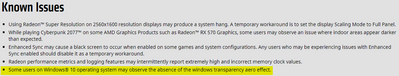- AMD Community
- Support Forums
- PC Drivers & Software
- Re: Win 10 transparency & blurry effects not worki...
PC Drivers & Software
- Subscribe to RSS Feed
- Mark Topic as New
- Mark Topic as Read
- Float this Topic for Current User
- Bookmark
- Subscribe
- Mute
- Printer Friendly Page
- Mark as New
- Bookmark
- Subscribe
- Mute
- Subscribe to RSS Feed
- Permalink
- Report Inappropriate Content
Win 10 transparency and effects not working since 2022 drivers release
Hello,
I would like to report an issue with the 2022 drivers releases : the transparency & blurry effects of taskbar and start menu are not working anymore
Downgrading to driver 21.12.1 restore the effects.
I do not understand why this issue occurs with the latest versions
Note that I tried to completely uninstall drivers (with DDU) and does not restore effects as well..
I reported the issue with the bug report feature on AMD Software
- Mark as New
- Bookmark
- Subscribe
- Mute
- Subscribe to RSS Feed
- Permalink
- Report Inappropriate Content
Hi, I have the same problem with Windows 10 and RX5700. Since 22.1.1 drivers the transparency effects are broken.
- Mark as New
- Bookmark
- Subscribe
- Mute
- Subscribe to RSS Feed
- Permalink
- Report Inappropriate Content
I'm seeing the same issue with 22.2.1
Tried doing a clean install of them and Windows 10 transparency effects always break once these drivers are in.
Windows transparency effects start working again after downgrading to 21.10.2 (WHQL).
- Mark as New
- Bookmark
- Subscribe
- Mute
- Subscribe to RSS Feed
- Permalink
- Report Inappropriate Content
I would like to add something regarding the issue: it seems random and related to the "night shift" feature of Win10.. it's like the colors shifting affects somehow..
- Mark as New
- Bookmark
- Subscribe
- Mute
- Subscribe to RSS Feed
- Permalink
- Report Inappropriate Content
We are currently investigating the issue and I will update you once I have more information.
- Mark as New
- Bookmark
- Subscribe
- Mute
- Subscribe to RSS Feed
- Permalink
- Report Inappropriate Content
This issue should now be resolved in 22.3.1.
Please download the driver from the release notes. https://www.amd.com/en/support/kb/release-notes/rn-rad-win-22-3-1
Whilst running the installer, please perform a Factory Reset and restart your system before checking to see if the issue is resolved for you.
- Mark as New
- Bookmark
- Subscribe
- Mute
- Subscribe to RSS Feed
- Permalink
- Report Inappropriate Content
No it's not resolved.. Every single 2022 driver has broken acrylic blur on Windows 10. Factory reset will not solve it. I have reference card RX 6700 XT from MSI and it's broken. Last one properly working was 21.12.1. Pathetic..
- Mark as New
- Bookmark
- Subscribe
- Mute
- Subscribe to RSS Feed
- Permalink
- Report Inappropriate Content
Understood, thanks for the feedback. I'll ensure we take another look at this one.
- Mark as New
- Bookmark
- Subscribe
- Mute
- Subscribe to RSS Feed
- Permalink
- Report Inappropriate Content
Adding that I'm still seeing it in 22.3.1 as well.
But, for what it's worth, the "Known Issues" in the release notes does still say it continues to be a problem. Which is why I didn't come back to report it still being broken, because I figured it was known.
I would like to see it fixed, though.
- Mark as New
- Bookmark
- Subscribe
- Mute
- Subscribe to RSS Feed
- Permalink
- Report Inappropriate Content
Hello,
As author of the first post, I confirm the issue is still there
Do you need more information from us? If anything can help you to investigate on this issue, we would be glad to help!
- Mark as New
- Bookmark
- Subscribe
- Mute
- Subscribe to RSS Feed
- Permalink
- Report Inappropriate Content
- Mark as New
- Bookmark
- Subscribe
- Mute
- Subscribe to RSS Feed
- Permalink
- Report Inappropriate Content
Maybe it's worth noting that Windows 11 does not suffer from this issue. But W11 has new DWM and transparency blur is propably handled differently in that OS.
Windows 10 has basic transparency + on top is acryrilic blur (fluent design) what is not working in all 2022 drivers so far.
- Mark as New
- Bookmark
- Subscribe
- Mute
- Subscribe to RSS Feed
- Permalink
- Report Inappropriate Content
I don't normally use it, but just tried and its working for me.
- Mark as New
- Bookmark
- Subscribe
- Mute
- Subscribe to RSS Feed
- Permalink
- Report Inappropriate Content
I want to add something to the issue. it seems that it only happens ( to me at least) after I restart my computer. when I turn it on for the first time, or restart it manually (shut down and turn on again) the problem does not happen.
- Mark as New
- Bookmark
- Subscribe
- Mute
- Subscribe to RSS Feed
- Permalink
- Report Inappropriate Content
This actually worked for me, thank you so much. It works mostly, but not completely, i.e. the windows startmenu is still broken.
I'm stuck running driver version 21.11.2 because of this issue, i even reinstalled windows because i thought it was a problem on my side. But to no effect.
AMD, please fix this. This is going on a long time now. I'm using a RX 5700 XT. It's not that old, please show some support.
- Mark as New
- Bookmark
- Subscribe
- Mute
- Subscribe to RSS Feed
- Permalink
- Report Inappropriate Content
Tried doing a clean install of them and Windows 10 transparency effects always break once these drivers are in.
- Mark as New
- Bookmark
- Subscribe
- Mute
- Subscribe to RSS Feed
- Permalink
- Report Inappropriate Content
What is going on! I demand a fix. This has been going on since the beginning of 2022 and still no answer and this is 5 months in. Wow. I have been an AMD guy since the old Athlon Days. Wow.
- Mark as New
- Bookmark
- Subscribe
- Mute
- Subscribe to RSS Feed
- Permalink
- Report Inappropriate Content
aero worked again for me in 22.3.1 since it was broken
i have upgraded from 22.3.1 to 22.5.1 and it BROKE aero effect.... again... so please change from "fixed" to "known issue"
please find a final fix for everyone
thanks
working on W10 21H2 with all updates
AMD 3700x with 5700XT
- Mark as New
- Bookmark
- Subscribe
- Mute
- Subscribe to RSS Feed
- Permalink
- Report Inappropriate Content
Any news on the matter? Its still not working for me
- Mark as New
- Bookmark
- Subscribe
- Mute
- Subscribe to RSS Feed
- Permalink
- Report Inappropriate Content
Hello,
AMD is aware of this issue, we just have to wait..!
On my side, the issue was gone after some soft reboots and/or days, but reappear on installing new drivers version, or after hard reboot at random times (when windows update needs computer hard reboot for example)
- Mark as New
- Bookmark
- Subscribe
- Mute
- Subscribe to RSS Feed
- Permalink
- Report Inappropriate Content
Hello, the problem is still present with 22.3.1 drivers. Unbelievable.
- Mark as New
- Bookmark
- Subscribe
- Mute
- Subscribe to RSS Feed
- Permalink
- Report Inappropriate Content
Hello!
I have a RX 6600 from Sapphire Pulse and I can confirm that I'm having the same Aero issues in Windows 10 with 22.3.1 driver version.
- Mark as New
- Bookmark
- Subscribe
- Mute
- Subscribe to RSS Feed
- Permalink
- Report Inappropriate Content
same thing is happening to me
- Mark as New
- Bookmark
- Subscribe
- Mute
- Subscribe to RSS Feed
- Permalink
- Report Inappropriate Content
You need to include whether your using Insider or RTM builds, because every driver is working fine for me (on RTM).
Or perhaps you need to include every windows 10 setting you have that is supposedly causing the issue.
Maybe 3rd party menu app/or tweaks ?
- Mark as New
- Bookmark
- Subscribe
- Mute
- Subscribe to RSS Feed
- Permalink
- Report Inappropriate Content
I upgraded from Radeon Software 21.10.2 to 22.3.1
PC: HP-15 2019 edition: Windows 10 21H1
12 GB RAM
AMD Ryzen 3 2200U Processor
1 TB HDD
No 3rd party software except Winaero Tweaker, which I checked twice and didn't have any option related to my issue.
The drivers and software till 21.10.2 worked extremely well and didn't cause issues, but after I upgraded to 22.3.1, all the transparency effects were gone (lock screen, taskbar, etc)
I checked settings, the transparency effects option is toggled on.
- Mark as New
- Bookmark
- Subscribe
- Mute
- Subscribe to RSS Feed
- Permalink
- Report Inappropriate Content
And there may lay the problem, a tweaker.
I'm asking about any issue with standard settings/options.
As far as i know, the drivers are for vanilla OS/and available changes within (of which i have many reg. changes/mods).
When you add 3rd party start apps/tweakers, then really its on them for compatibility.
- Mark as New
- Bookmark
- Subscribe
- Mute
- Subscribe to RSS Feed
- Permalink
- Report Inappropriate Content
do you know of a way to install the older version of the software? I preformed a system reboot not so long ago and I dont know how to install the older 21 versions.
- Mark as New
- Bookmark
- Subscribe
- Mute
- Subscribe to RSS Feed
- Permalink
- Report Inappropriate Content
The issue is fixed on the new version of 22.5.1 !!!
Thank you!
- Mark as New
- Bookmark
- Subscribe
- Mute
- Subscribe to RSS Feed
- Permalink
- Report Inappropriate Content
Hello,
For me, since 22.5.1 issue seems fixed, I do not reproduce the issue. If you (AMD) have successfully and fixed the issue, thank you!
- Mark as New
- Bookmark
- Subscribe
- Mute
- Subscribe to RSS Feed
- Permalink
- Report Inappropriate Content
This has been fixed for me since 22.5.1
- Mark as New
- Bookmark
- Subscribe
- Mute
- Subscribe to RSS Feed
- Permalink
- Report Inappropriate Content
I'm on a Windows 10 21H1 laptop with both AMD and NVIDIA graphics (1660 Ti and Rx Vega 10) and it's still not working
- Mark as New
- Bookmark
- Subscribe
- Mute
- Subscribe to RSS Feed
- Permalink
- Report Inappropriate Content
The problem is not solved for me, i've tried everything from driver uninstaller to reset to the factory defaults and nothing is working.
I' am on 22.7.1 and im using a vega 56 with the latest windows 10 build.
If i go to an older driver version like 2020-22.1.1 seems to be working fine, unfortunately i cannot do that because davinci resolve wont work with older driver versions so im stuck with the latest buggy drivers...
Thanks in advance.
- Mark as New
- Bookmark
- Subscribe
- Mute
- Subscribe to RSS Feed
- Permalink
- Report Inappropriate Content
Always the same bug on 23.5.2 (2023)…
A fix is possible?
EDIT: It was a bug Windows, I reset "performance/design" Windows 10.