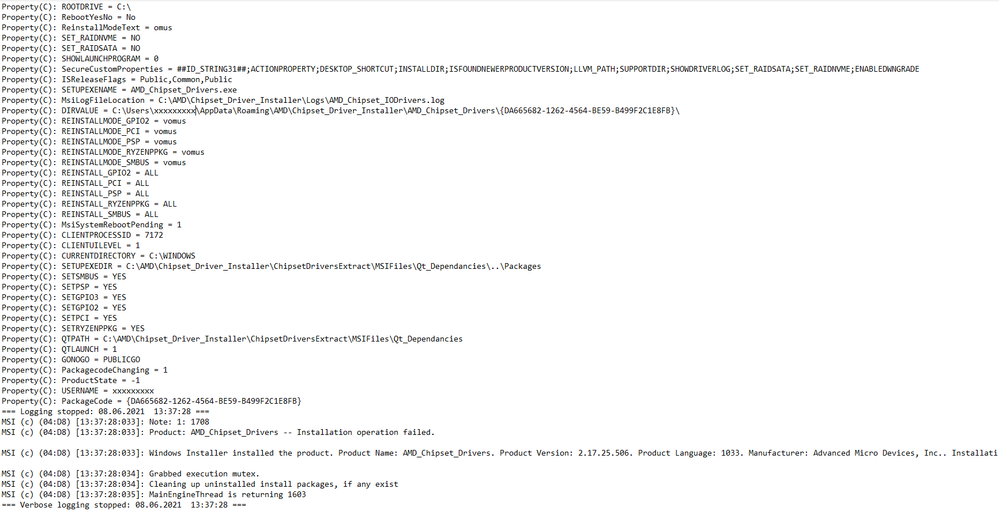Hello all,
first the setup I'm having problems with:
8GB Sapphire Radeon RX 580 Nitro+ Aktiv PCIe 3.0 x16
AMD Ryzen 7 2700X 8x 3.70GHz So.AM4 BOX
Gigabyte X470 Aorus Ultra Gaming AMD X470 So.AM4 Dual Channel DDR4 ATX Retail
16GB G.Skill RipJaws V schwarz DDR4-3200 DIMM CL16 Dual Kit
500 Watt be quiet! Pure Power 10 CM Modular 80+ Silver
500GB Crucial MX500 2.5" (6.4cm) SATA 6Gb/s 3D-NAND TLC (CT500MX500SSD1)
2000GB Seagate BarraCuda ST2000DM006 64MB 3.5" (8.9cm) SATA 6Gb/s
Windows 10
About 2 weeks ago I decided I want to upgrade my BIOS finally, but wanted to be sure that all and every driver is up to date and working fine. If I remember correctly I wanted to go from F30 or F31 to F40 first.
But I didn't even get to updating my BIOS due to some failure in updating my drivers.
After a while I decided to completely clean (re)install my drivers and at some point started using DDU as suggested as I was facing the 1603 error.
I even tried to contact the AMD support team which basically told me over the course of a week to do everything again as I already did and there I was just reproducing errors until at some point they didn't even answer for nearly a week after I provided logs and additional information of errors.
To get to the point of where I am now:
I *think* that I was able to install the graphics driver correctly now - but I was stupid enough to re-run the AMD Utility for my chipset-drivers and that led to not only an error for those but also for the "repair" of the working graphics drivers which led to them being completely uninstalled again. I tried everything I was able to find online. Installing with DDU, internet on/off, windows update on/off and what not all.
I finally want to just be able to use my system again but there is no other thread I could find about my exact problem and the support team is really slow in answering so I hope to find help here.
Some things to note, that are important in my opinion and might be the critical points to why I can't reinstall my drivers (or just really clean uninstall them first):
- When running DDU in safe mode and letting it restart after it's done, I get stuck in a loop on the "restarting..." screen which does not freeze but after around 5 minutes then leads to a BSOD with DRIVER_POWER_STATE_FAILURE and reboots to a low resolution. Seemingly running DDU again by then leads to a correct restart of the system.
- Installing the graphics drivers somehow does not work with the around 450mb driver installation but works when using the autodetect file from AMD. This actually first starts with the chipset drivers and then goes on to the graphics. It takes quite long but the graphics drivers are getting installed and seem to work, but the system is still slow and jiggly on the mouse movement.
- Trying to install the chipset drivers with a seemingly working graphics driver led to different errors like "using the wrong .msi package" which I was able to repair and then ultimately just get a ending screen about the installation being not succesful without an error code (attached you find the install logs "error codes" for that).
- PROBABLY MOST IMPORTANT: I just right now found out, that at some point my BIOS probably got resetted (?). It's back on F2 firmware and my RAM is not running on the xmp profile anymore as it's just shown with 2133MHz. I don't want to just go on and fiddle with that and end up with a bricked BIOS, that's why I'm asking for help here.
Things I already did multiple times and in every possible combination (struggling since nearly 2 weeks so yeah, I tried a lot):
- DDU/AMD Cleanup Utility
- SFC/DSIM checks
- AMD Installers (both autodetect and graphics/chipset from AMD directly and Gigabyte)
- Installing and uninstalling the chipset drivers manually
- Deleting AMD related stuff via programs and all respective folders manually aswell as the reg-keys for faulty installations
- Probably everything you find on the first 5 google pages for these problems
I'm very thankful for every help as I need my computer working again ASAP for work and study.
End of log: