- Mark as New
- Bookmark
- Subscribe
- Mute
- Subscribe to RSS Feed
- Permalink
- Report Inappropriate Content
Ryzen Master does not start properly
Hi,
I am unable to get Ryzen Master to work at all.
Previously, I had a Ryzen 1700x installed and an old version of Ryzen Master running without problems.
I upgraded the CPU to a 2700x and the first thing that happened was that Ryzen Master told me that it was not compatible with that processor.
No problem ... I downloaded the newest version and installed it.
Now, when I start Ryzen Master, it shows me the outline of where a window would be (it is transparent, so I do not know what the contents would be) and then it just disappears, without ever starting Ryzen Master properly.
I updated the Chip drivers and the BIOS to the latest versions.
Sort of at a loss as to what to do now. I do want to set the clockspeed to a constant 4100 Mhz.
My setup:
- Asus MB 370x-Pro / 32 GB RAM / 2 x 1 TB SSD / Win10 Pro 64bit (latest update) / Ryzen 7 2700x
Any ideas?
Cheers,
Greyfang
Solved! Go to Solution.
- Mark as New
- Bookmark
- Subscribe
- Mute
- Subscribe to RSS Feed
- Permalink
- Report Inappropriate Content
We have released an updated version of Ryzen Master Tool to address this issue, you can download it here.
- Mark as New
- Bookmark
- Subscribe
- Mute
- Subscribe to RSS Feed
- Permalink
- Report Inappropriate Content
I was redirected here from a different thread. I have the exact same problem here too, also German Win10 Pro 64bit (latest updates). Hardware: MSI B450 Gaming Pus Motherboard and Ryzen 5 2600.
DXDiag Error:
Fehlerbucket 1884402772242988525, Typ 4
Ereignisname: APPCRASH
Antwort: Nicht verfügbar
CAB-Datei-ID: 0
Problemsignatur:
P1: AMD Ryzen Master.exe
P2: 1.5.1.862
P3: 5bfb8e2c
P4: Qt5Core.dll
P5: 5.7.1.0
P6: 583ffc1b
P7: c0000005
P8: 00000000000aca73
P9:
P10:
Angefügte Dateien:
\\?\C:\ProgramData\Microsoft\Windows\WER\Temp\WER8EC4.tmp.dmp
\\?\C:\ProgramData\Microsoft\Windows\WER\Temp\WER8F61.tmp.WERInternalMetadata.xml
\\?\C:\ProgramData\Microsoft\Windows\WER\Temp\WER8F72.tmp.xml
\\?\C:\ProgramData\Microsoft\Windows\WER\Temp\WER8F70.tmp.csv
\\?\C:\ProgramData\Microsoft\Windows\WER\Temp\WER8F90.tmp.txt
Diese Dateien befinden sich möglicherweise hier:
C:\ProgramData\Microsoft\Windows\WER\ReportArchive\AppCrash_AMD Ryzen Master_54f74929b02cfd0ccd30bc69a3737fc5c09e_11888a7c_2d2793f4
Analysesymbol:
Es wird erneut nach einer Lösung gesucht: 0
Berichts-ID: 7b0fd03e-d6b0-4636-9130-3ee9c58e38ae
Berichtstatus: 268435456
Bucket mit Hash: 4dfd0da3f285caeb5a26be565d4dfded
CAB-Datei-Guid: 0
EDIT1:
Manually replacing Qt *.dlls with ones found in QtCreator doesn't work either. I uninstalled version 1.5.1.862 for now and went back to a previous version, waiting for a fix.
- Mark as New
- Bookmark
- Subscribe
- Mute
- Subscribe to RSS Feed
- Permalink
- Report Inappropriate Content
I would like install a older version. Where can i download them?
- Mark as New
- Bookmark
- Subscribe
- Mute
- Subscribe to RSS Feed
- Permalink
- Report Inappropriate Content
Maybe a temp workaround in I cannot install AMD Ryzen Master
- Mark as New
- Bookmark
- Subscribe
- Mute
- Subscribe to RSS Feed
- Permalink
- Report Inappropriate Content
Just put your Windows language and region to English US. It worked for me lol.
- Mark as New
- Bookmark
- Subscribe
- Mute
- Subscribe to RSS Feed
- Permalink
- Report Inappropriate Content
the workaround doesnt work for me.
- Mark as New
- Bookmark
- Subscribe
- Mute
- Subscribe to RSS Feed
- Permalink
- Report Inappropriate Content
dont work for me either
- Mark as New
- Bookmark
- Subscribe
- Mute
- Subscribe to RSS Feed
- Permalink
- Report Inappropriate Content
If the workaround is so easy, why does it take so long to fix the problem? Please fix this AMD.
- Mark as New
- Bookmark
- Subscribe
- Mute
- Subscribe to RSS Feed
- Permalink
- Report Inappropriate Content
Same problem here, portuguese brazilian language, x470 Ryzen x2700 Windows 10 Build 1809.
- Mark as New
- Bookmark
- Subscribe
- Mute
- Subscribe to RSS Feed
- Permalink
- Report Inappropriate Content
Same Problem for me. Since i updated Ryzen Master to the newest Version it wont start properly (empty splash screen and then dissappears).
I hoped Updating Windows 10 from 1803 to 1809 will work but nope.
System:
OS: Windows 10 Pro x64 German Language
CPU: Threadripper 2950X on Water
Mobo: MSI x399 Carbon AC
RAM: 32GB DDR4 3200MHz Ripjaws V
GPU: PNY 1080TI Blower on Water
PSU: 1000W BeQuiet Dark Power Pro
BootDrive: 256GB NvMe SSD Samsung 970evo
Nearly same Information in the Eventviewer as greyfang 30.11.2018 08:07
- Mark as New
- Bookmark
- Subscribe
- Mute
- Subscribe to RSS Feed
- Permalink
- Report Inappropriate Content
Same issue here , here the log from window event.
I juste buy new amd rizen 2700x, and i would like use the app.
Détecteur d'erreurs 1884402772242988525, type 4
Nom d’événement : APPCRASH
Réponse : Non disponible
ID de CAB : 0
Signature du problème :
P1 : AMD Ryzen Master.exe
P2 : 1.5.1.862
P3 : 5bfb8e2c
P4 : Qt5Core.dll
P5 : 5.7.1.0
P6 : 583ffc1b
P7 : c0000005
P8 : 00000000000aca73
P9 :
P10 :
Fichiers joints :
\\?\C:\ProgramData\Microsoft\Windows\WER\Temp\WER114A.tmp.dmp
\\?\C:\ProgramData\Microsoft\Windows\WER\Temp\WER11B9.tmp.WERInternalMetadata.xml
\\?\C:\ProgramData\Microsoft\Windows\WER\Temp\WER11C9.tmp.xml
\\?\C:\ProgramData\Microsoft\Windows\WER\Temp\WER11CF.tmp.csv
\\?\C:\ProgramData\Microsoft\Windows\WER\Temp\WER11F0.tmp.txt
Ces fichiers sont peut-être disponibles ici :
\\?\C:\ProgramData\Microsoft\Windows\WER\ReportArchive\AppCrash_AMD Ryzen Master_54f74929b02cfd0ccd30bc69a3737fc5c09e_11888a7c_436a14a6
Symbole d’analyse :
Nouvelle recherche de la solution : 0
ID de rapport : 5e77d58d-e266-4b62-87b9-f806ffb5b3cb
Statut du rapport : 268435456
Récipient avec hachage : 4dfd0da3f285caeb5a26be565d4dfded
GUID CAB :0
Nom de l’application défaillante AMD Ryzen Master.exe, version : 1.5.1.862, horodatage : 0x5bfb8e2c
Nom du module défaillant : Qt5Core.dll, version : 5.7.1.0, horodatage : 0x583ffc1b
Code d’exception : 0xc0000005
Décalage d’erreur : 0x00000000000aca73
ID du processus défaillant : 0x42ec
Heure de début de l’application défaillante : 0x01d493bc3cce022f
Chemin d’accès de l’application défaillante : C:\Program Files\AMD\RyzenMaster\bin\AMD Ryzen Master.exe
Chemin d’accès du module défaillant: C:\Program Files\AMD\RyzenMaster\bin\Qt5Core.dll
ID de rapport : 5e77d58d-e266-4b62-87b9-f806ffb5b3cb
Nom complet du package défaillant :
ID de l’application relative au package défaillant :
Échec de la notification du profil de l’événement Load pour le composant {B31118B2-1F49-48E5-B6F5-BC21CAEC56FB}. Le code d’erreur est See Tracelogging for error details.
Échec de la notification du profil de l’événement Unload pour le composant {B31118B2-1F49-48E5-B6F5-BC21CAEC56FB}. Le code d’erreur est See Tracelogging for error details.
Échec de la notification du profil de l’événement Load pour le composant {B31118B2-1F49-48E5-B6F5-BC21CAEC56FB}. Le code d’erreur est See Tracelogging for error details.
So it popup a transparent aplha box , and close.
It seem a issue since from last Windows update ?
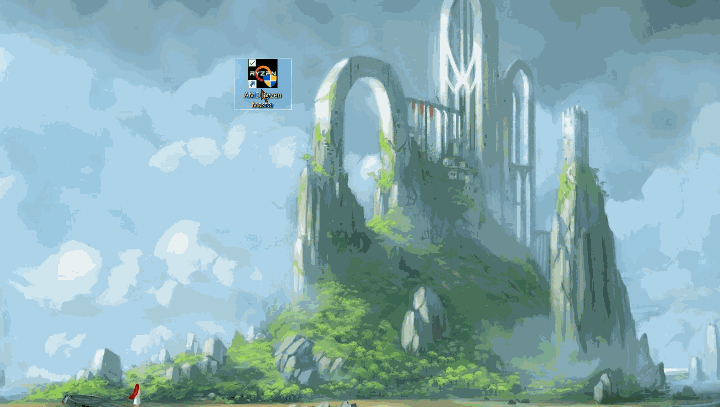
Thank guys
- Mark as New
- Bookmark
- Subscribe
- Mute
- Subscribe to RSS Feed
- Permalink
- Report Inappropriate Content
any news from AMD...? time is passing ....
- Mark as New
- Bookmark
- Subscribe
- Mute
- Subscribe to RSS Feed
- Permalink
- Report Inappropriate Content
Installing using English (US) as country and language works indeed... as long as you keep these parameters, back to France/French no longer works !!!
- Mark as New
- Bookmark
- Subscribe
- Mute
- Subscribe to RSS Feed
- Permalink
- Report Inappropriate Content
ymml amdmatt Ive tried that and set my region to United States and language to English (United States) in the Region & Language setting of Windows 10, then tried to install Ryzen Master (1.5.1.0862) and sadly that still doesnt work at all for me... Older installation v1.4.0.0728 found on Guru3D work just fine tho...
Hope they fix this soon, I have re-installed my Windows 3 time in the last 3 weeks and spent hundred of hours trying to fix that by doing everything I can find on Internet to finally discover this thread... At least they are aware of the issue. This almost make me regret buying an AMD CPU... not good first impression at all for me... ive been running Intel CPU for the last 25 years, jumped to AMD december 3rd 2018 (R7 2700X) and then had several issue with AMD Ryzen Master not installing at all on my system.
- Mark as New
- Bookmark
- Subscribe
- Mute
- Subscribe to RSS Feed
- Permalink
- Report Inappropriate Content
Common AMD can you please fix that? Why does this take so long? It sounds like a small bugfix.
- Mark as New
- Bookmark
- Subscribe
- Mute
- Subscribe to RSS Feed
- Permalink
- Report Inappropriate Content
Same here. 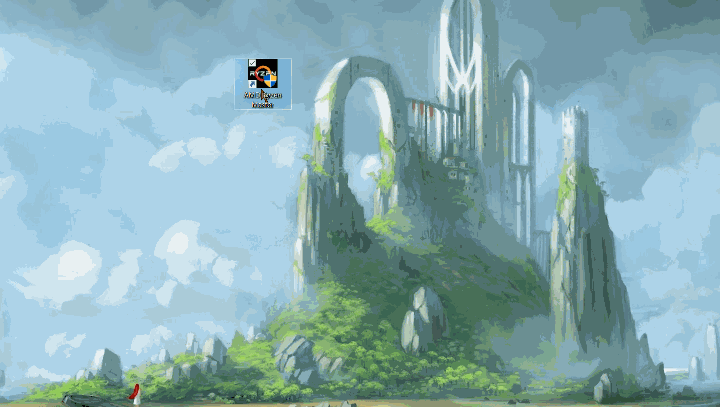
WIndows 10 64 bits last build (french)
Ryzen 2700X
First time I've been to AMD. I've always been at Intel and I'm starting to regret it. I have been following this thread for several days and no communication from AMD... It's not very serious for a company as big as yours. So I created an account to tell you to hurry up and get out a patch!
- Mark as New
- Bookmark
- Subscribe
- Mute
- Subscribe to RSS Feed
- Permalink
- Report Inappropriate Content
We have released an updated version of Ryzen Master Tool to address this issue, you can download it here.
- Mark as New
- Bookmark
- Subscribe
- Mute
- Subscribe to RSS Feed
- Permalink
- Report Inappropriate Content
Well, you will have to tell you'r software engineer they failed to deliver because it still doesn't work for me, can't install or upgrade from v1.4.0.0728, upgrade give the message "Succesfully Installed" but when I launch the app it is still v1.4.0.0728, with old UI and all not the v1.5.2.869 at all so the installer for v1.5.2.869 which claim "Succesfully Installed" just told a lie and install nothing at all...
I'll be glad to let them access my computer with TeamViewer or something so they can see the problem for themselve first hand...
Because i've wasted hundred of hours trying to get Ryzen Master v1.5.2.862 - v1.5.2.869 (the new one from today) to install on my computer in the last 3 weeks, in fact I still re-installed Windows 10 for the 3rd time just yesterday...
I have the exact same issue described by yasen in this thread with screenshots : I cannot install AMD Ryzen Master
OS : Windows 10 x64 v1809 (October 2018 update)
CPU : Ryzen 7 2700X
Motherboard : ASUS ROG X470-F GAMING with BIOS v4207
Memory : 32GB (4 x 8GB) DDR4 3200 CL16 Corsair Vengeance LPX
Boot Drive : Samsung 850 PRO 128GB 2.5" SSD
AMD Chipset drivers : 18.10.1810
OS Region : Canada
OS Display Language : English (Canada)
Please help. I want to be able to use AMD Ryzen Master v1.5.2.869 with my AMD computer.
- Mark as New
- Bookmark
- Subscribe
- Mute
- Subscribe to RSS Feed
- Permalink
- Report Inappropriate Content
I went ahead and created a post on /r/PCMasterRace describing my exact issue in details to try to get some help from the PC community since AMD is so slow to provide meaningfull solution to my problem :
- Mark as New
- Bookmark
- Subscribe
- Mute
- Subscribe to RSS Feed
- Permalink
- Report Inappropriate Content
I have sent you a PM with some troubleshooting suggestions.
If users have issues installing or uninstalling Ryzen Master Tool, please refer to the user guide section 7.5, page 33 https://download.amd.com/documents/AMD-Ryzen-Processor-and-AMD-Ryzen-Master-Overclocking-Users-Guide...
"Recovering from Uninstall/Install issues If an existing Ryzen Master version fails to uninstall properly or fails to upgrade properly when a new version is being installed, use the Microsoft install/uninstall troubleshooter to clean up the Ryzen Master elements so that Ryzen Master can be cleanly installed."
See Microsoft application installation troubleshooter: https://support.microsoft.com/en-gb/help/17588/fix-problems-that-block-programs-from-being-installed...
- Mark as New
- Bookmark
- Subscribe
- Mute
- Subscribe to RSS Feed
- Permalink
- Report Inappropriate Content
I know I already tried that but unfortunately in my case that doesnt fix the issue at all.
- Mark as New
- Bookmark
- Subscribe
- Mute
- Subscribe to RSS Feed
- Permalink
- Report Inappropriate Content
- completely re installing windows 10 v1809 from scratch doesnt fix the issue
- running the microsoft install / uninstall utility to clean registry and fix installation issue doesnt fix the issue
- running the AMD Cleanup Utility that remove all trace of AMD Drivers, AMD Program, AMD registry key doesnt fix the issue either
Their is clearly something broken about the RMT v1.5.2 installer since the v1.4.0 from Guru3D use a different install method and work flawlessly every single time yet v1.5.2 refuse to install
- Mark as New
- Bookmark
- Subscribe
- Mute
- Subscribe to RSS Feed
- Permalink
- Report Inappropriate Content
You are using an old build of Windows, please update to 1809 and then try again.
- Mark as New
- Bookmark
- Subscribe
- Mute
- Subscribe to RSS Feed
- Permalink
- Report Inappropriate Content
Sorry it's a typo, i'm using v1809 october update
- Mark as New
- Bookmark
- Subscribe
- Mute
- Subscribe to RSS Feed
- Permalink
- Report Inappropriate Content
For unknown reason I can't get the v1.5.2.869 to install on my system but v1.4.0.728 found on Guru3D which by the way use a different installer work just fine.
Here are the step that I followed :
- Tried to install AMD Ryzen Master v1.5.2.869 (latest revision) found here : AMD Ryzen Master v1.5.2.869 Download
- Get the message Succesfully Installed but nothing is installed at all. No Ryzen Master on my computer, when I hit the "Launch and Exit" button, nothing happen, no shortcut on Desktop, nothing. Ryzen Master is not installed.
- Ran the Microsoft Install and Uninstall.meta.diagcab program, cleanly uninstalled AMD Ryzen Master http://aka.ms/Program_Install_and_Uninstall
- Ran the AMD Cleanup Utility to remove all trace of AMD drivers, apps, registry key, etc AMD Cleanup Utility Download
- Ran the DDU v18.0.0.6 to uninstall AMD GPU Driver and get some more registry entrie removed just in case DDU v18.0.0.6 Download
- Since I cleaned everything, I installed AMD Chipset Drivers v18.10.1810 without any issue. Installation worked and drivers are indeed installed.
- Tried (again) to install AMD Ryzen Master v1.5.2.869 (latest revision) found here : AMD Ryzen Master v1.5.2.869 Download
- Get the message Succesfully Installed but nothing is installed at all. No Ryzen Master on my computer, when I hit the "Launch and Exit" button, nothing happen, no shortcut on Desktop, nothing. Ryzen Master is not installed.
- Since nothing have installed, decided to install AMD Ryzen Master v1.4.0.0728 found on Guru3D. Installation Succesful, and AMD Ryzen Master v1.4.0.0728 works just fine without any issue whatsoever. Guru3D AMD Ryzen Master v1.4.0.728 Download
At this point, i'm 100% sure their is somehow an issue / bug / problem related directly with the AMD Ryzen Master v1.5.2.869 installer / installation method used by the installer and that it can only be fixed by getting the AMD Software Engineer to release a new version which fix this exact issue that I and other peoples around the Internet have.
Maybe go back to the old installer OR provide an archive (.RAR, .ZIP) with a pre-installed / portable version of AMD Ryzen Master so that peoples with my issue can atleast get a workaround to get the new version up and running on their system?
Message for yasen and kuaurse : If you still face this very specific issue, please reply here or send a DM to amdmatt asap so he can get more information to figure out what is going on here.
- Mark as New
- Bookmark
- Subscribe
- Mute
- Subscribe to RSS Feed
- Permalink
- Report Inappropriate Content
We can discuss this in our PM, no need to post it twice.
- Mark as New
- Bookmark
- Subscribe
- Mute
- Subscribe to RSS Feed
- Permalink
- Report Inappropriate Content
I updated the post accordingly in hope to get reply for possible solution from people that experienced my specific issue.
- Mark as New
- Bookmark
- Subscribe
- Mute
- Subscribe to RSS Feed
- Permalink
- Report Inappropriate Content
Hi epsilons,
My issue was that I started to install RM (no matter what version), installation completes, but nothing installed. Windows 10 1809.
So to solve this I changed all regional setting to USA (recommended), and then installation is O'K. RM works fine (1.5.0869).
Then I returned my regional settings and RM works well again.
The only trouble is that during installation if you have installed Microsoft Visual C ++ you must uninstall all of them. Don't worry, they are installed again automatically.
Changing regional setting is only 30 seconds. No problem. The problem was that I wasted 2 days to find it.
If you are facing same problem - RM is installing, but w/o actually installed try this.
I hope this will help you as seems to be the same issue for me.
- Mark as New
- Bookmark
- Subscribe
- Mute
- Subscribe to RSS Feed
- Permalink
- Report Inappropriate Content
Hey yasen
Thanks for the heads up. I sure hope it would have fixed my issue but unfortunatly i guess i'm cursed because it have not.
I went ahead and uninstalled every Microsoft Visual C++ entries from Control Panel/Programs and Features.
Then I switched my region, language and everything in the Windows settings to United States and English (United States).
Then I tried to install AMD Ryzen Master v1.5.2.869
And still the same issue as before. Claim it has Succesfully Installed, but nothing is installed!
Guess I have a different kind of issue with mine. It sure as hell give me headache because i've sunk hundred of hours trying to figure out why and how to fix it.
Tho in my case, v1.4.0.728 install just fine without any issue. It's the only version at the moment that do work and install flawlessly with my system...
- Mark as New
- Bookmark
- Subscribe
- Mute
- Subscribe to RSS Feed
- Permalink
- Report Inappropriate Content
Well good news. I finally fixed the issue. But I had to go deep and even hack the .msi installer and modify it's code. I'll describe in detail what i've done to finally be able to install AMD Ryzen Master v1.5.2.869 on my system and I will also provide a download link at the end of this guide with a fixed .msi installer for AMD Ryzen Master v1.5.2.869.
I hope AMD software engineer can use the information I will provide below to release a proper version that install flawlessly on all system.
Please read carefully. I will go deeply into details.
- I installed AMD Ryzen Master v1.5.2.869 that I downloaded from here :
https://download.amd.com/Desktop/AMD-Ryzen-Master.exe - Then after the installation was completed I got the message Succesfully installed but nothing was installed at all. No Ryzen Master on my computer, when I hit the "Launch and Exit" button, nothing happen, no shortcut for AMD Ryzen Master on Desktop, nothing. At this point Ryzen Master is not installed.
- But the installer did extract some installation files and now I had acces to this file :
C:\AMD\RyzenMasterExtract\MSIFiles\Packages\AMD Ryzen Master UI.exe - I ran C:\AMD\RyzenMasterExtract\MSIFiles\Packages\AMD Ryzen Master UI.exe and received the following error message :
Error opening installation log file. Verify that the specified log file location exists and is writable. - At this point DO NOT CLOSE the Windows Installer window showing this specific error message. I repeat DO NOT press the OK button to close it. Because if you do, the temporary extracted files located in the %temp% folder will instantly get deleted in the process of closing the error message window.
- While the error message is still up and running, I navigated to %temp% using the adress bar of my windows explorer
- I've found the file AMD Ryzen Master.msi in this folder :
C:\Users\YOUR_WINDOWS_USERNAME\AppData\Local\Temp\ - Once inside the Temp folder, do a search for the file called AMD Ryzen Master.msi since it's located in a subfolder with a randomized name.
- Once you find it, copy and paste the AMD Ryzen Master.msi file onto your desktop or anywhere of your liking. You can't use cut and paste because it's being used by the still running Windows Installer window showing the error message (which I described at step 4).
- Once you have copied the AMD Ryzen Master.msi file somewhere safe (i.e. on your Desktop) you can now safely close the Windows Installer error message window by pressing the OK button located at the bottom right.
- Now the fun part begins. You'll notice that if you try to run the AMD Ryzen Master.msi file, AMD Software Engineer had the bright idea of blocking this method by showing the following error message :
Installation of AMD Ryzen Master from extracted binaries is prohibited - At this point, because of this built-in protection, you can't do anything with it. So I decided to use an app called jsMSIx to completly extract the .msi file just like if it was an archive. You can download this app here :
JSWare MSI Extractor/Unpacker - It gave me all of the folder and subfolder with all the executable and drivers and whatnot to use AMD Ryzen Master v1.5.2.869 just like if it was installed for real, but was simply extracted instead. But, unfortunatly, when I launched the executable : AMD\RyzenMaster\bin\AMD Ryzen Master.exe
I received the following error message :
Ryzen Master does not support current processor.
Unsupported Processor! - But fear not. I was not going to give up this easily. I decided it was time to crack open the AMD Ryzen Master.msi and modify it's condition / code to get it to install regardless of the built-in protection.
- I downloaded a free MSI editor to get access to what I wanted to achieve. For that you will need the app InstEd that you can download here :
Download InstEd v1.5.15.26 - With InstEd installed, I used it to open and edit the AMD Ryzen Master.msi file.
- Within InstEd app their is a Tables tab where you will see one that is called LaunchCondition, click on it.
- Once you're there, you'll see at the right of the InstEd app some Condition and Description.
- What is of interest to us here is the following :
Condition : Description :
QTLAUNCH = 1 Installation of [ProductName] from extracted binaries is prohibited. - Right click on the condition QTLAUNCH = 1 and hit the Delete Row(s) option in the drop-down menu.
- Using the toolbar located at the top of InstEd, hit File then Save
- That's it, by using this new modified .msi file you can now install AMD Ryzen Master.msi v1.5.2.869 without receiving the following error message :
Installation of AMD Ryzen Master from extracted binaries is prohibited - Everything can't be perfect in this world and you will still get a generic MSI Error 1720 at the very end of the installation process, don't be mad, just hit the X to close this error message and you can now launch AMD Ryzen Master v1.5.2.869 by using the desktop shortcut that was created during the installation process without any issue. And as far as i'm concerned, everything works just fine.
- Also, you'll notice that by using this method, it gave me access to the old installation UI that was previously used for AMD Ryzen Master v1.4.0.728, which not so surprisingly work just fine. The new transparent and modern-looking installation UI used in v1.5.1 and 1.5.2 is broken and need to be fixed because it doesn't work for many people, and that confirm the very strong gutt feeling I had since the beginning that the problem is located somewhere in the installer and not on the system itself.
I really hope this post will help peoples who have the same issue as me and that AMD will elevate this to their Software Engineer so we can have a proper release next time that doesn't involve the end-user going that deep to be able to install it. Took me from December 3rd to December 22th to fix that annoying issue I had with the new version of AMD Ryzen Master refusing to install on my system. That's 19 days. But i'm proud I did it, by myself, before AMD was able to release a fix.
Download link for the fixed msi installer for AMD Ryzen Master v1.5.2.869:
Download AMD Ryzen Master v1.5.2.869.msi
- Mark as New
- Bookmark
- Subscribe
- Mute
- Subscribe to RSS Feed
- Permalink
- Report Inappropriate Content
January 10th 2019 :
As requested by users contacting me by DM , edited the post above to fix the broken URL to download the fixed installer for AMD Ryzen Master v1.5.2.869
Regarding all those of you who have the same issue as me, I hope it works for you too !
- Mark as New
- Bookmark
- Subscribe
- Mute
- Subscribe to RSS Feed
- Permalink
- Report Inappropriate Content
I wasn't able to install ryzen master latest version (2.0.2.1271) in a clean windows 10 (may 2019 ver) installation, with no previous ryzen master installation and I was getting an error saying there was a newer version installed.
I can confirm that your method works fine with this installer and give me a chance to install ryzen master.
Thank you
- Mark as New
- Bookmark
- Subscribe
- Mute
- Subscribe to RSS Feed
- Permalink
- Report Inappropriate Content
Thank you! Just tested it and it launches now without a problem.
System language: German
- Mark as New
- Bookmark
- Subscribe
- Mute
- Subscribe to RSS Feed
- Permalink
- Report Inappropriate Content
Can confirm that it works here, too. Also German system language.
- Mark as New
- Bookmark
- Subscribe
- Mute
- Subscribe to RSS Feed
- Permalink
- Report Inappropriate Content
Confirmation, works perfectly! Thanks AMD & amdmatt!
- Mark as New
- Bookmark
- Subscribe
- Mute
- Subscribe to RSS Feed
- Permalink
- Report Inappropriate Content
Success for the French (France) language system Win 10 Pro 64 bits last build !
Thanks AMD & amdmatt !!!
- Mark as New
- Bookmark
- Subscribe
- Mute
- Subscribe to RSS Feed
- Permalink
- Report Inappropriate Content
The only thing that worked for me despite the newly released version was this :
https://www.reddit.com/r/pcmasterrace/comments/a7vne2/need_help_amd_ryzen_master_v152869_installatio...
- Mark as New
- Bookmark
- Subscribe
- Mute
- Subscribe to RSS Feed
- Permalink
- Report Inappropriate Content
someone000 I see you marked one of my reply as helpful. You might want to take a look at the post just above this one with the Reddit link. I've found a solution to the problem! Feel free to reply and let me know if it helped you install Ryzen Master v1.5.2.869
- Mark as New
- Bookmark
- Subscribe
- Mute
- Subscribe to RSS Feed
- Permalink
- Report Inappropriate Content
None of the above steps work for me unfortunely. I still get a blank window with some wierd blur effect.
Have tried:
a) Region Setting/Lanuguage to US
b) NVIDIA settings disable/restore
c) The reddit edit solution
I'm running windows 10 Enterprise. Can we please get a solution to this pronto. It's crazy that one spends $1,700 on a processor, and have software from the OEM that doesn't work on it. A good place to start would be to remove all that anti extracted binary install bullcr*p. Amazed that this was allowed to get past QA, and then furthermore remain published after multiple reports of broken installations...
- Mark as New
- Bookmark
- Subscribe
- Mute
- Subscribe to RSS Feed
- Permalink
- Report Inappropriate Content
Try to download and install v1.4.0.728 from Guru3D
Tell me if it fix the issue you experience.
They claim it's v1.5.0.0728 but it's a typo and it is indeed the installation file for v1.4.0.728
Do a Google Search for :
Guru 3D AMD Ryzen Master Utility Download v1.5.0.0728
- Mark as New
- Bookmark
- Subscribe
- Mute
- Subscribe to RSS Feed
- Permalink
- Report Inappropriate Content
Doesn't work, already tried that. Says unsupported processor.