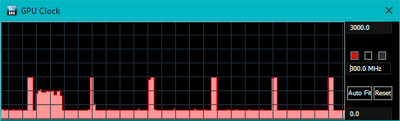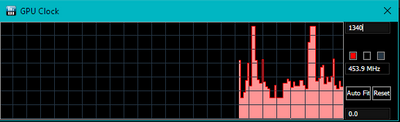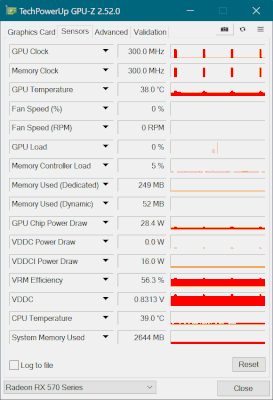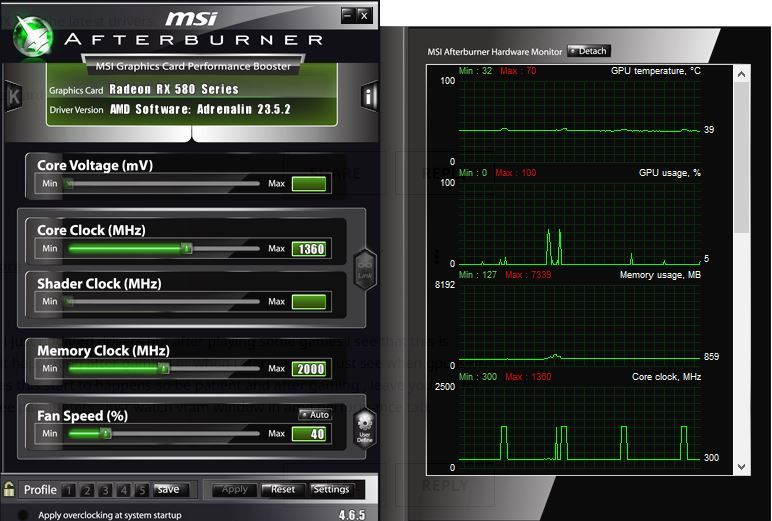- AMD Community
- Communities
- PC Drivers & Software
- PC Drivers & Software
- Re: RX 580 clock speeds jumping to 1300mhz while i...
PC Drivers & Software
- Subscribe to RSS Feed
- Mark Topic as New
- Mark Topic as Read
- Float this Topic for Current User
- Bookmark
- Subscribe
- Mute
- Printer Friendly Page
- Mark as New
- Bookmark
- Subscribe
- Mute
- Subscribe to RSS Feed
- Permalink
- Report Inappropriate Content
RX 580 clock speeds jumping to 1300mhz while idling every 60 seconds
This always happens after driver 23.2.1 the GPU clock spikes to 1300mhz every 60 seconds while idling or just using web browser.
Additionally after PC is on for around 8 hours GPU clock speed won't idle and will jump around in addition to the spikes every 60 seconds, rebooting fixes this though.
I'm using driver 23.2.2 and it has both of these bugs. 22.5.2 doesn't do this
- Mark as New
- Bookmark
- Subscribe
- Mute
- Subscribe to RSS Feed
- Permalink
- Report Inappropriate Content
Hello!
I would like to ask you did you find any solution to this problem, I have been having this problem lately, so I am trying to find the solution, hit me up you have any updates, thank you!
- Mark as New
- Bookmark
- Subscribe
- Mute
- Subscribe to RSS Feed
- Permalink
- Report Inappropriate Content
Hello i wanna say that we have same problem from uodate where amd fixed 100% utilization , then this problem came up. There is no fix from amd , just be on older drivers , i rly hope that fix will come up soon , amd rly messed up with rx500series....
- Mark as New
- Bookmark
- Subscribe
- Mute
- Subscribe to RSS Feed
- Permalink
- Report Inappropriate Content
Medaa
I am having no issues with my RX580X and the latest drivers.
This isn’t an issue with all RX500 series cards.
- Mark as New
- Bookmark
- Subscribe
- Mute
- Subscribe to RSS Feed
- Permalink
- Report Inappropriate Content
I did not have this issue when i just updated drivers but after playing some games i see that this is happening . So im not sure is it happening after gaming or when i start my pc , i just see when gpu is on idling(not using) after 5minutes this start to happens so be patient and after gaming , leave your pc for about 10minutes or 20 then see parameters , just watch vram window in amd performance tab.
- Mark as New
- Bookmark
- Subscribe
- Mute
- Subscribe to RSS Feed
- Permalink
- Report Inappropriate Content
As I said - no issues as described with my RX580X GPU.
I also run an RX580 on an older desktop and it also does not have this issue.
- Mark as New
- Bookmark
- Subscribe
- Mute
- Subscribe to RSS Feed
- Permalink
- Report Inappropriate Content
I have the same problem after 22.11.2 driver with the 100% gpu clock fix.
This cause problem with dropped frames in 23.976fps movies in 24hz display with mpc-hc,be and kodi with sync rendered and sync playback to display and in retroarch every ~60 seconds.
Sapphire rx570 pulse
- Mark as New
- Bookmark
- Subscribe
- Mute
- Subscribe to RSS Feed
- Permalink
- Report Inappropriate Content
- Mark as New
- Bookmark
- Subscribe
- Mute
- Subscribe to RSS Feed
- Permalink
- Report Inappropriate Content
Hi,
What troubleshooting have you done?
Did you tried the factory reset inside adrenalin?
Did you tried DDU?
Does the card has dual BIOS, if yes can you try it?
Are you sure you don't have any process using the card in the background?
You should also check for malware, there were in the crypto mining boom, lots of malware that were using the GPU quietly without the user knowing.
If with older drivers the problem goes away, I would roll back.
Good luck
- Mark as New
- Bookmark
- Subscribe
- Mute
- Subscribe to RSS Feed
- Permalink
- Report Inappropriate Content
This issue is caused by Relive, if you dont use this feature you can choose the minimal install on the driver install setup but you will lose the performance tab too. You can always use msi afterburner for overclocking/undervolting/fan curve.
If you want to keep the performance tab you have to uninstall Relive. For uninstalling it:
1- unpack with 7-Zip the driver then find cc2-install.exe file and unpack it with 7-Zip too.
2- Inside the unpacked cc2-install folder click on 'CN' folder.
3- click on 'wvr64' folder and then right click the file 'wvr64.msi' and select uninstall from the context menu.
4- go back and click on 'amddvr' folder and do the same with 'amddvr.msi' file.
5- Reboot and voila, Relive is uninstalled and the problem is fixed. The con of this is that you lose the overlay too and you wont be able to use the hotkeys anymore.
Another workaround is to disable startCN and startDVR on the task scheduler, this will prevent the control panel and Relive to load automatically when you boot your pc but once you open manually the control panel it will load Relive again so it will trigger the issue until you reboot.
Greetings!
- Mark as New
- Bookmark
- Subscribe
- Mute
- Subscribe to RSS Feed
- Permalink
- Report Inappropriate Content
How i can unpack .exe driver file , can you tell me exactly how to find that cc2install folder and what exactly i need to unpack to delete Relive .
- Mark as New
- Bookmark
- Subscribe
- Mute
- Subscribe to RSS Feed
- Permalink
- Report Inappropriate Content
hi, install 7-Zip if you dont have it installed and then right click above the driver file and in the context menu you will see 7-Zip option, then pick extract in "whql-amd...". when it finishes extracting the files you can find the cc2-install.exe file inside the folder "whql-amd-software-adrenalin-edition-23.3.2-win10-win11-mar22>Packages>Drivers>Display>WT6A_INF>B389490". extract cc2-install.exe doing the same as with the driver file and then follow the steps from 2 to 5
- Mark as New
- Bookmark
- Subscribe
- Mute
- Subscribe to RSS Feed
- Permalink
- Report Inappropriate Content
I thought that i should first unpack the driver before installing it. But i saw that i cant uninstall file wvr64.msi because it tells me that i havent installed that driver. So if i want to follow your steps i need to install that driver at first , then i have to go to the program files/amd and find that folder whql.... and do that there tell me am i right or not. Or if uninstall dont work can i just delete that file? Thank you in advance!!!
- Mark as New
- Bookmark
- Subscribe
- Mute
- Subscribe to RSS Feed
- Permalink
- Report Inappropriate Content
Do you have the amd drivers installed? if not it wont find anything to uninstall. install the drivers with full install and then do what i told to you. you dont need to go to program files/amd, just use the folder that you extracted with 7-Zip. if you find this so difficult you can always go to the task scheduler and disable startCN and startDVR, is easier in this way.
edit: yh, the steps that i told to you are for the latest driver 23.3.2 but can be done with every driver version, just download and unpack the driver that you have installed and do the same process, notice that the unpacked folder will have a different name for every driver version and the B389490 folder will have a different name too
- Mark as New
- Bookmark
- Subscribe
- Mute
- Subscribe to RSS Feed
- Permalink
- Report Inappropriate Content
Problem is that with ZIP we cant delete inside .Exe file something
- Mark as New
- Bookmark
- Subscribe
- Mute
- Subscribe to RSS Feed
- Permalink
- Report Inappropriate Content
Man, you really are a life saver. I tried your method and everything worked flawlessly.
For that I had to roll back to the version you've mentioned 23.3.2 and that was nice success.
I experimented with the newest drivers 24.8.1 and it seems this method doesn't work for it, even 24.3.1 seems not to fit.
So if the whole issue is all about turning Relive off, did you find a way to make it work with newer drivers?
Cheers and tnx again for your help!
p.s. Btw when I'm trying to uninstall WVR64 or amddvr64 it returns this message to me:
- Mark as New
- Bookmark
- Subscribe
- Mute
- Subscribe to RSS Feed
- Permalink
- Report Inappropriate Content
Glad it helped I think that it should work with any driver version. I cant test it with the newest ones because im far from home (a holiday's trip). Be sure when you try to uninstall these files that the unpacked driver files are the same version as the installed one. You cant uninstall wvr64 and amddvr for 24.3.1 with the files of for example 23.3.2 version. Check this. I doubt that they changed the way to uninstall relive. Btw i see that you say amddvr64 and as i remember it was amddvr without the 64. I dunno if they renamed the file recently. And if this method doesnt work anymore you can always go to the task scheduler and disable startCN and startDVR tasks, this will work while you dont open the amd software and if you do it for some config a computer reboot will fix it. Cheers.
- Mark as New
- Bookmark
- Subscribe
- Mute
- Subscribe to RSS Feed
- Permalink
- Report Inappropriate Content
@FcB-ZaRe wrote:You cant uninstall wvr64 and amddvr for 24.3.1 with the files of for example 23.3.2 version. Check this.
Oh yeah, I was extremely wary of that. I made sure I was doing it with an appropriate driver version. I experimented a little bit trying to uninstall 24.8.1 with 23.3.2 - no luck, uninstallers from different versions are not compatible.
Speaking of amddvr64, here is the contents of my CN folder after unpacking ccc2 installer on version 24.8.1
- Mark as New
- Bookmark
- Subscribe
- Mute
- Subscribe to RSS Feed
- Permalink
- Report Inappropriate Content
23.4.1 same problem.
- Mark as New
- Bookmark
- Subscribe
- Mute
- Subscribe to RSS Feed
- Permalink
- Report Inappropriate Content
Still happens on 23.4.1 for me
- Mark as New
- Bookmark
- Subscribe
- Mute
- Subscribe to RSS Feed
- Permalink
- Report Inappropriate Content
23.4.2 same problem.
- Mark as New
- Bookmark
- Subscribe
- Mute
- Subscribe to RSS Feed
- Permalink
- Report Inappropriate Content
For 5 months.
- Mark as New
- Bookmark
- Subscribe
- Mute
- Subscribe to RSS Feed
- Permalink
- Report Inappropriate Content
I have the same problem, the last driver that worked for me was the Adrenalin v22.10.2 and i have a gpu from rx500 series too.
- Mark as New
- Bookmark
- Subscribe
- Mute
- Subscribe to RSS Feed
- Permalink
- Report Inappropriate Content
23.4.3 same problem.
- Mark as New
- Bookmark
- Subscribe
- Mute
- Subscribe to RSS Feed
- Permalink
- Report Inappropriate Content
23.5.1 same problem.
6 months
- Mark as New
- Bookmark
- Subscribe
- Mute
- Subscribe to RSS Feed
- Permalink
- Report Inappropriate Content
23.5.2 still not fixed
- Mark as New
- Bookmark
- Subscribe
- Mute
- Subscribe to RSS Feed
- Permalink
- Report Inappropriate Content
Happens on 23.5.2 as well
The stuck at 100% utilization after closing a game bug was present for more than a year and it looks like this is the replacement
Insane how long these bugs go without fixes on AMDs most popular GPU. Is it done on purpose?
- Mark as New
- Bookmark
- Subscribe
- Mute
- Subscribe to RSS Feed
- Permalink
- Report Inappropriate Content
Exactly.
- Mark as New
- Bookmark
- Subscribe
- Mute
- Subscribe to RSS Feed
- Permalink
- Report Inappropriate Content
7 months
23.7.1 same bug
- Mark as New
- Bookmark
- Subscribe
- Mute
- Subscribe to RSS Feed
- Permalink
- Report Inappropriate Content
Same for me on 23.7.1
- Mark as New
- Bookmark
- Subscribe
- Mute
- Subscribe to RSS Feed
- Permalink
- Report Inappropriate Content
I have the same issue with my rx 580. I thought this was due to the video card driver that Windows installed for me. But now I found this article, and it seems that this is not a Windows video driver problem, but an AMD driver problem. I also noticed that along with the GPU frequency spike, the GPU temperature also increases. In my case, it rises by 4-5 degrees.
- Mark as New
- Bookmark
- Subscribe
- Mute
- Subscribe to RSS Feed
- Permalink
- Report Inappropriate Content
same issue for me..AMD please fix this issue
- Mark as New
- Bookmark
- Subscribe
- Mute
- Subscribe to RSS Feed
- Permalink
- Report Inappropriate Content
23.7.2 same problem
- Mark as New
- Bookmark
- Subscribe
- Mute
- Subscribe to RSS Feed
- Permalink
- Report Inappropriate Content
RX580X and an RX580.
Both on Win 11 Pro. Minimal install. Driver 23.7.2.
No such issues at all.
- Mark as New
- Bookmark
- Subscribe
- Mute
- Subscribe to RSS Feed
- Permalink
- Report Inappropriate Content
Because radeon adrenalin software is the problem.
- Mark as New
- Bookmark
- Subscribe
- Mute
- Subscribe to RSS Feed
- Permalink
- Report Inappropriate Content
I'm running Adrenalin on both units. No problem on either unit so there are other variables at play.
- Mark as New
- Bookmark
- Subscribe
- Mute
- Subscribe to RSS Feed
- Permalink
- Report Inappropriate Content
Amd is the only problem.
- Mark as New
- Bookmark
- Subscribe
- Mute
- Subscribe to RSS Feed
- Permalink
- Report Inappropriate Content
Still happens 23.8.1
- Mark as New
- Bookmark
- Subscribe
- Mute
- Subscribe to RSS Feed
- Permalink
- Report Inappropriate Content
23.8.1 same problem for 8 months
- Mark as New
- Bookmark
- Subscribe
- Mute
- Subscribe to RSS Feed
- Permalink
- Report Inappropriate Content
ASUS Dual Radeon RX 580 8GB GDDR5
Oh god, I have never noticed this, mine is doing exactly the same, GPU Clock spikes to 1300 Mhz every 60 secs.
Full install, staying with 23.5.2 for now, this seriously needs to be addressed!
And even more before AMD decides to forget about older GPUs and ends the support for them, that would be a stab in the back honestly.