- Mark as New
- Bookmark
- Subscribe
- Mute
- Subscribe to RSS Feed
- Permalink
- Report Inappropriate Content
Rx 5700xt/Windows 11 Greenscreen/Blackscreen hard lock/hard reset issues solved
I have Finally fixed my green screen/ hard lock crash issues that have plagued me since AMD adrenaline 22.3.1
I spent days trying to figure out why my rig began to lock up and freeze while playing Dead by daylight.
The crashes happened randomly, but usually while I'm in a chase or doing something active in game and my screen would freeze, then turn solid green. I could still hear players in the background and I usually ended up dying.
If I tried to {alt+tab}, the system would lock up and the sound would freeze, requiring a hard reboot to get it back.
I uninstalled the latest windows 11 updates: no luck
I DDU'd the drivers and re-installed: no luck
I DDU'd the drivers and installed only the driver for 22.3.1: This worked for almost 48hrs before green screening me.
I DDU'd the driver, re-installed adrenaline, Under volted the card, lowered clock speed, and increased power draw cap: this gave me almost 2 days without a crash, then boom, green screen.
I ran 3dMark for GPU, CPU, RAM. all test were on par.
Temps were under 70C @ full load
every other game I played did not crash, just DBD. so that ruled out hardware.
At this point I realized that it had to be something to do with AMD drivers, as I have had this card for 2 years without issue and my problems started after updating to 22.3.1
So I decide to download the previous driver before 22.3.1 and just use that until AMD can get it's crap together { the driver was 21.5.2 }. So I downloaded it and installed it.
I then ran a windows update and low and behold a windows driver update from Microsoft was available ( 30.0.13023.4001). I downloaded and installed it. then I uninstalled adrenaline as they are not compatible. If you try to use the windows provided driver with adrenaline, you will get this error.
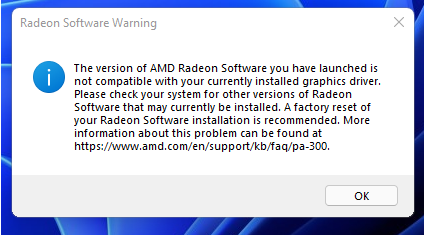
So now I'm using the AMD driver that was provided by Microsoft. I figured since its coming from Microsoft, it should be compatible. This is 22.5.1 without Adrenaline. its just the driver. no AMD bloatware tacked on.
I've been gaming for 5 days now without and issues or hiccups. Something in the AMD adrenaline isn't meshing well with windows 11.
I'm about to upgrade to the Windows driver 30.0.115002.1004 ( essentially AMD adrenaline 22.3.1 without the bloatware. just the AMD driver).
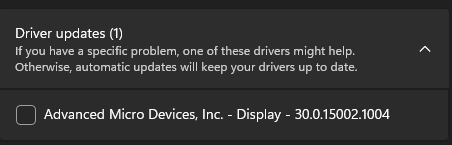
These drivers are given to Microsoft by AMD without all the extra software that causes the issues.
AMD even tells you what the windows alternative is called, see here:
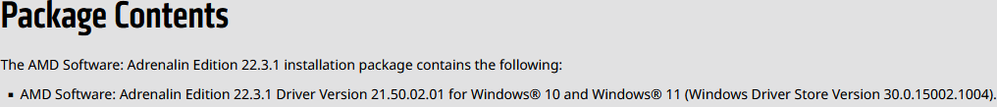
The windows provided drivers are way more stable at the moment with windows 11. If you have issues and tried other routes with no success, I'd say give this a try.
TLDR: If you experience crashing in games using windows 11 and a AMD GPU, try using the AMD driver provided directly from Microsoft.
SPECS:
OS Name Microsoft Windows 11 Pro
Version 10.0.22000 Build 22000
System Manufacturer Gigabyte Technology Co., Ltd.
System Model B660 AORUS MASTER DDR4
Processor 12th Gen Intel(R) Core(TM) i5-12400F, 2500 Mhz, 6 Core(s), 12 Logical Processor(s)
BIOS Version/Date American Megatrends International, LLC. F8a, 3/28/2022
Installed Physical Memory (RAM) 16.0 GB
GPU: XFX RAWII 5700XT
- Mark as New
- Bookmark
- Subscribe
- Mute
- Subscribe to RSS Feed
- Permalink
- Report Inappropriate Content
Just wanted to update and see how your driver has been doing? I've been having the same issue. I installed the microsoft driver like you did. I'm going to return and see if that fixed my issue.
- Mark as New
- Bookmark
- Subscribe
- Mute
- Subscribe to RSS Feed
- Permalink
- Report Inappropriate Content
I'm glad you solved your issue, my pc runs great but windows update keeps trying to push win 11 on me, I've spent enough time beta testing different versions of windows in the past (Vista was the last straw). I'm done, someone else can put up with the endless bugs and crashes.
Unless you like troubleshooting and tweaking your pc, stay away from new versions of windows, I didn't update from win 7 til 2019 for a reason.
Just friendly advice.