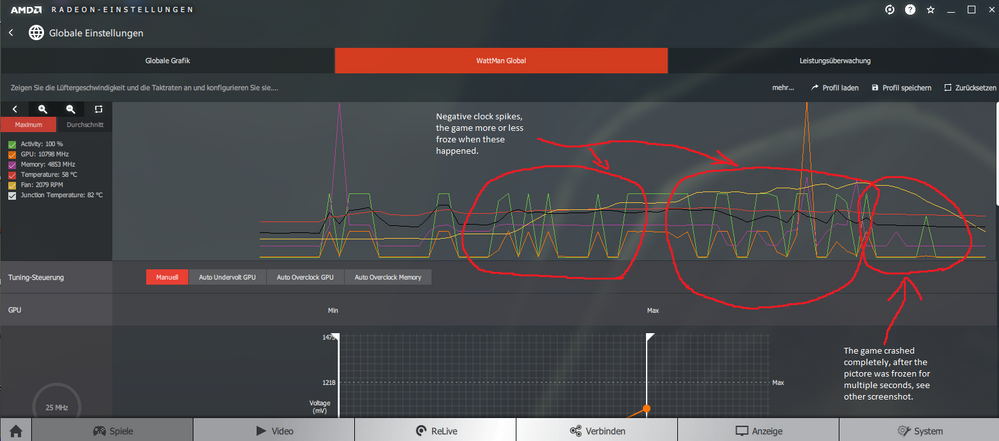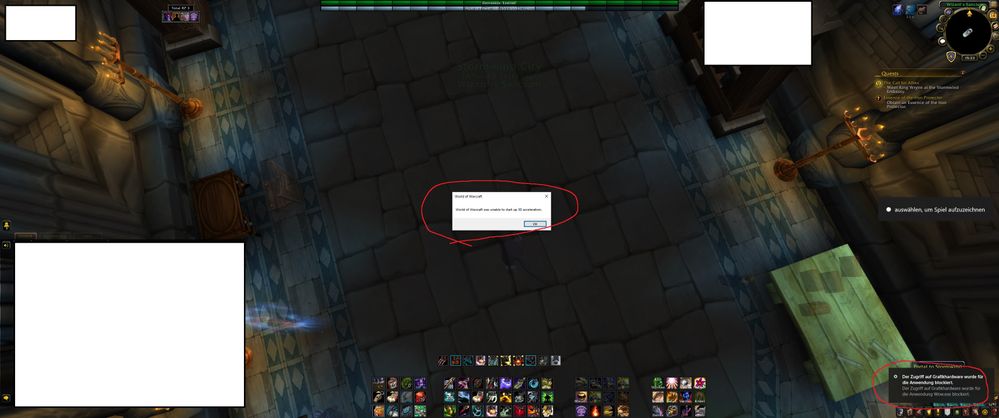- AMD Community
- Support Forums
- PC Drivers & Software
- Re: Radeon Software Adrenalin 2019 Edition 19.x.x ...
PC Drivers & Software
- Subscribe to RSS Feed
- Mark Topic as New
- Mark Topic as Read
- Float this Topic for Current User
- Bookmark
- Subscribe
- Mute
- Printer Friendly Page
- Mark as New
- Bookmark
- Subscribe
- Mute
- Subscribe to RSS Feed
- Permalink
- Report Inappropriate Content
Radeon Software Adrenalin 2019 Edition 19.x.x - Issues with World of Warcraft DX12
UPDATE:
The following issues seem to be fixed with the recently released 19.2.3 Adrenalin drivers.
------------------------------------------------------------------------------------
Greetings,
I just installed the latest 19.1.1 beta driver and noticed a weird and even gamebreaking issue in World of Warcraft, running with DirectX 12 API setting. Flying around in busy Stormwind causes heavy stuttering in shorter periods, the screen freezes for a second or two, goes back to normal, stays like that for a few more seconds, before it freezes again. The game eventually crashes, with Windows 10 showing an error notofication:
"Access to graphics hardware has been blocked for wow.exe."
I noticed within Wattman, every freeze causes a massive clock spike in a negative way: The clocks reset to lowest P-State, before stabilizing for a short time, just to spike down again. I know it's not much, but here is a screenshot showing the issue:
Bild: 19-1-16xfcy.jpg - abload.de
As you can see, there is a spike quite soon after I started the game, which is when the picture froze for the first time. Got back to normal, moved around a bit, the next three spikes caused freezes in short periods, again before going back to normal. The last spike crashed the game, giving me the error notification stated above.
Now I reinstalled the 18.12.3 drivers, and everything works fine as usual. I again decided to try the 19.1.1 Beta, this time however I went for a clean, "new installation". The issues appeared again, regardless of the Wattman settings by the way, doesn't matter whether "Balanced", "Turbo", "Energy Saving" or "Custom" is set.
Again I reinstalled the previous 18.12.3 drivers and the game works just fine.
My system:
Mainboard: Asrock X370 Gaming Professional (5.10 BIOS)
CPU: AMD Ryzen 7 2700X
RAM: 32 GB G.Skill RGB optimized for Ryzen, running at 3200MHz
GPU: Sapphire Radeon Vega 64 Nitro
OS: Windows 10 Home 64 Bit (latest official version)
SSDs: Samsung 960 Evo NVME, SanDisk Ultra II SATA, Crucial MX500 SATA
HDDs: Samsung 500 GB SATA, WD Blue 1 TB SATA
GPU drivers: Radeon Adrenaline 19.1.1 / 18.12.3
Chipset drivers: 18.10.1810
Solved! Go to Solution.
- Mark as New
- Bookmark
- Subscribe
- Mute
- Subscribe to RSS Feed
- Permalink
- Report Inappropriate Content
Things seem working to me. I didn't do anything special besides install the driver and re-enable DX12. I've been playing for 30min or so without a single issue, whereas before I'd crash withing the first couple min. I'll keep you updated
*Update after two hours of continuous play I didn't have a single crash. Looks like they got it fixed
- Mark as New
- Bookmark
- Subscribe
- Mute
- Subscribe to RSS Feed
- Permalink
- Report Inappropriate Content
19.2.2 launched and there's absolutely no mention of this issue on the fixed issues nor on the known issues, so I won't raise my hopes up...
- Mark as New
- Bookmark
- Subscribe
- Mute
- Subscribe to RSS Feed
- Permalink
- Report Inappropriate Content
Have you tried it?
Im not giving the 19 series a go till i hear otherwise, sick of them.
- Mark as New
- Bookmark
- Subscribe
- Mute
- Subscribe to RSS Feed
- Permalink
- Report Inappropriate Content
I have tried 19.2.2 - uninstalled everything AMD related using DDU in safemode, rebooted, installed AMD chipset drivers, rebootet, installed Radeon Adrenalin drivers, rebooted. Unfortunately the issues are still present. I am kind of baffled this doesn't get mentioned under "Known Issues" even though amdmatt confirmed they could recreate the stuttering. :/
- Mark as New
- Bookmark
- Subscribe
- Mute
- Subscribe to RSS Feed
- Permalink
- Report Inappropriate Content
Yes they are not consistent in listing known issues and it changes from each little point release to another. Over the past year I have seen then fix one issue only to break it on the next few releases. This was happening quite a bit with FreeSync about 10 months ago. AMD's lack of real communication and acknowledgement with it's user base is a huge issue IMHO and likely continues to erode their base. They don't take a real part in their own hosted support forum, meaning no driver team here, only mods that pretty much seem to have not a lot more access to getting things done than we do as users. When I file support tickets the only way that AMD gives us to communicate with them, they have rarely ever responded on with auto-reply's. All you can do is hope they are listening. I know that there are a lot of hardware issues with the current drivers still but a ray of hope is that these last couple of drivers did fix for many several long standing problems. So that is encouraging to me. All you can do is just keep reporting these issues to them for every driver that does not fix or acknowledge an issue exists: Online Service Request | AMD
- Mark as New
- Bookmark
- Subscribe
- Mute
- Subscribe to RSS Feed
- Permalink
- Report Inappropriate Content
Use DDU do a clean install. They seem to work fine after that for me.
- Mark as New
- Bookmark
- Subscribe
- Mute
- Subscribe to RSS Feed
- Permalink
- Report Inappropriate Content
I did a DDU and a clean install and still got the crash. The crash happened right as the talking head dialog window popped up. I think a user above reported that as the source of the crash
@amdmatt has the AMD team figured this one out yet? Any idea why it isn't listed in the list of known issues?
- Mark as New
- Bookmark
- Subscribe
- Mute
- Subscribe to RSS Feed
- Permalink
- Report Inappropriate Content
Did you report this to AMD driver development. Matt won't know he is being referenced unless you picked his name, you will know you did it right as it will then be a blue hyper link like this : amdmatt
Report your issue to AMD driver team : Online Service Request | AMD
- Mark as New
- Bookmark
- Subscribe
- Mute
- Subscribe to RSS Feed
- Permalink
- Report Inappropriate Content
I did report it yes. I haven't ever heard back from them though
- Mark as New
- Bookmark
- Subscribe
- Mute
- Subscribe to RSS Feed
- Permalink
- Report Inappropriate Content
I don't have great luck with them actually ever replying to me. I don't think it is even 10% of the time. Only an auto response. I just hope the issue ends up on a list of stuff users are complaining of and gets fixed. Please respond back here if they say anything and especially if it fixes anything.
- Mark as New
- Bookmark
- Subscribe
- Mute
- Subscribe to RSS Feed
- Permalink
- Report Inappropriate Content
I also tried a clean deinstallation using DDU followed by a fresh, new installation of 18.10 chipset drivers and 19.2.2 Adrenalin drivers. At first I thought it would be working, but after not even three minutes the stuttering and freezing issues appeared again.
- Mark as New
- Bookmark
- Subscribe
- Mute
- Subscribe to RSS Feed
- Permalink
- Report Inappropriate Content
Can you explain the stuttering more in detail?
- Mark as New
- Bookmark
- Subscribe
- Mute
- Subscribe to RSS Feed
- Permalink
- Report Inappropriate Content
Mine was similar to yours:
1) Disable Wifi completely to block internet access
2) Delete the c:\amd\ folders which contain the driver installation files
3) Reboot to safe mode
4) Run DDU to remove AMD drivers
5) Rebooted to regular Windows 10 - Wifi still off, no AMD drivers installed, neither chipset nor graphics
6) Install the latest 18.10 Chipset drivers - reboot
7) Install the latest Adrenalin 19.2.2 graphics drivers - reboot
Everything else is running fine, it's just DX12 WoW. For example, DirectX 12 Civilization VI can be played for hours without a single issue.
However I think I might have found a clue what causes the issues:
World of Warcraft has a graphics option to rescale the default resolution, I have been using it ever since and it has been sitting at 111% (which resambles 3822x1600 up from 3440x1440), which is a nice AA bost for a smoother picture. I have been trying out a lot of things this morning and I finally reset the resolution scaling to 100% (which means the GPU renders the default resolution, in my case 3440x1440, no up- or downscaling!) and I did not get any freezes in Stormwind or Boralus anymore. Setting the resolution scaling back to 111% causes the freezes again, in some cases almost instantly.
Even when starting the game and entering the world with a character, the game is completely smooth, having rescaling enabled caused instant hickups and the game always needed a moment to..."catch up".
Yet the resolution rescaling was working absolutely fine on my Vega 64 throughout all 18x.x driver releases. The issue seems to have been introduced with 19.x.x for whatever reason.
- Mark as New
- Bookmark
- Subscribe
- Mute
- Subscribe to RSS Feed
- Permalink
- Report Inappropriate Content
6) Install the latest 18.10 Chipset drivers - reboot
7) Install the latest Adrenalin 19.2.2 graphics drivers - reboot
I think thats an issue, Just install the graphics driver; when i use DDU to remove my gpu drivers i still have my chipset installed. Its possible thats causing an issue. Also run DDU a second time.
Can you upload a gif or find me an example of your stutters?
Try using Latencymon and using MSI afterburner resource monitor.
Screen shot me both should show you drops during frametimes to represent a stutter.
I have a few things you can try when i see some more information.
- Mark as New
- Bookmark
- Subscribe
- Mute
- Subscribe to RSS Feed
- Permalink
- Report Inappropriate Content
mittwaffen schrieb:
I think thats an issue, Just install the graphics driver; when i use DDU to remove my gpu drivers i still have my chipset installed. Its possible thats causing an issue. Also run DDU a second time.
Can you upload a gif or find me an example of your stutters?
Try using Latencymon and using MSI afterburner resource monitor.
Screen shot me both should show you drops during frametimes to represent a stutter.
I can give that a try, however I do not think doing a clean installation for the Chipset drivers could cause any problems. I could also try not using them at all and just install the Adrenalin drivers.
I actually tried a couple of times recording a video showing the stuttering using the built-in Windows 10 recording feature but no chance: Once the stuttering starts while Windows is recording the game, everything crashes completely.
It goes like this: The issue is pretty much present in high-density (CPU limiting?) areas like Boralus or Stormwind. Running or flying around, the screen simply freezes. Sometimes for just a fracture of a second, sometimes for two to three seconds. The game continues as usual, sometimes the next freeze happens right after the previous one, sometime it takes some more running around. At some point, the freeze remains for more than five seconds, nothing happens - then WoW crashes stating access to graphics hardware has been blocked. The driver does not reset by the way, Wattman even continues showing the performance graphs.
Using the default 100% Resolution Scale seems to be working well for now.
- Mark as New
- Bookmark
- Subscribe
- Mute
- Subscribe to RSS Feed
- Permalink
- Report Inappropriate Content
Send your results to AMD:
- Mark as New
- Bookmark
- Subscribe
- Mute
- Subscribe to RSS Feed
- Permalink
- Report Inappropriate Content
1) I did a DDU clean with restart x1
2) Deleted all amd driver downloads off the pc, kept the 19.2.2 on desktop.
3) Ran glary utilities, cleaned junk files and recycling off pc.
4) Disabled ethernet
2) Open up DDU again, run a cleaner for AMD GPU again to shutdown, kept off for 5mins roughly.
Turned on again, began to install the latest file for the drivers off my desktop.
Installed and works perfectly; zero issues.
I had BSOD, Artifacts, Artifacts on boot driver load, Crashes, endless issues before i did this.
I think these drivers work fine, but their sensitive to previous data on the OS, I was saying they
were crap but i revert my statements. Legit thought my card was dying or dead. I was booting into space invaders artifacts on boot up.
Legit driver issue, very complex that most people wont go that far but if you ever run DDU, minimum to run it is x2 or more IMO.
Even world of warcraft doesnt crash anymore, like their rock solid stable when installed OCD level 10 (listed above).
This was for my RX 580.
- Mark as New
- Bookmark
- Subscribe
- Mute
- Subscribe to RSS Feed
- Permalink
- Report Inappropriate Content
Ok people, to all of you who experienced similar problems as myself, please check the following:
When you go into the World of Warcraft graphics settings, you can see an option in the top panel called "Resolution Scale", check if it is set to 100% (default) and see if you still experience stuttering, freezes or even crashes using DirectX 12 API.
This setting allows your (Radeon) GPU to render the game in either a lower (<100%) or a larger (>100%) resolution than your native one and then rescale it to this native resolution, in my case I am running a 3440x1440 ultrawide monitor. Using the example from my screenshot (which shows my usual settings I have been using since BfA release), the GPU renders the game at 3822x1600 pixels, then scaling it down to 3440x1440 pixels to match my screen. This leads to a cleaner, smoother image.
This morning I have tried a lot of things which maybe could solve the problems, including doing yet another DDU run, changing the Windows 10 "Gaming" settings, changing the compatibility settings for wow.exe, trying different driver settings like Freesync off or Surface Optimizations off. Nothing helped at all. Then I started playing around with the ingame graphics settings and quickly nailed it down to Resolution Scale.
Setting this back to default 100% *seems* to completely solve any stuttering, any freezes as well as the crashes reporting "WoW access to graphics hardware has been blocked". There still are very obvious spikes showing minimum clockrates, yet I did not notice them in terms of gaming performance, the game was running fluid.
However Resolution Scale was working fine for me ever since and it seems something broke it with the 19.x.x driver releases. I am curious if other people would report back about this. By the way I could also do my warfront world quests in Arathi without a single issue using a resolution scale of 111% - going back to Boralus and bang: Stuttering and freezes were appearing again. Resetting Resolution Scale back to default 100% and the game worked without issues.
- Mark as New
- Bookmark
- Subscribe
- Mute
- Subscribe to RSS Feed
- Permalink
- Report Inappropriate Content
I'm pretty sure I was playing on 100% resolution scale and it was freezing. The screenshots I posted with my settings are on 100%. But I'll try again in a day or two.
- Mark as New
- Bookmark
- Subscribe
- Mute
- Subscribe to RSS Feed
- Permalink
- Report Inappropriate Content
Yeah, I was also on 100% render resolution and UI scale when it crashed. One thing to note is that my crash happened precisely when the talking head dialog window thing popped up for a world quest
- Mark as New
- Bookmark
- Subscribe
- Mute
- Subscribe to RSS Feed
- Permalink
- Report Inappropriate Content
If I can offer some other simple things that sometimes alleviate crashes in games, if you have not tried them. Disable any overlays, steam, origin, AMD etc. Disable all Windows 10 gaming features under settings, dvr, game bar, etc...
Some times these little things can be the culprit. Worth a shot....
- Mark as New
- Bookmark
- Subscribe
- Mute
- Subscribe to RSS Feed
- Permalink
- Report Inappropriate Content
Ok so first time here,hey everyone ! ![]() ,i tried everything that you guys mentioned in this topic and nothing seemed to work only solution for the moment is to switch to dx11 and w8 for the new driver,although its really frustrating...
,i tried everything that you guys mentioned in this topic and nothing seemed to work only solution for the moment is to switch to dx11 and w8 for the new driver,although its really frustrating...
- Mark as New
- Bookmark
- Subscribe
- Mute
- Subscribe to RSS Feed
- Permalink
- Report Inappropriate Content
Resolution Scale to 100% didn't solve it completely for me either. It works most of the time, however in some occasions the game stil freezes and will result in a blocked GPU access. One particular way for me to reproduce this is previewing an item within the Auction House, zoom around the preview and rotate it - the stuttering starts almost instantly, the screen freezes, keeps going for a fracture of a second. This goes on for two or three times, then the game crashes due to not being able to access my graphics card. Zero issues under DirectX 11, I've tried it.
pokester I am reporting every finding to AMD which I have also posted here, but honestly, their support is not helpful at all. In their last mail, they suddenly talked about Battlefield, which I never mentioned. I more or less have again and again supplied the informations they keep asking me about.
- Mark as New
- Bookmark
- Subscribe
- Mute
- Subscribe to RSS Feed
- Permalink
- Report Inappropriate Content
I feel your frustration. It is the only method we have to contact them and are at their mercy. They rarely answer me. But I still send messages.
- Mark as New
- Bookmark
- Subscribe
- Mute
- Subscribe to RSS Feed
- Permalink
- Report Inappropriate Content
The last reply I got stated the following:
"I understand you are facing an issue while you are playing World of War craft game with DirectX 12 on Radeon VII graphic card.
We are observing the issue, It is also been noted in the release notes as known issue.I request you to wait for the next graphic card driver version to be released."
So let's hope they'll get in touch with Blizzard and figure out what's causing these weird issues.
- Mark as New
- Bookmark
- Subscribe
- Mute
- Subscribe to RSS Feed
- Permalink
- Report Inappropriate Content
This is what they replied to me 3 days ago:
"Yes, we have received report about the issue with WOW and latest drivers. Our driver team is looking into it.
I request you to stick with working drivers as of now and wait for drivers with issue fixed"
- Mark as New
- Bookmark
- Subscribe
- Mute
- Subscribe to RSS Feed
- Permalink
- Report Inappropriate Content
This thread answered a lot of questions I have had for a while.
I too have had similar issues with WoW. Several months back my Red Devil RX 580 started having issues. First among them was the overclock that had been rock solid became unstable. So, I put it back to stock speeds. Then I started having lock ups, random stuttering, and random artifacts. But only in WoW. I could not reproduce it in any other game or benchmark/stress program. I came to assume my card was just slowly dying a slow death.
Then, a week ago every time I would use Wattman, and then minimize it, I would get small white artifacts on my screen for a second.
After reading this thread, I decided to uninstall all Adrenaline software and do a clean install of just the Radeon graphic driver.
And then use MSI Afterburner for my fan profile. And poof, problems gone. Its rock solid after 10+ hours of stress testing (using four different programs) and gaming. Just for fun, I put my old OC settings in and again, rock solid.
There's definitely something going on at the software level. I hope they figure it out, because I actually like Adrenaline and it's software!
- Mark as New
- Bookmark
- Subscribe
- Mute
- Subscribe to RSS Feed
- Permalink
- Report Inappropriate Content
Just know to either use afterburner or Wattman, don't use both! They are not compatible with each other.
- Mark as New
- Bookmark
- Subscribe
- Mute
- Subscribe to RSS Feed
- Permalink
- Report Inappropriate Content
What does winver report? Problems can be specific to a particular build (YYMM).
- Mark as New
- Bookmark
- Subscribe
- Mute
- Subscribe to RSS Feed
- Permalink
- Report Inappropriate Content
Still no luck with this, I just hope it is fixed eventually. I have tried lowering all graphics settings and all sorts, I can't downgrade my driver version unfortunately due to needing the latest version for other more important stuff. I usually use DX11 as well in WoW for smoother running as I have bad vision anyway it don't really make much difference the graphics for me. It has been over a month just about now, it would be nice to know some sort of time scale of a possible fix? I feel like this is the only place the issue is acknowledged on the entire internet lol.
- Mark as New
- Bookmark
- Subscribe
- Mute
- Subscribe to RSS Feed
- Permalink
- Report Inappropriate Content
Yeah it's weird, it's like people with AMD GPUs don't play WoW and we're here the only ones.
- Mark as New
- Bookmark
- Subscribe
- Mute
- Subscribe to RSS Feed
- Permalink
- Report Inappropriate Content
Yeah like they really dont care about it,advice to you ppl is to install 18.12.3 cause its works perfectly with Direct x 12,until they fixed it or switch to Direct x 11 with the current driver,although its not that good...
- Mark as New
- Bookmark
- Subscribe
- Mute
- Subscribe to RSS Feed
- Permalink
- Report Inappropriate Content
We should form a guild if we ever get back into the game lol. I am cancelling my subscription at the end of May 2019 if its not fixed anyway else I will just be paying for nothing.
- Mark as New
- Bookmark
- Subscribe
- Mute
- Subscribe to RSS Feed
- Permalink
- Report Inappropriate Content
Can anyone confirm the newly 19.2.3 to be working fine with WoW? They mentioned it in the release notes this time.
- Mark as New
- Bookmark
- Subscribe
- Mute
- Subscribe to RSS Feed
- Permalink
- Report Inappropriate Content
Things seem working to me. I didn't do anything special besides install the driver and re-enable DX12. I've been playing for 30min or so without a single issue, whereas before I'd crash withing the first couple min. I'll keep you updated
*Update after two hours of continuous play I didn't have a single crash. Looks like they got it fixed
- Mark as New
- Bookmark
- Subscribe
- Mute
- Subscribe to RSS Feed
- Permalink
- Report Inappropriate Content
Looks like it's fixed. Did a crash test by opening the character pane, transmog pane and went through a world quest for the description with the talking head to appear. No crashes.
- Mark as New
- Bookmark
- Subscribe
- Mute
- Subscribe to RSS Feed
- Permalink
- Report Inappropriate Content
Same here, 19.2.3 fixe issues, but i reinstalled the game, It was 66 Gb after reinstalll 54GB, Install addons and manualy setup everything. playing for and hour no issues.
- Mark as New
- Bookmark
- Subscribe
- Mute
- Subscribe to RSS Feed
- Permalink
- Report Inappropriate Content
The 19.2.3 drivers seems to do the trick in my case too: I did a new install (no DDU this time) and just played the game for about two hours using DX12 - no crashes, no weird performance issues, no freezes. I even dare to say it seems to be working a tad better than it did with the proven 18.x.x driver series.
Even though I didn't read anything about the problems in the driver release notes, so far it seems to be fixed. I updated my initial posting to provide a fast solution. Thanks to amdmatt , the software team and of course all of you people, who reported the problems and provided several details what about them.
- Mark as New
- Bookmark
- Subscribe
- Mute
- Subscribe to RSS Feed
- Permalink
- Report Inappropriate Content
Finally its fixed with 19.2.3. Playing for 12+ hours in raids, M+, pvp and dailly quests. Zero freeze, lag or bugs detected during long play. Even seems to me I got few fps more and less stuttering, like more smooth gameplay.