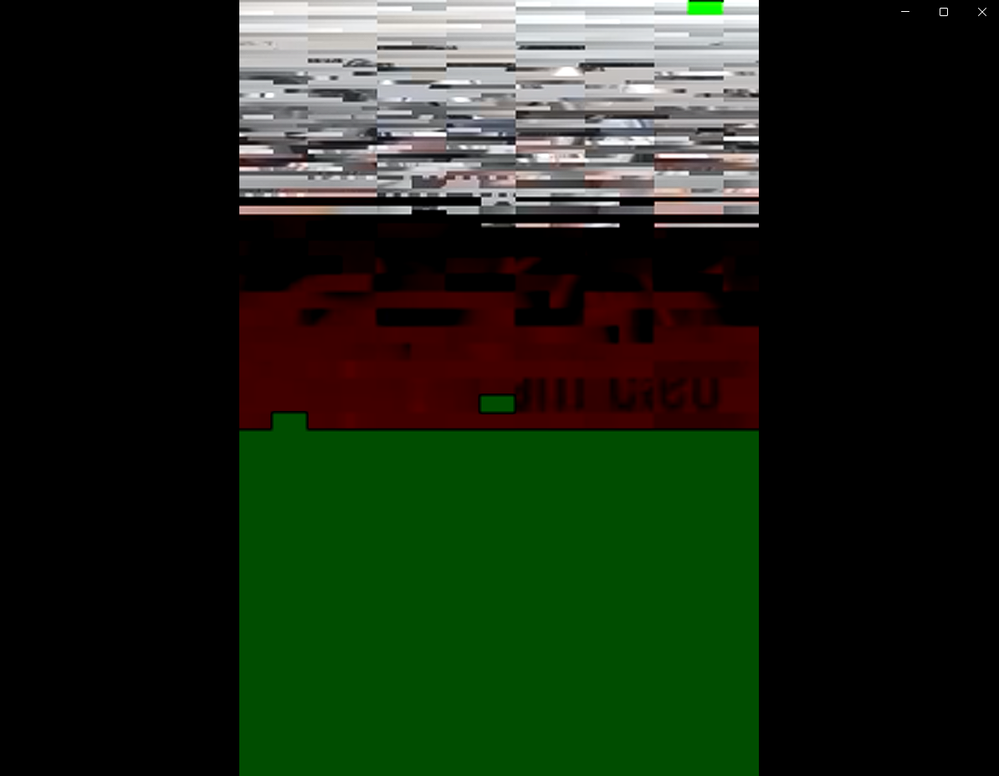About a week ago, a new windows insider (beta branch) update came in. After restarting I went to look at some videos and I came across the major problem after updating, all mp4s (and for some reason specifically mp4s and mov, webm and other video types as well as any other function of the GPU seems to be working fine) will either: Display a green overlay and grey blocks all over the image OR will just be a green mess with no discernable elements aside from the audio.
I tried EVERYTHING, from installing codecs to reinstalling the driver and even installing the windows update gpu driver, reinstalling the affected apps, etc.
None worked, however I realized during the time between the installing of the new drivers the videos would work again as the messenger app would automatically open on startup and show a preview of a video which was corrupted when the drivers were installed.
I uninstalled all gpu drivers and installed a backup of a 22.2.3 driver that i have (non-whql-radeon-software-adrenalin-2020-22.2.3-win10-win11-64bit-feb24) and all problems regarding mp4s went away, so I assumed that it was just a corrupted driver problem from the beta branch update and reinstalled 22.3.1 (WHQL) but all problems just came back as soon as the pc restarted.
The other thing is that only native windows media players are affected (Movies & TV, Photos, Video Editor), as i've been using a third party one for the last week and it hasn't shown any problems.
If there's any suggestions I am open to try them all to fix it, being unable to natively edit videos in windows has been a huge pain.