- AMD Community
- Support Forums
- PC Drivers & Software
- IOCTL_ACPKSD_KSD_TO_USR_SVC_SET_FB_APERTURES: FAIL...
PC Drivers & Software
- Subscribe to RSS Feed
- Mark Topic as New
- Mark Topic as Read
- Float this Topic for Current User
- Bookmark
- Subscribe
- Mute
- Printer Friendly Page
- Mark as New
- Bookmark
- Subscribe
- Mute
- Subscribe to RSS Feed
- Permalink
- Report Inappropriate Content
IOCTL_ACPKSD_KSD_TO_USR_SVC_SET_FB_APERTURES: FAILED
Hi,
i have following problem in my eventlist:
|
|
|
|
|
|
|
|
|
|
| - | EventData |
| amdacpusrsvc |
| acpusrsvc: IOCTL_ACPKSD_KSD_TO_USR_SVC_SET_FB_APERTURES: FAILED |
sometimes the pc freeses and i have to restart.
My System:
Biostar A68MD Pro with 16GB
R7 Radeon onboard
newest driver from AMD (win7-64bit-radeon-software-adrenalin-edition-18.8.1-aug17)
Win 7 Pro 64bit
how can i solve this problem?
best regards
Matthias
Solved! Go to Solution.
- Mark as New
- Bookmark
- Subscribe
- Mute
- Subscribe to RSS Feed
- Permalink
- Report Inappropriate Content
I solved the Problem,
i changed the memory, everything runs well now.
The old Memory passed the Memtest86. So the issue is the memory is not compatible with the board.
Thanks for help.
- Mark as New
- Bookmark
- Subscribe
- Mute
- Subscribe to RSS Feed
- Permalink
- Report Inappropriate Content
According to Microsoft Forum that error could be from a corrupt Windows OS. My PC suddenly rebooted for seemingly no reason (Windows 10 - Microsoft Community
Run SFC /scannow in a elevated Command Prompt and post what is the results. If it comes back with "No integrity issues found" means it did't see anything wrong with your Windows OS.
Here is how to do it from Microsoft Support: https://support.microsoft.com/en-us/help/929833/use-the-system-file-checker-tool-to-repair-missing-o...
- Mark as New
- Bookmark
- Subscribe
- Mute
- Subscribe to RSS Feed
- Permalink
- Report Inappropriate Content
Thanks for helping!
I did the scanning, this is the result:
Microsoft Windows [Version 6.1.7601]
Copyright (c) 2009 Microsoft Corporation. Alle Rechte vorbehalten.
C:\Windows\system32>sfc /scannow
Systemsuche wird gestartet. Dieser Vorgang kann einige Zeit dauern.
Überprüfungsphase der Systemsuche wird gestartet.
Überprüfung 100 % abgeschlossen.
Der Windows-Ressourcenschutz hat keine Integritätsverletzungen gefunden.
C:\Windows\system32>
That means, no issues found.
- Mark as New
- Bookmark
- Subscribe
- Mute
- Subscribe to RSS Feed
- Permalink
- Report Inappropriate Content
Okay, lets try and re-install the AMD Driver again properly. Here is how to do a basic AMD driver installation;
install AMD driver:
1) Download the correct AMD Full Set of drivers from AMD Support. Make sure your Windows is fully updated via Windows Update. Windows Must be fully updated because the latest AMD Drivers requires all the latest "Optional" and "Recommended" updates to be installed.
2) Use Windows Uninstall to uninstall current AMD driver and software. Then use DDU (Display Driver Uninstaller) Display Driver Uninstaller (DDU) from Wagnardsoft (Display Driver Uninstaller (DDU) V17.0.9.1 Released. - Wagnardsoft Forum ) Forum in Safe Mode. This will eliminate all traces of the AMD driver and software from your computer.
Delete C: \ AMD folder from the Root Directory. Reboot and disconnect the internet from your computer.
3) Go to Device Manager and click "Display Adapter" and make sure you are on the MS Basic Display Adapter. If not, uninstall the AMD driver using Properties.
4) Try reinstalling the AMD FULL SET OF DRIVERS that you have downloaded manually. Make sure you disable the Internet to prevent Windows from installing a newer version. So configure windows to prevent it from updating drivers via windows update. So it has been mentioned to disable any anti-virus programs before installing AMD Drivers.
5) If the new AMD drivers installs and works correctly, delete again the C: \ AMD folder from the root directory. To save space on the HDD.
6) Enable both the Internet and Anti-Virus program (if applicable).
7) Go back to Device Manager and check your GPU card driver is working and identified correctly.
- Mark as New
- Bookmark
- Subscribe
- Mute
- Subscribe to RSS Feed
- Permalink
- Report Inappropriate Content
Hello again,
i tryed to reinstall the drivers with using ddu. This didn't sol the problem.
I reinstalled Win 7 pro 64 bit, run all updates from MS
i didn't install any other program exapt Chrome. No Antivir prog;
i installt the gpu driver (18.8.2) again, using ddu before.
The error in Logs is still there, this didn't solve the Problem.
running the windows performence indicator abends the system
Any other ideas?
- Mark as New
- Bookmark
- Subscribe
- Mute
- Subscribe to RSS Feed
- Permalink
- Report Inappropriate Content
Make sure your Windows 7 is completely updated via Windows Update. AMD Drivers work correctly if Windows is completely updated.
Can you run DXDIAG and upload it this post. Sometimes that may indicate what files are having problems. Also check Windows 7 Reliability Monitor. Here is how to find that feature:
To use the reliability monitor on your Windows 7 machine, go into the Control Center and make sure “View by” is set to “Category”. Click on “System and Security” and then under “Action Center”, click on “Review your computer's status and resolve issues”
By the way, you never posted the CPU/APU nor PSU (wattage rating) that you are using.
Are your CPU & GPU temperatures not overheating?
- Mark as New
- Bookmark
- Subscribe
- Mute
- Subscribe to RSS Feed
- Permalink
- Report Inappropriate Content
Windows is fully updated.
I'm going to check rehability monitor, and i will post the result in next post, the temperatures and the power as well.
Here is what DXDIAG logged:
------------------
System Information
------------------
Time of this report: 9/2/2018, 17:53:55
Machine name: KONSTRUKTION
Operating System: Windows 7 Professional 64-bit (6.1, Build 7601) Service Pack 1 (7601.win7sp1_ldr_escrow.180801-1700)
Language: German (Regional Setting: German)
System Manufacturer: BIOSTAR Group
System Model: A68MD PRO
BIOS: BIOS Date: 07/19/17 17:26:48 Ver: 04.06.05
Processor: AMD A10-7870K Radeon R7, 12 Compute Cores 4C+8G (4 CPUs), ~3.9GHz
Memory: 16384MB RAM
Available OS Memory: 15280MB RAM
Page File: 1612MB used, 61666MB available
Windows Dir: C:\Windows
DirectX Version: DirectX 11
DX Setup Parameters: Not found
User DPI Setting: Using System DPI
System DPI Setting: 96 DPI (100 percent)
DWM DPI Scaling: Disabled
DxDiag Version: 6.01.7601.17514 32bit Unicode
------------
DxDiag Notes
------------
Display Tab 1: No problems found.
Sound Tab 1: No problems found.
Input Tab: No problems found.
--------------------
DirectX Debug Levels
--------------------
Direct3D: 0/4 (retail)
DirectDraw: 0/4 (retail)
DirectInput: 0/5 (retail)
DirectMusic: 0/5 (retail)
DirectPlay: 0/9 (retail)
DirectSound: 0/5 (retail)
DirectShow: 0/6 (retail)
---------------
Display Devices
---------------
Card name: AMD Radeon(TM) R7 Graphics
Manufacturer: Advanced Micro Devices, Inc.
Chip type: AMD Radeon Graphics Processor (0x130F)
DAC type: Internal DAC(400MHz)
Device Key: Enum\PCI\VEN_1002&DEV_130F&SUBSYS_17081565&REV_D4
Display Memory: 4095 MB
Dedicated Memory: 988 MB
Shared Memory: 3107 MB
Current Mode: 1920 x 1080 (32 bit) (59Hz)
Monitor Name: PnP-Monitor (Standard)
Monitor Model: SyncMaster
Monitor Id: SAM05C5
Native Mode: 1920 x 1080(p) (60.000Hz)
Output Type: HDMI
Driver Name: aticfx64.dll,aticfx64.dll,aticfx64.dll,aticfx32,aticfx32,aticfx32,atiumd64.dll,atidxx64.dll,atidxx64.dll,atiumdag,atidxx32,atidxx32,atiumdva,atiumd6a.cap,atitmm64.dll
Driver File Version: 24.20.13011.1009 (English)
Driver Version: 24.20.13011.1009
DDI Version: 11
Driver Model: WDDM 1.1
Driver Attributes: Final Retail
Driver Date/Size: 8/27/2018 16:17:48, 1927264 bytes
WHQL Logo'd: n/a
WHQL Date Stamp: n/a
Device Identifier: {D7B71EE2-504F-11CF-2475-DB056FC2D535}
Vendor ID: 0x1002
Device ID: 0x130F
SubSys ID: 0x17081565
Revision ID: 0x00D4
Driver Strong Name: oem6.inf:ATI.Mfg.NTamd64.6.1.1:ati2mtag_Kaveri_Desktop:24.20.13011.1009:pci\ven_1002&dev_130f&rev_d4
Rank Of Driver: 00E62000
Video Accel:
Deinterlace Caps: n/a
D3D9 Overlay: Not Supported
DXVA-HD: Not Supported
DDraw Status: Enabled
D3D Status: Enabled
AGP Status: Enabled
-------------
Sound Devices
-------------
Description: 1 - SyncMaster (AMD High Definition Audio Device)
Default Sound Playback: Yes
Default Voice Playback: Yes
Hardware ID: HDAUDIO\FUNC_01&VEN_1002&DEV_AA01&SUBSYS_00AA0100&REV_1005
Manufacturer ID: 1
Product ID: 100
Type: WDM
Driver Name: AtihdW76.sys
Driver Version: 7.12.0000.7728 (English)
Driver Attributes: Final Retail
WHQL Logo'd: Yes
Date and Size: 7/17/2018 09:00:04, 111992 bytes
Other Files:
Driver Provider: Advanced Micro Devices
HW Accel Level: Basic
Cap Flags: 0xF1F
Min/Max Sample Rate: 100, 200000
Static/Strm HW Mix Bufs: 1, 0
Static/Strm HW 3D Bufs: 0, 0
HW Memory: 0
Voice Management: No
EAX(tm) 2.0 Listen/Src: No, No
I3DL2(tm) Listen/Src: No, No
Sensaura(tm) ZoomFX(tm): No
---------------------
Sound Capture Devices
---------------------
-------------------
DirectInput Devices
-------------------
Device Name: Maus
Attached: 1
Controller ID: n/a
Vendor/Product ID: n/a
FF Driver: n/a
Device Name: Tastatur
Attached: 1
Controller ID: n/a
Vendor/Product ID: n/a
FF Driver: n/a
Device Name: USB Keyboard
Attached: 1
Controller ID: 0x0
Vendor/Product ID: 0x046D, 0xC31C
FF Driver: n/a
Device Name: USB Keyboard
Attached: 1
Controller ID: 0x0
Vendor/Product ID: 0x046D, 0xC31C
FF Driver: n/a
Device Name: USB Keyboard
Attached: 1
Controller ID: 0x0
Vendor/Product ID: 0x046D, 0xC31C
FF Driver: n/a
Poll w/ Interrupt: No
-----------
USB Devices
-----------
+ USB-Root-Hub
| Vendor/Product ID: 0x1022, 0x7809
| Matching Device ID: usb\root_hub
| Service: usbhub
----------------
Gameport Devices
----------------
------------
PS/2 Devices
------------
+ HID-Tastatur
| Vendor/Product ID: 0x046D, 0xC31C
| Matching Device ID: hid_device_system_keyboard
| Service: kbdhid
|
+ Terminalserver-Tastaturtreiber
| Matching Device ID: root\rdp_kbd
| Upper Filters: kbdclass
| Service: TermDD
|
+ HID-konforme Maus
| Vendor/Product ID: 0x046D, 0xC050
| Matching Device ID: hid_device_system_mouse
| Service: mouhid
|
+ Terminalserver-Maustreiber
| Matching Device ID: root\rdp_mou
| Upper Filters: mouclass
| Service: TermDD
------------------------
Disk & DVD/CD-ROM Drives
------------------------
Drive: C:
Free Space: 347.1 GB
Total Space: 407.9 GB
File System: NTFS
Model: INTENSO SATA III SSD SATA Disk Device
Drive: D:
Free Space: 415.0 GB
Total Space: 476.9 GB
File System: NTFS
Model: ST350031 2CS SATA Disk Device
Drive: E:
Free Space: 1.9 GB
Total Space: 50.0 GB
File System: NTFS
Model: INTENSO SATA III SSD SATA Disk Device
Drive: F:
Model: ASUS DRW-24D5MT SATA CdRom Device
Driver: c:\windows\system32\drivers\cdrom.sys, 6.01.7601.17514 (German), , 0 bytes
Drive: G:
Model: ELBY CLONEDRIVE SCSI CdRom Device
Driver: c:\windows\system32\drivers\cdrom.sys, 6.01.7601.17514 (German), , 0 bytes
--------------
System Devices
--------------
Name: AMD SMBus
Device ID: PCI\VEN_1022&DEV_780B&SUBSYS_370C1565&REV_16\3&267A616A&0&A0
Driver: n/a
Name: PCI Standard-Host-CPU-Brücke
Device ID: PCI\VEN_1022&DEV_1424&SUBSYS_00000000&REV_00\3&267A616A&0&20
Driver: n/a
Name: PCI Standard-Host-CPU-Brücke
Device ID: PCI\VEN_1022&DEV_141C&SUBSYS_00000000&REV_00\3&267A616A&0&C2
Driver: n/a
Name: Standard OpenHCD USB-Hostcontroller
Device ID: PCI\VEN_1022&DEV_7809&SUBSYS_370C1565&REV_11\3&267A616A&0&A5
Driver: n/a
Name: PCI Standard-Host-CPU-Brücke
Device ID: PCI\VEN_1022&DEV_1424&SUBSYS_00000000&REV_00\3&267A616A&0&18
Driver: n/a
Name: PCI Standard-Host-CPU-Brücke
Device ID: PCI\VEN_1022&DEV_141B&SUBSYS_00000000&REV_00\3&267A616A&0&C1
Driver: n/a
Name: Standard PCI-zu-USB erweiterter Hostcontroller
Device ID: PCI\VEN_1022&DEV_7808&SUBSYS_370C1565&REV_11\3&267A616A&0&9A
Driver: n/a
Name: PCI Standard-Host-CPU-Brücke
Device ID: PCI\VEN_1022&DEV_1424&SUBSYS_00000000&REV_00\3&267A616A&0&10
Driver: n/a
Name: PCI Standard-Host-CPU-Brücke
Device ID: PCI\VEN_1022&DEV_141A&SUBSYS_00000000&REV_00\3&267A616A&0&C0
Driver: n/a
Name: Realtek PCIe GBE Family Controller
Device ID: PCI\VEN_10EC&DEV_8168&SUBSYS_24001565&REV_0C\4&D5F84EB&0&0019
Driver: n/a
Name: Standard PCI-zu-USB erweiterter Hostcontroller
Device ID: PCI\VEN_1022&DEV_7808&SUBSYS_370C1565&REV_11\3&267A616A&0&92
Driver: n/a
Name: AMD IOMMU Device
Device ID: PCI\VEN_1022&DEV_1423&SUBSYS_14231022&REV_00\3&267A616A&0&02
Driver: n/a
Name: AMD Radeon(TM) R7 Graphics
Device ID: PCI\VEN_1002&DEV_130F&SUBSYS_17081565&REV_D4\3&267A616A&0&08
Driver: n/a
Name: AMD USB 3.0 Host Controller
Device ID: PCI\VEN_1022&DEV_7814&SUBSYS_370C1565&REV_09\3&267A616A&0&81
Driver: n/a
Name: Standard OpenHCD USB-Hostcontroller
Device ID: PCI\VEN_1022&DEV_7807&SUBSYS_370C1565&REV_11\3&267A616A&0&98
Driver: n/a
Name: PCI Standard-Host-CPU-Brücke
Device ID: PCI\VEN_1022&DEV_1422&SUBSYS_14221022&REV_00\3&267A616A&0&00
Driver: n/a
Name: High Definition Audio-Controller
Device ID: PCI\VEN_1002&DEV_1308&SUBSYS_13081002&REV_00\3&267A616A&0&09
Driver: n/a
Name: AMD USB 3.0 Host Controller
Device ID: PCI\VEN_1022&DEV_7814&SUBSYS_370C1565&REV_09\3&267A616A&0&80
Driver: n/a
Name: Standard OpenHCD USB-Hostcontroller
Device ID: PCI\VEN_1022&DEV_7807&SUBSYS_370C1565&REV_11\3&267A616A&0&90
Driver: n/a
Name: PCI Standard-Host-CPU-Brücke
Device ID: PCI\VEN_1022&DEV_141F&SUBSYS_00000000&REV_00\3&267A616A&0&C5
Driver: n/a
Name: PCI Standard-PCI-zu-PCI-Brücke
Device ID: PCI\VEN_1022&DEV_780F&SUBSYS_00000000&REV_40\3&267A616A&0&A4
Driver: n/a
Name: AMD SATA Controller
Device ID: PCI\VEN_1022&DEV_7801&SUBSYS_550E1565&REV_40\3&267A616A&0&88
Driver: n/a
Name: PCI Standard-Host-CPU-Brücke
Device ID: PCI\VEN_1022&DEV_141E&SUBSYS_00000000&REV_00\3&267A616A&0&C4
Driver: n/a
Name: PCI Standard-ISA-Brücke
Device ID: PCI\VEN_1022&DEV_780E&SUBSYS_370C1565&REV_11\3&267A616A&0&A3
Driver: n/a
Name: PCI Standard-PCI-zu-PCI-Brücke
Device ID: PCI\VEN_1022&DEV_1426&SUBSYS_12341022&REV_00\3&267A616A&0&19
Driver: n/a
Name: PCI Standard-Host-CPU-Brücke
Device ID: PCI\VEN_1022&DEV_141D&SUBSYS_00000000&REV_00\3&267A616A&0&C3
Driver: n/a
------------------
DirectShow Filters
------------------
DirectShow Filters:
WMAudio Decoder DMO,0x00800800,1,1,WMADMOD.DLL,6.01.7601.19091
WMAPro over S/PDIF DMO,0x00600800,1,1,WMADMOD.DLL,6.01.7601.19091
WMSpeech Decoder DMO,0x00600800,1,1,WMSPDMOD.DLL,6.01.7601.19091
MP3 Decoder DMO,0x00600800,1,1,mp3dmod.dll,6.01.7601.19091
Mpeg4s Decoder DMO,0x00800001,1,1,mp4sdecd.dll,6.01.7601.19091
WMV Screen decoder DMO,0x00600800,1,1,wmvsdecd.dll,6.01.7601.19091
WMVideo Decoder DMO,0x00800001,1,1,wmvdecod.dll,6.01.7601.19091
Mpeg43 Decoder DMO,0x00800001,1,1,mp43decd.dll,6.01.7601.19091
Mpeg4 Decoder DMO,0x00800001,1,1,mpg4decd.dll,6.01.7601.19091
DV Muxer,0x00400000,0,0,qdv.dll,6.06.7601.17514
Color Space Converter,0x00400001,1,1,quartz.dll,6.06.7601.23709
WM ASF Reader,0x00400000,0,0,qasf.dll,12.00.7601.19091
Screen Capture filter,0x00200000,0,1,wmpsrcwp.dll,12.00.7601.17514
AVI Splitter,0x00600000,1,1,quartz.dll,6.06.7601.23709
VGA 16 Color Ditherer,0x00400000,1,1,quartz.dll,6.06.7601.23709
SBE2MediaTypeProfile,0x00200000,0,0,sbe.dll,6.06.7601.17528
Microsoft DTV-DVD Video Decoder,0x005fffff,2,4,msmpeg2vdec.dll,12.00.9200.17037
AC3 Parser Filter,0x00600000,1,1,mpg2splt.ax,6.06.7601.17528
StreamBufferSink,0x00200000,0,0,sbe.dll,6.06.7601.17528
MJPEG Decompressor,0x00600000,1,1,quartz.dll,6.06.7601.23709
MPEG-I Stream Splitter,0x00600000,1,2,quartz.dll,6.06.7601.23709
SAMI (CC) Parser,0x00400000,1,1,quartz.dll,6.06.7601.23709
VBI Codec,0x00600000,1,4,VBICodec.ax,6.06.7601.17514
MPEG-2 Splitter,0x005fffff,1,0,mpg2splt.ax,6.06.7601.17528
Closed Captions Analysis Filter,0x00200000,2,5,cca.dll,6.06.7601.17514
SBE2FileScan,0x00200000,0,0,sbe.dll,6.06.7601.17528
Microsoft MPEG-2 Video Encoder,0x00200000,1,1,msmpeg2enc.dll,6.01.7601.19091
Internal Script Command Renderer,0x00800001,1,0,quartz.dll,6.06.7601.23709
MPEG Audio Decoder,0x03680001,1,1,quartz.dll,6.06.7601.23709
DV Splitter,0x00600000,1,2,qdv.dll,6.06.7601.17514
Video Mixing Renderer 9,0x00200000,1,0,quartz.dll,6.06.7601.23709
Microsoft MPEG-2 Encoder,0x00200000,2,1,msmpeg2enc.dll,6.01.7601.19091
ACM Wrapper,0x00600000,1,1,quartz.dll,6.06.7601.23709
Video Renderer,0x00800001,1,0,quartz.dll,6.06.7601.23709
MPEG-2 Video Stream Analyzer,0x00200000,0,0,sbe.dll,6.06.7601.17528
Line 21 Decoder,0x00600000,1,1,qdvd.dll,6.06.7601.23471
Video Port Manager,0x00600000,2,1,quartz.dll,6.06.7601.23709
Video Renderer,0x00400000,1,0,quartz.dll,6.06.7601.23709
VPS Decoder,0x00200000,0,0,WSTPager.ax,6.06.7601.17514
WM ASF Writer,0x00400000,0,0,qasf.dll,12.00.7601.19091
VBI Surface Allocator,0x00600000,1,1,vbisurf.ax,6.01.7601.17514
File writer,0x00200000,1,0,qcap.dll,6.06.7601.17514
iTV Data Sink,0x00600000,1,0,itvdata.dll,6.06.7601.17514
iTV Data Capture filter,0x00600000,1,1,itvdata.dll,6.06.7601.17514
DVD Navigator,0x00200000,0,3,qdvd.dll,6.06.7601.23471
Overlay Mixer2,0x00200000,1,1,qdvd.dll,6.06.7601.23471
AVI Draw,0x00600064,9,1,quartz.dll,6.06.7601.23709
RDP DShow Redirection Filter,0xffffffff,1,0,DShowRdpFilter.dll,
Microsoft MPEG-2 Audio Encoder,0x00200000,1,1,msmpeg2enc.dll,6.01.7601.19091
WST Pager,0x00200000,1,1,WSTPager.ax,6.06.7601.17514
MPEG-2 Demultiplexer,0x00600000,1,1,mpg2splt.ax,6.06.7601.17528
DV Video Decoder,0x00800000,1,1,qdv.dll,6.06.7601.17514
SampleGrabber,0x00200000,1,1,qedit.dll,6.06.7601.19091
Null Renderer,0x00200000,1,0,qedit.dll,6.06.7601.19091
MPEG-2 Sections and Tables,0x005fffff,1,0,Mpeg2Data.ax,6.06.7601.17514
Microsoft AC3 Encoder,0x00200000,1,1,msac3enc.dll,6.01.7601.17514
StreamBufferSource,0x00200000,0,0,sbe.dll,6.06.7601.17528
Smart Tee,0x00200000,1,2,qcap.dll,6.06.7601.17514
Overlay Mixer,0x00200000,0,0,qdvd.dll,6.06.7601.23471
AVI Decompressor,0x00600000,1,1,quartz.dll,6.06.7601.23709
AVI/WAV File Source,0x00400000,0,2,quartz.dll,6.06.7601.23709
Wave Parser,0x00400000,1,1,quartz.dll,6.06.7601.23709
MIDI Parser,0x00400000,1,1,quartz.dll,6.06.7601.23709
Multi-file Parser,0x00400000,1,1,quartz.dll,6.06.7601.23709
File stream renderer,0x00400000,1,1,quartz.dll,6.06.7601.23709
Microsoft DTV-DVD Audio Decoder,0x005fffff,1,1,msmpeg2adec.dll,6.01.7601.23285
StreamBufferSink2,0x00200000,0,0,sbe.dll,6.06.7601.17528
AVI Mux,0x00200000,1,0,qcap.dll,6.06.7601.17514
Line 21 Decoder 2,0x00600002,1,1,quartz.dll,6.06.7601.23709
File Source (Async.),0x00400000,0,1,quartz.dll,6.06.7601.23709
File Source (URL),0x00400000,0,1,quartz.dll,6.06.7601.23709
Infinite Pin Tee Filter,0x00200000,1,1,qcap.dll,6.06.7601.17514
Enhanced Video Renderer,0x00200000,1,0,evr.dll,6.01.7601.23471
BDA MPEG2 Transport Information Filter,0x00200000,2,0,psisrndr.ax,6.06.7601.17669
MPEG Video Decoder,0x40000001,1,1,quartz.dll,6.06.7601.23709
WDM Streaming Tee/Splitter Devices:
Tee/Sink-to-Sink-Konvertierung,0x00200000,1,1,ksproxy.ax,6.01.7601.19091
Video Compressors:
WMVideo8 Encoder DMO,0x00600800,1,1,wmvxencd.dll,6.01.7601.19091
WMVideo9 Encoder DMO,0x00600800,1,1,wmvencod.dll,6.01.7601.19091
MSScreen 9 encoder DMO,0x00600800,1,1,wmvsencd.dll,6.01.7601.19091
DV Video Encoder,0x00200000,0,0,qdv.dll,6.06.7601.17514
MJPEG Compressor,0x00200000,0,0,quartz.dll,6.06.7601.23709
Cinepak Codec von Radius,0x00200000,1,1,qcap.dll,6.06.7601.17514
Intel IYUV Codec,0x00200000,1,1,qcap.dll,6.06.7601.17514
Intel IYUV Codec,0x00200000,1,1,qcap.dll,6.06.7601.17514
Microsoft RLE,0x00200000,1,1,qcap.dll,6.06.7601.17514
Microsoft Video 1,0x00200000,1,1,qcap.dll,6.06.7601.17514
Audio Compressors:
WM Speech Encoder DMO,0x00600800,1,1,WMSPDMOE.DLL,6.01.7601.19091
WMAudio Encoder DMO,0x00600800,1,1,WMADMOE.DLL,6.01.7601.19091
IMA ADPCM,0x00200000,1,1,quartz.dll,6.06.7601.23709
PCM,0x00200000,1,1,quartz.dll,6.06.7601.23709
Microsoft ADPCM,0x00200000,1,1,quartz.dll,6.06.7601.23709
GSM 6.10,0x00200000,1,1,quartz.dll,6.06.7601.23709
CCITT A-Law,0x00200000,1,1,quartz.dll,6.06.7601.23709
CCITT u-Law,0x00200000,1,1,quartz.dll,6.06.7601.23709
MPEG Layer-3,0x00200000,1,1,quartz.dll,6.06.7601.23709
PBDA CP Filters:
PBDA DTFilter,0x00600000,1,1,CPFilters.dll,6.06.7601.19135
PBDA ETFilter,0x00200000,0,0,CPFilters.dll,6.06.7601.19135
PBDA PTFilter,0x00200000,0,0,CPFilters.dll,6.06.7601.19135
Midi Renderers:
Default MidiOut Device,0x00800000,1,0,quartz.dll,6.06.7601.23709
Microsoft GS Wavetable Synth,0x00200000,1,0,quartz.dll,6.06.7601.23709
WDM Streaming Capture Devices:
,0x00000000,0,0,,
WDM Streaming Rendering Devices:
AMD HD Audio HDMI out #0,0x00200000,1,1,ksproxy.ax,6.01.7601.19091
BDA Network Providers:
Microsoft ATSC Network Provider,0x00200000,0,1,MSDvbNP.ax,6.06.7601.17514
Microsoft DVBC Network Provider,0x00200000,0,1,MSDvbNP.ax,6.06.7601.17514
Microsoft DVBS Network Provider,0x00200000,0,1,MSDvbNP.ax,6.06.7601.17514
Microsoft DVBT Network Provider,0x00200000,0,1,MSDvbNP.ax,6.06.7601.17514
Microsoft Network Provider,0x00200000,0,1,MSNP.ax,6.06.7601.17514
Multi-Instance Capable VBI Codecs:
VBI Codec,0x00600000,1,4,VBICodec.ax,6.06.7601.17514
BDA Transport Information Renderers:
BDA MPEG2 Transport Information Filter,0x00600000,2,0,psisrndr.ax,6.06.7601.17669
MPEG-2 Sections and Tables,0x00600000,1,0,Mpeg2Data.ax,6.06.7601.17514
BDA CP/CA Filters:
Decrypt/Tag,0x00600000,1,1,EncDec.dll,6.06.7601.19135
Encrypt/Tag,0x00200000,0,0,EncDec.dll,6.06.7601.19135
PTFilter,0x00200000,0,0,EncDec.dll,6.06.7601.19135
XDS Codec,0x00200000,0,0,EncDec.dll,6.06.7601.19135
WDM Streaming Communication Transforms:
Tee/Sink-to-Sink-Konvertierung,0x00200000,1,1,ksproxy.ax,6.01.7601.19091
Audio Renderers:
1 - SyncMaster (AMD High Defini,0x00200000,1,0,quartz.dll,6.06.7601.23709
Default DirectSound Device,0x00800000,1,0,quartz.dll,6.06.7601.23709
Default WaveOut Device,0x00200000,1,0,quartz.dll,6.06.7601.23709
DirectSound: 1 - SyncMaster (AMD High Definition Audio Device),0x00200000,1,0,quartz.dll,6.06.7601.23709
---------------
EVR Power Information
---------------
Current Setting: {5C67A112-A4C9-483F-B4A7-1D473BECAFDC} (Quality)
Quality Flags: 2576
Enabled:
Force throttling
Allow half deinterlace
Allow scaling
Decode Power Usage: 100
Balanced Flags: 1424
Enabled:
Force throttling
Allow batching
Force half deinterlace
Force scaling
Decode Power Usage: 50
PowerFlags: 1424
Enabled:
Force throttling
Allow batching
Force half deinterlace
Force scaling
- Mark as New
- Bookmark
- Subscribe
- Mute
- Subscribe to RSS Feed
- Permalink
- Report Inappropriate Content
Here is the correct AMD APU Driver for your computer: A10-7870K with Radeon™ R7 Series Drivers & Support | AMD .
The APU driver installs both the integrated and discrete GPU drivers.
Your DXDIAG doesn't show any problems which normally appears at the end of DXDIAG.txt. click on "Save to file" on DXDIAG and attach that to this post. It is strange that it doesn't show any problems after EVR Power information. Click on "Use Advanced Editor" and then at the bottom right corner click on the blue Paper clip that say ATTACH. It will automatically convert your .TXT to .ZIP file.
Windows Reliability should show the same as DXDIAG but with more information concerning Windows as a whole.
- Mark as New
- Bookmark
- Subscribe
- Mute
- Subscribe to RSS Feed
- Permalink
- Report Inappropriate Content
I use this driver already as i posted before (18.8.2). I tested the older Versions as well.
I my DXdiag Version don't come any more Text after EVR Power Information. Maybe because of the german version. I have a 2. PC here and testd DXDiag as well, and no more Information comes after EVR Power Informaton. Do u have the german path to "Windows Rehability Monitor" ?
- Mark as New
- Bookmark
- Subscribe
- Mute
- Subscribe to RSS Feed
- Permalink
- Report Inappropriate Content
I translated how to view the Windows 7 Reliability Feature from the Internet:
To use the reliability monitor on your Windows 7 machine, go into the Control Center and make sure “View by” is set to “Category”. Click on “System and Security” and then under “Action Center”, click on “Review your computer's status and resolve issues”
I don't have Windows 7 installed.
- Mark as New
- Bookmark
- Subscribe
- Mute
- Subscribe to RSS Feed
- Permalink
- Report Inappropriate Content
I don't have a "Action - Center"... maybe it is my "Wartungscenter" this means maintenance-center.
I found this path:
Systemsteuerung\Alle Systemsteuerungselemente\Leistungsinformationen und -tools\Weitere Tools
maybe this is it in english:
...Performance-informatons and tools\additional tools
- Mark as New
- Bookmark
- Subscribe
- Mute
- Subscribe to RSS Feed
- Permalink
- Report Inappropriate Content
Gehen Sie zu dieser Website. Es zeigt ein Bild davon , wo diese Eigenschaft zu finden: Was ist die Windows 7 Zuverlässigkeitsüberwachung und wie Sie das Beste aus ihm heraus .
Überwachen der Windows-Zuverlässigkeits-
Warum sollten Sie kümmern uns um Ihre Vergangenheit Zuverlässigkeit? Ist es nicht heute nur, dass es wirklich ankommt? Nicht wirklich.
Manchmal können Muster offenbaren eine ganze Menge darüber, wie Ihr Computer infiziert werden können, ohne dass Sie es merken. Eine Infektion kann nicht dazu führen, dass der Computer mit einem screetching Stillstand kommen, aber es kann ein Hintergrunddienst verursacht alle paar Tage zum Absturz bringen. Aber, indem Sie Ihre Zuverlässigkeit Geschichte Überwachung, werden Sie in der Lage sein, diese Muster zu erkennen und bösartige Software herunterzufahren, bevor sie Schaden anrichten können.
Um die Zuverlässigkeit Monitor auf Ihrer Windows-7-Maschine zu verwenden, gehen Sie in das Control Center und stellen Sie sicher, „Ansicht von“ auf „Kategorie“. Klicken Sie auf „System und Sicherheit“ und dann unter „Action Center“, klicken Sie auf „Ihren Computer Status Überprüfen und Beheben von Problemen“.
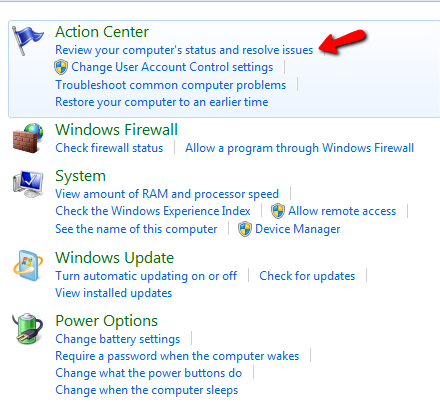
Klicken Sie auf „Wartung“, um diesen Abschnitt zu erweitern, und klicken Sie dann auf den Link „View Zuverlässigkeit Geschichte“.
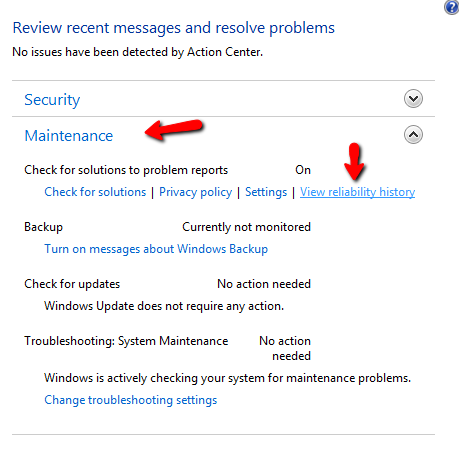
- Mark as New
- Bookmark
- Subscribe
- Mute
- Subscribe to RSS Feed
- Permalink
- Report Inappropriate Content
did u see this in my Post?
---------------
EVR Power Information
---------------
Current Setting: {5C67A112-A4C9-483F-B4A7-1D473BECAFDC} (Quality)
Quality Flags: 2576
Enabled:
Force throttling
Allow half deinterlace
Allow scaling
Decode Power Usage: 100
Balanced Flags: 1424
Enabled:
Force throttling
Allow batching
Force half deinterlace
Force scaling
Decode Power Usage: 50
PowerFlags: 1424
Enabled:
Force throttling
Allow batching
Force half deinterlace
Force scaling
- Mark as New
- Bookmark
- Subscribe
- Mute
- Subscribe to RSS Feed
- Permalink
- Report Inappropriate Content
yes, but normally after that there is DIAGNOSTICS which doesn't show for some reason. Like I said it doesn't matter. Hopefully you can upload a saved txt file of your Windows 7 Reliability Report.
- Mark as New
- Bookmark
- Subscribe
- Mute
- Subscribe to RSS Feed
- Permalink
- Report Inappropriate Content
- Mark as New
- Bookmark
- Subscribe
- Mute
- Subscribe to RSS Feed
- Permalink
- Report Inappropriate Content
The error probably may not show. But you need to look at the report and see what Windows or 3rd party software are showing having problems.
Another good program that reads Windows dump file is called WHO CRASHED. It is free and will at least indicate what driver or program is crashing. Resplendence Software - Free Downloads
- Mark as New
- Bookmark
- Subscribe
- Mute
- Subscribe to RSS Feed
- Permalink
- Report Inappropriate Content
Hello again,
I used WhoCrashed, but this seams to be senseless, because when the pc crashes i don't get a memorydump. I get a black screen, and the PC starts new. Thats all. And i have the Infos from Windows Protocoll what's on topic of this thread. This error is written on every new pc-start.
- Mark as New
- Bookmark
- Subscribe
- Mute
- Subscribe to RSS Feed
- Permalink
- Report Inappropriate Content
You mentioned something new about your crashes.
Does the computer restart by itself as though you pressed the "Restart" or "Power" button on the computer case?
Or do you have to physically restart it?
- Mark as New
- Bookmark
- Subscribe
- Mute
- Subscribe to RSS Feed
- Permalink
- Report Inappropriate Content
The computer restarts by itself, no pressing the power-button. The Windows settings are "no automaticly restart" (GER: "Automatisch Neustart durchführen" is set to OFF)
- Mark as New
- Bookmark
- Subscribe
- Mute
- Subscribe to RSS Feed
- Permalink
- Report Inappropriate Content
Normally that indicates a Overheating or Power problems and at times incompatible software.
Download this free Diagnostic program called OCCT (Download ). Run first the GPU Stress test with Errors on a full screen for one hour and see if the computer shuts down by itself.
If the GPU test passes, Then run the CPU Stress test and see if the computer shuts down.
While running the tests, Check the PSU Outputs especially the 3.3 VDC, 5 VDC, & 12 VDC and Temperatures. If you notice extremely high temperatures that is probably why it is shutting down.
Lastly check the PSU and see if the computer shuts down during the test. While running the test keep a close eye to be sure the PSU is running correctly.
Note: The PSU Stress test puts 100% load on the PSU. If your PSU is cheap or weak it may get damaged otherwise it should run fine. The PSU Stress test is basically running the CPU and GPU Stress Tests at the same time to put the maximum of load on the PSU.
If the any of the test fails or passes, OCCT generates a OCCT Folder in the "Documents" folder with graphs of all the aspects of the tests.
- Mark as New
- Bookmark
- Subscribe
- Mute
- Subscribe to RSS Feed
- Permalink
- Report Inappropriate Content
I run the stress-test with OCCT, CPU, GPU, no problems found, no crashes. The CPU temperature goes up to 77°C. The Programm shows the wrong values for Voltage, (4,76V for 12V for example) but in Bios they are ok.
Here again what kind of crashes i have: 1. suddenly black screen, the PC restarts itself. 2. Screen freeses with stange shadows on it. The PC has to be restarted by pressing Powerbutton for more than 5 sec.
And i have the entry in "GER:Ereignisprotokoll"
any ideas?
Thanks for helping.
- Mark as New
- Bookmark
- Subscribe
- Mute
- Subscribe to RSS Feed
- Permalink
- Report Inappropriate Content
If OCCT is showing 4.76 vdc instead of 12 vdc you have a PSU that is not working correctly. That is way past the tolerance for 12 vdc. In BIOS it is showing correctly because the PSU is not under stress and supply proper voltage. But under stress it doesn't supply the 12 vdc thus causing your GPU and computer to crash.
If you don't trust OCCT then use another program that stresses your GPU and see what voltages the PSU shows. Install a Hardware monitor software like HWmonitor and see what the PSU voltages are when gaming or under stress.
What PSU do you have installed? Make & Model?
Can you upload the OCCT Graph that shows the low voltage for 12 vdc?
I ran OCCT PSU Test (for two minutes) on my computer that has an 8 year old Corsair 850 watt PSU. Here are the results for 3.3/5.0/ and 12 vdc. My PSU is getting ready to be needed to be replaced since the 3.3 vdc is almost near tolerance level at 3.1 vdc:



- Mark as New
- Bookmark
- Subscribe
- Mute
- Subscribe to RSS Feed
- Permalink
- Report Inappropriate Content
Here is a website that mentions Symptoms of a Dying PSU: Signs and Symptoms of a Dying Power Supply - Make Tech Easier .
Sounds like the symptoms are similar to the ones you are having. Here are the one that are similar copied from the above link:
Computer Randomly Shuts Down or Restarts
You might find that your PC shuts down during boot-up or use. Be extra wary of the power supply if it occurs during moments of high stress, such as video encoding or gaming. This may be due to the power supply failing to keep up with the demands of the computer. However, this is also a symptom of an overheating processor, so make sure the heat sink is kept dust-free and the processor is running cool before pinning blame on the power supply.
Random Blue Screens and Computer Crashes

Akin to the above topic, a power supply going bad can result in a blue screen, or a “hard” computer freeze. Unfortunately, crashes are one of the broader areas of computer problems. A lot of of computer hardware and software drivers can cause a blue screen, and a few of them can cause hard freezes too. If you’re getting computer crashes, don’t suspect the power supply immediately, but keep it in mind as you test to see what’s going wrong.
This from AMD Support concerning PSU issues: How to determine if my system’s instability is related to the power supply
Potential Issues:
The power supply is the single most important component in a system because it provides the necessary power to allow all other hardware to work. A defective or inadequate power supply can cause the system to experience:
- System instability: No boot, random reboots or hangs
- Performance instability: Random application crashes or hangs
- Display corruption: Dots, lines, flashes on the screen
- Display Abnormality: Additional monitor(s) in a multi monitor setup does not work or randomly stops working
Return To Article Contents Possible Causes:
The cause of potential issues is not limited to the power supply. However, a common reason a power supply may cause an issue is if it is:
- DefectiveInadequate
- Completely stops working
- No longer outputs its specified wattage
- Overheats due to a bad fan
- Its wattage output is less than the total wattage requirements of the system’s hardware
- Mark as New
- Bookmark
- Subscribe
- Mute
- Subscribe to RSS Feed
- Permalink
- Report Inappropriate Content
Also your APU temperature of 77c is very high if accurate. Here is a AMD thread concerning the Maximum Temperature of your APU: 7850k max temp?
Comment from one the User in that thread concerning Maximum Temperature of your APU:
Re: 7850k max temp?
black_zion Feb 5, 2016 4:28 PM (in response to northern84)
72.4°C
http://www.cpu-world.com/CPUs/Bulldozer/AMD-A10-Series%20A10-7850K.html
- Mark as New
- Bookmark
- Subscribe
- Mute
- Subscribe to RSS Feed
- Permalink
- Report Inappropriate Content
- Mark as New
- Bookmark
- Subscribe
- Mute
- Subscribe to RSS Feed
- Permalink
- Report Inappropriate Content
then I don't know what to tell you then.
This Tom's Hardware and Youtube does back up what you say and it shows the proper way to check voltages using a Multimeter: Why you shouldn't trust software voltage readings - YouTube and How to check if a psu is failing ? !!! - [Solved] - Components
Check the voltages while running the PSU Test with OCCT using the Multimeter and a spare 12 vdc PSU Connector.
Otherwise maybe someone else can suggest some other reasons for your errors.
Your OCCT readings for 5 & 12 vdc are way off. Try the above link method of checking your PSU while under PSU TEST using OCCT.
- Mark as New
- Bookmark
- Subscribe
- Mute
- Subscribe to RSS Feed
- Permalink
- Report Inappropriate Content
Hello again,
i want to give u an update,
The errormassage dissapears, when i use user-settings for installing the driver. I switched of the APC Aplication.
But the crashes are still there.
So i put off a Memory Stick, and run the PC with one (8GB). The PC run throu the Windows Power Index test.
Now i have following informations: When the PC is running with one Stick, no crashes (i tested this both sticks, so they look ok). When i run the PC with both Sticks, the PC crashes. I changed the places also, so what do u mean?
- Mark as New
- Bookmark
- Subscribe
- Mute
- Subscribe to RSS Feed
- Permalink
- Report Inappropriate Content
The problem could be incompatible RAM Memory with each other or a bad RAM Memory module or bad DIMM slot on the Motherboard.
To help eliminate bad RAM Memory Module, Run MEMTEST86 with both sticks on the motherboard and see if it passes without any Errors for at least 2-3 passes.
If MEMTEST86 passes with both RAM Modules installed than it might indicate that the both RAM together are not compatible with each other or a bad motherboard.
Someone else had a similar problem. With 2 RAM sticks (identical) in, he would get BSODs. With one stick in, it worked fine. His RAM wasn't on the QVL list for the motherboard and Ryzen in this case.
Post back your results.
- Mark as New
- Bookmark
- Subscribe
- Mute
- Subscribe to RSS Feed
- Permalink
- Report Inappropriate Content
I solved the Problem,
i changed the memory, everything runs well now.
The old Memory passed the Memtest86. So the issue is the memory is not compatible with the board.
Thanks for help.
- Mark as New
- Bookmark
- Subscribe
- Mute
- Subscribe to RSS Feed
- Permalink
- Report Inappropriate Content
So far you are the second User that has changed RAM Memory in the last couple of days that fixed the computer crashing. So it seems like Users MUST install RAM Memory from the motherboard's QVL list when using a Ryzen CPU/APU to prevent crashes or other issues due to incompatibilities with RAM and Ryzen.
Mark your last comment as "CORRECT" so other will know that it was a Hardware issue and not a software issue.
Thanks for posting back your "Fix".
Useful information in troubleshooting in the future.