- AMD Community
- Support Forums
- PC Drivers & Software
- I need help with radeon adrenalin software.
PC Drivers & Software
- Subscribe to RSS Feed
- Mark Topic as New
- Mark Topic as Read
- Float this Topic for Current User
- Bookmark
- Subscribe
- Mute
- Printer Friendly Page
- Mark as New
- Bookmark
- Subscribe
- Mute
- Subscribe to RSS Feed
- Permalink
- Report Inappropriate Content
I need help with radeon adrenalin software.
It's not working on my R9 390. It don't even see it's settings.
When i saw adrenalin's advertisement I was really pumped to see what's new. I updated as soon as they released the new update but i didn't get any additional settings or options.
R9-390X
Gigabyte - Gaming K3
i5-6600k
16gb 2133ghz ram
Solved! Go to Solution.
- Mark as New
- Bookmark
- Subscribe
- Mute
- Subscribe to RSS Feed
- Permalink
- Report Inappropriate Content
Click the question mark in the right side of the toolbar, it links to the features/Howto.
There is no game booster button as such, although raising the power limit in wattman does help in keeping the core clock nearer its max under load in game.
- Mark as New
- Bookmark
- Subscribe
- Mute
- Subscribe to RSS Feed
- Permalink
- Report Inappropriate Content
Windows vers/build number, what driver version were you trying to update from ?
Have you tried Clean Install AMD Graphics Drivers
- Mark as New
- Bookmark
- Subscribe
- Mute
- Subscribe to RSS Feed
- Permalink
- Report Inappropriate Content
Windows vers 10.0.17134 build 17134
Version 18.6.1
- Mark as New
- Bookmark
- Subscribe
- Mute
- Subscribe to RSS Feed
- Permalink
- Report Inappropriate Content
The cleaning thing didn't help much. Nothing changed.
- Mark as New
- Bookmark
- Subscribe
- Mute
- Subscribe to RSS Feed
- Permalink
- Report Inappropriate Content
Post a pic(snip) of the driver from device manager,

- Mark as New
- Bookmark
- Subscribe
- Mute
- Subscribe to RSS Feed
- Permalink
- Report Inappropriate Content

Here you go!
- Mark as New
- Bookmark
- Subscribe
- Mute
- Subscribe to RSS Feed
- Permalink
- Report Inappropriate Content
Do you have the setting UI, or what settings are missing ?
Wattman will be different (for 390 series).

- Mark as New
- Bookmark
- Subscribe
- Mute
- Subscribe to RSS Feed
- Permalink
- Report Inappropriate Content
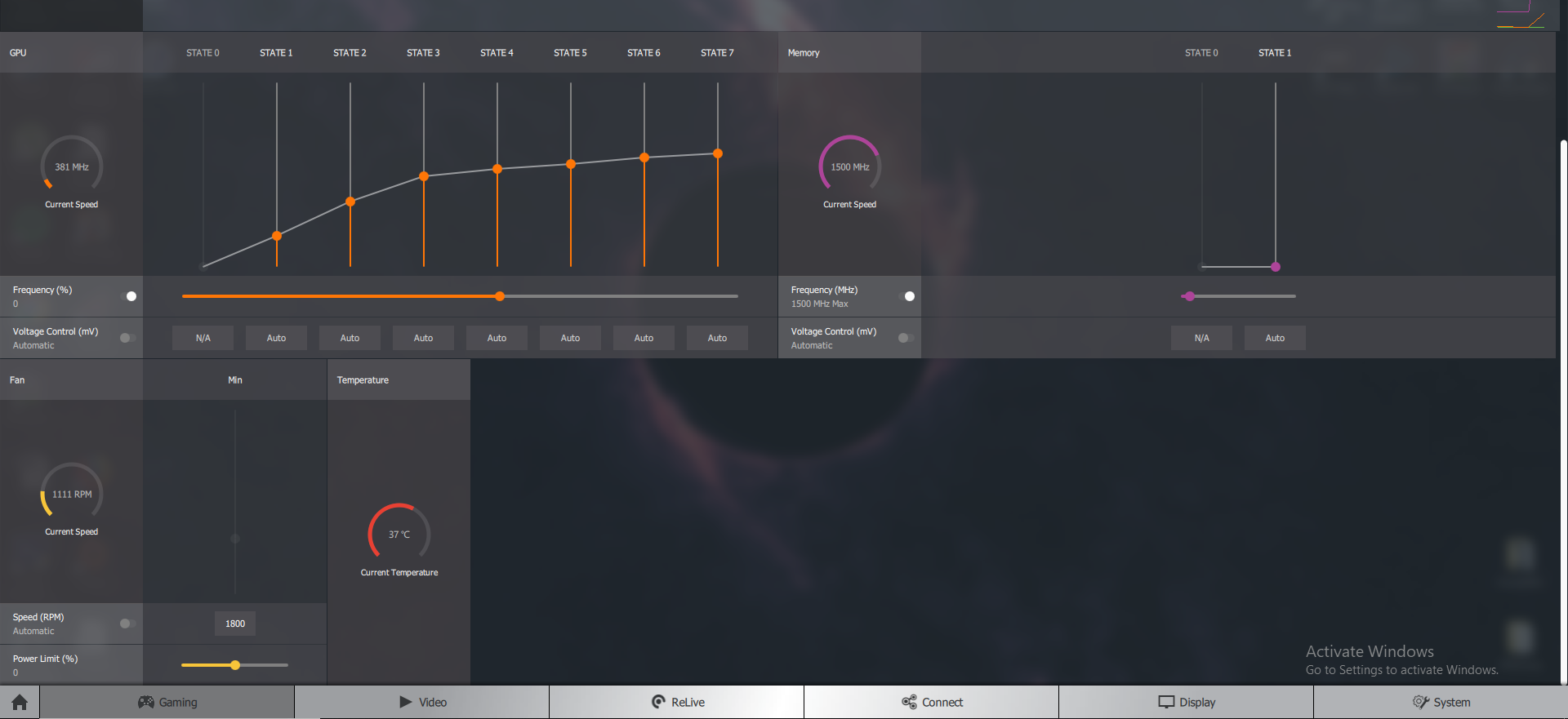
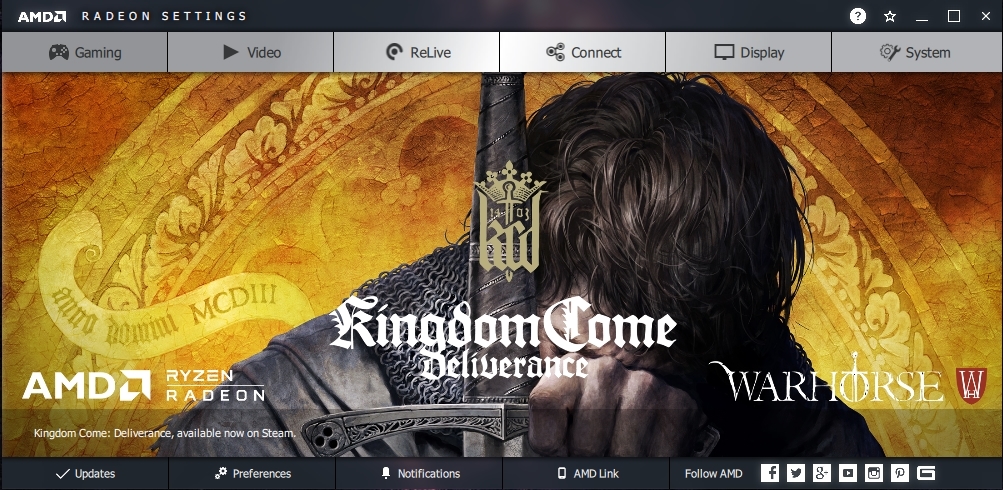
- Mark as New
- Bookmark
- Subscribe
- Mute
- Subscribe to RSS Feed
- Permalink
- Report Inappropriate Content
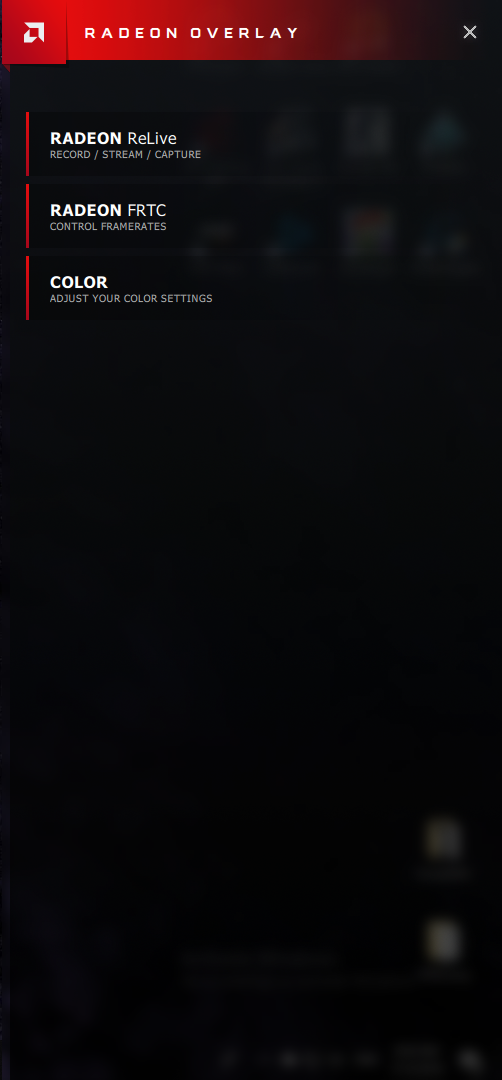
I'm sorry i thought there would be a special button for adrenalin. My bad. People say there's like AMD game booster, is it in one of these settings?
- Mark as New
- Bookmark
- Subscribe
- Mute
- Subscribe to RSS Feed
- Permalink
- Report Inappropriate Content
Click the question mark in the right side of the toolbar, it links to the features/Howto.
There is no game booster button as such, although raising the power limit in wattman does help in keeping the core clock nearer its max under load in game.
- Mark as New
- Bookmark
- Subscribe
- Mute
- Subscribe to RSS Feed
- Permalink
- Report Inappropriate Content
Thank you.
- Mark as New
- Bookmark
- Subscribe
- Mute
- Subscribe to RSS Feed
- Permalink
- Report Inappropriate Content
Hi,
If you are looking for a 'Game Booster' - I assume you mean something that kills windows processes, and reduces RAM use in favor of gaming. There are some Apps that you can use for this.
(1). Razer Cortex.
(2). ASUS GPU Tweak II - but this needs some care if you use it. You should set it up so that it does not change any of your Wattman settings, and just use the Game Boosting Feature.
Bye.
- Mark as New
- Bookmark
- Subscribe
- Mute
- Subscribe to RSS Feed
- Permalink
- Report Inappropriate Content
Hi,
I am running on Ubuntu 16.04 right now, when I switch back to Windows 10 64bit later I will send you a couple of shots of Razer Cortex and GPU Tweak II game booster.
Bye.
- Mark as New
- Bookmark
- Subscribe
- Mute
- Subscribe to RSS Feed
- Permalink
- Report Inappropriate Content
Hello.
For some reason Razer Cortex slows my PC down a bit. Let's say if i have 59 stable FPS when i use Cortex it'll drop to 56. Currently using CPU Cores, works great.
Bye.
- Mark as New
- Bookmark
- Subscribe
- Mute
- Subscribe to RSS Feed
- Permalink
- Report Inappropriate Content
Hi,
You can run Cortex Game booster and then exit the App, same thing with GPU Tweak.
Not familiar with "CPU Cores" I am interested to take a look if you can send me a link.
Bye.
- Mark as New
- Bookmark
- Subscribe
- Mute
- Subscribe to RSS Feed
- Permalink
- Report Inappropriate Content
Ok I think I found it ...
CPUCores.com – Increase Gaming FPS!
Thanks.