I had a problem in February. Windows Update drivers broke my drivers and did not function as they should. Here is how you fix it.
- Press "Windows+R".
- Run "gpedit.esc".
- Under "Computer Config Policy" click "Administrative Templates".
- Next click "Windows Components".
- Navigate to "Windows Update".
- Click "Manage Updates Offered From Windows Update".
- Double Click "Do Not Include Drivers With Windows Updates".
- Click "Enabled" then "Apply" and "OK".
- Restart your PC.
- Run AMD Cleanup Utility or DDU.
- Reinstall drivers from AMD official site.
Here are images in order how every step should look.
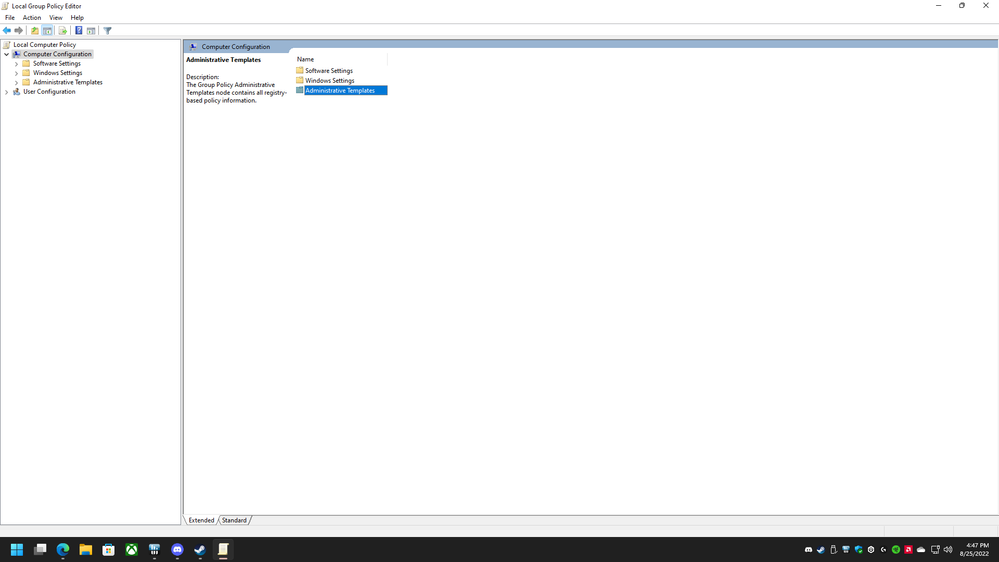
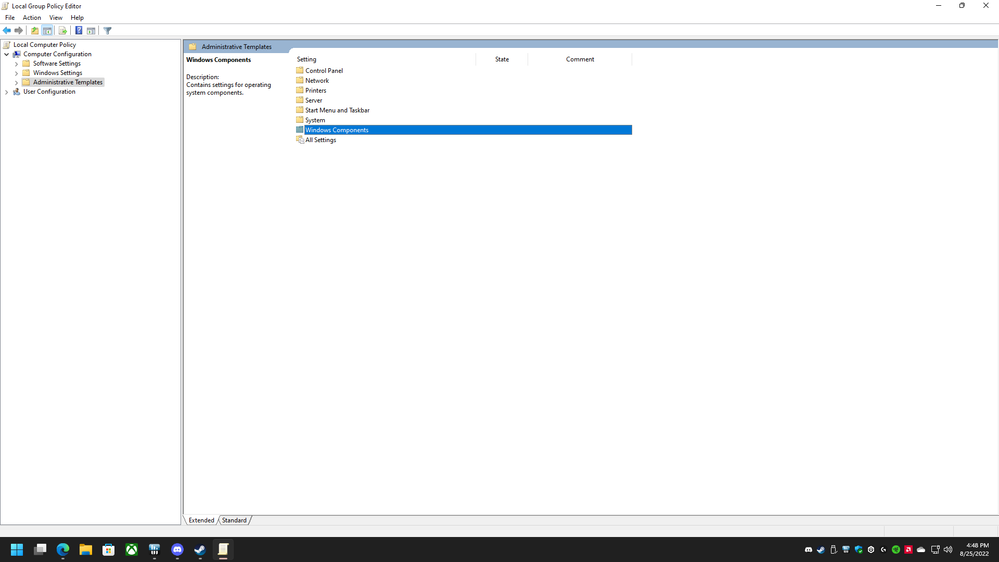
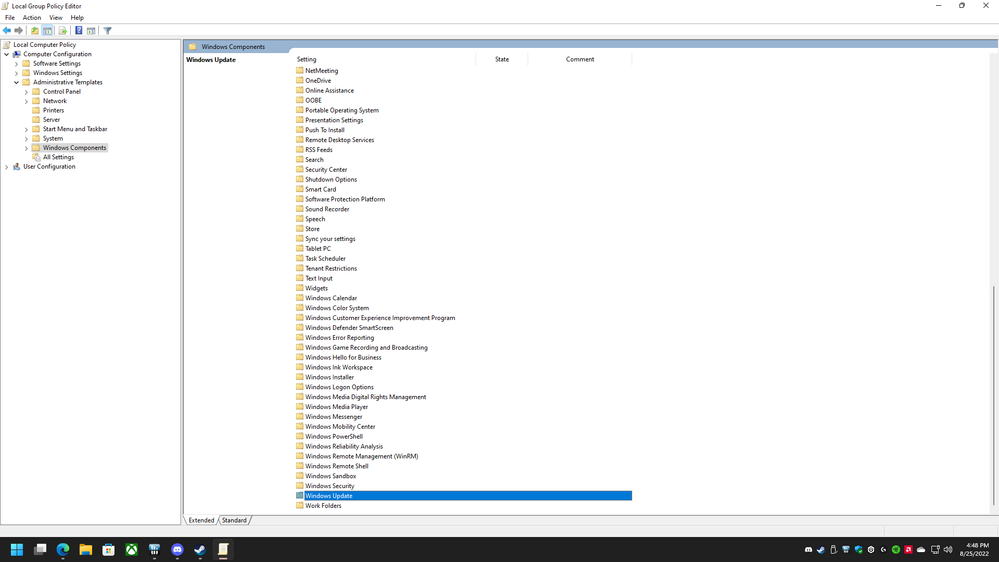
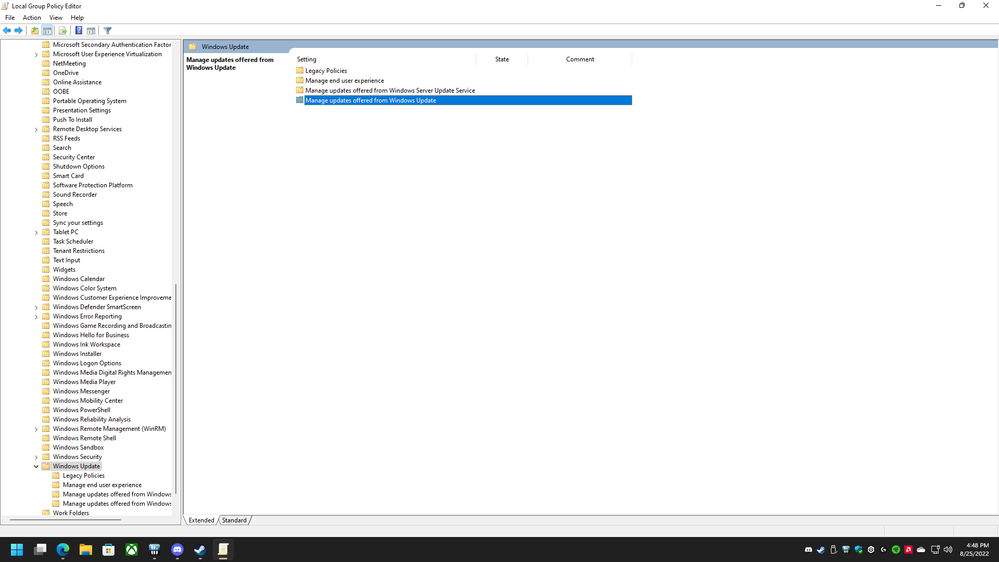
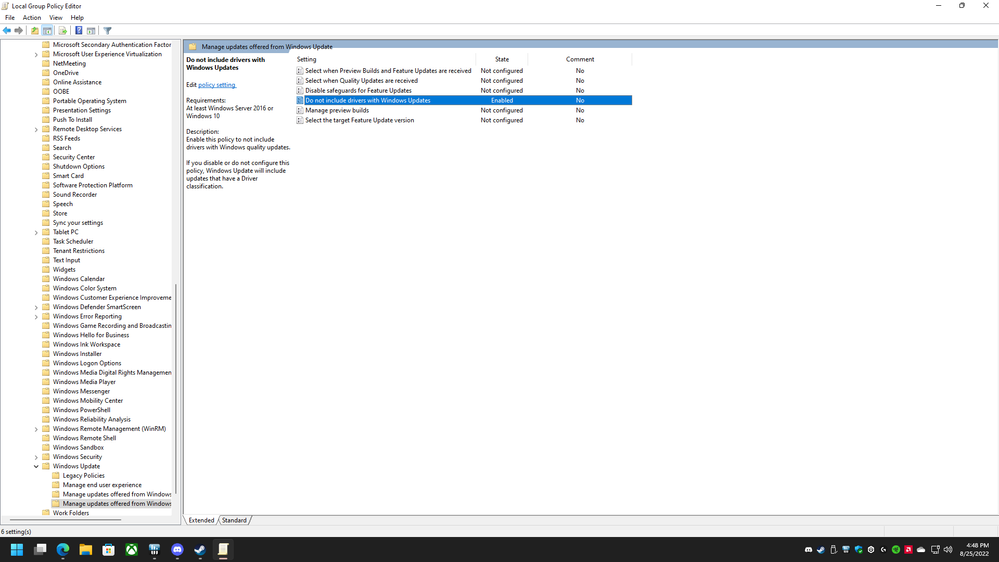
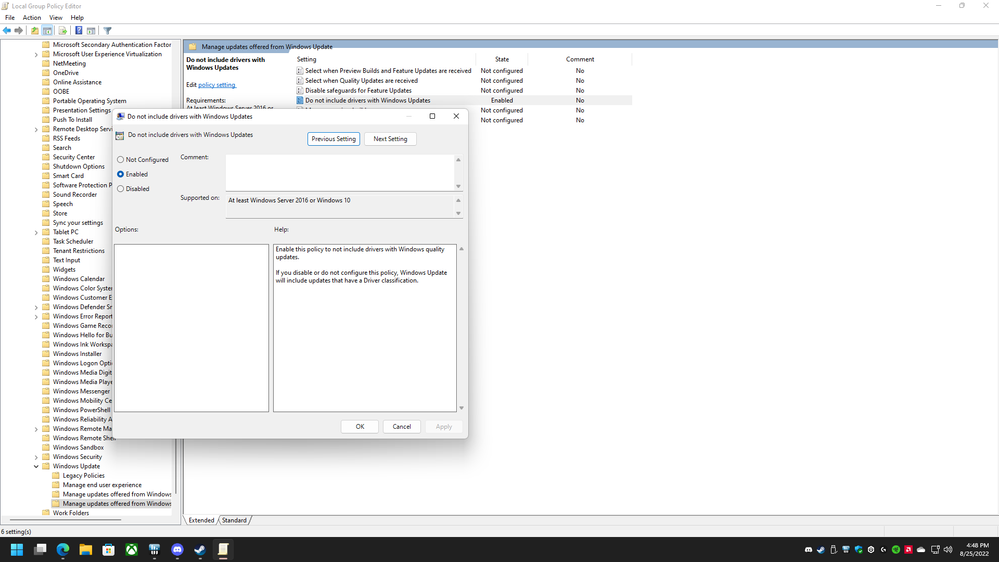
This worked for me and several others. Windows has not broken any drivers since on my PC. Hopefully this fixes any issues caused by Windows faulty drivers for you.
Ryzen 7 7800X3D, ASUS ROG STRIX B650E-F GAMING WIFI, G.SKILL TRIDENT Z NEO 2x16GB DDR5 DRAM 6000MT/s CL30, AMD Radeon RX 7900 XTX, LIAN LI EDGE 1300, Corsair MP600 PRO NH 4TB