- Mark as New
- Bookmark
- Subscribe
- Mute
- Subscribe to RSS Feed
- Permalink
- Report Inappropriate Content
Fortnite FPS Drops, Stuttering when Using DX11/12 and Performance Mode
Hey! we have issue with drivers to play fortnite (performance mode).
With dx12 i can play solid 200fps lock but with performance mode it’s 70 fps. We need new drivers for AMD to play it correctly. Thank you!
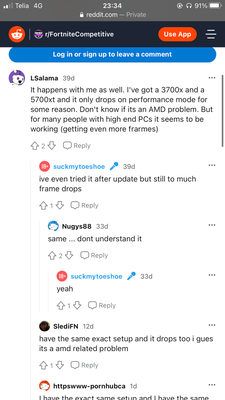
Specs:
3600x, 16gbram, radeon rx5700xt.
- Mark as New
- Bookmark
- Subscribe
- Mute
- Subscribe to RSS Feed
- Permalink
- Report Inappropriate Content
He play on console but his game is smoother than our
Thank you AMD
https://www.youtube.com/watch?v=BzA3Yhg30wk
- Mark as New
- Bookmark
- Subscribe
- Mute
- Subscribe to RSS Feed
- Permalink
- Report Inappropriate Content
Saw a thread on Reddit claiming the 22.4.1 driver fixed his issue on his 6800xt after using amd cleanup utility in safe mode. I won’t have time to rest it till Thursday though but figured I’d share.
- Mark as New
- Bookmark
- Subscribe
- Mute
- Subscribe to RSS Feed
- Permalink
- Report Inappropriate Content
Anyone test the new driver and confirm they fixed Fortnite?
- Mark as New
- Bookmark
- Subscribe
- Mute
- Subscribe to RSS Feed
- Permalink
- Report Inappropriate Content
I tried the new drivers and the fps is improved but is still not fixed i am getting max 20% gpu utilization with rx 6600xt ryzen 5 3600 and my gpu usage should be(if the issue was fixed) around 50/55%
- Mark as New
- Bookmark
- Subscribe
- Mute
- Subscribe to RSS Feed
- Permalink
- Report Inappropriate Content
New drivers are still absolute crap show, higher fps but still major stutters and dips every few seconds. Really regret buying this **bleep** card and selling my 3060ti. At least I used to be able to play my favorite games….
- Mark as New
- Bookmark
- Subscribe
- Mute
- Subscribe to RSS Feed
- Permalink
- Report Inappropriate Content
Did you re-enable multi-threaded processing?
- Mark as New
- Bookmark
- Subscribe
- Mute
- Subscribe to RSS Feed
- Permalink
- Report Inappropriate Content
Played on dx11 with it on and still major stutter issue. About to sell all the amd hardware in my pc and go Intel/Nvidia. So frustrated between this and warzone caldera being broken for months
- Mark as New
- Bookmark
- Subscribe
- Mute
- Subscribe to RSS Feed
- Permalink
- Report Inappropriate Content
**bleep**, sorry to hear that. Looks like I made the right decision stepping away from the GPU. I haven't had any issues with the processor side of things and prior to this I never really ever had issues with their GPU's or drivers but this experience showed me how far they have slipped. I hope that changes in the near future though as I do feel having AMD in the game benefits the community immensely due to how Nvidia likes to try their hardest to keep things proprietary. The whole PC community thrives when things remain open.
- Mark as New
- Bookmark
- Subscribe
- Mute
- Subscribe to RSS Feed
- Permalink
- Report Inappropriate Content
Yeah dx12 is at least somewhat playable, still drops to about 60fps every min or so causing a nice hitch and then also has frequent hitching without frame drop still. I have to play no build cause I’d never be able to compete with these issues. Really wish I would of done a little more research before buying this card. I feel so frustrated paying $1,000 for it lmao
- Mark as New
- Bookmark
- Subscribe
- Mute
- Subscribe to RSS Feed
- Permalink
- Report Inappropriate Content
DX11 Low gpu usage
6800xt + 5900x x570 + 32gb 3600 cl14 + Samsung 980 pro 2 tb
- Mark as New
- Bookmark
- Subscribe
- Mute
- Subscribe to RSS Feed
- Permalink
- Report Inappropriate Content
I went from 22.5.2 (May) to 22.6.1 and now I have issues with my 6800XT. I'm confused. Also during install my keyboard and mouse as well as my ethernet stopped working almost like the drivers reset. I'll see what it plays like outside the lobby, but I never had issues before updating to June drivers.
- Mark as New
- Bookmark
- Subscribe
- Mute
- Subscribe to RSS Feed
- Permalink
- Report Inappropriate Content
@cpurpe91 i don’t understand how some people don’t have stuttering issues and some do, what hardware are you using, mobo, ram, ext. you mentioned lobby, do you mean pre game lobby? Do you stutter in that and never at all when the game starts? What resolution do you play at?
- Mark as New
- Bookmark
- Subscribe
- Mute
- Subscribe to RSS Feed
- Permalink
- Report Inappropriate Content
Gigabyte RX 6800XT Gaming OC - Stock
Ryzen 7 3700X - Stock
4x8GB Corsair Vengeance Pro RGB 3200Mhz
MSI MPG X570 Gaming Edge WIFI
Corsair H100i Elite Capellix 240MM AIO
WDBlack SN750 1TB NVMe PCIe 3.0 M.2 SSD
Crucial P2 500GB NVMe PCIe 3.0 M.2 SSD
Crucial MX500 1TB SATA SSD
Corsair RM850x 850Watt PSU

1080p
Fullscreen
Frame Cap at 240FPS
No Ray Tracing.
Windows Game Mode ON
Freesync in Adrenaline Fortnite Settings OFF
It stutters sometimes in the Lobby, then a little in pre match island, and not at all in game. In MAY NOT JUNE 22.5.2.
I'm playing now with the 22.6.1 and occasional stutters have been happening in game however I just installed these drivers and may have to make some changes. I Also updated Chipset drivers today which can also be contributing but I would have to reload old chipset drivers to make sure. I will tweak a little bit to see what I can do to mitigate the stutters.
I will have a better update on the 22.6.1 drivers tomorrow.
- Mark as New
- Bookmark
- Subscribe
- Mute
- Subscribe to RSS Feed
- Permalink
- Report Inappropriate Content
I had the may 22.5.2 drivers also. Still actually have the download for them on my ssd, I still received stutter using those sadly, occasionally on dx12 during the game it will drop to the 60s causing a noticeable stutter, and hitching pretty often in the match.
- Mark as New
- Bookmark
- Subscribe
- Mute
- Subscribe to RSS Feed
- Permalink
- Report Inappropriate Content
@Trickle2x2 What refresh rate is your display, are you using Freesync, is vsync on? HDMI or DP?
- Mark as New
- Bookmark
- Subscribe
- Mute
- Subscribe to RSS Feed
- Permalink
- Report Inappropriate Content
@cpurpe91 144hz, 1440p, 2.0 display port cable, free sync on on both monitor and amd software. Pretty sure I’ve tried it with it being off too on both but I’ll try it again in the morning when I get off work.
- Mark as New
- Bookmark
- Subscribe
- Mute
- Subscribe to RSS Feed
- Permalink
- Report Inappropriate Content
I will stick to dx12 for now. Dx11 is terrible,still... Lets hope Fortnite makes a dx12 performance mode which is basically removing the grass which blocks the view..
- Mark as New
- Bookmark
- Subscribe
- Mute
- Subscribe to RSS Feed
- Permalink
- Report Inappropriate Content
@Trickle2x2 Try turning off Freesync on the monitor and in Adrenaline, as well as in the Adrenaline game specific settings. It defaults to AMD optimized. What are your specs?
GPU
CPU
RAM CONFIG
PSU
STORAGE TYPE
- Mark as New
- Bookmark
- Subscribe
- Mute
- Subscribe to RSS Feed
- Permalink
- Report Inappropriate Content
@cpurpe91 tried and didn’t change a thing. I’ve tried even just downloading the driver without the software lol. Just gave process lasso a shot to help also and no change.
specs are cpu 5900x gpu 6900xt mobo Msi b550 unify ram trident cl16 3600mhz 32gig ssd sk Hynix platinum p41 psu seasonic gx850w
I have already swapped out a 5800x for my now 5900x cpu, and made no difference and then swapped my Samsung 970 evo 1tb drive out for my sk hynix drive and reinstalled windows/drivers fresh.
i have been watching videos on YouTube of people playing with 6900xt’s and 6800xt’s and it kinda looks like they are receiving stutter issues also here is a video of someone who looks to experience the same stutter I receive https://youtu.be/DEJW1CYQFoE mine might be a touch worse but around the same. Not sure about hitching as that’s hard to tell over a screen recording tho.
- Mark as New
- Bookmark
- Subscribe
- Mute
- Subscribe to RSS Feed
- Permalink
- Report Inappropriate Content
@Trickle2x2 It is bizarre how my hardware runs the game better than your nearly top of the line hardware. The only thing I could think of other than what I told you would be to change the group policy to not allow driver updates in Windows update. There was a bad driver being pushed by Windows update that caused stuttering around the time Lost Ark launched in the US. Then use DDU in safe mode to remove all AMD drivers except the chipset. Then restart two or three times, and install the 22.5.2 or 22.6.1 drivers. Otherwise, I see no reason for it to be buggy and stutter.
- Mark as New
- Bookmark
- Subscribe
- Mute
- Subscribe to RSS Feed
- Permalink
- Report Inappropriate Content
@cpurpe91 does ddu automatically remove chipset drivers? I’ve typically bee re installing the chipset drivers after each ddu
- Mark as New
- Bookmark
- Subscribe
- Mute
- Subscribe to RSS Feed
- Permalink
- Report Inappropriate Content
atm the amernime dxnavi/dxmod drivers are the way to go for users of a 5000 or older cards. Onfurtunately these dont run as stable as games like overwatch tend to crash with it. Still the best option for fortnite because performance mode has so much better fps with it. Why doesnt AMD do this? Why dont they give us an option to change things that will give the performance we need? I mean we see that the cards can run well, why isnt amd putting any effort in it? Im really disappointed of my rx5700xt and I still regret buying it. Drivers always habe been bad and crashes, Bluescreens and every other kind of issue were and are common.
- Mark as New
- Bookmark
- Subscribe
- Mute
- Subscribe to RSS Feed
- Permalink
- Report Inappropriate Content
@Trickle2x2 I just must have been very lucky. DDU does not remove chipset drivers. It just removes GPU drivers. My 5600XT ran fine a year ago. It may just be some hardware combinations don't run well. I upgraded GPUs just because I could at the time. I don't like modded drivers but if they work for you then I can't see a reason not to use them. I do hope they fix the issues. Have you tried running SFC in command prompt and DISM in power shell to see if maybe your OS is corrupt. It's a long shot but I run it often to make sure Windows update didn't mess up my OS. They have in the past but I mean that's the last thing I could tell you to do. I exhausted every other avenue really beyond checking for malware.
- Mark as New
- Bookmark
- Subscribe
- Mute
- Subscribe to RSS Feed
- Permalink
- Report Inappropriate Content
@cpurpe91 i cleaned installed the newest driver along with a reinstall of chipset drivers in safe mode and running project lasso using their high performance option. Now my frame rate during the game stays pegged around 240 without any frame drop but that’s also running comp settings. It’s better than it was before now, still occasional frame drop in game. Hitching still there during running and sliding animations but not as bad. I guess it’s “okay” for now until I buy a 4xxx card lol.
- Mark as New
- Bookmark
- Subscribe
- Mute
- Subscribe to RSS Feed
- Permalink
- Report Inappropriate Content
still no update that fix this issue
is it so difficult not to restrict the gpu but let it consume as much as it needs ?
- Mark as New
- Bookmark
- Subscribe
- Mute
- Subscribe to RSS Feed
- Permalink
- Report Inappropriate Content
Can we start a nvidia 4xxx countdown in this thread
- Mark as New
- Bookmark
- Subscribe
- Mute
- Subscribe to RSS Feed
- Permalink
- Report Inappropriate Content
Okay so I screwed around with fortnite for a while tn, and I noticed I had almost no stutter at all when I’m not sprinting.. anyone else the same way. Game is very smooth when just running.
- Mark as New
- Bookmark
- Subscribe
- Mute
- Subscribe to RSS Feed
- Permalink
- Report Inappropriate Content
Guys, I did it! I installed the latest driver version 22.5.2, disabled AMD Smart Access Memory and switched to Fortnite to DX12. Now my 6600XT is working at 100% - this can be seen in the Afterburner monitoring. And most importantly, there are no more friezes, and the frame rate is smooth. Fortnite optimization is still poor, so the settings are high, unlike RTX3060, in which you can set ultra. But still it's a good gaming experience and the best skill!
- Mark as New
- Bookmark
- Subscribe
- Mute
- Subscribe to RSS Feed
- Permalink
- Report Inappropriate Content
Cmon amd fix this issue its been going on since 02-25-2021
- Mark as New
- Bookmark
- Subscribe
- Mute
- Subscribe to RSS Feed
- Permalink
- Report Inappropriate Content
Okay so I tried DX11 on an RX 6800 XT and it was not enjoyable by any stretch of the imagination. I now understand people's outrage. DX12 is way better. I lost 100 FPS from 200-240FPS in DX12 to 100-140FPS in DX11. For the longest time I was under the impression stutter can't be as bad as you all say it is. It is that bad and now with 22.6.1 I went from no stutter in DX12 to a huge stutter every five to 10 minutes. Not nearly as bad as DX11 performance but still, I had no issues and now I have some. I don't know if I should blame Fortnite or the drivers.
- Mark as New
- Bookmark
- Subscribe
- Mute
- Subscribe to RSS Feed
- Permalink
- Report Inappropriate Content
So far at least for my RX 6600, from all the drivers the most stable and best fps is 2020-21.10.2 with DX12, avoid the rest.
Every driver different issues , come on AMD start putting resources to fix issues.
- Mark as New
- Bookmark
- Subscribe
- Mute
- Subscribe to RSS Feed
- Permalink
- Report Inappropriate Content
Yea i think we all know that dx 12 is better for amd gpus but i mainly want them to fix performance mode becuse performance mode has better input delay and competitive visuals compared to dx 11 or dx 12 and also becuse of low meshes. Like you cant be having such a low fps during tournaments
- Mark as New
- Bookmark
- Subscribe
- Mute
- Subscribe to RSS Feed
- Permalink
- Report Inappropriate Content
- Performance drop with league of legends game, with 26 driver
- Mark as New
- Bookmark
- Subscribe
- Mute
- Subscribe to RSS Feed
- Permalink
- Report Inappropriate Content
Im testing drivers 22.6.1 and seems better than 22.3.1 when Im playing fortnite.
Maybe Im wrong, Im going to upload videos
My hardware is:
cpu: 5900x at 4200 mhz 1.05v manual
gpu: 6800 non xt manually clocked to 2140 - 2240, voltaje "1000"
mem: 2x8gb 3200mhz
MB: msi mag b550
and while playing, or recording the videos, Im always using a 5600xt mining eth.
Fortnite with DX 11, I didnt like the results of DX12.
Config: D3D 100% ? - temporal anti-aliasing / distance epic / texture Epic / high res textures ON / multithreaded render ON
COnfig at the end of the video
Videos for 22.6.1:
Edit July 06 2022: after testing, DX12 feels a little better than dx11. Im going to make new videos of the 3 modes now.
- Mark as New
- Bookmark
- Subscribe
- Mute
- Subscribe to RSS Feed
- Permalink
- Report Inappropriate Content
Video of Performance mode with textures at max, distance Max, and not sure what else at max.
AMD driver 22.6.1
FPS Cap at 144. Using freesync
I dont get why, if I manually set the frequency at 2140 minumum, while i was fighting, the frequency droped to 600mhz? and many other times. Is like, driver: "yeah, I do what I want"
- Mark as New
- Bookmark
- Subscribe
- Mute
- Subscribe to RSS Feed
- Permalink
- Report Inappropriate Content
i havent read every single page of this thread but has anyone figured out how to get a steady fps. i just upgraded from a 1060 3gb and it got better fps in fortnite than my 6600 xt is. i have tried every single graphics combination and i cant get above 50. should i try older driver's for the gpu?
- Mark as New
- Bookmark
- Subscribe
- Mute
- Subscribe to RSS Feed
- Permalink
- Report Inappropriate Content
.
- Mark as New
- Bookmark
- Subscribe
- Mute
- Subscribe to RSS Feed
- Permalink
- Report Inappropriate Content
load the game, dx11 12 performance mode, whatever you want. sit in the menu for about 10-20 minutes and let your Shaders compile. the issue is that the shaders dont compile at all, when you are in game. its similar to warzone, however warzone forces shaders to compile before you can play. which is what epic used to do. although for some reason they removed that. you have to sit in the lobby to compile the shaders for the game. and then play a couple games and it should smooth out. worked for me and im having very minimal stutters now. was reaching upwards of 400-500 fps in performance mode, after about 10-15 mins of sitting in lobby. although everytime you install a new driver, or change the effects setting in game the shaders need to recompile again. hope this works for you lot, as it did the trick for me.
this is with the 22.6.1 drivers btw
- Mark as New
- Bookmark
- Subscribe
- Mute
- Subscribe to RSS Feed
- Permalink
- Report Inappropriate Content
@ttocchi for some reason this dosent work for me
- Mark as New
- Bookmark
- Subscribe
- Mute
- Subscribe to RSS Feed
- Permalink
- Report Inappropriate Content
PLS fix the fps in performance mode amd