- Mark as New
- Bookmark
- Subscribe
- Mute
- Subscribe to RSS Feed
- Permalink
- Report Inappropriate Content
For the Nth time, hardware accelerated GPU scheduling (or HAGS) WHEN?!
Solved! Go to Solution.
- Mark as New
- Bookmark
- Subscribe
- Mute
- Subscribe to RSS Feed
- Permalink
- Report Inappropriate Content
I had the same question last week and did a little searching. Long story short, you need to install the UWP version of the drivers. See https://forums.guru3d.com/threads/amd-radeon-software-uwp.437511/ for more info.
After installing I got hardware-accelerated GPU scheduling working on my 5700xt. AND, I was also able to enable resizable bar. (Not gonna get into THAT argument with anyone here re: 5700xt/sam, but it is working).
- Mark as New
- Bookmark
- Subscribe
- Mute
- Subscribe to RSS Feed
- Permalink
- Report Inappropriate Content
What model of AMD GPU card do you have and which version of Windows OS do you have installed?
According to this gaming sitie (07/2020) HAGS is enabled on AMD 5600 & 5700 GPU Cards: https://www.gamersnexus.net/guides/3599-windows-10-hardware-accelerated-gpu-scheduling-benchmarks
"Hardware-accelerated GPU scheduling is a feature new to Microsoft’s May 2020 update, Windows 10 version 2004, and has now been supported by both NVIDIA and AMD via driver updates. This feature is not to be confused with DirectX 12 Ultimate, which was delivered in the same Windows update. Hardware-accelerated GPU scheduling is supported on Pascal and Turing cards from NVIDIA, as well as AMD’s 5600 and 5700 series of cards. In today’s content, we’ll first walk through what exactly this feature does and what it’s supposed to mean, then we’ll show some performance testing for how it behaviorally affects change.
Enabling hardware-accelerated GPU scheduling requires Windows 10 2004, a supported GPU, and the latest drivers for that GPU (NVIDIA version 451.48, AMD version 20.5.1 Beta). With those requirements satisfied, a switch labelled “Hardware-accelerated GPU Scheduling” should appear in the Windows 10 “Graphics Settings” menu, off by default. Enabling the feature requires a reboot. This switch is the only visible sign of the new feature."
NOTE: It is possible the 6000 series GPU card might be compatible also since this article came out in 2020.
- Mark as New
- Bookmark
- Subscribe
- Mute
- Subscribe to RSS Feed
- Permalink
- Report Inappropriate Content
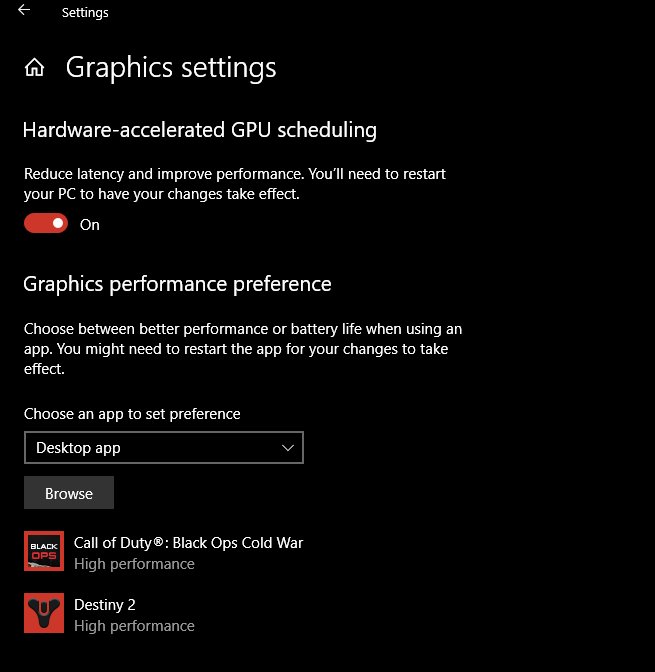
Using RTX2070 Nvidia
- Mark as New
- Bookmark
- Subscribe
- Mute
- Subscribe to RSS Feed
- Permalink
- Report Inappropriate Content
I have the same Windows Graphic setting enabled for my older Nvidia 1070 GPU card.
- Mark as New
- Bookmark
- Subscribe
- Mute
- Subscribe to RSS Feed
- Permalink
- Report Inappropriate Content
I had this option enabled and visible in windows 10 for my RTX 2080 ti but I don't see it for my current card RX 6800 XT...
I am using latest Adrenalin drivers: 21.8.2
- Mark as New
- Bookmark
- Subscribe
- Mute
- Subscribe to RSS Feed
- Permalink
- Report Inappropriate Content
I would open a AMD Support ticket and asked them if HAGS is enabled for the 6000 Series GPU cards: https://www.amd.com/en/support/contact-email-form
From the article in my previous reply it only mentions the 5600 & 5700 series GPU cards but I figured since the 6000 series is similar to the 5000 series it might be enabled. But I was just assuming since the article came out in 2020.
But since you mentioned HAGS was enabled for the Nvidia GPU card that does support that feature but now is not showing for the RX6800XT seems to indicate that feature is not enabled for the 6000 series GPU cards as of yet.
Other articles concerning AMD and HAGS indicates that more GPUs will be added via driver support in the future.
- Mark as New
- Bookmark
- Subscribe
- Mute
- Subscribe to RSS Feed
- Permalink
- Report Inappropriate Content
I have contacted amd support and this is their response:
I understand that you wish to know does RX 6800 XT card support hardware accelerated GPU scheduling.
As previously beta support was given for some cards with this feature as mentioned in the link but as there is no performance improvement as expected so in latest GPU this feature is not supported and included.
- Mark as New
- Bookmark
- Subscribe
- Mute
- Subscribe to RSS Feed
- Permalink
- Report Inappropriate Content
Deleted my reply since you corrected your previous reply. Thanks.
- Mark as New
- Bookmark
- Subscribe
- Mute
- Subscribe to RSS Feed
- Permalink
- Report Inappropriate Content
@elstaci I am sorry I have posted Your comment instead of AMD support's answer - I have updated my comment. Please check.
- Mark as New
- Bookmark
- Subscribe
- Mute
- Subscribe to RSS Feed
- Permalink
- Report Inappropriate Content
@Psyhix69 Great, thanks for the update. So basically only the 5600 and 5700 GPU cards have that feature.
AMD is saying that the GPU Scheduling doesn't improve performance on the 6000 series GPU cards so that feature isn't enabled.
- Mark as New
- Bookmark
- Subscribe
- Mute
- Subscribe to RSS Feed
- Permalink
- Report Inappropriate Content
@vlad001 Maybe You can accept my answer above as "solution" so everyone can see it?
- Mark as New
- Bookmark
- Subscribe
- Mute
- Subscribe to RSS Feed
- Permalink
- Report Inappropriate Content
I'm not sure if your reply is a solution... The solution will be if AMD decide to implement it in their driver. There is only one driver with that function 20.5.1 beta, nothing before that, and nothing after that. That's why i'm asking for it. More like solution for me is the buddhavt3's answer, sorry
- Mark as New
- Bookmark
- Subscribe
- Mute
- Subscribe to RSS Feed
- Permalink
- Report Inappropriate Content
I had the same question last week and did a little searching. Long story short, you need to install the UWP version of the drivers. See https://forums.guru3d.com/threads/amd-radeon-software-uwp.437511/ for more info.
After installing I got hardware-accelerated GPU scheduling working on my 5700xt. AND, I was also able to enable resizable bar. (Not gonna get into THAT argument with anyone here re: 5700xt/sam, but it is working).
- Mark as New
- Bookmark
- Subscribe
- Mute
- Subscribe to RSS Feed
- Permalink
- Report Inappropriate Content
I'm not able to install the UWP drivers, I get some vague error when I try to.
Maybe the question should be when is this going to be included in the standard release?