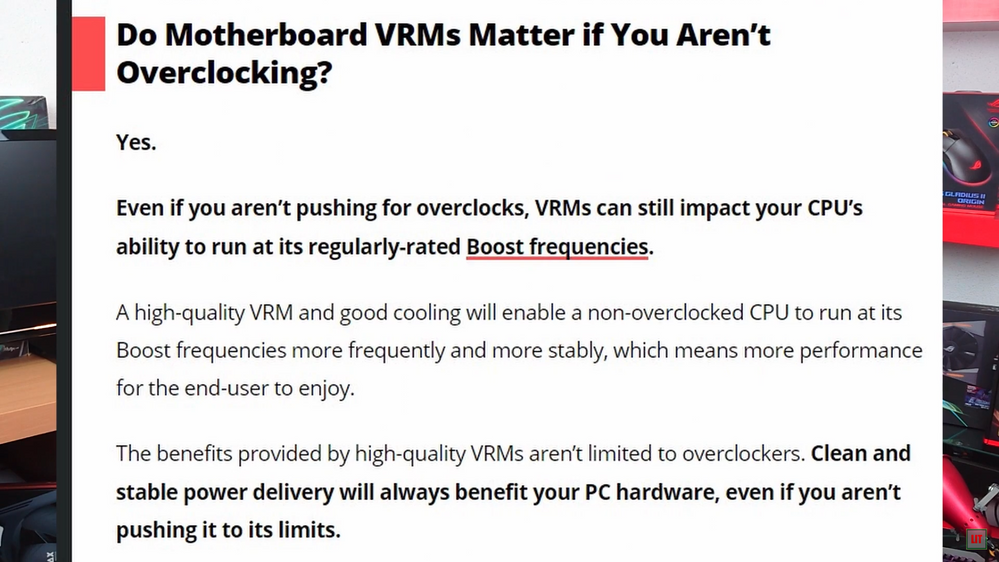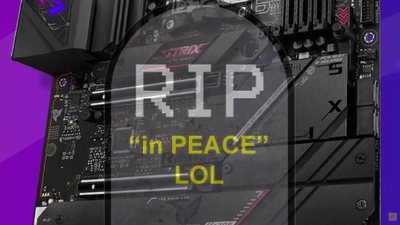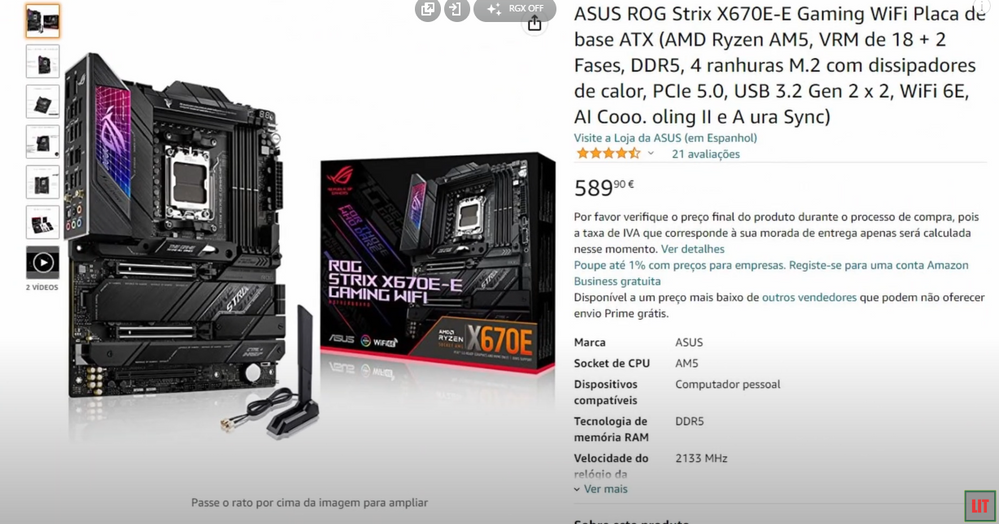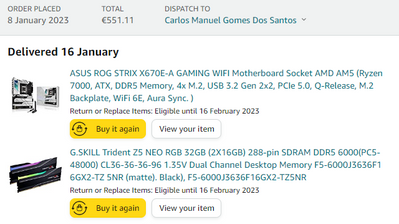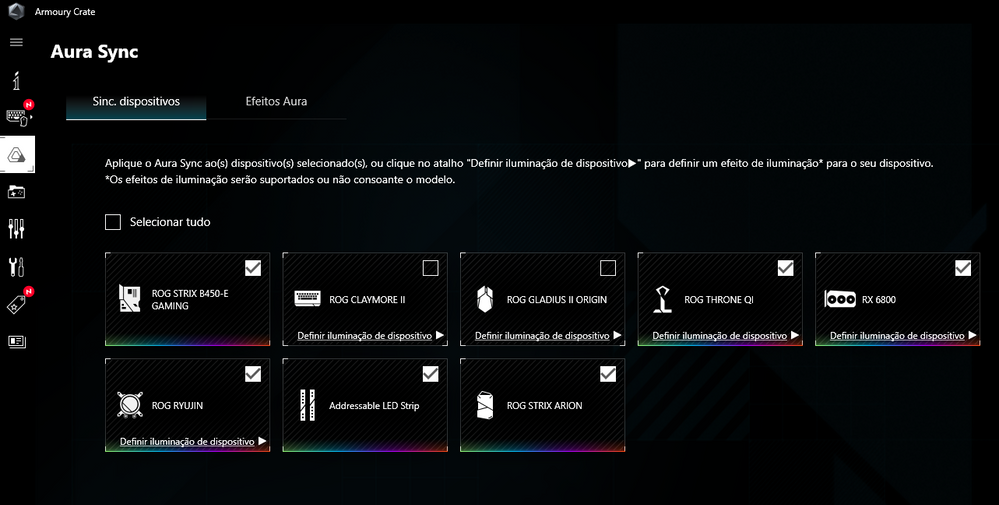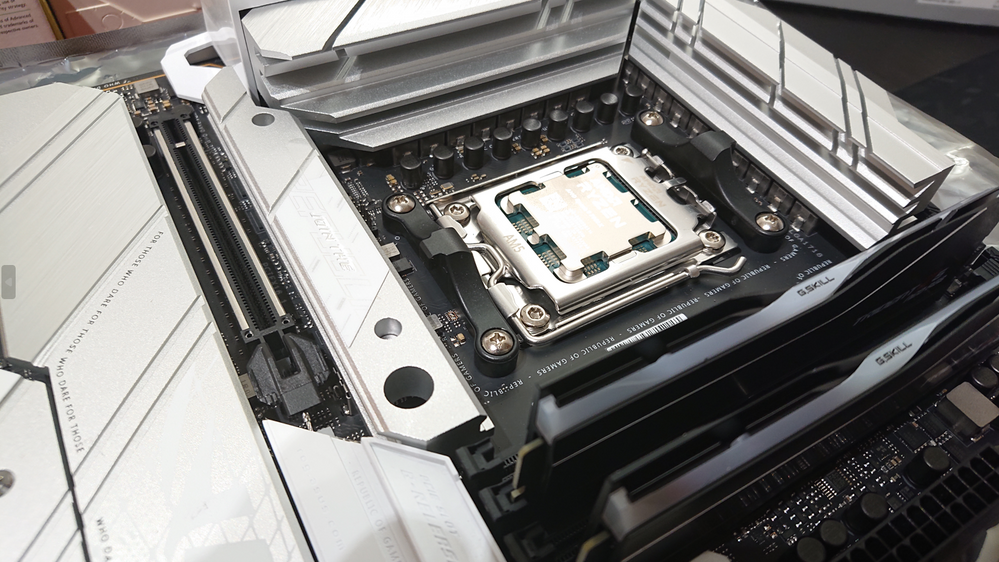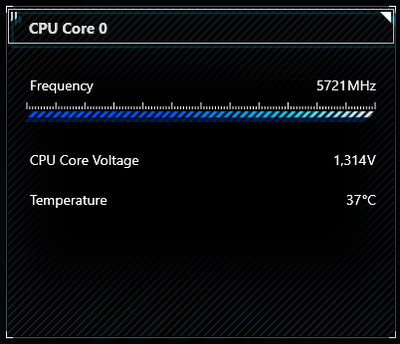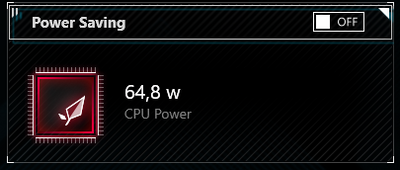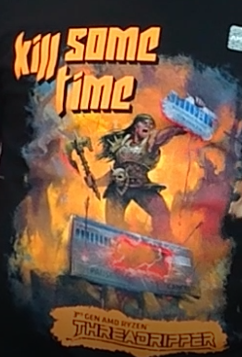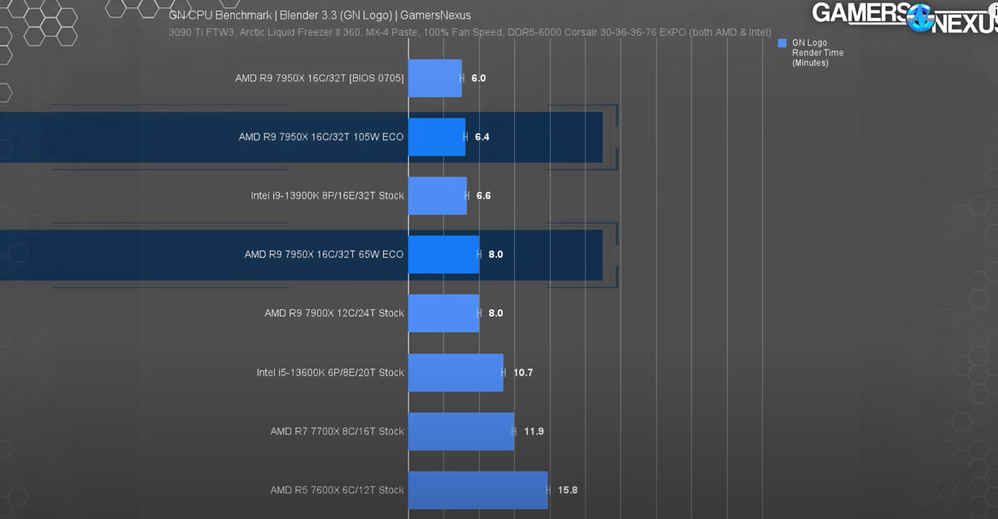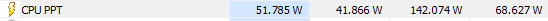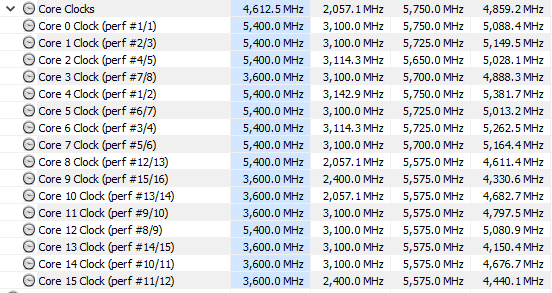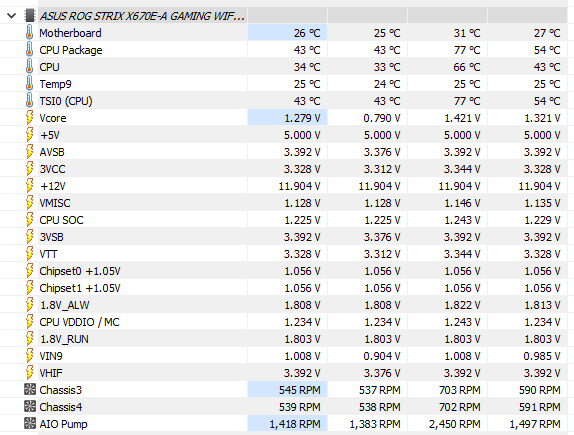- AMD Community
- Communities
- Red Team
- PC Building
- "RAPHAEL"
PC Building
- Subscribe to RSS Feed
- Mark Topic as New
- Mark Topic as Read
- Float this Topic for Current User
- Bookmark
- Subscribe
- Mute
- Printer Friendly Page
- Mark as New
- Bookmark
- Subscribe
- Mute
- Subscribe to RSS Feed
- Permalink
- Report Inappropriate Content
"RAPHAEL"
Welcome Back to the POLARIS reboot. The computer is still alive but its about to suffer a dramatic change in the next week.
I'll post photos step by step as soon as possible. For now you can revisit the POLARIS thread and say farewell.
BONUS: From the TMNT, Raphael is the one with the red stripe, maybe a Red Team member? IDK.. 😁
The CPU will change.. by A LOT!
And to keep up, a Strix X670E Board. I was going for the B650E version E Gaming as it is similar if not better featured than the X670E version A Gaming but QVL listings were very weak and shroud design plus the poor RGB looked more like mid tier for the price difference.
The RAM was a no brainer, went for G.Skill Trident Z Neo with EXPO
No upgrade was done on the Ryujin as it is compatible with AM5, I'm a bit worried since a 240 radiator design may not be the best for a chip like the 7950X but I'm willing to either seriously undervolt it or use Eco Mode 105TDP.
I will be getting a new case much later since I've spent my "allowance" on the board and ram.
GPU was the last change and a RX6800 will be fit for duty.
| CPU | AMD RYZEN 9 7950X |
| GPU | RoG Strix RX6800OC 16Gb |
| BOARD | RoG Strix X670E-A Gaming |
| RAM | G.Skill 32Gb 6000Mhz |
| PSU | RoG Strix 750Watt |
| CASE | Corsair Obsidian 450D |
| CASE (UPGRADE) | RoG Strix HELIOS |
| STORAGE 1 | Corsair Mp510 480Gb NVME |
| STORAGE 2 | AMD R7 240Gb SATA |
| STORAGE 3 | RoG Strix ARION |
| COOLER | RoG Ryujin 240 Noctua iPPC |
| INTAKE FAN | 2x Noctua NF A14 Chromax |
| EXHAUST | Noctua NF A12x15 Chromax |
| KEYBOARD | RoG Claymore II Wireless |
| MOUSE | RoG Gladius II Origin |
| MOUSE (UPGRADE) | RoG Gladius III Wireless |
| MOUSEPAD | RoG SHEATH |
| HEADSET | RoG Strix GO 2.4 |
| HEADSETSTAND | RoG Throne QI |
| GPU SUPPORT | RoG HerculX |
LET's GO!
- Mark as New
- Bookmark
- Subscribe
- Mute
- Subscribe to RSS Feed
- Permalink
- Report Inappropriate Content
New goodies! The fun is just about to begin. Looking forward to following the build.
- Mark as New
- Bookmark
- Subscribe
- Mute
- Subscribe to RSS Feed
- Permalink
- Report Inappropriate Content
Always look forward to your builds @johnnyenglish! Can't wait to follow the journey with this rig.
- Mark as New
- Bookmark
- Subscribe
- Mute
- Subscribe to RSS Feed
- Permalink
- Report Inappropriate Content
EEEE This is exciting!! I cannot wait to see the final build.
- Mark as New
- Bookmark
- Subscribe
- Mute
- Subscribe to RSS Feed
- Permalink
- Report Inappropriate Content
Raph was always my favorite Ninja Turtle.
I remember all the way back to the Eastman & Laird cartoon series, comic books, the first live action movies... 😄
- Mark as New
- Bookmark
- Subscribe
- Mute
- Subscribe to RSS Feed
- Permalink
- Report Inappropriate Content
= Lets keep the post rolling =
I'm going to start the build this weekend and I'm gonna push the limits of my Windows. But more on this later.
I always had a feeling of going with some white parts to create a different statement and looks.
But buying for style only, can be a bad choice, so I put 4 boards up for comparison.
RoG Strix B650E E-Gaming
RoG Strix X670E E-Gaming
RoG Strix X670E A-Gaming
ASUS Prime X670E Pro Wifi
3 with the top of line X670E and 1 with the lower tier B650E
My previous board was a RoG Strix B450 E version, had very powerful VRM, I could easily deal with a OC'ed 5950X but the 7950X does not want to play with AM4 boards.
As a tinkerer I would like a solid VRM configuration to keep the 7950X happy.
This is were the Prime and TUF boards get limited, for standard users? Sure. Save a buck a get one.
Since the RoG Strix B650E E Gaming has almost the same IO, better PCB, features and Better VRM.
This is where the Prime leave the comparison. And it would look strange in a complete RoG build.
I then turned to the X670E E because its fully loaded, second only to the RoG Flagships like the Crosshair.
I has everything but then again, lots of things that I won't use at all.
Like the dual 16x PCI-E slots that can work in a 8x + 8x crossfire, but crossfire is pretty much dead for the average gamer.
The price then....
Well, not gonna happen.
Upper tier B650E or Mid tier X670E?
The B650E E had the LED troubleshooter, very handy.
But in the end, I wanted a white board, affordable, good VRM (both equally good on this), Better RGB design, the X670E and finally what kills everything.
The Ram I wanted was not on the QVL listing of the B650E E gaming.
After a long decision, the RoG Strix X670E A Gaming arrived costing me less than the version E of the X670E. With the ram included!
Now the PUSHING part I said before.
I won't install a fresh new Windows. I already changed boards in the past and kept the same OS.
Dang, this Windows installation was a 7, I did the upgrade. I changed GPU several times, changed boards and cloned from the SSD to the NVME.
Guess what? I have no serious stability issues other than the fact that sometimes I push the limits of my OC.
My greatest worry is Armoury Crate, so I'm gonna do a full cleanup of this software before changing boards.
I'll let you know how it went.
And before I go.
Thank You RED TEAM community and Thank You AMD. For this amazing CPU.
- Mark as New
- Bookmark
- Subscribe
- Mute
- Subscribe to RSS Feed
- Permalink
- Report Inappropriate Content
I'm wondering about that Armoury Crate software. Should we even install it to begin with?
As Albert Einstein said, "I could have done so much more with a Big Al's Computer!".
- Mark as New
- Bookmark
- Subscribe
- Mute
- Subscribe to RSS Feed
- Permalink
- Report Inappropriate Content
Most of RoG users just use OpenRGB instead, but that is only a good idea for 1 to 3 devices.
Those who "Dare" & are into this ecosystem deep, don't really have a choice.
Need it for changing videos on the AIO OLED, to get noise cancelling, macros on the keyboard&mouse, fan curve of the VRM&AIO, game&app profiles, RGB and plenty more.
Its not complete garbage, the GUI is good and has lots of excellent features but regarding stability.. its bad. I don't like the monthly lottery of forced updates.
If something ain't broke, don't fix it with an update!
- Mark as New
- Bookmark
- Subscribe
- Mute
- Subscribe to RSS Feed
- Permalink
- Report Inappropriate Content
"If something ain't broke, don't fix it with an update!"
Right on!
- Mark as New
- Bookmark
- Subscribe
- Mute
- Subscribe to RSS Feed
- Permalink
- Report Inappropriate Content
I'm sorry for the long delay on this but its time to go.
See you on the other side.
- Mark as New
- Bookmark
- Subscribe
- Mute
- Subscribe to RSS Feed
- Permalink
- Report Inappropriate Content
Can't wait for the reveal!
**Canadian Gamer & Father - www.twitch.tv/AFKidsGaming** - Live Wed & Fri at 8:00pm PST - Come join!
- Mark as New
- Bookmark
- Subscribe
- Mute
- Subscribe to RSS Feed
- Permalink
- Report Inappropriate Content
What's up with all the old CPU boxes? I save most of mine too, except for the metal FX CPU case that I cut up to use as mounting standoffs for build a few years ago.
As Albert Einstein said, "I could have done so much more with a Big Al's Computer!".
- Mark as New
- Bookmark
- Subscribe
- Mute
- Subscribe to RSS Feed
- Permalink
- Report Inappropriate Content
Just a few snaps for nostalgia. I haven't saved the FX too (among others). Some parts I eventually gave them to my family and friends.
- Mark as New
- Bookmark
- Subscribe
- Mute
- Subscribe to RSS Feed
- Permalink
- Report Inappropriate Content
I found a few pictures of the FX box utilization. It was with my Purrfection build back in 2019. That computer used a Ryzen 2700 CPU.

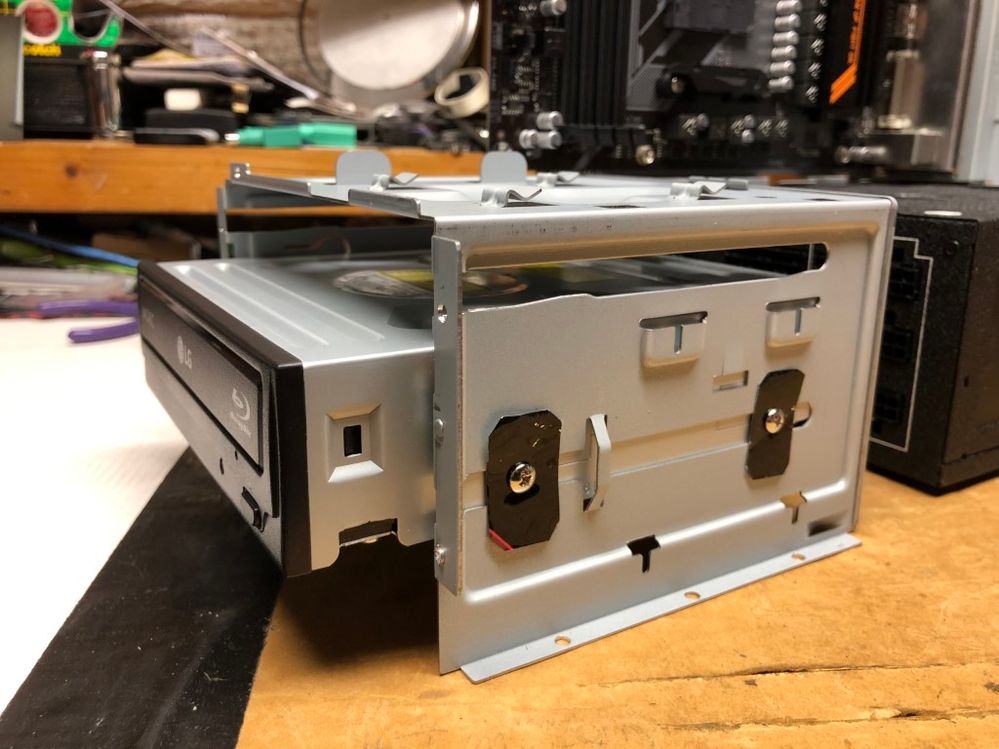
As Albert Einstein said, "I could have done so much more with a Big Al's Computer!".
- Mark as New
- Bookmark
- Subscribe
- Mute
- Subscribe to RSS Feed
- Permalink
- Report Inappropriate Content
Its done & Dang! This thing is Faaaaaast!
First and most important. I have to thank this community, it was because of you that I now have a 7950X
Sorry, still cable managing. More pictures tomorrow.
I'm super tired, as filming and building was necessary for my future video.
Next steps:
1st - I need a Pizza, I'm hungry.
2nd - I really need a new case and a big one too.
3rd - Cablemod white and red.
IMPORTANT!!
No windows install, yep, that's right. Same old windows 7 upgraded to 10 and 3 GPUs later and 2 Boards.
This guy sure loves power, I'm gonna try Eco Mode.
Temps, nothing bad, actually...
EXPO at 6000mhz was easy to set but I haven't stressed tested it yet.
🙂
- Mark as New
- Bookmark
- Subscribe
- Mute
- Subscribe to RSS Feed
- Permalink
- Report Inappropriate Content
It looks pretty good, with a touch of RGB inside. Much better than 'Intel Inside'. 🙂
So there must be a reason for you laying it down on the side of the case. I'm guessing it was to make taking a picture easier.
As Albert Einstein said, "I could have done so much more with a Big Al's Computer!".
- Mark as New
- Bookmark
- Subscribe
- Mute
- Subscribe to RSS Feed
- Permalink
- Report Inappropriate Content
It was the very first start, my thoughts were: will it work? Do I close it now? Let it boot to windows first. 😀
- Mark as New
- Bookmark
- Subscribe
- Mute
- Subscribe to RSS Feed
- Permalink
- Report Inappropriate Content
Ah, the 'first boot' picture. It's the one we always remember - until we build another computer that is.
As Albert Einstein said, "I could have done so much more with a Big Al's Computer!".
- Mark as New
- Bookmark
- Subscribe
- Mute
- Subscribe to RSS Feed
- Permalink
- Report Inappropriate Content
Brand new day, some sleep after and now the impressions.
Was a super easy build but the once big Obsidian 450D shows its age, you can still use big graphics card and 360 rads but the 5inch optical drive cage is only good to hide cables, I still have the DVD reader but only use it on rare nostalgic gaming occasions. The lack of a PSU shroud to cover the cable mess makes you double check a tie down everything just to look acceptable.
I haven't yet decided if I go cheap and clean with a 5000D white or ALL IN on a expensive and extra big RoG Helios.
I thought on modding the Obsidian and bring it up to date. Taking the optical drive cage off, paint the board tray white, put a screen on front, custom build a new window and get a PSU Shroud.
Configuring BIOS for the first time:
At first I just enabled EXPO and went on with it but after some windows configs and cleans it started BSOD'ing all over the place. Had to lower to 5600 but the BSOD kept appearing. Dialed back to 4800 and all normal.
Time to tweak that memory, manually adjusted to 5600, incresed vSOC and Command Rate to 2. Stable.
Lets up a notch, EXPO II profile with more vSOC and DRAM voltage. So far it passed OCCT stress, cinebench and Heaven. But I feel the tweaking is not over.
Temps are not bad but they do get top 90ºC, expectable on a 240 rad water cooler. Time to ECOMode to 105 and they are now within reasonable staying in the upper 70ºC on load. The power consumption, that is noticeable higher than the 2700X even at lower PBO settings but the 7950X sure boosts, 5.5Ghz even on average loads.
Cleaning Windows:
Yeah, you guess it, time to clean junk (drivers and such) from the older board and activate Windows again. My key was no longer accepted, maybe because of so many hardware changes. Luckily, I have some spare and legit keys. Installing the wifi plus chipset drivers and...
ARMOURY CRATE!!!!
That lovely piece of software, because the VRM fan was starting to drive me nuts, without AC you can't adjust this fan. And why should it just work? Of course not! I can't sync the graphics card and the throne. After a power cycle they are back except the graphics card RGB.... LOL 😩
Performance
You were waiting for this, right? Feels another computer. Blazing fast, even if I set it to 65 ECO and 4800 on ram.
Just blazes through video editing so smooth that the only way to describe is:
Imagine a 75hz monitor and a powerful GPU pumping out 200fps, you don't see the extra fps but you feel a smooth input response, it looks OK. With this CPU its like you have the same 200fps but on a 165hz monitor, buttery smooth improvement, feels so good and snappy.
Started Davinci Resolve and boy! I felt like I'm part of it. You do things and the computer won't even hesitate, like there is an absolute zero input lag. This can be so beneficial for professionals out there, I wish our graphic department at work tried this for a change
Conclusions:
Guess that my spending's will not stop yet, its time to get a bigger case and leave this one for my new future editing rig so I can leave the main computer at home just for my everyday use.
- Mark as New
- Bookmark
- Subscribe
- Mute
- Subscribe to RSS Feed
- Permalink
- Report Inappropriate Content
Now, some pictures
The small window from the old Obsidian 450d
The lack of PSU shroud
Forgot to zip tie these...
GPU's these days: "I'm the motherboard now!"
You need to be careful when taking pics because of that mirror lol
- Mark as New
- Bookmark
- Subscribe
- Mute
- Subscribe to RSS Feed
- Permalink
- Report Inappropriate Content
Its been some days now. Time for more feedback.
The infamous boot times
Are you really afraid of this? Well, you can be at ease, apart from the very first start the computer boots normally as it should. It oscillates between 40 to 45 seconds to a fully loaded and ready to go computer. I could even see less than 25seconds if I enable memory context restore so I guess this topic is BUSTED!
ITS SO HOT!!!!
Yeah it is 😍 Its HOT! 😍 If You are benchmarking hard with a basic aircooler then its pretty normal you get high temps and throttling. I'm on a 240 rad and browsing or gaming its pretty normal.
IT Uses a lot of power!
So it does under heavy load, keep in mind this is a flagship 16 core CPU, if all you do is gaming, maybe a X3D one will suit you more. Even so, you can use Eco Mode within Ryzen Master, BIOS or even Armoury Crate!
- Mark as New
- Bookmark
- Subscribe
- Mute
- Subscribe to RSS Feed
- Permalink
- Report Inappropriate Content
The latest update to my main rig was already mentioned in another topic.
Any way, here it is:
STOP THE SAG!
- Mark as New
- Bookmark
- Subscribe
- Mute
- Subscribe to RSS Feed
- Permalink
- Report Inappropriate Content
WARNING NERD THINGS AHEAD!
I'm now starting to "feel" the computer after a while. Every day I tweak a bit to see what I get.
"A tweak a day keeps the BSOD away! or not...."
The 7950X is really a BEAST to BEHOLD! It trounces renderings with ease, I can't really imagine how a Threadripper would be.
Well, lets show what I did for those interested in tweaking.
Currently testing the ECO MODE but I had a custom PPT as well.
Stock: ??? Haven't tried ??? I'll trust cinebench score. Which is around 37k
Eco Mode c170TDP with PBO scalar at 8X: 38998 (260Watt Draw) (94ºC MAX)
Eco Mode c170TDP: 35518 (210 Watt Draw) (87ºC MAX)
Eco Mode c105TDP: 33723 (145 Watt Draw) (65ºC MAX)
Eco Mode c105TDP with PBO scalar at 4X: 32892 (160 Watt Draw) (77ºC MAX) = Less? Why??? =
Eco Mode c65TDP: 29876 (105 Watt Draw) (45ºC MAX LOL...)
All scores achieved with:
EXPO II profile 6000Mhz
Reduced CL to 34
Reduced tRAS to 56
Both memory voltages at 1.35v
vSOC at 1.22v
vCore normally at 1.345v MAX (negative offset 0.12v) except when when I force PBO, then 1.48v (too high?)
Tried forcing manually longer boost clocks but no success, getting higher scores means sacrificing lots of power and producing lots of heat that my cooler can't keep in check. But I'll find a way to get that near 40k with lower temps. Time to try some curve optimizer.
Its also funny how a 7950X in Eco Mode 105 can still score ahead of a 7900X stock.
I'm not the only one seeing this, GN saw it too.
If someone wants to pitch in with an idea or if I'm doing something wrong, go for it!!!
- Mark as New
- Bookmark
- Subscribe
- Mute
- Subscribe to RSS Feed
- Permalink
- Report Inappropriate Content
Just struck a good tweaking right here. I'm on the right path now.
-5 Curve Optimizer, the system was stable at -15 but for some reason as soon as a click on HwInfo it reboots....
So:
-5 All Core plus -OFFSET Voltage -0.8v
Temperatures dropped really fast but also climb hard.
Cores are boosting higher and I have Eco Mode at 105 😀
Cinebench was 37k but with -15 Curve optimizer, I'll do another run in the meantime.
SOC and VDDIO is still safe at 1.22v but vCore is a bit high for my taste, time to go back to curve optimizer.
Ambient temp at 25ºC... When winter comes I'll aim at +40k on cinebench
This CPU is a BEAST !
- Mark as New
- Bookmark
- Subscribe
- Mute
- Subscribe to RSS Feed
- Permalink
- Report Inappropriate Content
Bumping up the thread with nostalgia/timeline photos. 😃
Let me tell you what my favorite case was..
My trustworthy Corsair Obsidian 450D. I feel that this was such an amazing case that I haven't really replaced it yet. The 5000D design is similar and I considered it but..... its time to move on.
But let me share you some pictures from Day 1
= PRESS F TO PAY RESPECTS =
The day I brought the case home, Yeah... that's no Ryzen and the card was a ASUS Radeon 4870.
Some blue in a red rig
The Corsair PSU went KABOOM
I was away from this community for quite some time... Then Ryzen happened
The RED was back!
Surprisingly.. not bigger than the RX480
Then this happened... still speechless. Its no doubt one of the BEST AROUND!
"First Boot Picture"
The RED never left.
Waiting for those RoG Helios Cases to come down in price. LOL
Is it almost finished? Yes, it is. But don't be sad.. 😮
I have another build coming later this year and I want it to Kill some threads fast, shred threads? ShredRipper?
Something. 😏