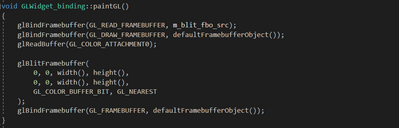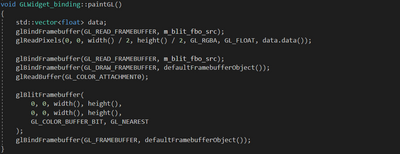- AMD Community
- Communities
- Developers
- OpenGL & Vulkan
- OpenGL error, blit shared texture between 2 contex...
OpenGL & Vulkan
- Subscribe to RSS Feed
- Mark Topic as New
- Mark Topic as Read
- Float this Topic for Current User
- Bookmark
- Subscribe
- Mute
- Printer Friendly Page
- Mark as New
- Bookmark
- Subscribe
- Mute
- Subscribe to RSS Feed
- Permalink
- Report Inappropriate Content
OpenGL error, blit shared texture between 2 contexts.
We are developping an OpenGL application using Qt for the window management.
After upgrading some machine with the latest AMD drivers, some artifacts appears, usually screen becomes black.
Graphic card: RX 6600 XT
Driver version: 31.0.12027.7000
Inside our application we have 2 OpenGL contexts one for doing the scene rendering and an other belonging to Qt.
We share one RGBA texture between the 2 contexts, once the scene rendering is finished we blit the content of the shared texture to the framebuffer's color attachment of Qt (GLWidget class)
the codes looks like this:
The screens is mostly black now. I figured if I try to read the texture's content everything works again.
The content is the one expected.
the code becomes this:
Obviously I should not add a cpu/gpu halt, I try to read only one pixel the screen is black again (half dimension seems to work)
Do you have an idea on how I can force the texture content to be actually computed. I tried to bind/unbind or to call GlTexImage2D without any success.
Thanks for your time.
- Mark as New
- Bookmark
- Subscribe
- Mute
- Subscribe to RSS Feed
- Permalink
- Report Inappropriate Content
Hi @ThibaultOber ,
Thank you for reporting it. I have whitelisted you and moved the post to the OpenGL forum.
Could you please check the issue with the latest driver available here: Adrenalin 22.11.1 ?
If the issue still persists, please provide a minimal test-case that reproduces this issue.
Thanks.
- Mark as New
- Bookmark
- Subscribe
- Mute
- Subscribe to RSS Feed
- Permalink
- Report Inappropriate Content
I install the Adrenalin 22.11.1 the issue still persist even it's a little bit better.
A part of the screen is still black, with some "random" chunks here and there. It seems it's linked to the initial resolution of the texture.
If my initial res is 1920x1080 -> ~860x540 is black and the same number of pixels keeps getting black as I scale down.
- Mark as New
- Bookmark
- Subscribe
- Mute
- Subscribe to RSS Feed
- Permalink
- Report Inappropriate Content
Thanks for the information. Please provide a minimal test-case that reproduces the issue. I will report it to the OpenGL team.
- Mark as New
- Bookmark
- Subscribe
- Mute
- Subscribe to RSS Feed
- Permalink
- Report Inappropriate Content
Hi @ThibaultOber ,
Could you please provide a minimal test-case which the OpenGL team can use to reproduce the issue locally?
Thanks.
- Mark as New
- Bookmark
- Subscribe
- Mute
- Subscribe to RSS Feed
- Permalink
- Report Inappropriate Content
Is the issue still reproducible with the latest driver? If yes, please provide a minimal example that reproduces the issue.
Thanks.