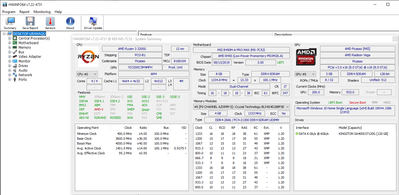- AMD Community
- Communities
- PC Graphics
- PC Graphics
- Weird input lag in EVERY game
PC Graphics
- Subscribe to RSS Feed
- Mark Topic as New
- Mark Topic as Read
- Float this Topic for Current User
- Bookmark
- Subscribe
- Mute
- Printer Friendly Page
- Mark as New
- Bookmark
- Subscribe
- Mute
- Subscribe to RSS Feed
- Permalink
- Report Inappropriate Content
Weird input lag in EVERY game
Hi everyone, i'm having an issue which is making me go crazy:
In every game/app i'm experiencing a slight input delay which makes it unplayable and frustrating. Even if FPS and ping are always ok i can always feel a delay between my mouse/keyboard clicks and the actual movement on display. Everything was working fine like few weeks ago.
Here is what i tried:
-updating graphic drivers
-updating chipset drivers
-changing HDMI cable
-Cleaning the CPU fan (i don't have an external fan but till few days ago everything worked fine so i don't think it could be the problem)
-Resetting router
-Booting with one of the 2 rams
-Checking V-Sync off in my settings ( but i experience this problem even in stupid browser games which doesn't have V-sync, like haxball, for example)
-Enabling Radeon Anti-Lag
-Checking my RAM with Memtest
-Packet-Loss test
These are my specs:
Monitor: MSI MP241
PSU: be quiet! System Power B9 350W , Model: SB9-350W
What else can i try? Or what could the problem be in your opinion? Thank you!
- Mark as New
- Bookmark
- Subscribe
- Mute
- Subscribe to RSS Feed
- Permalink
- Report Inappropriate Content
remove all usb devices use minimal keyboard and mouse in your fastest newest usb ports.
try updating usb drivers.
make a config.ini file or in registry and ensure directtransport or directstorage is enabled.
try if you have a heap of RAM 16GB or higher and a high spec system removing or disabling your pagefile and or hibernation
usb often has say a cheap or old mouse or keyboard plugged in or a old cheap slower usb port and the fake drivers for usb are common generic stuff not made for it. if you have an ASUS board you MUST get the CD that came with the mainboard and check it for SCSI over USB drivers that are special for their usb controller which uses a custom usb chip that actually makes the USB 3 standards function more as intended but cant function without the right driver and the driver isnt available via the internet anywhere. the usb is direct to the system bus and crippling it can limit entire system performance like bus speed/cpu/ram as it has to wait on data from the hdd and as you can literally 'boot from usb' its umm kinda important
clear cmos in your mainboards jumper pins with the power cable unplugged and ensure your bios gets reset to defaults.
try enable PBO and disable XMP.. set your RAM To 1866mhz or 1600mhz low as it can go command rate CR1T and disable geardown mode if its XMP stick of RAM see in the xmp profile what its voltage is and set it to that for with xmp disabled else the higher much faster better performance lower latency 1866mhz wont have enough power to boot. try and set all your CAS and TRD and whatever else secondary timings to something suitable for your system.. basically whatever it can boot on. this may require many clears of the cmos and rebooting and resetting bios. i suggest you contact the RAM vendor or forums or just set it to the generic 1866mhz timings listed in RAM TIMING INFO in the bios all RAM has default timings for generic speeds that arent overclocks if its under 2133mhz.
enable TPM 2.0 and secure boot in bios and windows device security ensure they're working turn on core isolation in windows device security. consider also enabling all exploit protection in windows device security but randomized images ASLR can stop some titles such as read dead redemption 2 from ever launching.. or honkai impact 3rd which is a free game i greatly enjoy.
make a config.ini text file or registry entry SPEED_LIMIT_FALSE and so on. enable freesync in your monitor or display
also LOWER YOUR RESOLUTION.. i game in trillions of resolution at 1080p.. the virtual super resolution and fidelityFXsuperresolution make it so that you can rendertodisplay and use the full panel and game amazingly well in super uber quality at lower resolutions no fake DLSS no upscaling no fake FSR
not even really need RSR.
if you've got an ultra wide load of **bleep** monitor and it isnt 16:9 you need to game in half the height resolution of whatever you want to game in. literally. 2160p? go the one half that number it should read like 1440p for 4k gaming on one of those overpriced abominations of real displays cut in half veritcally.
enabling HDR or auto HDR if your display is lousy or your card isnt one of the best will cripple you performance wise and your HDMI ports HDR and TV/monitor can often only do HDR at 30fps and may be limiting it to like 23hz or 23fps or some terrible low quality setting. disable all HDR in game menus and in windows OS and on your TV and see if it helps. input lag skyrockets with hdr enabled on almost every device. my 444 full ScRGB 12bit or 10bit HDR 120hz 64bit or 256bit or 128bit RGBcolorspace gaming can ONLY be done at 1080p as the bandwidth is sooo very high that my HDMI 2.0b cant handle it.. HDR uses more bandwidth.. 10bit or 12bit does too.. so does FULL RGB. so umm go turn your dials way lower on the resolution .. 1080p means its 720p on an ultra wide load of **bleep** monitor.
try disabling antialiasing?
- Mark as New
- Bookmark
- Subscribe
- Mute
- Subscribe to RSS Feed
- Permalink
- Report Inappropriate Content
@popcopone I might have found a fix you can try, not too sure… But I’ve had this for a decade on 2 amd builds. Try to disable CPPC and CPPC preferred cores. Or try to have CPPC enabled and then disable preferred cores. For me that made it more responsive, but still some latency/delay, not as much.
- Mark as New
- Bookmark
- Subscribe
- Mute
- Subscribe to RSS Feed
- Permalink
- Report Inappropriate Content
"But I’ve had this for a decade on 2 amd builds."
damnn. i really am for what amd is. i m rooting for them, and normally i d like to be their fan and buy mostly only amd. but idk.
honestly idk like for ex in my build. what causes it. after all i m 100% sure same thing was said maybe by someone on the other side, all intel/ nvidia build and got input lag like us and don t know what is it and blame it on intel or nvidia.
i. don t. know. anymore.
if i ll manage to fix it i ll come with a update. i ll try what you said.
+ have smth else to say about my situation. honestly there where some update for gpu ( the 6600), i installed the new drives and the input lag felt different after (somewhat maybe better??). kinda of makes me think it might be the gpu. i really really need to do some part swapping (which i really don t have acces to), maybe i ll go with the pc to a local pc repair.
- Mark as New
- Bookmark
- Subscribe
- Mute
- Subscribe to RSS Feed
- Permalink
- Report Inappropriate Content
i m here with you corradopolo
same input lag on high end pc. ...and tried everything you tried
my pc:
AMD Ryzen 7 7700X
Noctua NH-D15
ASRock X670E Steel Legend
Corsair Vengeance 32 GB (2 x 16 GB) DDR5-5600 CL36 Memory
Western Digital Black SN850X 1 TB M.2-2280
PowerColor Radeon RX 6600 Fighter 8GB GDDR6
Seasonic Focus GX, 80+ Gold, 850W
did you mange to fix it?
- Mark as New
- Bookmark
- Subscribe
- Mute
- Subscribe to RSS Feed
- Permalink
- Report Inappropriate Content
Hi, i came here because i have exactly same issue. My specs R7 5700X, RX 6600 XT, 16gb Corsair Vengeance cl16, Asrock b550m Steel Legend (bios ver L2.62 latest beta), Win 10 Pro 22h2, GPU driver 23.2.2, Chipset driver 5.02.19.2221. i found 3 things that causing stutters and makes me crazy, low fps, lag, and wierd input lag. 1. disable Resizeable bar from bios 2. clean Install Win10 (i was using Win11 so far really bad experience and a lot of bugs) 3. disable freesync. After i did that 3 things it's like night and day my pc become more responsive and buttery smooth.
- Mark as New
- Bookmark
- Subscribe
- Mute
- Subscribe to RSS Feed
- Permalink
- Report Inappropriate Content
I have the same issue, delays in every game, not being responsive enough. Even with Ryzen 9, 5900x, 32GB 3600mhz, 3080ti, MSI x570s motherboard. I had the same issue even when I had an Asus board… I’ve upgraded everything, updated everything. High fps, low ping, no choke, no loss… I remember when I had Intel I had no issues at all. So I got no clue why this is happening.
- Mark as New
- Bookmark
- Subscribe
- Mute
- Subscribe to RSS Feed
- Permalink
- Report Inappropriate Content
Run DDU ... reboot and then install latest GPU drivers from AMD.com .. might help
disable MPO maybe...? https://nvidia.custhelp.com/app/answers/detail/a_id/5157
Update BIOS to latest .. might help?
ThreeDee PC specs
- Mark as New
- Bookmark
- Subscribe
- Mute
- Subscribe to RSS Feed
- Permalink
- Report Inappropriate Content
@ThreeDee Done all that. I had the same issue on 3800x and 2080 super, which is why I upgraded to 5900x and 3080ti. So same issue persist. The only thing I haven’t fully troubleshooted is the internet, but I have low ping, 1000/1000, no packet loss or choke. Ofc there can be hidden packet loss. But it doesn’t even feel responsive enough in offline modes. It’s not the worst, but it makes it so you can’t play optimally. As far as i remember, my Intel build was much more responsive in games, more smooth, more accurate. So I got no clue what it can be. 🙂
- Mark as New
- Bookmark
- Subscribe
- Mute
- Subscribe to RSS Feed
- Permalink
- Report Inappropriate Content
have you tried disabling USB Selective Suspend Settings?
https://support.shift4.com/hc/en-us/articles/360038751374-Disable-USB-Sleep-Settings
How is your Bufferbloat?
https://www.waveform.com/tools/bufferbloat
Have you messed with HPET settings at all?
https://www.minitool.com/news/disable-hpet.html
ThreeDee PC specs
- Mark as New
- Bookmark
- Subscribe
- Mute
- Subscribe to RSS Feed
- Permalink
- Report Inappropriate Content
@ThreeDee The USB is disabled by default on ryzen balanced and enabled on high performance but my pc runs better on balanced . Out of 1000-1000 mbps I get 970-970, with QoS enabled I get 25 download latency with 970mbps and 15 upload latency. With QoS off I get 7 download latency and 68 upload latency. That’s why I run QoS enabled for now to get it equally, tried both but no clue which one is best. I did mess with HPET, even though I get the same amount of fps, HPET on seems to have better frame time than off.
- Mark as New
- Bookmark
- Subscribe
- Mute
- Subscribe to RSS Feed
- Permalink
- Report Inappropriate Content
@ThreeDee @Update: might have been my internet, I scored B with Ethernet and QoS on 1000/1000, and C without QoS. But A on my wifi that runs 450-450. So I tried something new I turned on QoS again and chose lower and lower mbps 500 to 650 seems to be the good spot got A+ low jitter and everything
- Mark as New
- Bookmark
- Subscribe
- Mute
- Subscribe to RSS Feed
- Permalink
- Report Inappropriate Content
I bought AMD Ryzen 5600G recently and I am having severe problem with this new PC of mine. It is having input lag now when playing any game. Such as keyboard/Mouse lag-stutter. So far, no help from AMD.
My 10 years old Intel Core i7 2600 never had such problem. AMD CPU is overrated now I know.