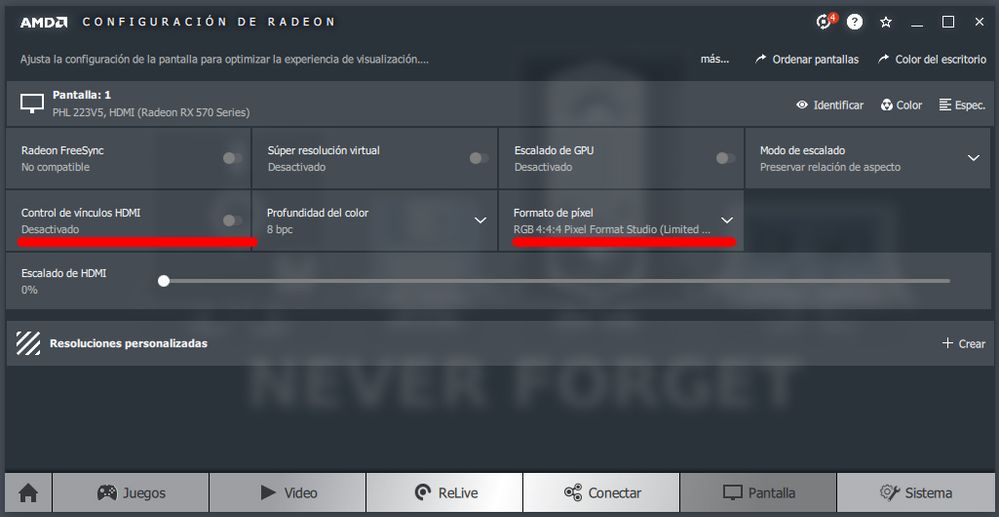- AMD Community
- Communities
- PC Graphics
- PC Graphics
- Re: rx 570 crashing
PC Graphics
- Subscribe to RSS Feed
- Mark Topic as New
- Mark Topic as Read
- Float this Topic for Current User
- Bookmark
- Subscribe
- Mute
- Printer Friendly Page
- Mark as New
- Bookmark
- Subscribe
- Mute
- Subscribe to RSS Feed
- Permalink
- Report Inappropriate Content
rx 570 crashing
Hello, my games/pc (sometimes) kept on crashing while im playing. The driver i am using is Adrenalin 2019 Edition 18.12.2
***My specs are***
OS:
Windows 10 64 bit
CPU Type:
AMD Ryzen 3 2200G with Radeon Vega Graphics
System Memory:
8 GB DRR4 2400mhz
PSU:
Seasonic 650W Bronze Modular
Any tips how to solve this?
- Mark as New
- Bookmark
- Subscribe
- Mute
- Subscribe to RSS Feed
- Permalink
- Report Inappropriate Content
I'm on win 7 x64.Had the same issue with my rx 470 until i went back to the 18.12.1 drivers.Also have a couple friends, one on a rx 590 the other on a rx 480, all on win 7, had same issues with the 18.12.2 drivers with games crashing or hard freeze up's.Try going back to the 18.12.1 drivers and see if that fixes it.
- Mark as New
- Bookmark
- Subscribe
- Mute
- Subscribe to RSS Feed
- Permalink
- Report Inappropriate Content
I tried that and tried to play CS:GO but it's still the same thing. ![]() Thanks for trying.
Thanks for trying.
- Mark as New
- Bookmark
- Subscribe
- Mute
- Subscribe to RSS Feed
- Permalink
- Report Inappropriate Content
Did you uninstall the 2019 drivers using DDU??? Then clean install a previous version??? If not then I would really recommend that method...
- Mark as New
- Bookmark
- Subscribe
- Mute
- Subscribe to RSS Feed
- Permalink
- Report Inappropriate Content
I did. I'll try a different version (17.12) for now to see if there's any crashing after that.
- Mark as New
- Bookmark
- Subscribe
- Mute
- Subscribe to RSS Feed
- Permalink
- Report Inappropriate Content
I have the same exact problem with my RX-580 on v18.12.2 drivers... I had to go al THE back to an ASUS OEM drivers set v17.12 to get it stable without a single crash & performance...
- Mark as New
- Bookmark
- Subscribe
- Mute
- Subscribe to RSS Feed
- Permalink
- Report Inappropriate Content
Hello,
I have the same problem my rx570, crash in games and even crash my pc. I do not have the latest version of the drivers.
I do not know what to do.
- Mark as New
- Bookmark
- Subscribe
- Mute
- Subscribe to RSS Feed
- Permalink
- Report Inappropriate Content
Are you connected via HDMI or DisplayPort??? Also, what are your monitors specs???
- Mark as New
- Bookmark
- Subscribe
- Mute
- Subscribe to RSS Feed
- Permalink
- Report Inappropriate Content
hdmi. i actually have 60Hz monitor.
i havent tried something to play again but it does crash on some emulator games.
I'm using 17.1 drivers right now and will try to play some games like CS:GO since I saw the issues with it since this all started
- Mark as New
- Bookmark
- Subscribe
- Mute
- Subscribe to RSS Feed
- Permalink
- Report Inappropriate Content
I have a 570 that keeps on crashing when display modes change (ie my rig goes to sleep then wakes up, or i play a game and return to desktop). I think there may be a huge driver problem (I REALLY HOPE its not hardware related). Screen goes full rainbow static and sometimes even goes to black screen without recovering.
- Mark as New
- Bookmark
- Subscribe
- Mute
- Subscribe to RSS Feed
- Permalink
- Report Inappropriate Content
I found some info related to display mode/waking up issues... It seems that it in some cases you have to "Enable" ErP Mode in the UEFI Firmware (BIOS) Hope it helps...
- Mark as New
- Bookmark
- Subscribe
- Mute
- Subscribe to RSS Feed
- Permalink
- Report Inappropriate Content
Thank you so much for your help, and your recommendation. I will surely go and see if I can turn that on, and I will report back. happy new years!
- Mark as New
- Bookmark
- Subscribe
- Mute
- Subscribe to RSS Feed
- Permalink
- Report Inappropriate Content
any other suggestions? I already tried everything. should i get this thing back on to where i bought it? the built in graphics on my 2200g is much better than this as is it's not crashing on all of my games. ![]()
- Mark as New
- Bookmark
- Subscribe
- Mute
- Subscribe to RSS Feed
- Permalink
- Report Inappropriate Content
Hey xrailee... What motherboard are you running on??? I also have another option that you might want to try, which actually solved my issues with my RX-580 completely!!!
1: UNINSTALL ALL AMD DRIVER & SOFTWARE USING "AMDCleanupUtility.exe"
2: REBOOT...
3: RUN DDU AND SELECT OPTION TO "DELETE C:/AMD FOLDER"
4: REBOOT
Now here's where it get tricky, but it was the only method that worked for me solving my issues 100%...
5: CLEAN INSTALL THE OEM CHIPSET DRIVERS... (FROM THE SUPPORT SITE)
6: REBOOT...
7: INSTALL THE OEM GPU DRIVERS... (FROM THE SUPPORT SITE)
8: REBOOT...
9: IN WINDOWS SYSTEM PROPERTIES > DEVICE INSTALLATION SETTINGS > HARDWARE TAB... DISABLE "AUTOMATICALLY DOWNLOAD MANUFACTURERS' APPS AND DRIVERS"
10: REBOOT...
11: NOW UPGRADE & "CUSTOM INSTALL" LATEST AMD GPU DRIVER PACKAGE (v19.1.1 OR v19.1.2) *DO NOT CLEAN INSTALL!!!* ONLY *UPGRADE*...
12: REBOOT ONE LAST TIME...
Please let us know if this helped or if you resolved your problem, ok...
- Mark as New
- Bookmark
- Subscribe
- Mute
- Subscribe to RSS Feed
- Permalink
- Report Inappropriate Content
Still the same thing. ![]() And i followed your step by step procedure -w-
And i followed your step by step procedure -w-
I use ASUS Prime B350-PLUS
- Mark as New
- Bookmark
- Subscribe
- Mute
- Subscribe to RSS Feed
- Permalink
- Report Inappropriate Content
Recently i bought a RX570 8gb the same problem after around 10 minutes of game play the screen goes black no signal and i have to reset the computer, i have a GTX 1050 that works perfectly so PCIE port is not the problem, and ram may not be too, power supply is 700w 80 plus bronze certified new, but i think is a PSU problem, like GTX 1050 does not requires additional power works good, i took in technical services and in another config they managed to stress the card with intense gaming during 2 hours without problem.
- Mark as New
- Bookmark
- Subscribe
- Mute
- Subscribe to RSS Feed
- Permalink
- Report Inappropriate Content
Hello. Did you Fix the problem?I have the exact problem with you:(
- Mark as New
- Bookmark
- Subscribe
- Mute
- Subscribe to RSS Feed
- Permalink
- Report Inappropriate Content
Yesterday i bought new PSU and the same problem, i do not know what to think already, my processor is a Ryzen 5 2600, memory 16gb radeon 2600 DDR4 8x2 dual channel, base Gigabyte B450 S2H, PSU(new one) DeepCool 700w 80 plus bronze, all components are new from box, SO windows 10 64 last update fresh install, all drivers updated, do not know what to do, warranty services says that the card works perfectly but i do not know exactly what they do (if they do something) in my settings this card does not work properly and i cannot keep replacing components, i try some solutions in wattman setup but they only delays a little the black screen, and in my opinion there's no need to touch or tweak any default settings, all default settings have to work with the device perfectly.
- Mark as New
- Bookmark
- Subscribe
- Mute
- Subscribe to RSS Feed
- Permalink
- Report Inappropriate Content
By the end i found the problem, was a HDMI to VGA adapter i was using, so i changed HDMI to VGA adapter for an DVI to VGA adapter, plus some corrections in color format in the Radeon settings and no problems anymore.
- Mark as New
- Bookmark
- Subscribe
- Mute
- Subscribe to RSS Feed
- Permalink
- Report Inappropriate Content
I have a very similar situation, and was considered replacing PSU, despite being 600W 80 plus Bronze certified. I might still borrow a more powerful, more recent PSU from a friend to test just for the sake of it, even though my older, higher TDP GPU runs 100% fine...
I also have RX570 like you, so I will try your display recommendation, and see if that makes a difference. Thanks for the tip
- Mark as New
- Bookmark
- Subscribe
- Mute
- Subscribe to RSS Feed
- Permalink
- Report Inappropriate Content
I am having a problem with the rx 570. when I play some games such as rainbow 6 siege after about 15min my monitor goes black and the PC freezes and I have to reset my pc if anyone knows how to fix plz reply.
- Mark as New
- Bookmark
- Subscribe
- Mute
- Subscribe to RSS Feed
- Permalink
- Report Inappropriate Content
Hello.Download msi afterburner.And before you enter the game set the fan speed to 55-70 % manually.I tried this and everything is fine now.Maybe our cards have some defects and heating causing crash.Please reply me after you have done this.Good luck
- Mark as New
- Bookmark
- Subscribe
- Mute
- Subscribe to RSS Feed
- Permalink
- Report Inappropriate Content
I had the same problem with Rx 570 after searching for 3 months I found the solution
- first install MSI Afterburner
- set base clock to 1000 Mhz
- set memory clock to 1450 mhz
- set power to 50%
- set fan speed to 100%
- save the setting
It should work for you as well.
Note: don't open AMD Radeon software window just let it run in the background.
- Mark as New
- Bookmark
- Subscribe
- Mute
- Subscribe to RSS Feed
- Permalink
- Report Inappropriate Content
Genau das funktioniert bei meiner RX 5700 XT mit nur Radeon Treiber 21.6.1 und Afterburner Core Clock von 2000 auf 1050 und Core Voltage 985 bis 1085, wenn nötig, zu reduzieren. Die Lüfterkurve angepasst, ich habe nie mehr als 65-75 Grad in Valhalla und läuft absturzfrei.