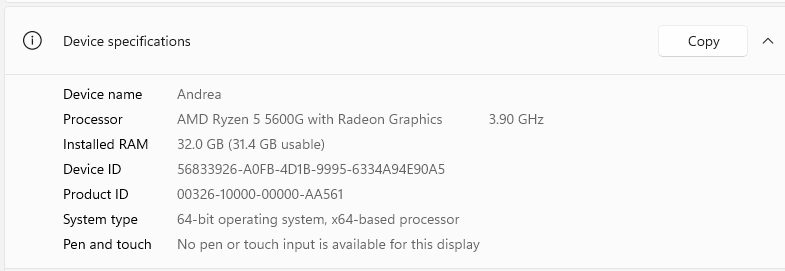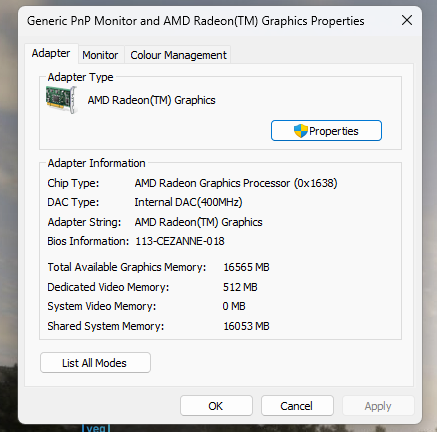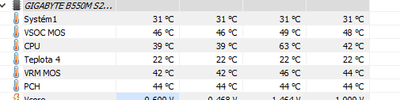- AMD Community
- Communities
- PC Graphics
- PC Graphics
- Re: low FPS with radeon integrated graphics
PC Graphics
- Subscribe to RSS Feed
- Mark Topic as New
- Mark Topic as Read
- Float this Topic for Current User
- Bookmark
- Subscribe
- Mute
- Printer Friendly Page
- Mark as New
- Bookmark
- Subscribe
- Mute
- Subscribe to RSS Feed
- Permalink
- Report Inappropriate Content
low FPS with radeon integrated graphics
I use the AMD Ryzen 5 5600G with Radeon Graphics on my desktop PC. The dedicated memory is 512 MB, my total RAM is 32 GB - shared system memory is 16 GB.
I noticed that I have low FPS even when playing games that shouldn't be that hard on GPU - on a specific game my 12 year old PC gives me over 120 FPS, while on this PC I have maybe 30-60 FPS.
I'm not that good with PC's and i don't know much about it, but the way I understand it is - the shared memory should replace the dedicated memory when the dedicated memory is not enough to run the program or game on.
Is there a way how I could raise the dedicated memory, or make the games use more shared memory? Or did I just misunderstood how those things work and I can't do anything about this stuff?
- Mark as New
- Bookmark
- Subscribe
- Mute
- Subscribe to RSS Feed
- Permalink
- Report Inappropriate Content
What games have low fps?
- Mark as New
- Bookmark
- Subscribe
- Mute
- Subscribe to RSS Feed
- Permalink
- Report Inappropriate Content
Honestly all of them? The one I mentioned in the post was Star Stable Online, it really shouldn't need that much and I find it really weird that I have like 40 FPS when that old PC can easily do 120 with the same settings.
Then AC Odyssey/Origins, Genshin, RDR2 and even Metro Last Light are really laggy, all of those run at 20-30 FPS, even Minecraft without mods or shaders isn't really smooth
- Mark as New
- Bookmark
- Subscribe
- Mute
- Subscribe to RSS Feed
- Permalink
- Report Inappropriate Content
RDR 2,AC Origins/Odyssey these are very demanding games and they are beyond the power of the built-in graphics. Only a discrete graphics card powerful card can handle these games.
- Mark as New
- Bookmark
- Subscribe
- Mute
- Subscribe to RSS Feed
- Permalink
- Report Inappropriate Content
Yeah, the games i just told you are all of the games I play. I'm not surprised that RDR runs at 20 FPS, however it doesn't explain why minecraft, metro or that horse game should be laggy when a PC from 2010 handles it amazingly.
- Mark as New
- Bookmark
- Subscribe
- Mute
- Subscribe to RSS Feed
- Permalink
- Report Inappropriate Content
Cause your 2010 machine had dGPU...
- Mark as New
- Bookmark
- Subscribe
- Mute
- Subscribe to RSS Feed
- Permalink
- Report Inappropriate Content
Like i played a 2005 game on it and it acted like the FPS were capped at 60, when it dropped a bit then it was around 50 and of course lagged a bit. I really don’t think that this should happen.
- Mark as New
- Bookmark
- Subscribe
- Mute
- Subscribe to RSS Feed
- Permalink
- Report Inappropriate Content
Try to test these games here, I have them on R 7 5700 U working fine at maximum settings.
https://youtube.com/playlist?list=PLXqJ7a7hzSzvGsCaY91-6HpOxUSaG7YsX
- Mark as New
- Bookmark
- Subscribe
- Mute
- Subscribe to RSS Feed
- Permalink
- Report Inappropriate Content
Played some of those games on both PC's before - both AC brotherhood and revelations were I think 50 FPS, which is overall the same as on my old PC
F.E.A.R and Mafia 2 I only played on this, ran probably the same as Metro.. so not really smooth, but it wasn't terrible
I'm not surprised that the demanding games like GTA V or RDR2 or the new AC don't run smoothly, it just really bothers me how the same games I played on that old crappy PC run worse on my new one. On the Star Stable Online I tried to record something with Gamebar and OBS and with both my FPS dropped to 30 and wouldn't go up no matter what, Built a PC to play not-that-demanding games better and it just runs worse than before.
- Mark as New
- Bookmark
- Subscribe
- Mute
- Subscribe to RSS Feed
- Permalink
- Report Inappropriate Content
1) Dedicated memory itself should not usually be a problem as it is just system memory and there is more that can be used when needed. Some games though actually assume that limit is the actual limit and might be affected. You can increase amount of dedicated memory from BIOS. If you have 32 Gb, maybe set it to 6-8 Gb.
2) Are your memory stick plugged into correct slots so that you are running at dual-channel mode? See motherboard manual to verify (you do have two sticks of 16Gb and not just single 32Gb?). Dual-channel mode is very important for iGPU.
3) Have you enabled XMP (DOCP with Asus motherboards) from BIOS which enables memory to run at full speed?
4) Is your CPU cooler sufficient and capable of keeping your CPU/iGPU cool enough to run at full rated speed?
5) How fast are your memory sticks? Something like 3200-3600 would be ok, 2133-2666 kind of... not. Remember to enable that XMP/DOCP and then you could increase memory speed maybe one or two steps (or maybe not, depending which chips you have and in that case, you might end up having to clear cmos to make computer boot again)
EDIT: Also what is your monitors refreshrate, do you have VSYNC or freesync enabled? If you have 60Hz monitor and VSYNC on, it really can't go faster. Also which resolution are you using and image quality settings in games. Integrated graphics wont get you 100 fps at 1440p high quality.
- Mark as New
- Bookmark
- Subscribe
- Mute
- Subscribe to RSS Feed
- Permalink
- Report Inappropriate Content
1. When I look at task manager I can see that the games are using the shared memory too, just not as much as I'd like I guess.
2. Yes they are
3. I didn't do it before because I honestly don't know anything about this. I tried looking up some things about it before I posted this but that's honestly everything.
4. They should be, again I don't see any problems with my PC nor CPU/GPU being to hot in task manager.
5. 2400 MHz I guess? My old PC has the same so the speed, again, shouldn't be the problem with the game I mentioned in the post. Also no idea if i really should do anything in BIOS if there's a risk of my PC not booting because I honestly don't know what i'd do with it
For the edit, I don't have VSYNC enabled and I use 1080
- Mark as New
- Bookmark
- Subscribe
- Mute
- Subscribe to RSS Feed
- Permalink
- Report Inappropriate Content
Go to BIOS (keep hitting Del-button when you restart computer and it starts booting up again), find XMP setting and enabled it. Exit BIOS with saving changes. This wont' make your computer not boot.
If you try memory OC and machine would not boot anymore. Simply unplug from wallsocket, wait 1-2 minutes, remove CMOS battery (shiny round thing on motherboard, size of coin), put it back in and you are good to go. Machine will likely ask you to go to check BIOS once after it, but just can just save on exit and do nothing (enable XMP though)
"4. They should be, again I don't see any problems with my PC nor CPU/GPU being to hot in task manager."
Well it would would show there... Or kind of would, but you would have to know what to look for. To see temps, install HWINFO64, run as administrator (right click with mouse), sensors only, setting and find temps from long list.
"My old PC has the same so the speed,"
But did it use integrated graphics, or did it have dedicated GPU? Where is the old machine now? Could you possibly use its GPU on your new machine?
And so your memory sticks are not right next to each other, but there is one empty slot between them? And the closest stick is not at the slot closest to CPU, but one step away from it?
- Mark as New
- Bookmark
- Subscribe
- Mute
- Subscribe to RSS Feed
- Permalink
- Report Inappropriate Content
i enabled XMP and it did raise my FPS on that game a bit, i now have 75 on, and i just quickly ran a benchmark test on RDR2 and i have bit more on there too. can i leave it turned on all the time? it can’t damage my pc or anything right?
my old pc GPU is Nvidia GeForce GT 220, it’s a dedicated GPU. does it make that much of a difference if it’s integrated or dedicated tho? considering it only has around 1 GB memory.
I still have the machine. tried to play the game I mentioned before now and it still runs on 80 FPS, even if the machine itself is really slow. i could use the old GPU or even buy a new one but well.. placing anything that “doesn’t belong in it” would void the warranty
also below are the temps, some of it is in Czech so i'm sorry for that. i didn't screenshot more from this but when i ran the RDR2 benchmark my GPU temperature was around 60°. it was taken after i enabled XMP
- Mark as New
- Bookmark
- Subscribe
- Mute
- Subscribe to RSS Feed
- Permalink
- Report Inappropriate Content
"it turned on all the time?"
It is supposed to be on all the time.
"placing anything that “doesn’t belong in it” would void the warranty"
Maybe, maybe not, but if your computer is factory built, it likely has underpowered PSU and possibly other issues which can affect if you even can install a GPU. I can't comment with information provided.
When you bought the machine, did you tell that you are looking for a gaming rig and asked for recommendation from pc store?
- Mark as New
- Bookmark
- Subscribe
- Mute
- Subscribe to RSS Feed
- Permalink
- Report Inappropriate Content
it’s not factory built, i ordered the things i wanted in it from a shop and they put it together in front of me, it’s really common with PC’s where i live and the shop has a good reputation. my friend that knows about this stuff chose the things have in it, so everything should go together well. GPU’s were and still are really overpriced where i live right now, so a dedicated GPU sadly wasn’t an option when i was buying this PC
- Mark as New
- Bookmark
- Subscribe
- Mute
- Subscribe to RSS Feed
- Permalink
- Report Inappropriate Content
In that case installing a GPU should not void any warranty. With a brand computer, it could perhaps be an issue (should not be though)
Unfortunately quality of power supply is often overlooked even by people with some experience and many stores use cheap PSUs to reduce overall cost as most people don't really care. Also if PSU was chosen without thinking, this machine might one day have GPU inside, there is a chance it's not great.
If temps are fine, XMP is enabled, there is nothing huge that could be done. Some things might improve performance, but not by a lot. Next option is to try FSR in games to increase fps. If games still do not run fast enough, you'll need a GPU. For tight budget, something like Radeon 6600 might be a good option if you find it at reasonable price. Just make sure your case has enough room and PSU is adequate to run it - though 6600 is not very demanding.