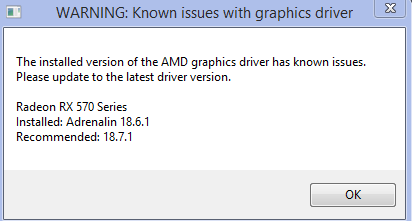- AMD Community
- Communities
- PC Graphics
- PC Graphics
- Re: Fortnite crashes and I get "Display driver sto...
PC Graphics
- Subscribe to RSS Feed
- Mark Topic as New
- Mark Topic as Read
- Float this Topic for Current User
- Bookmark
- Subscribe
- Mute
- Printer Friendly Page
- Mark as New
- Bookmark
- Subscribe
- Mute
- Subscribe to RSS Feed
- Permalink
- Report Inappropriate Content
Fortnite crashes and I get "Display driver stopped responding and has recovered"
When I play fortnite, and only fortnite, my game crashes, I get a black screen on both my monitors and i get an error that display drivers have stopped responding and have recovered. Now, the situation is that whenever I launch fortnite, my monitors go black and i get the same error. I have tried to play other games, such as Rust and Minecraft and I get no errors.
Specs:
Sapphire R9 290
Xeon E5630 @ 2.53 GHz, 4 cores
8 GB ram
Win7
I have not overclocked or done anything to this graphics card to make performance better. I have cleaned out the dust from it, to get nothing. I have made sure I have the latest drivers (18.7.1) at the time of posting this. Any help would be greatly appreciated. If it helps I try to make my temps not go over 90 degrees. Thanks.
Solved! Go to Solution.
- Mark as New
- Bookmark
- Subscribe
- Mute
- Subscribe to RSS Feed
- Permalink
- Report Inappropriate Content
This issue should be resolved in Adrenalin 18.8.1.
Radeon™ Software Adrenalin Edition 18.8.1 Release Notes | AMD
Fixed Issues
- Fortnite™ may experience an application crash on game launch in Windows®7.
- Mark as New
- Bookmark
- Subscribe
- Mute
- Subscribe to RSS Feed
- Permalink
- Report Inappropriate Content
Same Problem here RX 570 with Win7 Drivers
please report here so that the error received more attention https://community.amd.com/external-link.jspa?url=http%3A%2F%2Fwww.amd.com%2Freport
This only affects the Win7 Version!
- Mark as New
- Bookmark
- Subscribe
- Mute
- Subscribe to RSS Feed
- Permalink
- Report Inappropriate Content
I'm getting the exact same error as you 2, and it's annoying as all hell, what can we do about it? Is there a solution of some sort?
- Mark as New
- Bookmark
- Subscribe
- Mute
- Subscribe to RSS Feed
- Permalink
- Report Inappropriate Content
See my reply to alexander88207
- Mark as New
- Bookmark
- Subscribe
- Mute
- Subscribe to RSS Feed
- Permalink
- Report Inappropriate Content
I think I may have solved it. Run regedit, and go to HKEY_LOCAL_MACHINE, go to CurrentControlSet, go to GraphicsDrivers, and then go to AdditionalModeLists, and set the hexadecimal value to TdrDelay to 60 by double clicking TdrDelay.
- Mark as New
- Bookmark
- Subscribe
- Mute
- Subscribe to RSS Feed
- Permalink
- Report Inappropriate Content
Hold on, when I go to the addiontalmodelists I don't see a TdrDelay, do I have to make one? This fix isn't working for me.
- Mark as New
- Bookmark
- Subscribe
- Mute
- Subscribe to RSS Feed
- Permalink
- Report Inappropriate Content
It dosen't work. It worked for about 2 days. I'm not sure what to do
- Mark as New
- Bookmark
- Subscribe
- Mute
- Subscribe to RSS Feed
- Permalink
- Report Inappropriate Content
- Mark as New
- Bookmark
- Subscribe
- Mute
- Subscribe to RSS Feed
- Permalink
- Report Inappropriate Content
I have the same problem.
I went in the config pannel and deleted AMD software and now I can play fortnite. I don't think it is a longterm way to fix the problem, but I can play for now.
win 7 64 bits.
RX 480 graphic cards
FX 8320
- Mark as New
- Bookmark
- Subscribe
- Mute
- Subscribe to RSS Feed
- Permalink
- Report Inappropriate Content
I tried that, but the thing is that i would like to use both my monitors
- Mark as New
- Bookmark
- Subscribe
- Mute
- Subscribe to RSS Feed
- Permalink
- Report Inappropriate Content
I tried reinstalling Windows, to no avail. My best guess that the drivers are interfering with fortnite in some way, but im not sure.
- Mark as New
- Bookmark
- Subscribe
- Mute
- Subscribe to RSS Feed
- Permalink
- Report Inappropriate Content
I'll give that a try, I'll let you know how it goes once it's done
- Mark as New
- Bookmark
- Subscribe
- Mute
- Subscribe to RSS Feed
- Permalink
- Report Inappropriate Content
I could try to install Windows 10, even though i am a fan of Win7, as long as fortnite dosent crash.
- Mark as New
- Bookmark
- Subscribe
- Mute
- Subscribe to RSS Feed
- Permalink
- Report Inappropriate Content
Let me know if installing windows 10 works, I'll re install windows 7 ASAP
- Mark as New
- Bookmark
- Subscribe
- Mute
- Subscribe to RSS Feed
- Permalink
- Report Inappropriate Content
Installing Win10 did fix it, although I do not like it. Still looking for a solution for win7
- Mark as New
- Bookmark
- Subscribe
- Mute
- Subscribe to RSS Feed
- Permalink
- Report Inappropriate Content
it wont work, i have win10 and i had the same problem x.x
- Mark as New
- Bookmark
- Subscribe
- Mute
- Subscribe to RSS Feed
- Permalink
- Report Inappropriate Content
Is Windows 7 even supported? Do you have a 64 bit installation of Windows 7?
- Mark as New
- Bookmark
- Subscribe
- Mute
- Subscribe to RSS Feed
- Permalink
- Report Inappropriate Content
I have windows 7 and it's 64 bit, and it's been running fine until now.
- Mark as New
- Bookmark
- Subscribe
- Mute
- Subscribe to RSS Feed
- Permalink
- Report Inappropriate Content
Yes windows 7 64bit is supported.
- Mark as New
- Bookmark
- Subscribe
- Mute
- Subscribe to RSS Feed
- Permalink
- Report Inappropriate Content
Thanks for the post, i have passed your feedback onto driver engineering.
- Mark as New
- Bookmark
- Subscribe
- Mute
- Subscribe to RSS Feed
- Permalink
- Report Inappropriate Content
How long do you think it'll take to make a fix or an update?
I might consider upgrading to Windows 10, but if it comes out soon I'll stick with Windows 7
- Mark as New
- Bookmark
- Subscribe
- Mute
- Subscribe to RSS Feed
- Permalink
- Report Inappropriate Content
I hope that there will be a quick hotfix but I think the fix comes up next month
- Mark as New
- Bookmark
- Subscribe
- Mute
- Subscribe to RSS Feed
- Permalink
- Report Inappropriate Content
it wont work, i have win10 and i had the same problem x.x
- Mark as New
- Bookmark
- Subscribe
- Mute
- Subscribe to RSS Feed
- Permalink
- Report Inappropriate Content
do you know how long that will take
- Mark as New
- Bookmark
- Subscribe
- Mute
- Subscribe to RSS Feed
- Permalink
- Report Inappropriate Content
yeah this happend to me since the new update i hate it
- Mark as New
- Bookmark
- Subscribe
- Mute
- Subscribe to RSS Feed
- Permalink
- Report Inappropriate Content
I´m having the same issue with radeon r7 450 , tried with driver 18.5.1 but during the game crashs... with 18.7.1 no way to load the game... i paid a lot of money in this card i´m furious kkkk
windows 7 x64 - i7 3770 8gb hyperx MB asus
- Mark as New
- Bookmark
- Subscribe
- Mute
- Subscribe to RSS Feed
- Permalink
- Report Inappropriate Content
YEA SAME PROBLEM!!
another incredible update by AMD!! thank you!!
this year I realized that I will not give my money to this company, in addition to this nice mistake that does not start the game if not returning to the version before RELIVE still does not work properly
they are lucky that many people do not have money to report them
INDECENT!
- Mark as New
- Bookmark
- Subscribe
- Mute
- Subscribe to RSS Feed
- Permalink
- Report Inappropriate Content
I get a the frustration of the issue. Especially when something worked and now doesn't. Just wanted to point out for all in this thread and all affected need to do this and that is file a bug report. AMD doesn't get your reports from these forums. The forums here are USER TO USER not AMD Employee to USER. So filing the bug reports is essential and the more they get the better. AMD Issue Reporting Form
- Mark as New
- Bookmark
- Subscribe
- Mute
- Subscribe to RSS Feed
- Permalink
- Report Inappropriate Content
Yes I know and I'm really fed up, I'm sick that a company does not have a direct channel with its users and that it puts us MONTHS to solve a problem (many times since 2018 they are not even resolved)
I do not understand why if I update the hardware, everything goes wrong and I have to go back to previous versions
and I'm sick of studying all the problems that arise with each update, if I wanted to become an IT technician I would go to school
AMD, EVERY UPDATE IN 2018 IS NIGHTMARE!!
ADRENALINE IS BIG BIG MISTAKE EVER! since the program was launched, the problems have arrived
- Mark as New
- Bookmark
- Subscribe
- Mute
- Subscribe to RSS Feed
- Permalink
- Report Inappropriate Content
I get it man, I really do. I have 4 AMD cards in use right now, one is current gen RX580 and the driver updates seem to be making it better in general. The other three I can't even run the last 3 drivers in any capacity. Something is really broken. To me I have to think it's time to not do a unified driver for them maybe the need a separate driver for the different series? Maybe they just don't have the manpower to fix it. I never have believed it is the hardware. I have always though the AMD hardware good, and history supports this as the just keep getting better with age, until recently. It is very troubling to me as having been such a huge AMD support since their first 486 processors, and on the graphic side since them buying ATI. For me having aquired to current gen Nvidia cards as well in the last 6 months and not because of the AMD issues more price and availability, but realizing the currently just seem to be plug and play and have had none of the headaches I had getting my RX 580 stable. Granted until a year ago March never had issues with the other AMD cards either. It's why I was never a part of this forum. I never needed to be. Although I have frequented other tech sites for years and still do.
It is easy to get emotional over these issues, they effect our quality of life and pocket books. Lets remember those helping you are just users like you, not the AMD employees you may be wishing to hold accountable for you aggravation.
I would ask you to remember that even when someone elses advice seems off topic they are TRYING TO HELP YOU. I have gotten good fixes from seemingly unrelated topics many times. Some times they get my brains wheels running on track. I can tell you for a fact goodplay is a good helper, if he offered you advice he thought it might help. There is no situation that is a bad thing. If you don't need or use someones advice just simply disregard it and move on. These forum conversations turn ugly way to fast, and we all can be better people than that. This world has more than enough "ugly" without our contributions. As that saying goes, " I think what you meant to say was, Thank you. "
- Mark as New
- Bookmark
- Subscribe
- Mute
- Subscribe to RSS Feed
- Permalink
- Report Inappropriate Content
man I totally agree with you, but when you spend 500 euros and things do not work for months and months after you've tried everything (DDU etc.) the situation becomes exasperating enough to force me to hate AMD, I can not do anything unfortunately, I have reported several times with reports the problems and nothing, since they wanted to put ADRENALINE the problems have arrived, little to do, as you rightly say you the only one would be to do two different management programs
- Mark as New
- Bookmark
- Subscribe
- Mute
- Subscribe to RSS Feed
- Permalink
- Report Inappropriate Content
My guess for a while now has been that they just don't have enough people working on the problem. Top that off with trying to add too much new tech at the same time. Top that off with trying to make one driver work with really 3 different pieces of technology. IMHO they should have split the drivers at the RX series and again at VEGA. They would have been better to add none of the new features to the older cards and just left them stable. Then they could have concentrated on making VEGA actually work correctly too. New features are nice but only if they work and don't break what used to work great.
I get your feelings of hate. I was pretty unhappy when I bought my RX 580 as an improvement over my HD 7950 and could not get a single game to run! Luckily I came here and Kingfish told me just what to do to get it working. NOBODY IMHO should have to go through the crap you have to do to get things working. It should be rare cases of true incompatibilities with a MB bios for instance, etc that require some hassle to get stable. For most it should be plug and play. Now in all fairness though to AMD in many cases like on my RX 580 a couple of changes in Wattman and some changes to Windows settings and I am rock solid. I just don't know however why those changes can't be compensated for in the drivers or overcoming the Windows side issues is so impossible. NVIDIA does, so it is possible. When Windows 1803 came out it broke FreeSync and GSYNC equally, weeks later NVIDIA had the a new driver out and GSYNC working. Months later and FreeSync is still a mess, and has been since about 4 or 5 drivers before the Adrenaline release. So I go back to thinking AMD simply doesn't have enough boots on the ground. I don't know if it is a money / payroll thing if they just can't afford more help? If it is I think I would find a way to get as many people on the driver team as possible. Having rock solid drivers is the only way you gain favor in the PC community. The other possibility and likely more accurate is that in reality the PC gaming part of their business is a small focus for them, and is frankly a headache. They would prefer to just make hardware. With consoles, processors and even the non gaming pc market their job is much more simple. I have been and still am wanting to be a very loyal AMD user. That doesn't mean that I too won't vote with my dollars. I can tell you I won't ever do again what I did with my RX 580. If I get another card and it doesn't work right out of the box. I will return it for one that does. I won't spend 2 months again getting it working, by piecing together help from all over the Internet. I have been trying to save others this aggravation for 6 months now giving them the information, I didn't have. Hoping the next driver fixes everything. That hasn't happened. As I already mentioned instead of better I now have 3 out of 4 cards that can't even run the latest drivers. The other think I don't think AMD doesn't get is that the customers that complain, are doing them a favor. They are letting them know the issue and giving them a chance at redemption. The reality for most is like with a bad restaurant experience. Most people don't complain, they just don't ever come back.
- Mark as New
- Bookmark
- Subscribe
- Mute
- Subscribe to RSS Feed
- Permalink
- Report Inappropriate Content
People, I managed to solve, and this is what I did:
(my problem was game crashing after amd radeon driver 18.7.1 update)
1. Download the DDU program (Display Driver Uninstaller version 17.0.9.0) https://www.wagnardsoft.com/
2. Download the AMD Radeon driver version 18.5.1 (It is the last one that still supports Fortnite) https://support.amd.com/en-us/kb-art...ase-Notes.aspx
3. Run the windows in Safe Mode
4. Once in safe mode, execute the DDU program and click on "Clean and Restart" * Your drivers will be uninstalled and the computer will reboot itself *
5. Once in the windows in Normal Mode, install the driver 18.5.1 that you downloaded in step 2.
6. During the installation, at the end they must reboot the pc.
This should work for you, because this version is compatible with Fortnite. The problem is when you try to write versions, jumping from one to the other, and worse if you have to go back to the previous one, and do not do a correct uninstall. In my case, I could not even uninstall version 18.7.1 ... I suffered a bit but I did it with that DDU program. AMD support told me via e-mail that they are aware of the situation and that they are working on it.
You can check the status of your graphics drivers by right clicking on the windows icon> Device Manager> Display Adapters. If a yellow exclamation mark comes out then something is not installed correctly.
Eye: The warning that you have to update the driver, will keep appearing when you try to open the Fortnite, just ignore it and close it. Do not update anything until AMD / Epic Games makes an official announcement about a new compatible and functional driver.
I hope it helps you :D!
- Mark as New
- Bookmark
- Subscribe
- Mute
- Subscribe to RSS Feed
- Permalink
- Report Inappropriate Content
Thank you so much!! it really did work it was just that update that doesnt work for anyone what i did was uninstall the driver and redownloaded the driver then i downloaded the recommended driver which was 18.5.1
- Mark as New
- Bookmark
- Subscribe
- Mute
- Subscribe to RSS Feed
- Permalink
- Report Inappropriate Content
Don't have the game myself, so don't know if this is related

https://www.reddit.com/r/FortNiteBR/comments/8zw6dk/bsod_on_fortnite_launch/
- Mark as New
- Bookmark
- Subscribe
- Mute
- Subscribe to RSS Feed
- Permalink
- Report Inappropriate Content
Our Problem is not related to BattlEye.
- Mark as New
- Bookmark
- Subscribe
- Mute
- Subscribe to RSS Feed
- Permalink
- Report Inappropriate Content
- Mark as New
- Bookmark
- Subscribe
- Mute
- Subscribe to RSS Feed
- Permalink
- Report Inappropriate Content
- Mark as New
- Bookmark
- Subscribe
- Mute
- Subscribe to RSS Feed
- Permalink
- Report Inappropriate Content
the thing that makes me laugh is to think of all those who have already spent for the pass of the season 5 ... and can not play with it !! ahahahahah
- Mark as New
- Bookmark
- Subscribe
- Mute
- Subscribe to RSS Feed
- Permalink
- Report Inappropriate Content
I close this messages Its still a little bit funny that 18.7.1 dont work for Win7