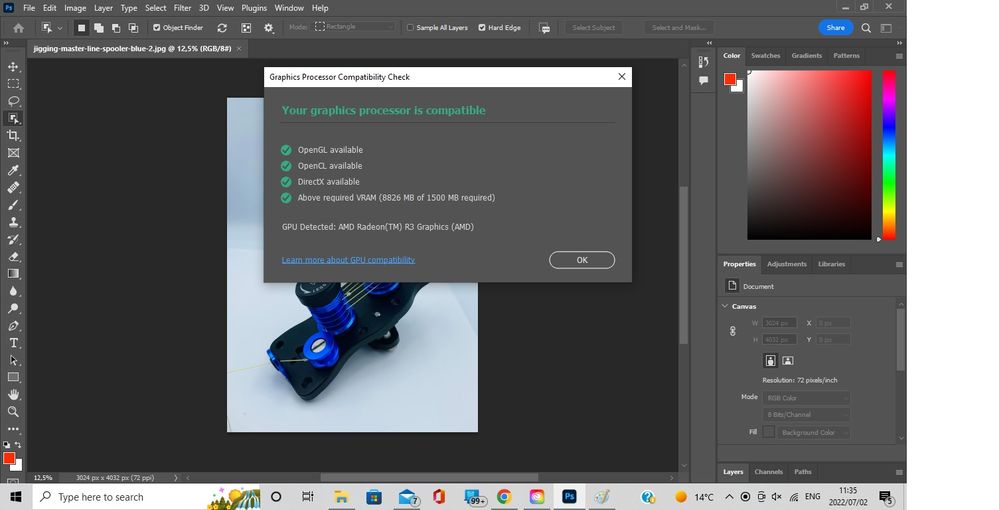- AMD Community
- Communities
- PC Graphics
- PC Graphics
- AMD Radeon R3 Driver Failure using Adobe Photoshop...
PC Graphics
- Subscribe to RSS Feed
- Mark Topic as New
- Mark Topic as Read
- Float this Topic for Current User
- Bookmark
- Subscribe
- Mute
- Printer Friendly Page
- Mark as New
- Bookmark
- Subscribe
- Mute
- Subscribe to RSS Feed
- Permalink
- Report Inappropriate Content
AMD Radeon R3 Driver Failure using Adobe Photoshop 2022 in Windows 10.
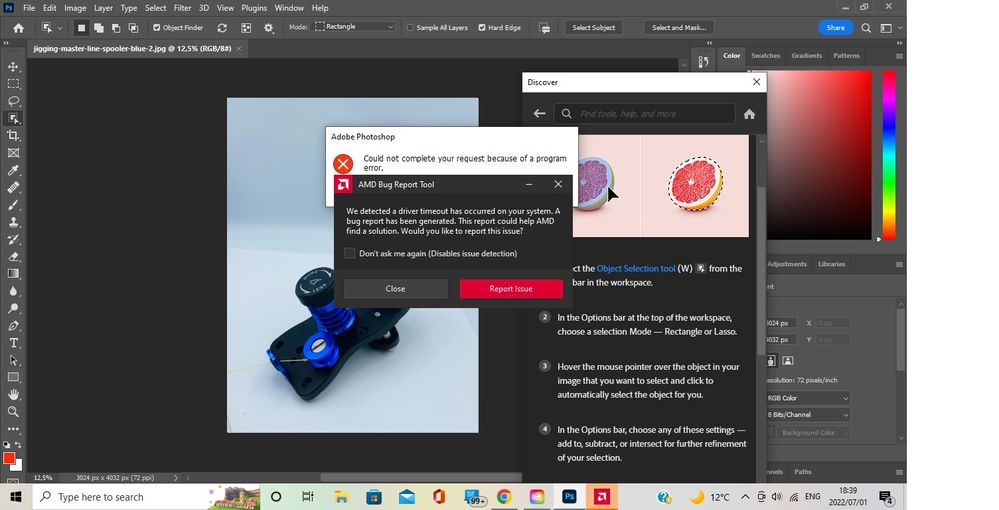
- Mark as New
- Bookmark
- Subscribe
- Mute
- Subscribe to RSS Feed
- Permalink
- Report Inappropriate Content
My System Specs are compatible with PS 2022 - according to Adobe. So please help folks......why is it breaking? Can anyone at AMD HELP, or provide a solution / correct Driver? Much appreciated in advance.
Adobe Photoshop Version: 23.4.1 20220615.r.547 3121b66 x64
Number of Launches: 16
Operating System: Windows 10 64-bit
Version: 10 10.0.19043.1766
System architecture: AMD CPU Family:15, Model:0, Stepping:0 with MMX, SSE Integer, SSE FP, SSE2, SSE3, SSE4.1, SSE4.2, AVX, AVX2
Physical processor count: 2
Processor speed: 2196 MHz
Built-in memory: 15838 MB
Free memory: 10142 MB
Memory available to Photoshop: 11646 MB
Memory used by Photoshop: 70 %
Crash Handler: Adobe
SAM SDK Version: 2.0.0-main.1224
ACP.local Status:
- SDK Version: 2.5.1.1
- Core Sync Status: Reachable and compatible
- Core Sync Running: 5.12.0.35
- Min Core Sync Required: 4.3.66.28
Live Edit Client SDK Version: 3.90.3
Content Credentials is disabled
Content Credential Helper Version: Not Available
Manta Canvas: Enabled.
Alias Layers: Disabled.
Modifier Palette: Enabled.
Highbeam: Enabled.
Image tile size: 132K
Image cache levels: 4
Font Preview: Medium
HarfBuzz Version: 2.8.1
TextEngine: Unified Text Engine
======= GPU
Native API stable: True
OpenGL API stable: True
OpenCL API stable: True
GPUDeny: 0
GPUForce: 0
useGPU: 1
useOpenCL: 1
isGPUCapable: 1
GPUName: AMD Radeon(TM) R3 Graphics
GPUVendor: AMD
IsNativeGPUCapable: 1
IsOpenGLGPUCapable: 1
IsOpenCLGPUCapable: 1
HasSufficientRAM: 1
GPU accessible RAM: 8,826 MB
Required GPU accessible RAM: 1,500 MB
UseGraphicsProcessorChecked: 1
UseOpenCLChecked: 1
Windows remote desktop: 0
Display: 1
Display Bounds: top=0, left=0, bottom=768, right=1366
------- Sniffer output
[0 ms]
Launch GPUSnifferThread
[1 ms]
Start RunAllAPIs
[1 ms]
"C:\Program Files\Adobe\Adobe Photoshop 2022\sniffer.exe" -baseTimeMS=67751479 -comment=Photoshop Version: Adobe Photoshop 23.4.1 20220615.r.547 3121b66 x64
- Mark as New
- Bookmark
- Subscribe
- Mute
- Subscribe to RSS Feed
- Permalink
- Report Inappropriate Content
I never faced this issue before.
- Mark as New
- Bookmark
- Subscribe
- Mute
- Subscribe to RSS Feed
- Permalink
- Report Inappropriate Content
I don't know if you have read this?
Have you tried updating your AMD driver and Photoshop?
- Mark as New
- Bookmark
- Subscribe
- Mute
- Subscribe to RSS Feed
- Permalink
- Report Inappropriate Content
Thanks for the link.