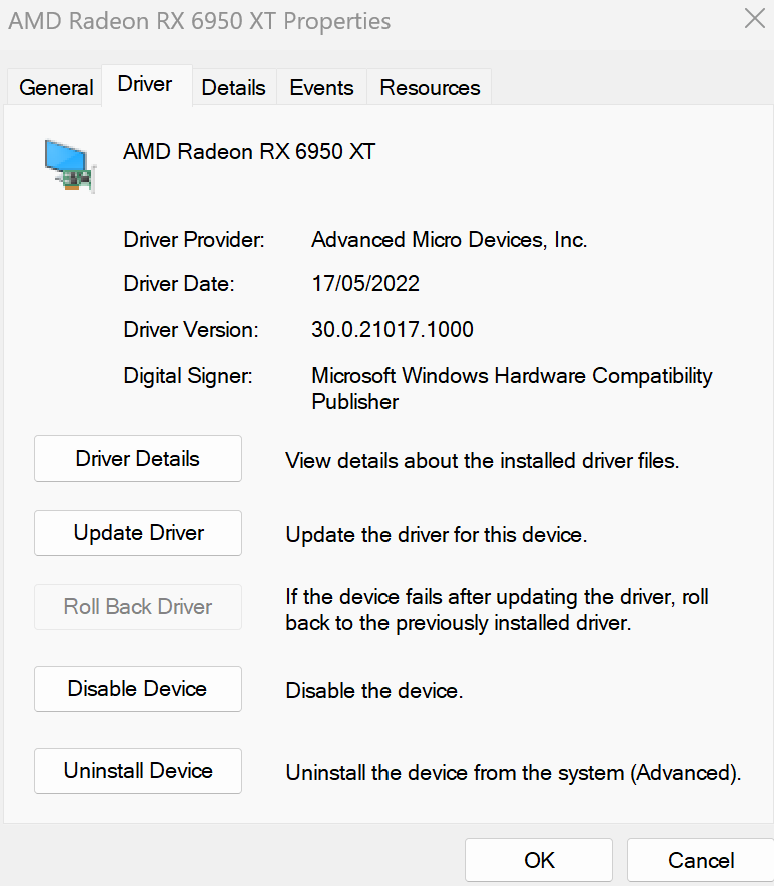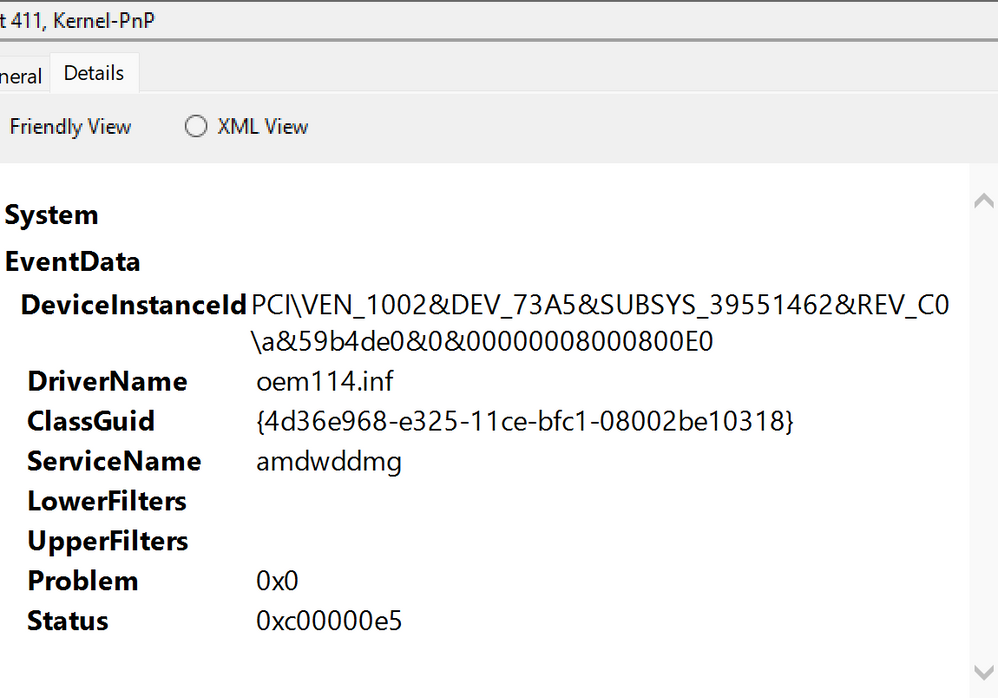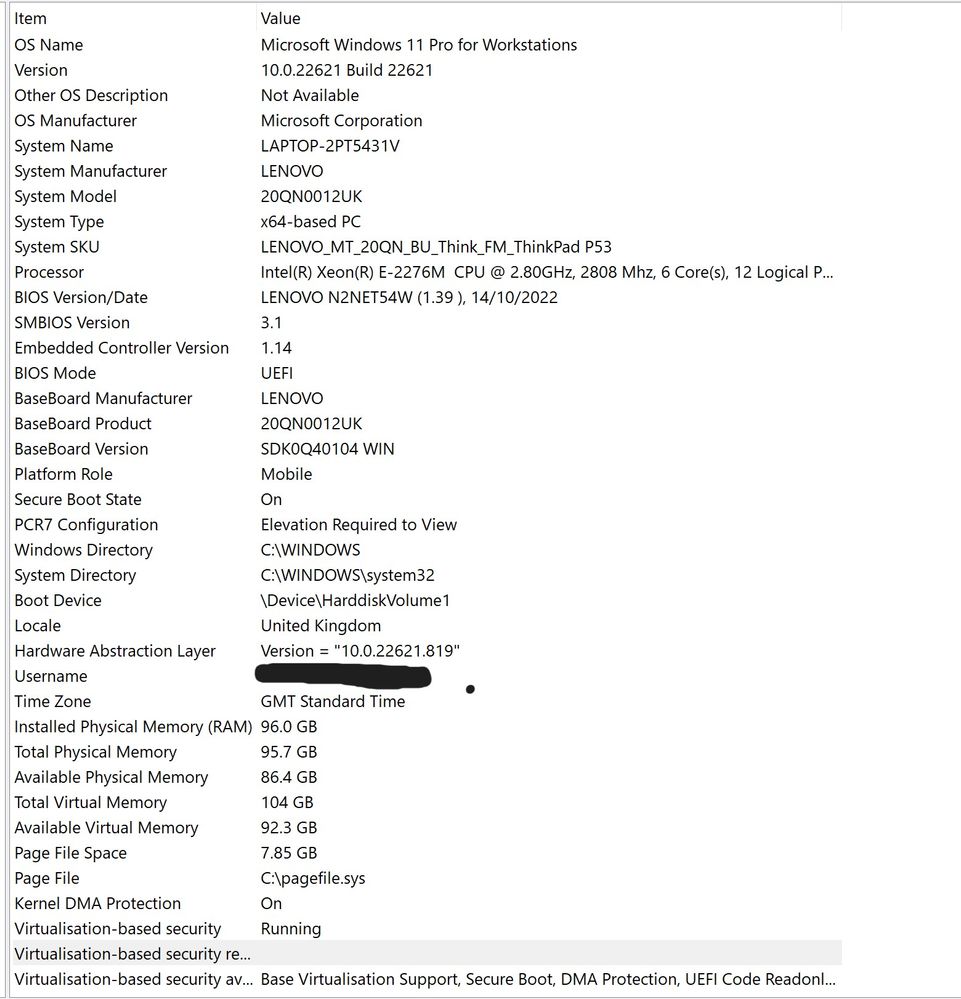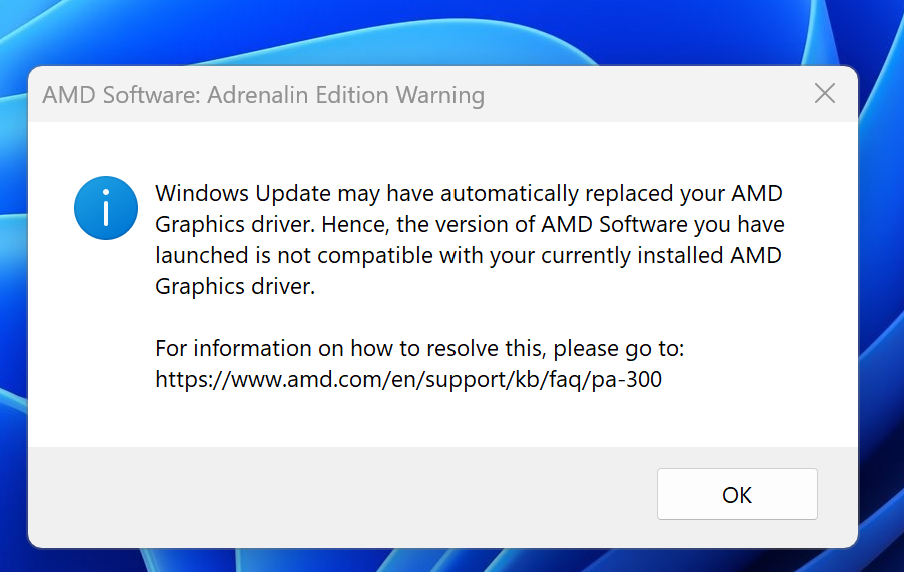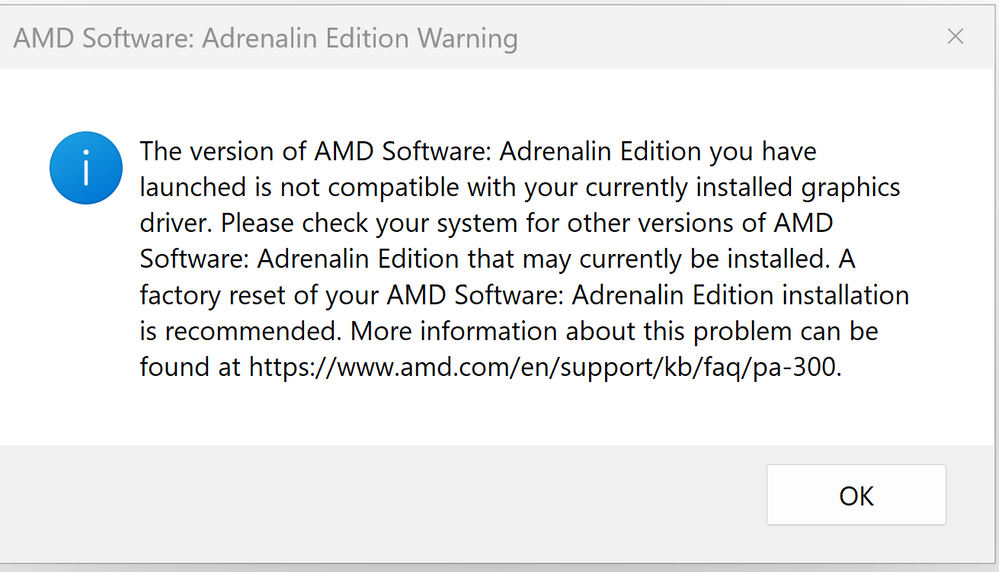- AMD Community
- Communities
- PC Graphics
- PC Graphics
- Re: AMD Radeon 6950XT EGPU
PC Graphics
- Subscribe to RSS Feed
- Mark Topic as New
- Mark Topic as Read
- Float this Topic for Current User
- Bookmark
- Subscribe
- Mute
- Printer Friendly Page
- Mark as New
- Bookmark
- Subscribe
- Mute
- Subscribe to RSS Feed
- Permalink
- Report Inappropriate Content
AMD Radeon 6950XT EGPU
Hi All,
Sorry if this is a simple fix but I have no idea what I'm doing. I have a Radeon 6950XT plugged into a Razor X Chroma, plugged into my Lenovo P53 laptop via thunderbolt cable.
I have downloaded the latest driver installation software and I get the repeat issue during adrenaline software install that it fails to install/load the display driver. When going to device manager the card is there and says its working fine, when you go to events tab in the Radeon RX 6950 XT is says device not started (amdwddmg), device configured (oem114.inf) , device not started (basic display driver). The software bug report tool, pops up when it's first plugged in and says display driver failed to load. Im guessing this is the main issue as it won't show display on additional monitor which is plugged in the egpu.
I have searched high and low the forums on other pages and can't seem to get it to work. Is it a conflict with current Lenovo internal card, which is a geforce quaddro 5000m? I have tried to remove and disable internal cards and tried the install process also but nothing there.
Any advice would be great.....other than selling it and starting again!
Thanks
- Mark as New
- Bookmark
- Subscribe
- Mute
- Subscribe to RSS Feed
- Permalink
- Report Inappropriate Content
You say you installed the latest driver....which one would that be. Please furnish a screenshot of the driver download page.
Lots of info needed > https://community.amd.com/t5/knowledge-base/information-required-when-posting-a-discussion/ta-p/4227...
- Mark as New
- Bookmark
- Subscribe
- Mute
- Subscribe to RSS Feed
- Permalink
- Report Inappropriate Content
ok thanks, basically I downloaded the latest adrenaline software then did autodetect/install drivers. Is this the best way to install? See below details.
- Mark as New
- Bookmark
- Subscribe
- Mute
- Subscribe to RSS Feed
- Permalink
- Report Inappropriate Content
Have you updated the Intel programs..ie processor/display driver/etc ? Go to Intel support and use their driver assistant. Install all it finds. > https://www.intel.com/content/www/us/en/support/detect.html
Reboot. After reboot install the latest AMD graphics driver.
Here are the latest graphics drivers from AMD:
- Mark as New
- Bookmark
- Subscribe
- Mute
- Subscribe to RSS Feed
- Permalink
- Report Inappropriate Content
Hi again,
I have run all the intel updates, (was a bios update), re-installed the drivers and having same issue, during install it says it failed to load the display drivers. After restarting the laptop then trying to load the adrenalin software it then says the below. Still back at square one, any ideas?
- Mark as New
- Bookmark
- Subscribe
- Mute
- Subscribe to RSS Feed
- Permalink
- Report Inappropriate Content
That notice is caused by WU installing / replacing the driver you had. ( It does not include any Adrenaline software..hence the notice ). You can prevent that by following this > https://community.amd.com/t5/general-discussions/how-to-stop-updates-for-drivers-with-windows-update...
Reboot.
Install the graphics driver again.
Reboot.
- Mark as New
- Bookmark
- Subscribe
- Mute
- Subscribe to RSS Feed
- Permalink
- Report Inappropriate Content
Yup tried that, I have edited registry/policy so no windows driver update, run safe mode DDU removal of AMD drivers (twice), reinstalled amd adrenaline and nothing works, just same messages keep popping up. Seems to have confliciting messages, also, says display driver failed to load, says windows has already updated the driver (it hasn't as its off), then it says it cant launch the software as the previous is out of date? This also pops up on a clean install (so previously wiped in safe mode under DDU)
- Mark as New
- Bookmark
- Subscribe
- Mute
- Subscribe to RSS Feed
- Permalink
- Report Inappropriate Content
I guess nobody can help 😞
- Mark as New
- Bookmark
- Subscribe
- Mute
- Subscribe to RSS Feed
- Permalink
- Report Inappropriate Content
Here is a guide on how to setup a eGPU with a laptop. You probably already know most of the data given but it might be helpful: https://trickiknow.com/external-graphics-card-for-laptop-egpu-setup-guide/
This website forum is for MacOS Laptops running Windows Boot camp with a eGPU connected: https://egpu.io/forums/bootcamp/windows-11-september-update-22h2-with-multiple-egpu-builds/
Finally from the Razer Support guide on connecting their Chroma X eGPU. Might give you some direction on troubleshooting your problem: https://mysupport.razer.com/app/answers/detail/a_id/3778/~/razer-core-x-%7C-rc21-01310-support
NOTE: Could it be the cable you are using to connect the eGPU (Not up to specs) or the Laptop port issue such as limitations?
Also from the Boot Camp link it seems like Windows 11 update is causing issues with eGPUs.
- Mark as New
- Bookmark
- Subscribe
- Mute
- Subscribe to RSS Feed
- Permalink
- Report Inappropriate Content
This seems to be the Lenovo Support site for your laptop: https://pcsupport.lenovo.com/us/en/products/laptops-and-netbooks/thinkpad-p-series-laptops/thinkpad-...
Input your Lenovo Laptop Serial Number to verify this is the correct Download page for you.


You have BIOS version 1.39 installed. A new BIOS version 1.40 came out on 01/25/2023 that you might want to update to. Might help with your issue.
Also a critical update for your Laptop Thunderbolt came out in 12/01/2022 that might help fix your issue if you haven't installed this update yet.
Also install Lenovo's OEM Chip Set driver.
EDIT: Also it is possible connecting more than one Monitor might be overpowering your eGPU PSU. Since the AMD GPU is a high Wattage GPU Card.
I would open a Razor Support ticket and ask how many monitors your eGPU supports with your GPU card installed.
- Mark as New
- Bookmark
- Subscribe
- Mute
- Subscribe to RSS Feed
- Permalink
- Report Inappropriate Content
Great advice thank you for taking the time to comment. I will give these a go and come back to you with an update. Much appreciated