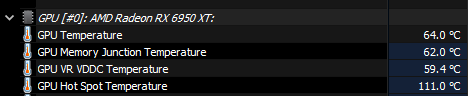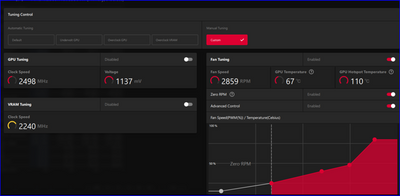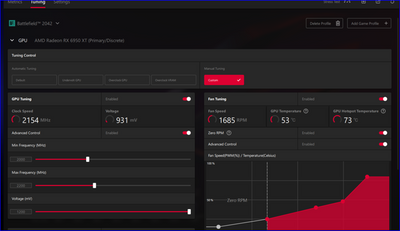Graphics Cards
- AMD Community
- Support Forums
- Graphics Cards
- Re: Sapphire Nitro+ RX 6950 XT temps
- Subscribe to RSS Feed
- Mark Topic as New
- Mark Topic as Read
- Float this Topic for Current User
- Bookmark
- Subscribe
- Mute
- Printer Friendly Page
- Mark as New
- Bookmark
- Subscribe
- Mute
- Subscribe to RSS Feed
- Permalink
- Report Inappropriate Content
Sapphire Nitro+ RX 6950 XT temps
Trying to understand something about temps. So when playing games I have noticed something I cant seem to understand, when I am playing Destiny 2 and in orbit, and when i disable the cap limit, my fps jumps from 162 to 500+ fps, and my junction temp on my GPU sky rockets to 110c, and that's on every setting the game offers Low, Medium, High, and Highest.
When playing The First Descendent beta, and I play on Ultra settings my GPU again the junction temp sky rockets to 110c. Basically every game I play my GPU junction temp hits 110c. Now I understand that when playing on on the highest of settings the GPU will have a bigger load. Now I do make adjustments and I can play without hitting that 110c temp, but I am looking for some advice here to understand why I have to make these adjustments just to play on the highest of settings.
When I take the adjustments off and just put the GPU on default every game I play on high settings it just sky rockets to 110c. I do have two monitors on the GPU as well, have 27inch 1080p (Web Browser) and a 31inch 1440p (Main Monitor). Could this be a issue? Could having 2 different resolutions make that much of a difference? I am not sure? I was thinking to0 as well, since I have a R9 7900x and it has a built in GPU on the CPU, I thought about just plugging my 1080p monitor to the MoBo, but have also been told its better to be on the GPU instead.
I am really at a lost here I got this card to play in high settings and knew that the temps would be high, but not this high to point where I feel that I am just gonna end up killing my GPU. I mean 1440p on Ultra settings, I would of just think that the junction would be like 75-85c and my GPU would be like 70c - 75c, buts lts more like 70c - 80c on GPU temp, and 110c on my junction.
Is there a setting I missed or do not know about cause I would really like to think that my card is NOT a lemon here. My build is a R9 7900x, Asus ROG STRIX B-650E-F MoBo, with 32GB of RAMM (Expo not enabled), of course you guys know I have a 6950 XT lol, and a 850w Corsair PSU, oh and yes the GPU is Daisy Chained, have also heard that daisy chain on a GPU is not a good thing. Could that be the issue? I dont know? Any feedback and help understanding this would be grateful Thanks guys. Happy Gaming!!!!
- Mark as New
- Bookmark
- Subscribe
- Mute
- Subscribe to RSS Feed
- Permalink
- Report Inappropriate Content
Some games/game engines can have runaway fps (in menu/loading/vsync off), usually setting a cap with frtc can help.
Also some game graphic settings can overtax a card and can be lowered with next to no/or minimal impact on graphics quality (game guides usually mention which).
Daisy chain is not a good idea on modern high power cards, two separate pcie cables from psu to card is the norm..
Generally 110C is ok, higher and it may start throttling, or shutdown at 118C.
Good case cooling can also help, i have 3 exhaust & 2 intake.
- Mark as New
- Bookmark
- Subscribe
- Mute
- Subscribe to RSS Feed
- Permalink
- Report Inappropriate Content
I have a Lian Li 360mm AIO cooler on the top (exhaust) and 2 160mm in the front (Intake) and one exhaust in the back. I have a Lian Li case as well the 216 RGB case. I can put two more intake fans underneath the GPU which i was planning on doing.
As for daisy chaining, will my card still run if I just use the 2 6x2 cables and have nothing connected to the third connection which is a 6 pin.
- Mark as New
- Bookmark
- Subscribe
- Mute
- Subscribe to RSS Feed
- Permalink
- Report Inappropriate Content
Same thing here, I have a reference card tho. Those are my temperature and I honestly do not understand if this should be expected or not. The cooling I think is actually working fine because as soon as I stop the test or the gaming, the hot sport temperature drops to 60 instantly. but still I am kinda concerned.
I am thinkin on wait until warranty expired to put new thermal paste and if it is gonna break before the warranty expiration I will just RMA it
- Mark as New
- Bookmark
- Subscribe
- Mute
- Subscribe to RSS Feed
- Permalink
- Report Inappropriate Content
Your junction temp looks good at 62c which is the center of the GPU chip, but not really sure what the hot spot temp is and the VRDDC temp is. Is the hot spot the same as the junction temp? If so, I am having the same confusion. I got this card cause I thought I could run high frames on 1440p, i understand that the card will get hot, im at 110c junction temp and like 75c on gpu temp running on high settings and having 162 fps on 1440p i just did not think that my card will hit 110c like this every time i play a game
- Mark as New
- Bookmark
- Subscribe
- Mute
- Subscribe to RSS Feed
- Permalink
- Report Inappropriate Content
Update: So with GPU tuning disabled and playing games on Ultra settings here is what my temps are.
Now with GPU tuning enabled and playing games in Ultra settings here are what my temps are on the GPU
Now am I to understand that no matter what game I play my card is gonna hit 110c on Ultra settings playing on 1440p and 165hz monitor, with having GPU tuning disabled? Now keep in mind, Yes my GPU has a daisy chain.
If so then I need to down grade because I thought this card could handle 1440p with ultra settings and not having to configure my GPU setting to keep my card from blowing up lol. Or do you guys think maybe my daisy chain is the real issue and i need to go ahead and upgrade my 850watt PSU to a 1000watt or 1200watt PSU. I am looking for real feedback before i spend money. Thank you guys for all the help
- Mark as New
- Bookmark
- Subscribe
- Mute
- Subscribe to RSS Feed
- Permalink
- Report Inappropriate Content
Your 2 pics have fan control enabled/used (possibly messing with Sapphire IFC), reset OC settings to default.
Also what 3rd party OC/fan contol app. is installed/used for stress test?
PCIE cables from psu to card should be 1 to 8 pin, second cable can be 1 to 8 + 6 (if gold+ psu) to be on safe side.
Another thing is are you using trixx to set OC or standard mode, or bios switch(recommended).
- Mark as New
- Bookmark
- Subscribe
- Mute
- Subscribe to RSS Feed
- Permalink
- Report Inappropriate Content
I have a Nitro+ RX6900 XT SE and there are certain games that if i dont use vsync will get runaway FPS and the hotspot/junction temp will hit 90 plus. Enable vsync and your temps will never get so high. They say the human eye cant register more than 60FPS, so why tax your card which will not give an improvement you can register. I use a iiyama gamemaster 75hz monitor, my FPS due to vsync is capped at 75FPS and settings are maxed and i see no issue . Dont daisy chain either, i use 2 seperate 8pins and 1 6pin connector.
X570 Aorus Elite / Ryzen 9 5900X / Sapphire Nitro+ RX6900 XT SE / 64GB Quad Kit Kingston Fury Black 3600MHZ CL16 / RM1000 X PSU