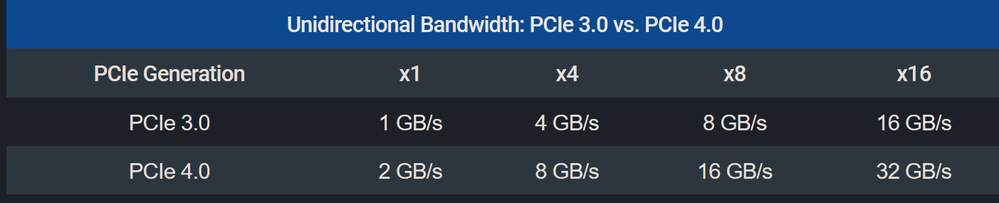Graphics Cards
- AMD Community
- Support Forums
- Graphics Cards
- Re: RX 6600 not always detected during booting the...
- Subscribe to RSS Feed
- Mark Topic as New
- Mark Topic as Read
- Float this Topic for Current User
- Bookmark
- Subscribe
- Mute
- Printer Friendly Page
- Mark as New
- Bookmark
- Subscribe
- Mute
- Subscribe to RSS Feed
- Permalink
- Report Inappropriate Content
RX 6600 not always detected during booting the system (AM5)
Good day,
i like to invite you to participate in the solving of another Radeon mystery.
When I am booting the system i can get one of four states:
- everything like intended, GPU detected and absolute everything is fine. The system runs stable under load.
- the grphics card is not detected, the graphical output is only via motherboards HDMI
- the NVMe is not detected, the operating system is booting to emergency shell
- system is booting up without detecting the proper GPU, system is running
The System is build like this:
GPU: ASUS RX 6600 Dual 8G
CPU: RYZEN 5 7600
Motherboard: ASROCK A620I Phantom GAMING
BIOS Version: 2.10
RAM: 32GB G.Skill Trident Z5 Neo RGB 6000.MHZ CL36
PSU: Bequiet SLX 500W
Case: Kolink Rocket Heavy Vented Edition
I can not control how the system is booting correctly. It seems like if i am doing some UEFI/BIOS changes and save them it is more likely to boot for good. But not good enough for a workaround. I switched the graphics card with a NVIDIA 980 TI and the system is just booting and running flawless.
I tried almost all UEFI settings. fastboot deactivated.
How can I repair this graphics card XR 6600? What is the problem?
Solved! Go to Solution.
- Mark as New
- Bookmark
- Subscribe
- Mute
- Subscribe to RSS Feed
- Permalink
- Report Inappropriate Content
Thanks for the update.
The Riser might be your problem. If you don't get the correct type of Riser it can cause issues with the hardware that is attached to it.
Since you are using a Linux OS I can't help you troubleshoot since I am not that will acquainted with Linux.
- Mark as New
- Bookmark
- Subscribe
- Mute
- Subscribe to RSS Feed
- Permalink
- Report Inappropriate Content
I read sometimes the power consumption of radeons on startup is too low. Is it possible to connect something that consumes small power to the bpgtail of the PCIe power cable to "jump start" the graphics card?
If it is a software problem of the RX 6600 is it possible to reflash the vBIOS or can this be excluded as failure source?
- Mark as New
- Bookmark
- Subscribe
- Mute
- Subscribe to RSS Feed
- Permalink
- Report Inappropriate Content
If still under Asus Warranty then open a Warranty ticket to see if it needs to be RMA to be checked or replaced.
Make sure you have the latest Motherboard BIOS and AMD Chipset installed and Windows is fully updated via Windows Update plus the latest RX 6600 AMD driver installed.
Otherwise it could be a intermittent hardware issue that is going bad like a PSU, Motherboard, or GPU card.
If you were to install it on another PCIe x 16 lane on your Motherboard does it do the same thing?
If you install your GPU card in another PC does it do the same thing?
So everything works fine with the old Nvidia GPU card that would indicate an issue with the AMD GPU card and possibly BIOS settings.
- Mark as New
- Bookmark
- Subscribe
- Mute
- Subscribe to RSS Feed
- Permalink
- Report Inappropriate Content
Thank you for your reply.
The card is not under warranty anymore.
I put the latest UEFI/BIOS update on the motherboard. I am running opensuse thumbleweed with all latest driver updates.
I run the system without the graphics card on the internal graphic unit from the ryzen 7600 and on the NVIDIA card without trouble. So I think the problem is with the radeon card.
The motherboard has only one PCIi slot. It is mini-ITX (with a riser card) but I have no other PC to change more parts or put the radeon card inside another system.
The UEFI/BIOS i asked ASROCK for help and they suggested to reset CMOS which i did. So the BIOS/UEFI was completely back to zero.
- Mark as New
- Bookmark
- Subscribe
- Mute
- Subscribe to RSS Feed
- Permalink
- Report Inappropriate Content
Thanks for the update.
The Riser might be your problem. If you don't get the correct type of Riser it can cause issues with the hardware that is attached to it.
Since you are using a Linux OS I can't help you troubleshoot since I am not that will acquainted with Linux.
- Mark as New
- Bookmark
- Subscribe
- Mute
- Subscribe to RSS Feed
- Permalink
- Report Inappropriate Content
The riser was new with the case and PCIe 4x16 the same speed the radeon 6600 is. I have no other riser card to test it. I do not like to buy a new one with most probably the same result.
My workaround is right now an old monitor, which i keep connected to the motherboards hdmi output. From the bootloader i can go back to UEFI until the UEFI shows up on the graphics card DP output. When it is booting like that everything is working probably. Except i have to reboot 2 - 7 times. (Like an old car that does not want to start ;))
Will keep it this way until I get a new graphics card.
- Mark as New
- Bookmark
- Subscribe
- Mute
- Subscribe to RSS Feed
- Permalink
- Report Inappropriate Content
@elstaciA thousend thanks to you. Finally you were right. The board is 4.0 and the card is 4.0 but the riser was in deed 3.0.
It looks like it was the riser all the time. Out of curiosity i switched the PCIe lane in the UEFI to 3.0. There where no wrong output since then. I ordered now a 4.0 riser. Will see later how this works.
By the way: Is there a huge difference in performance if i would not change the riser and keep it limited it via UEFI to 3.0?
- Mark as New
- Bookmark
- Subscribe
- Mute
- Subscribe to RSS Feed
- Permalink
- Report Inappropriate Content
PCIe 4.0 is twice as fast as PCIE 3.0.
You can verify this by checking PCIe speeds 4.0 vs 3.0.
As an example: PCIe 3.0 x16 is the same as PCIe 4.0 x 8.
Found this Tech article that explains and shows the difference between 3.0 and 4.0: https://www.techspot.com/review/2396-pcie-bandwidth-test/