Hello,
My display graphics cards aren't working, I keep on getting an error message saying Radeon settings are currently not available. Please try again after connecting AMD graphics.
I don't know much about this and how to fix it I would appreciate it if someone would help me! Its as if they are not connected!
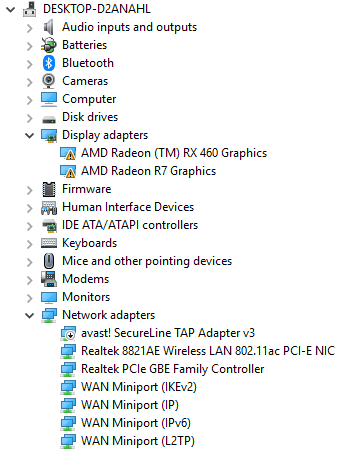
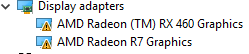
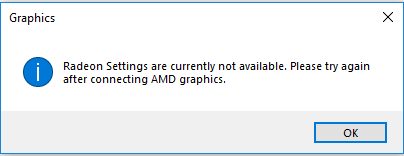
There are some pictures I see.
I really need help with this, I will be very happy if I get help with this!
Here are some of my ASUS Laptop Specifications:
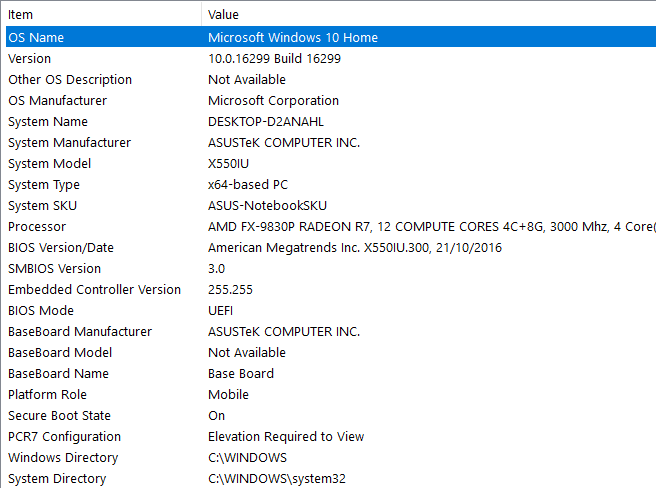
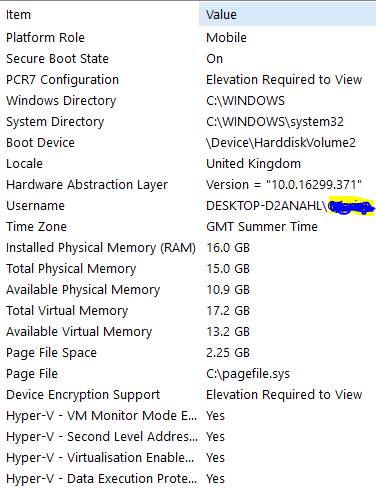
That is all I can give you, hope you know what I mean and that you can find a way to fix this
Many Thanks,
Cyp