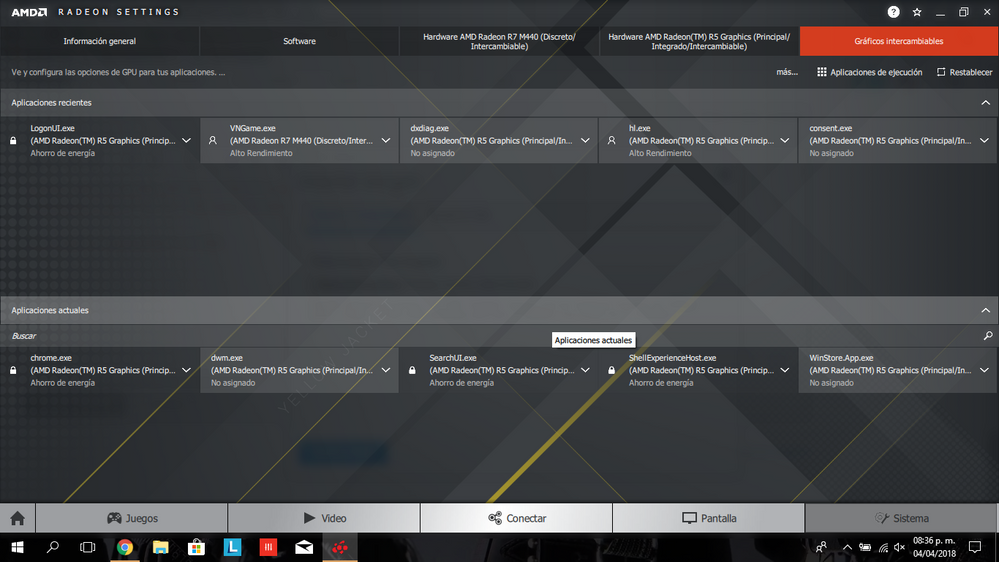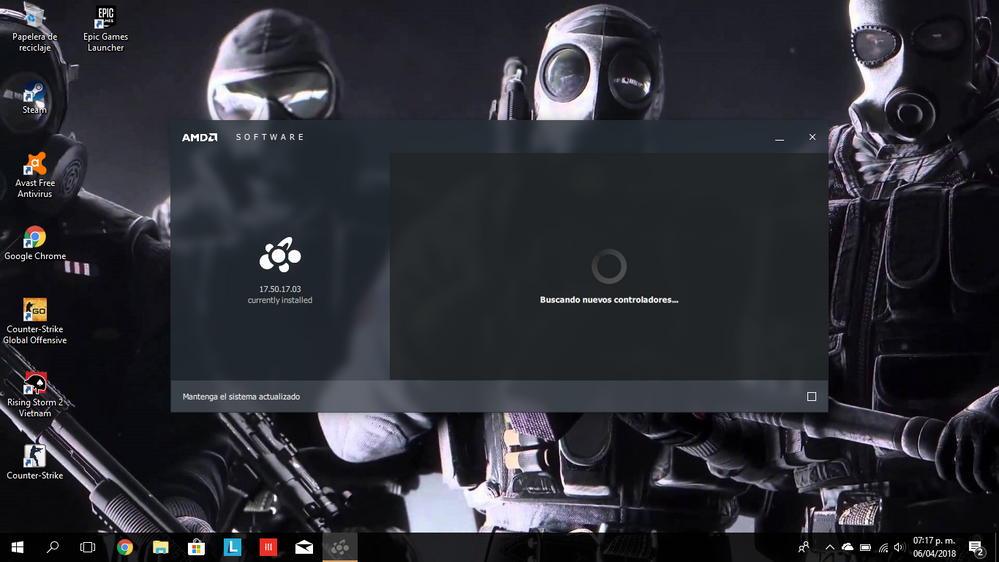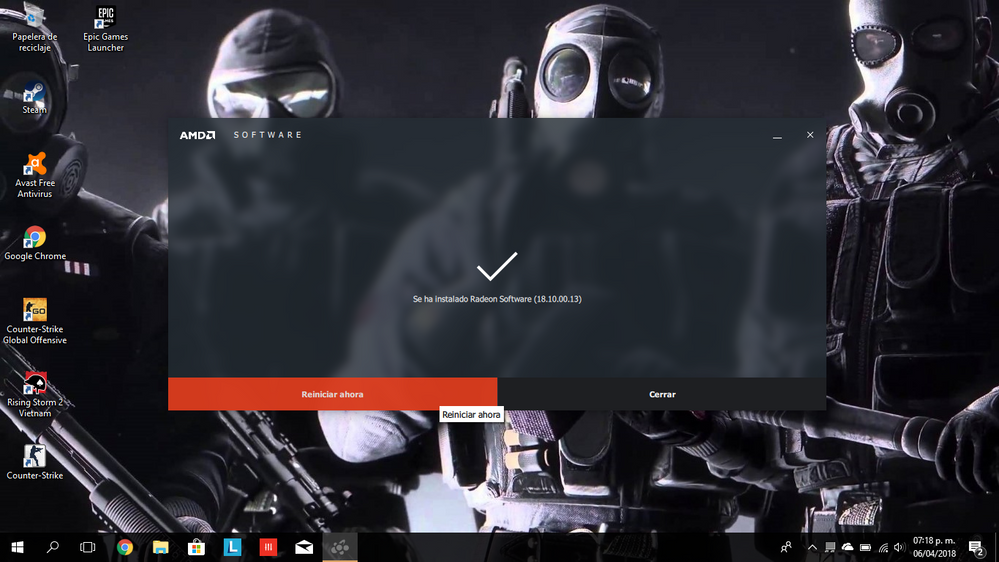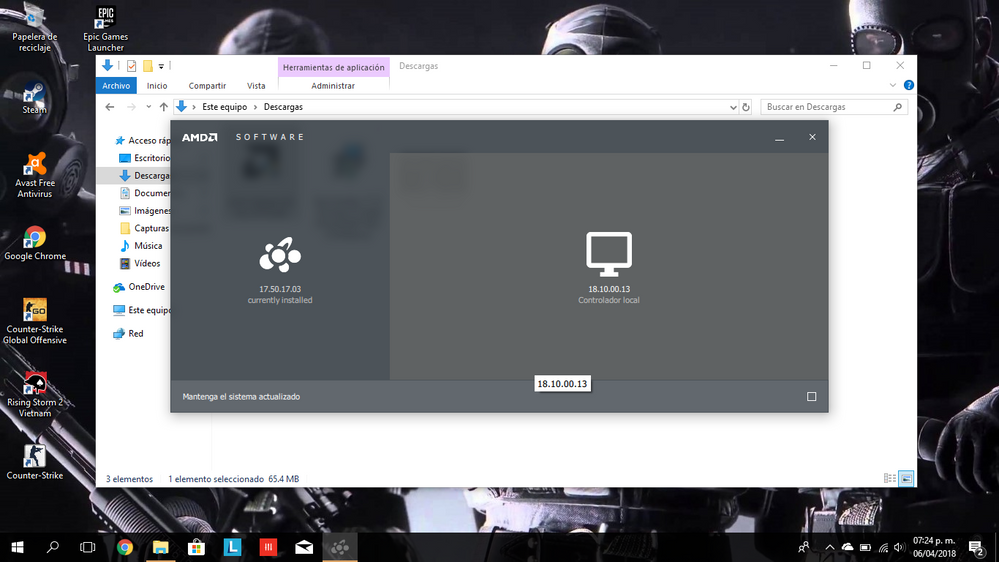- AMD Community
- Communities
- PC Graphics
- PC Graphics
- Re: I Have 2 Integrated Graphics
PC Graphics
- Subscribe to RSS Feed
- Mark Topic as New
- Mark Topic as Read
- Float this Topic for Current User
- Bookmark
- Subscribe
- Mute
- Printer Friendly Page
- Mark as New
- Bookmark
- Subscribe
- Mute
- Subscribe to RSS Feed
- Permalink
- Report Inappropriate Content
I Have 2 Integrated Graphics
A week ago i bought a laptop (Ideapad 320 15-ast) and im having very low perfomance on games that are not very demanding (CS 1.6 Im having lag issues, i have an older computer with integrated Graphics that runs better), also in games like CS:GO presets are high, or Rising Storm 2 (Even in low run like 20 fps), presets are medium, I think the problem is that my laptop don´t recognize my dedicated GPU, i installed the AMD drivers by manual and automatic installer on this page, and the drivers with Iobit Drive Booster 5.3. Also in Task Manager it says that i have 2 integrated graphics card, it dont recogize the Dedicated, i need help, im very dissapointed with this. I tried reinstalling windows, updating drivers, put on BIOS Switcheable Graphics,etc.
PC Specs:
AMD Graphics Card
- AMD Radeon 530 (2GB GRDD5)
- Desktop or Laptop System
- Lenovo Ideapad 320 15-AST
- Operating System
- Windows 10 64bit
- Driver version installed
Radeon Software Adredalin V:18.2.1
- Display Devices
- 3X USB 3.0, Screen:15.6 (1366x768)
- 1 G502 Mouse connected
- CPU: AMD A9-9420 APU (Stoney Ridge)
- Motherboard + Bios Revision
- LENOVO, LNVNB161216 Version: 5PCN18WW
- RAM
- 8GB Ram (DDR4)
- PS: In CPU-Z dont let me switch graphics card
- Mark as New
- Bookmark
- Subscribe
- Mute
- Subscribe to RSS Feed
- Permalink
- Report Inappropriate Content
Never use software like Iobit Drive Booster 5.3 to install drivers. Many times they install incompatible drivers for your computer.
It is always best to install Drivers from your Laptop manufacturer Support site. In this case, Lenovo. laptops and netbooks :: 300 series :: 320 15ast Lenovo PC Support
Found some newer Drivers for your laptop from above link that you might want to update:
AMD VGA DRIVER -WINDOWS 10 x 64 - 01/16/2018
LENOVO SYSTEM INTERFACE FOUNDATION - WINDOWS 10 - 03/30/2018
BIOS - 5PCN20WW - 01/25/2018 (This latest BIOS doesn't really fix anything so you can probably ignore updating it. just added the following:
2. Add
1)Add workaround to fix long press power button cause flash BIOS fail when WUFU update;
When you download Drivers for your mobile Laptop, you need to download the APU driver and not the discrete driver. For your Laptop, this is the APU driver you need to download and install: APU . APU with R5 iGPU.
Try this basic method of uninstalling and reinstalling AMD Drivers.
First download the correct Full AMD driver set from AMD Support for your Laptop: APU
Make sure your Windows Operating System (10/8.1/8.0/7) is fully updated via Windows Update (including Optionals).
Disconnect the Internet from your computer to prevent it from installing a different GPU Driver than the one you are installing.
Use Windows Control Panel -Uninstall Feature to uninstall all AMD Drivers and software. Then use DDU (Display Driver Uninstaller) in safe mode to completely eliminate all traces of the old AMD drivers and software related to the GPU.
Delete C:\AMD Folder. This prevents New and Old AMD driver files from installing and corrupting the installation process.
After rebooting from DDU, Reinstall the new AMD Full set of drivers. If it installed correctly, again delete C:\AMD folder to save Hard Disk space and reconnect to the Internet.
- Mark as New
- Bookmark
- Subscribe
- Mute
- Subscribe to RSS Feed
- Permalink
- Report Inappropriate Content
Thanks for the reply, but i does what you say, and still says that I have 2 integrated graphics, and also lagging on games, maybe is a Factory problem?
- Mark as New
- Bookmark
- Subscribe
- Mute
- Subscribe to RSS Feed
- Permalink
- Report Inappropriate Content
In your "Device Manager" it is showing correctly as a Radeon 530. It sounds like you don't have the dGPU active.
Here is how to install AMD Drivers for your Laptop from AMD Forum: Laptop graphics update...How to
This shows you how to set up your Laptop with Switchable Graphics from AMD Support : Configuring Laptop Switchable Graphics on a Windows® Based System
Follow the instructions on configuring your laptop to use both iGPU and dGPU.
- Mark as New
- Bookmark
- Subscribe
- Mute
- Subscribe to RSS Feed
- Permalink
- Report Inappropriate Content
Thanks again for the reply, and sorry for the late answer, im too busy with school and stuff, so, i start a game (Rising Storm 2) and i put on High Performance, how it is appear in the image, but still lagging dont know why, same with CS 1.6. I dont know what to do now.
PS: I meet the requirements of RS2.
-Sorry if it is Spanish (My native language)
-I dont know why it says R7 M440, if it is a 530.
- Mark as New
- Bookmark
- Subscribe
- Mute
- Subscribe to RSS Feed
- Permalink
- Report Inappropriate Content
R7 M440 is the same (rebadged) as the AMD 530. Here is a thread with the same question from AMD Forum: RADEON 530 problem...
- Mark as New
- Bookmark
- Subscribe
- Mute
- Subscribe to RSS Feed
- Permalink
- Report Inappropriate Content
So, i install the update from this website? Or the adredalin software installed it?
- Mark as New
- Bookmark
- Subscribe
- Mute
- Subscribe to RSS Feed
- Permalink
- Report Inappropriate Content
Sorry, I don't understand what you are asking me?
What website are you talking about?
- Mark as New
- Bookmark
- Subscribe
- Mute
- Subscribe to RSS Feed
- Permalink
- Report Inappropriate Content
If i install de AMD 530 Driver on this web page (AMD) or the Radeon adredalin software installed it
- Mark as New
- Bookmark
- Subscribe
- Mute
- Subscribe to RSS Feed
- Permalink
- Report Inappropriate Content
Download the full set of APU Driver from here : APU . (Click on the Blue APU link to go to the download page).
Look at my previous instructions on how to install the AMD driver :
Here is how to install AMD Drivers for your Laptop from AMD Forum: Laptop graphics update...How to
(Click on the red letters link )
This shows you how to set up your Laptop with Switchable Graphics from AMD Support : Configuring Laptop Switchable Graphics on a Windows® Based System
Try this basic method of uninstalling and reinstalling AMD Drivers.
First download the correct Full AMD driver set from AMD Support for your Laptop: APU
Make sure your Windows Operating System (10/8.1/8.0/7) is fully updated via Windows Update (including Optionals).
Disconnect the Internet from your computer to prevent it from installing a different GPU Driver than the one you are installing.
Use Windows Control Panel -Uninstall Feature to uninstall all AMD Drivers and software. Then use DDU (Display Driver Uninstaller) in safe mode to completely eliminate all traces of the old AMD drivers and software related to the GPU.
Delete C:\AMD Folder. This prevents New and Old AMD driver files from installing and corrupting the installation process.
After rebooting from DDU, Reinstall the new AMD Full set of drivers. If it installed correctly, again delete C:\AMD folder to save Hard Disk space and reconnect to the Internet.
- Mark as New
- Bookmark
- Subscribe
- Mute
- Subscribe to RSS Feed
- Permalink
- Report Inappropriate Content
Hey again, when i try to install the AMD Chipset driver, i think it dont update, when i restart my PC, it keep saying that i have the older driver version
- Mark as New
- Bookmark
- Subscribe
- Mute
- Subscribe to RSS Feed
- Permalink
- Report Inappropriate Content
Hola bro, te quería preguntar si llegaste a solucionar el problema que tenias, yo tengo el mismo, y no se que hacer, tengo la misma laptop que tu, y me va muy mal en juegos, incluso antiguos.