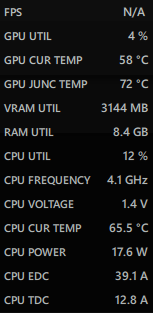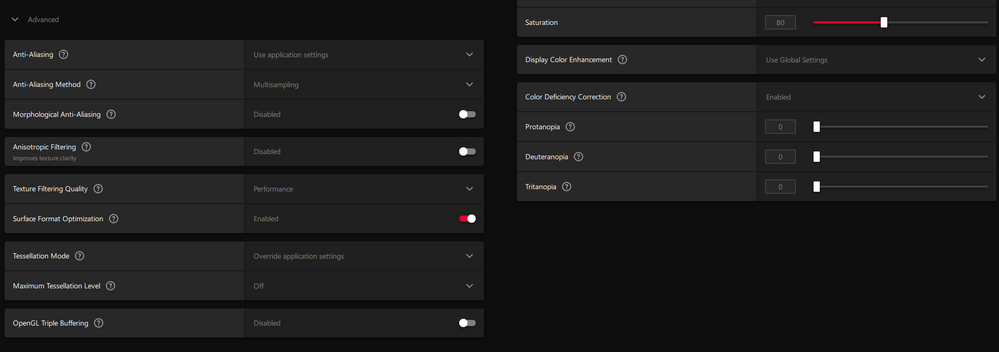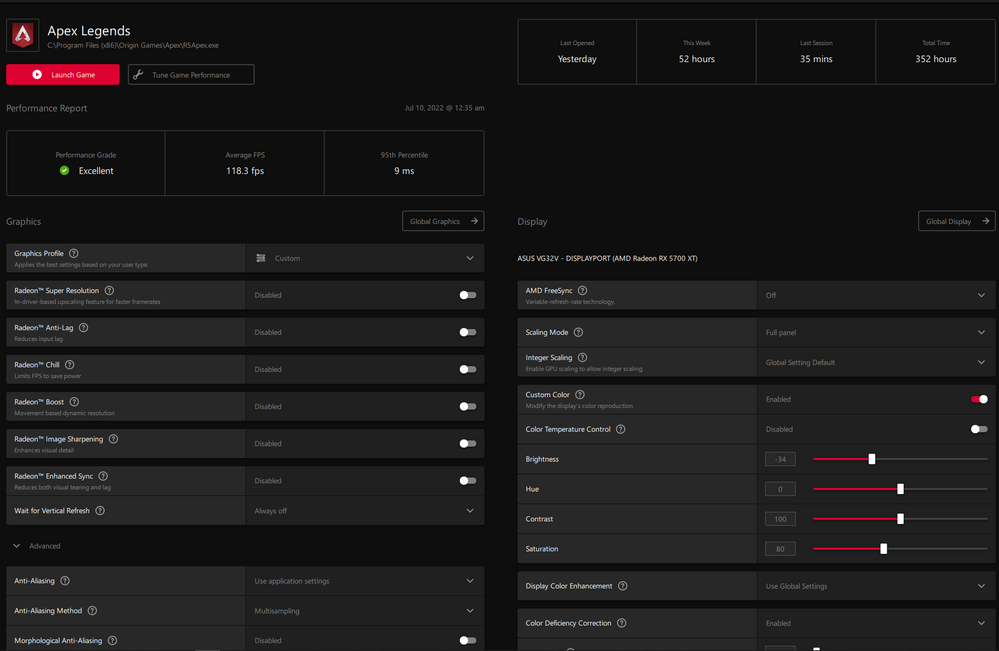- AMD Community
- Communities
- PC Graphics
- PC Graphics
- FPS loss apex legends
PC Graphics
- Subscribe to RSS Feed
- Mark Topic as New
- Mark Topic as Read
- Float this Topic for Current User
- Bookmark
- Subscribe
- Mute
- Printer Friendly Page
- Mark as New
- Bookmark
- Subscribe
- Mute
- Subscribe to RSS Feed
- Permalink
- Report Inappropriate Content
FPS loss apex legends
Hello AMD Fam,
Benchmarks of very low fps in apex legends Fps too low cant even aim
HELP PLEASE I have Rx 580 4gb.
Intel core i7 4790 non k.
16 gb ram ddr3 144hz monitor.
All game settings to lowest possible still cant get stable fps. At this point i am literally frustrated as you can see in video it is so hard to even move cursor at that fps.
https://www.youtube.com/watch?v=kCfHYR_4HoE&t=3s
- Mark as New
- Bookmark
- Subscribe
- Mute
- Subscribe to RSS Feed
- Permalink
- Report Inappropriate Content
Apex is just coded for Nvidia and it seems that AMD can't do nothing about it, same issue appears in later cards - I am running 5700xt same thing just in higher fps rages and forums are full of reports about 6s series issues as well.
Long story short - want to play Apex = go buy Nvidia card, as far as I hear even 1series does better job than 5s series of AMD 😞
- Mark as New
- Bookmark
- Subscribe
- Mute
- Subscribe to RSS Feed
- Permalink
- Report Inappropriate Content
@xtreeem Thats just a crap of nonsens. i hitting CPU bottleneck with 300+ frames with an 6900xt on Highest setting 1440p.
My friend has bough an 6700xt especially to play Apex and is getting 150-170 fps!
The difference is we have both an newer cpu than the Topic starter has ( 5900x and 5800x)
On the first look of it , the topic starter is hitting CPU bottleneck. CPU running constanly 65-70% and gpu jumping between 70 en 99% usage. Faster memory will also helps allot because he is still on DDR3.
@MajorMFR are you running the lastest amd drivers? 22.6.1?
- Mark as New
- Bookmark
- Subscribe
- Mute
- Subscribe to RSS Feed
- Permalink
- Report Inappropriate Content
@ZolexI am hitting upwards of 260 FPS on 3600x cpu un 5700XT GPU, utilization on CPU is close to 100, on GPU is ~75-80%, temps are well within norm for air-cooled machine yet my FPS are NOT STABLE.
I start with <100 while in a dropship -> fluctuating 80-130 when dropping -> +/- 30-50 FPS during the game no matter what FPS game is producing / being locked at t.i. if I play on locked 144 I get between 100 and 144 FPS during the whole game that averages over time to ~130-135 FPS, if I play on locked 240 fps figures magically goes up to 150-240 yet crazy fluctuations are still there without any spikes in utilization, temps or whatever.
And oddly enough these figures do not change (almost at all, we are talking +/- 10 FPS) even if I drop from 2k max to 720p min settings in the game.
So given above said I don't see how anything but logics, drivers can be an issue here given this has been testes on daily basis for the past year and results are consistent and no fix is still available at least known to me besides "hey how about buying a new motherboard and latest gen CPU just to make sure".
- Mark as New
- Bookmark
- Subscribe
- Mute
- Subscribe to RSS Feed
- Permalink
- Report Inappropriate Content
Here is link to just recorded video with 144 capped fps - as you can see in many cases drops go from 143 to 90 or so and most of the time these appear during action / fights which is the sad part as that's when FPS stability matters: https://youtu.be/oVQd82XmYvY
And all the settings, temps etc attached as well.
Be my guest and let me know if you have any suggestions (in advance again a reminder that lowering or maxing out settings in game do no create major difference to me or at least haven't done so in the past).