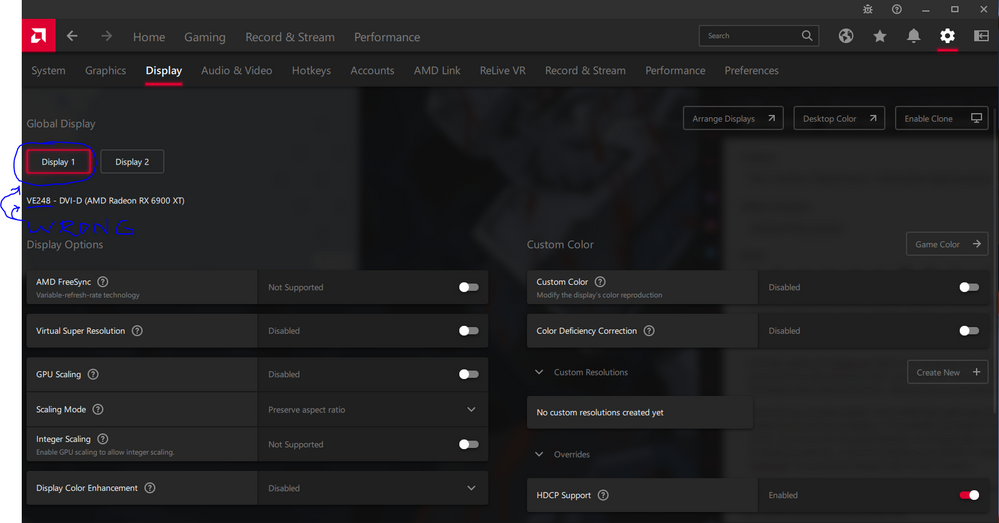My specs in case they matter: 5950x - x570 auros elite - 6900xt - (two monitors) 1 Asus XG32VC (32") 1440p & 1 Asus Generic 20" VE248 1080p
Have both using Display port off the 6900xt. Used to have the generic Asus using HDMI but since issue happened was trying other ports to try to narrow issue down, using Display port to DVI converter atm, so on the 6900xt it's plugged into display port then converted to DVI on the generic monitor.
First issue. Upon booting the PC, the 2nd monitor (generic Asus) shows the BIOS splash screen which to me indicates it is the designated primary monitor. Upon windows loading and hitting the login screen this changes from the generic to the XG32VC which is desired.
I login and 2nd monitor (generic) does not display anything and for all intensive purposes is not registered as being active. Windows does not see it and when using "Detect" in the Display Properties it states there isn't a second display.
The point is, upon booting proves that the VE248 generic monitor is detected, once in windows something is forgetting it.
----------------------------------------------
Going to the AMD Adrenaline software, using the "Clone Displays" button it will NOT bring this monitor online. However, if I choose eyefinity quick setup it will then extend my primary monitor over to the secondary. Upon which the "Clone Displays" will now work. Alternatively, I can also phsyically disconnect the second monitor from the 6900xt and reconnect to any Display port and BAM, comes back online as the secondary.
I've been getting the Wattman failed error randomly recently (mainly when gaming and alt+tabbing) which freezes the system and usually refreshes after a minute or so. This last time it did not, both screens remain black/blank so I had to forcefully power down and restart. Where this issue showed itself.
Second issue, possibly related. In the AMD Adrenaline app under "Global > Display". When I have both monitors online the software thinks that the Display 1 is the VE248 and Display 2 is the XG32VC. This is reversed and logically doesn't make sense. If I choose the "Arrange Displays" in the Adrenaline software on that same "Display" tab that opens up the Windows 10 display properties. In here the displays are CORRECT. Display 1 is the XG32VC and Display 2 is the VE248. If I click "Indentify" it locates both displays with correct numbers.
The question for the second issue is; how do I swap the displays in "Global > Display"?