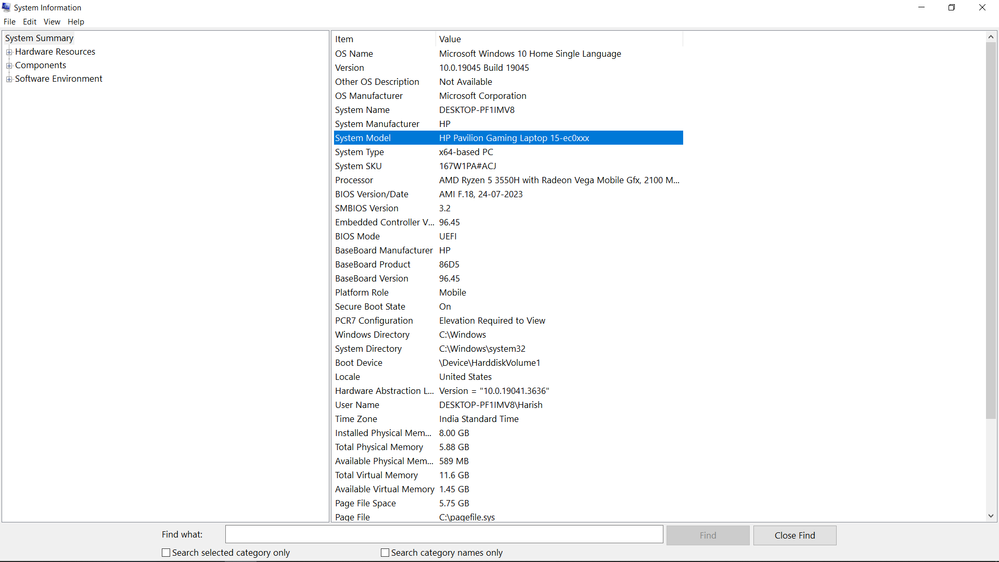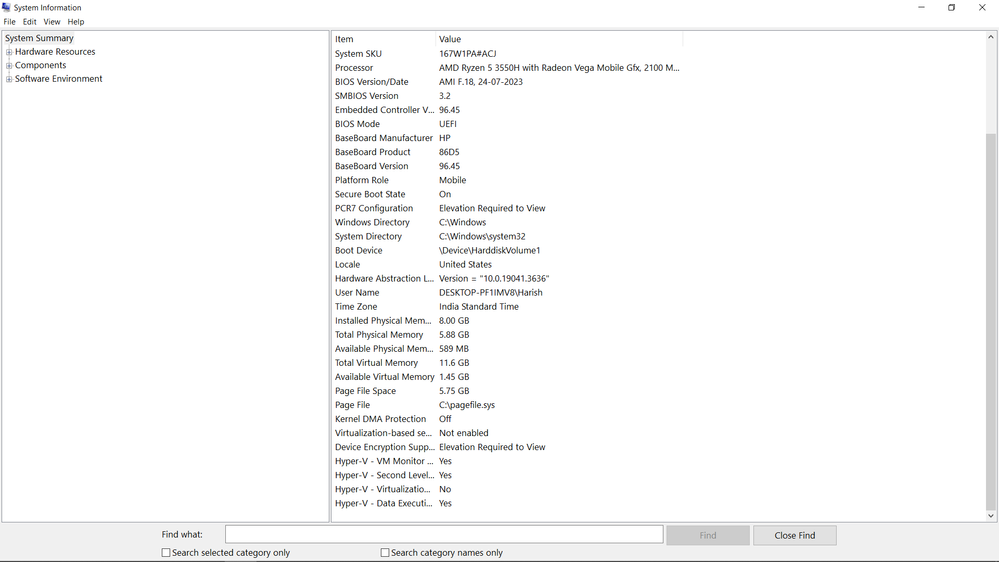General Discussions
- AMD Community
- Support Forums
- General Discussions
- Problem with the processor speed
- Subscribe to RSS Feed
- Mark Topic as New
- Mark Topic as Read
- Float this Topic for Current User
- Bookmark
- Subscribe
- Mute
- Printer Friendly Page
- Mark as New
- Bookmark
- Subscribe
- Mute
- Subscribe to RSS Feed
- Permalink
- Report Inappropriate Content
Problem with the processor speed
My browser keeps on not responding on having many tab's open or opening trading related apps. And the startup is slow at time. Even after having startup aps disabled Can I change my Power option setting to ultimate performance. Mine is a HP Pavillion with Ryzen CPU & Nvidia GeForce GTX 1650. Even after changing my advance system settings to custom, my startup is slow, overall performance seems slow. That too after I got all of my drivers updated still no improvement. Would changing bios settings will help. And also it is more to do with my CPU settings right. On right settings it should work smooth.
- Mark as New
- Bookmark
- Subscribe
- Mute
- Subscribe to RSS Feed
- Permalink
- Report Inappropriate Content
Its sounds as though you are describing just a general overall slow system response, not necessarily tied to processor speed.
Post up your HP Pavilion model number or detail your full system specs.
But just taking some guesses, having a large number of tabs open in a browser will chew up memory, so you could be running out of memory capacity. What does Windows Task Manager show utilization at?
Slow bootup and slow system response could also be from a slow HDD or a near-full SSD. System specs and Task Manager utilization would shed some light here as well.
- Mark as New
- Bookmark
- Subscribe
- Mute
- Subscribe to RSS Feed
- Permalink
- Report Inappropriate Content
On slow startup it take considerable time to open a web brower or any non-internet products like settings, file folder etc right after turning on laptop. Ain't system slow up related to main processor along with memory. I got only HDD. It can be the reason for slow startup but what about slow system response.
- Mark as New
- Bookmark
- Subscribe
- Mute
- Subscribe to RSS Feed
- Permalink
- Report Inappropriate Content
Per the posted screenshots, the laptop has 8GB of installed physical memory, 5.88GB of which is available (the remaining is likely reserved for the processor IGP) and only 589MB of which is free for application use. Task Manager should confirm that memory utilization is >90%.
Boot up time is directly impacted by using a HDD rather than a SSD, but it also indirectly impacts overall system speed as when memory is exhausted data read/writes are offloaded to the pagefile.sys which resides on the HDD.
Per HP Service Guide for your laptop, installed memory is 1x8GB and 2 slots are available, so you could easily add another 1x8GB to double your memory. Likewise it appears that a M.2 slot is present that supports NVMe SSD drives.
- Mark as New
- Bookmark
- Subscribe
- Mute
- Subscribe to RSS Feed
- Permalink
- Report Inappropriate Content
Why only 589MB what about the rest of memory
- Mark as New
- Bookmark
- Subscribe
- Mute
- Subscribe to RSS Feed
- Permalink
- Report Inappropriate Content
It's in use. Open Task Manager and look at memory utilization. You're out of available memory and it's using the page file on the hard drive. You need more memory and you need a faster drive.