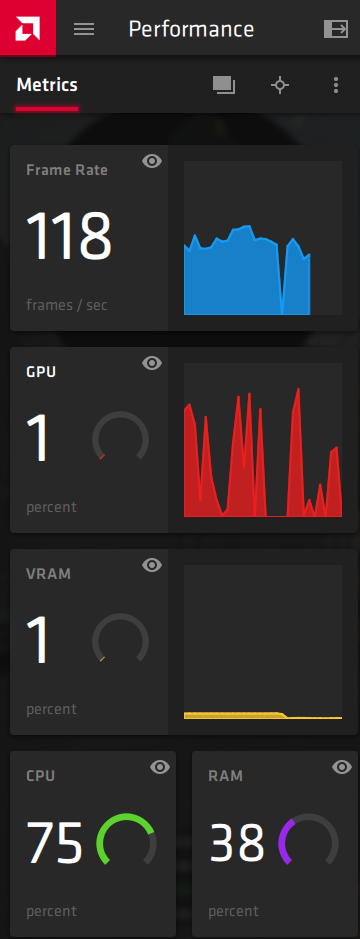- AMD Community
- Communities
- General Discussions
- General Discussions
- I feel like my PC is not using its full potential
General Discussions
- Subscribe to RSS Feed
- Mark Topic as New
- Mark Topic as Read
- Float this Topic for Current User
- Bookmark
- Subscribe
- Mute
- Printer Friendly Page
- Mark as New
- Bookmark
- Subscribe
- Mute
- Subscribe to RSS Feed
- Permalink
- Report Inappropriate Content
I feel like my PC is not using its full potential
HELLO dear AMD community. Im here because i feel like my pc hardware is struggling to reach its full potential.
I have:
Saphire Nitro+ OC RX 480 8gb version (latest driver)
Ryzen 3 1200 - Stock clockspeed (3.1 GHz)
1x16 GB of Kllisre RAM that i downlocked to 2133 Mhz to prevent bsod
Asus A320m-k motherboard (doesnt support OC-ing). SSD for windows and some basic tools and HDD for games and media.
Heres the deal, i've checked every possible bench-marking video on youtube with this cpu+gpu combo and every video shows better performance than my pc does.
Games i play:
CS-GO: 1080p with normal/high details - Avg of 85 fps with time-to-time frame drops. Also Loading into game takes longer than on my older pc.
GTA5: 1080p with all high details - 35-40 FPS with textures not loading when driving fast, flickering. Edges of buildings/roads are not as smooth as i expect them to be and
F1 2018: 1080p with high details - so far works great.
Rimworld - 1080p. game fps drops when speeding up the game to 3x for 5-10 seconds which i think shouldn't be happening
The surge 2; 1080p high details- Very unstable fps although on the you-tube benchmarks show otherwise.
Leage of L: 1080p with medium settings!!! - Barely 70 fps and in teamfights dropping to 45
Why im 100% sure that my pc is not working as it should be, is that my older system (FX-6300 and r7 360, 8gb ram) had better FPS on csgo. I was recording gameplay on that same pc while playing csgo and it had better fps than my current pc.
I need your opinion, and help.
I installed last gpu driver, downloaded all the chipsets/vga driver/audio/lan drivers for my MBO and installed latest bios version.
Since my mbo doesnt support OC-ing it has no option for enabling XMP profile and is not stable when i set my RAM frequency to 2400 (default) ; i get random bsos, which is why i downclocked it to 2133 MHz.
What do you guys suggest? Im desperate for some king of advice.
Should i perhaps buy new MBO?
Is my MBO at fault at all?
Can i force-overclock RAM via Bios and is it possible to do it all? (I have performance bias options: Aida, r15 perofrmance and r15 balance)
Thanks for any kind of help, wish you best wishes in these quarantine days. #StayAtHome
- Mark as New
- Bookmark
- Subscribe
- Mute
- Subscribe to RSS Feed
- Permalink
- Report Inappropriate Content
It's slightly difficult to tell you without knowing what your graphics card is (RX 580, RX 470, etc...), but here are the major issues I see:
- You have only a single channel of RAM operating at a very low speed with a first generation Ryzen processor. You need dual channel DDR4-3200 for optimal performance.
- The Ryzen 3 1200 is an extremely slow as far as Ryzen processors go, and is only marginally faster than the FX-8350. See https://www.cpubenchmark.net/compare/AMD-Ryzen-3-1200-vs-AMD-FX-8350-Eight-Core/3029vs1780 so you really haven't upgraded in terms of your processor.
- You are still using an HDD for games.
- While I am not familiar with some of those games, I do know they are primarily CPU bound, meaning they tax the CPU much harder than the GPU.
As for motherboard specific abilities, such as XMP and overclocking, I would suggest asking in the ASUS forums, as finding someone with that entry level motherboard, which is aimed at media and office PC type builds and not gaming builds, is much more likely there than here.
- Mark as New
- Bookmark
- Subscribe
- Mute
- Subscribe to RSS Feed
- Permalink
- Report Inappropriate Content
Thanks, i guess i forgot most important thing about gpu haha. My gpu is RX 480, 8gb version.
Im aware of fact that my RAM should be at faster speed, and same for my CPU.
But my older system also performed with single stick of ram, fx-6300 (which is slower than fx-8350) and no overclocking.
LoL, being the most basic and easiest game to run novadays is performing super bad.
- Mark as New
- Bookmark
- Subscribe
- Mute
- Subscribe to RSS Feed
- Permalink
- Report Inappropriate Content
Here is an oft referenced graphic showing how RAM speed affects performance on Ryzen 1000 and 2000 due to the fact their Infinity Fabric is tied to the RAM speed, that's a 14% difference between 2133 and 3200.

You also failed to mention which driver version and OS version you are using.
- Mark as New
- Bookmark
- Subscribe
- Mute
- Subscribe to RSS Feed
- Permalink
- Report Inappropriate Content
Latest windows version and latest AMD GPU driver, and all of the drivers from MBO are installed. Latest Bios also.
What seem to do some 'extra' for me are performance bias options in bios Ai tweaker.
I have options to choose between:
-CB15 gentle- So far best option for me as it gives me extra 10fps in every game
-Geekbench+aida- Works good but with ~+3fps in games
-CB15 aggressive- With this option my windows wont even boot, it gets stuck right before showing windows logo.
How much safe it is to overclock my ram? Which would be the optimal?
On ram it says it should work at 2400 MHz but can i overclock it beyond that and if yes, how much and how?
There are little to no useful videos/guides on doing so, everyone suggest turning on XMP but my MBO doesnt have it.
Thanks for you answers, i hope i will get into this a bit more.
- Mark as New
- Bookmark
- Subscribe
- Mute
- Subscribe to RSS Feed
- Permalink
- Report Inappropriate Content
Again I would suggest asking on ASUS' forums since the people there could more accurately guide you on using options specific to that motherboard.
- Mark as New
- Bookmark
- Subscribe
- Mute
- Subscribe to RSS Feed
- Permalink
- Report Inappropriate Content
Your CPU is the bottom of the line so it is not going to have the best gaming.
Your RAM needs some attention as well. Your CPU can handle higher speeds up to DDR4-2667 with pair of sticks. I suggest 2x8GB would be better than 1x16GB.
Your motherboard is another problem. For your CPU to be better off, the B450 motherboards are a far better choice.
I use the R5 3600 which is light years faster. X570 is also much better. I have 4x8GB for 32GB DDR4-3200 running at 16-18-18-39 fine.
- Mark as New
- Bookmark
- Subscribe
- Mute
- Subscribe to RSS Feed
- Permalink
- Report Inappropriate Content
Yes, im aware my cpu is worse part in this build but its still better than fx6300. I payed no attention when i was buying MBO and it backfired because now im stuck with stock clockspeed, but it still >6300. And i know 2x8 are better than 1x16, but it is still better than my previous 1x8 1600MHz, right?
However, i moved my performance bias from benchmark/aida to cb15-gentle and my games work much better and stable now.
But why i cant go to cb15-aggressive, my system wont even boot up with those seetings?
How can i manually overclock ram the safest way.
Today i downloaded indie game called 'Kenshi'. It has massive 4k resolution for every texture and in main menu, my gpu went to 2100-2300 fps, consuming ~90 wats and went to 75C temperature.
This is first time i felt strength of this gpu, although it was unhealthy. I know it can perform better but just misses few tweaks and i was never into overclocking my stuff.
Thats why im looking for some noob-friendly guides, i hope someone can help and understands the problem.
Thanks in advance to everyone!
- Mark as New
- Bookmark
- Subscribe
- Mute
- Subscribe to RSS Feed
- Permalink
- Report Inappropriate Content
linvus wrote:
Yes, im aware my cpu is worse part in this build but its still better than fx6300. I payed no attention when i was buying MBO and it backfired because now im stuck with stock clockspeed, but it still >6300. And i know 2x8 are better than 1x16, but it is still better than my previous 1x8 1600MHz, right?
However, i moved my performance bias from benchmark/aida to cb15-gentle and my games work much better and stable now.
But why i cant go to cb15-aggressive, my system wont even boot up with those seetings?
How can i manually overclock ram the safest way.
Today i downloaded indie game called 'Kenshi'. It has massive 4k resolution for every texture and in main menu, my gpu went to 2100-2300 fps, consuming ~90 wats and went to 75C temperature.
This is first time i felt strength of this gpu, although it was unhealthy. I know it can perform better but just misses few tweaks and i was never into overclocking my stuff.
Thats why im looking for some noob-friendly guides, i hope someone can help and understands the problem.
Thanks in advance to everyone!
I have an old but still good Cooler Master HAF 932 chassis. This box has lots of large fans so my rig never gets warm. I have a Firewire card so I an maintain the front panel support. I also have 2 USB 2.0 internal hubs to support card readers etc.
At present I have a Corsair HX1000i which is admittedly overkill but I own a lot of power pig video cards. My R9 Fury has dual 8-pin cables so immediately I an accused it of being a power pig.
I have several motherboards, they do tend to accumulate as bad as video cards. At present I have the MSI X570-A PRO which is fine for one video card. There are some shortcomings but there are steps I can take to fix them.
The FX-6300 was not bad and the R3 1200 is better but the bottlenecking is going to be apparent with gaming class video cards. I started with the R5 2400G as I saw some future benefit of the Vega 11 graphics. Now I have an R5 3600 which is more powerful.
So as long as your box as a spacious area to work with, getting a 650W+ PSU would be a great start. Then you can look at a better motherboard and slowly modernized depending on available funds.
- Mark as New
- Bookmark
- Subscribe
- Mute
- Subscribe to RSS Feed
- Permalink
- Report Inappropriate Content
I feel like my PC is not using its full potential
So, just a Question? If your using 1080P to run your PC, & you feel that your PC is not using it's Full Potential, don't ya think you might wanna increase the Resolution a bit to possibly get there?
Raise a Settings, or something in the Graphix Settings?
Yes / No?
I on the other hand, feel like AMD 2020, Windows 10 Pro, & STEAM are pushing too much on my PC,
to the point that they might just be killing my PC... And I don't even have a Game Opened while this is going on, 
PS:
GTA5: 1080p with all high details - 35-40 FPS with textures not loading when driving fast, flickering. Edges of buildings/roads are not as smooth as i expect them to be
I have videos of me Running GTA5 Online with almost the same setup you have, & close to the same FPS, if not higher FPS then your getting, & I was Streaming, oO
But my hardware was much older then yours is. With a 2GB VRAM GPU i'm running everything on Medium,
& a 4GB VRAM GPU I was able to run everything at High... Even while Streaming at 1440P Resolution (Streams were however set to 720P)
- Mark as New
- Bookmark
- Subscribe
- Mute
- Subscribe to RSS Feed
- Permalink
- Report Inappropriate Content
Is this gpu behavior normal, csgo gameplay?