Hello, I am facing an issue and need help. I have a Lenovo Ideapad 1 laptop with an AMD Ryzen 7000 Series processor and AMD Radeon Graphics card. I was using my laptop during work when suddenly the screen went black and pixelated, so I forcefully shut it down. When I turned it on again, my Windows 11 started updating, and when I started the laptop, my screen settings were reset. When I try to open the AMD Software program, the following pop-up appears.
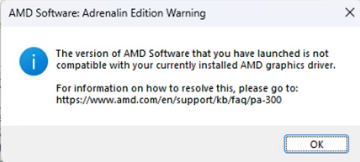
I tried downloading the AMD Software Compatibility Tool to check for updates, but the program indicates that no software is installed.
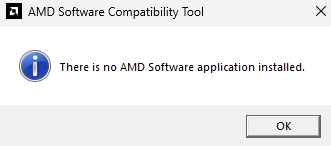
How can I fix this issue?