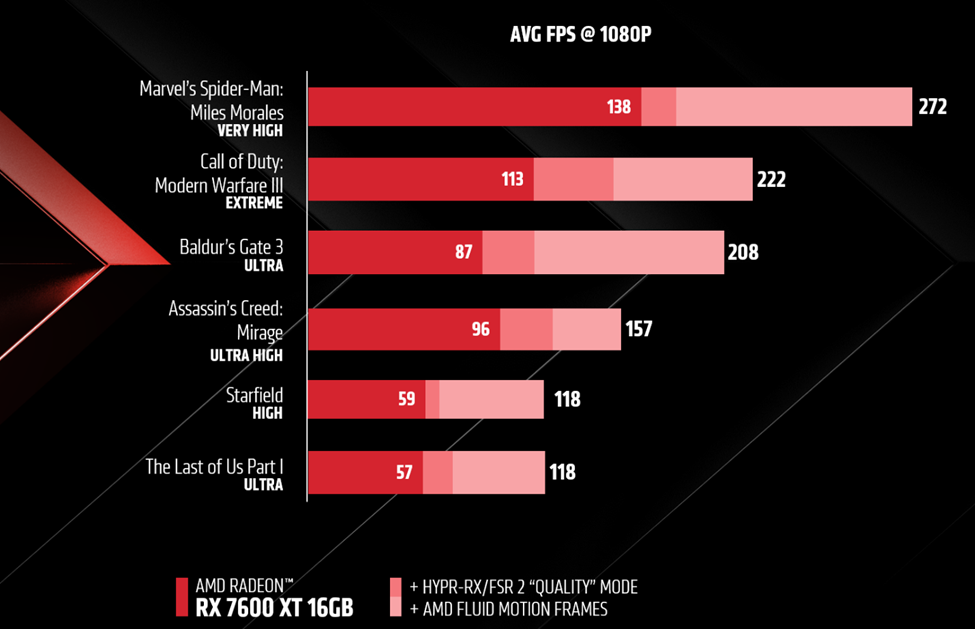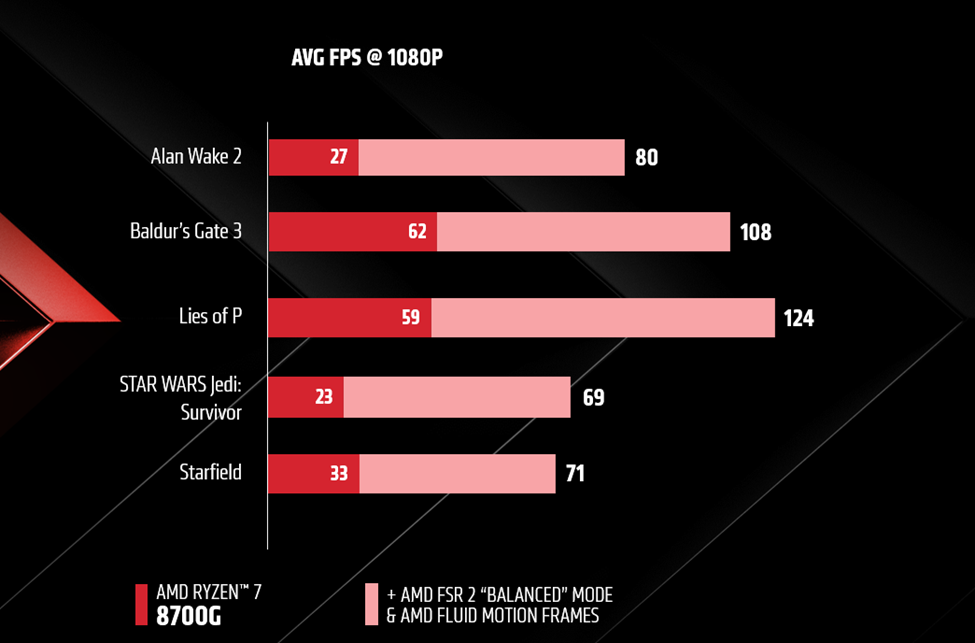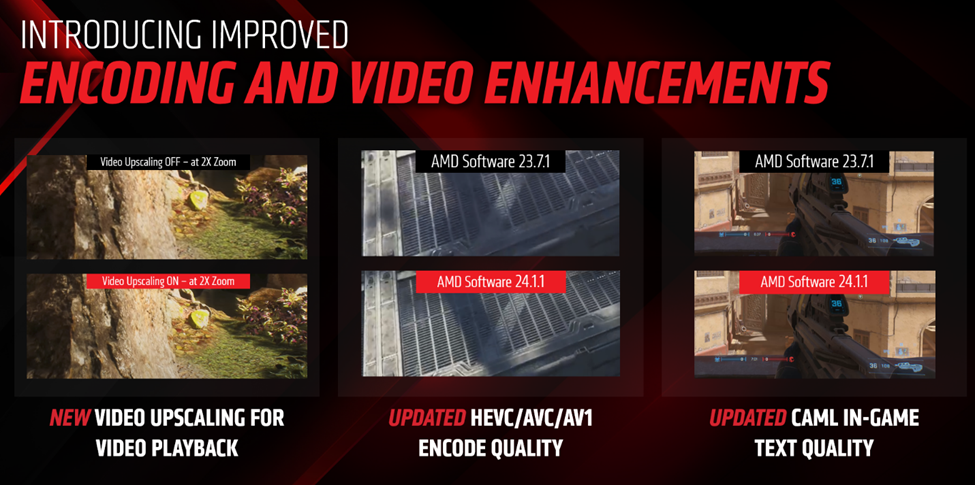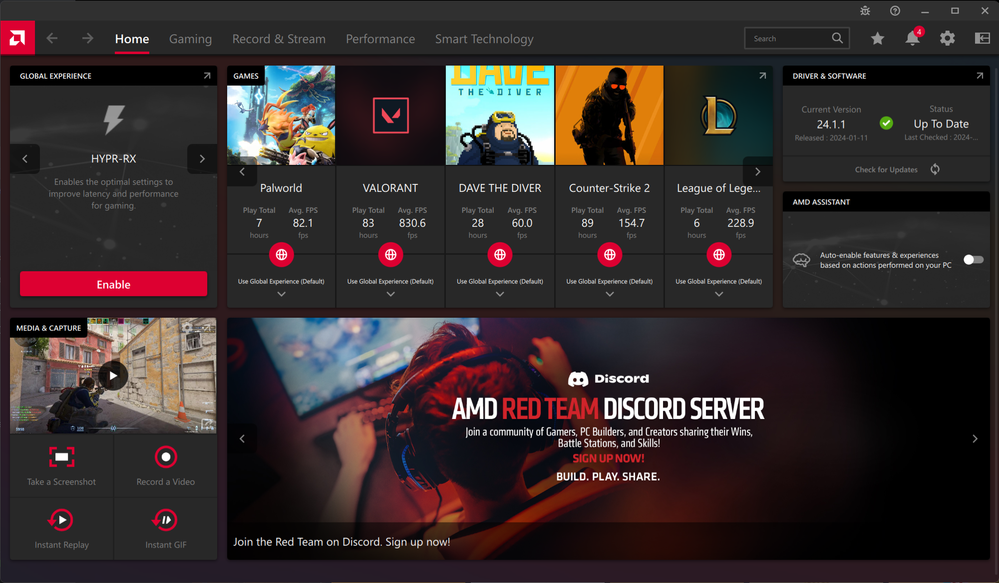- AMD Community
- Blogs
- Gaming
- AMD Software 24.1.1 - AMD Fluid Motion Frames, An ...
AMD Software 24.1.1 - AMD Fluid Motion Frames, An Updated UI, and New Optimizations!
- Subscribe to RSS Feed
- Bookmark
- Subscribe
- Printer Friendly Page
- Report Inappropriate Content
In September 2023, we released the first preview driver for AMD Fluid Motion Frames with the intent to provide gamers a glimpse of an exciting new technology that could take Radeon GPUs to the next level. After listening to community feedback, improving and expanding feature support, and further developing the technology, we’re excited to announce that AFMF is officially releasing today in the latest version of AMD Software!
Instant Performance for All Your Games
In today’s latest update of AMD Software, you can immediately experience even higher frames in your games that were not possible before, with AMD Fluid Motion Frames – giving you the upper edge against opponents when you’re peeking down C long in your VALORANT competitive matches or swinging across the city in Marvel’s Spider-Man: Miles Morales. In fact, on the latest Radeon RX 7600XT with AMD Fluid Motion Frames and AMD HYPR-RX, users can see up to a 97% average performance uplift in their FPS; and what’s even better is that AFMF is now part of the HYPR-RX profile to be enabled in one-simple click with additional features like AMD FSR! In the games below, we can see that AFMF brings substantial increases to FPS, and when combined with HYPR-RX, these results are even further extended in top gaming titles such as Baldur’s Gate 3 and Starfield.
It’s easy to see these gains in your games, when you see how much easier it is to enable AFMF. To apply AFMF globally, you can simply enable HYPR-RX right in the Home Tab when AMD Software opens to experience an easy, one-click solution. If you’re looking to further customize your experience per game, you can find the feature within the Gaming Tab and navigate to the Games section to apply AFMF individually and enjoy increased frames with smoother gameplay across various titles.
AFMF support doesn’t just stop with desktop support, in fact it’s available for AMD Ryzen Processors with AMD Radeon Graphics as well – for example, in the latest AMD Ryzen
Improved Video Enhancements and Optimizations
Within the latest 24.1.1 version of AMD Software are also some new and improved video enhancement features. Now within AMD Software, users can enable a toggle from the Graphics tab to enjoy improved sharpness and clarity within their videos. This support extends to apps such as Google Chrome, Microsoft Edge, Media Player, and more – with support extending all the way to 4k resolution, providing users better fidelity and clarity particularly in videos with lower quality. Note: this feature currently only works for single display configurations.
To enable the feature, users can open AMD Software and navigate to the Graphics Settings tab to locate and turn ON the Video Upscale feature. Once turned ON, you can control the amount of detail enhancement to reach the optimal setting based on the media using the dedicated control slider. Additionally, users of supported laptop systems running on battery can go to the "Video Playback" tab in Windows settings and select the "Optimize for video quality" setting to further enhance support. Note that browsers like Google Chrome and Microsoft Edge require one more step to enable the feature for video playback in browsers (when you’re watching YouTube for example), which is typing "edge://flags" or "chrome://flags" into the address bar, then locating "Media Foundation for Clear" and changing the state of that from Default to Enabled.
Earlier in February 2023, we announced new streaming capabilities including various technologies such as the pre-filter toggle, pre-analysis feature and Content Adaptive Machine Learning (CAML) text-detection technology – all features to improve videos. With today’s software update, we’re bringing improvements to these features so that gamers can be future-ready, with support for up to 4k resolution for even greater clarity. Further optimizations have been made to the video encode support within AMD Software so that users with HEVC, AVC and AV1 encoders can experience higher quality recording and streaming within AMD Software. Be sure to keep an eye out as well, as AMD continues to work with partners to bring these video enhancements and features to 3rd party apps for greater support.
Introducing: AMD Assistant
Finally, in the latest AMD Software driver is a new feature called AMD Assistant. Sometimes gamers may find it daunting to navigate through various tabs, tweaks, and toggles while trying to find the best settings for their PC – what AMD Assistant does is monitor your system and automatically enable/disable AMD Software features to make your gaming experience the best it can be. For example, if a user is running a game and the FPS drops below 60 FPS, the next time the same game is launched, AMD Assistant will know to enable HYPR-RX to deliver higher frames for a better experience.
To enable AMD Assistant is simple: all you need to do is enable AMD Assistant right from the Home Tab and enjoy your own gaming experiences while the feature runs in the background!
Stay Up to Date
Continue to be informed and download AMD Software: Adrenalin Edition today to experience the all-new redesign and exciting visual refresh. Learn more about and AMD HYPR-RX, and if you have ideas on how you’d like to see AMD Software features continue to be improved, please fill out our survey HERE. Be sure to subscribe to our newsletter and visit the official AMD YouTube channel to learn more and stay up to date.
Isaak Wong is the Sr. Product Marketing Specialist for AMD Software at AMD. Currently he’s playing VALORANT and swimming through Dave the Diver.
Endnotes:
- AMD Fluid Motion Frames, or AFMF, is a frame generation technology designed to increase frame rates and smooth movement for game winning performance with minimal impact to image quality. AFMF is integrated into AMD Software and currently supports the Radeon RX 6000 and 7000 series graphics cards. GD-234
- AMD HYPR-RX works on the AMD Radeon
RX 7000 Series GPUs and newer or the Ryzen 7040 Series APUs with integrated RDNA 3 graphics and newer. AMD HYPR-RX allows various features within AMD Software interoperate, working at the same time, including Radeon Super Resolution, FidelityFX Super Resolution, Radeon Anti-Lag, Radeon Boost, and AMD Fluid Motion Frames where applicable to select titles. GD-225A. - Testing conducted by AMD as of December 18th, 2023, on a test system configured with a Ryzen 5 7600X CPU, 32GB DDR5, Radeon RX 7600XT GPU, ASUS ROG Strix B650 motherboard, and Windows 11 Pro, with AMD Software: Adrenalin Edition 24.1.1 and AFMF ON/OFF and upscaled with FSR 2 at Quality Mode, on various titles including Starfield, The Last of Us – Part 1, Assassin’s Creed Mirage, Baldur’s Gate 3, Spiderman Miles Morales, Call of Duty: Modern Warfare 3, Hogwarts Legacy, Forza Horizon 5, Cyberpunk 2077, and Resident Evil 4. Game tested at 1080p resolution. Performance may vary. System manufacturers may vary configurations, yielding different results. RS-630.
- AMD FidelityFX Super Resolution (FSR) versions 1, 2, and 3 are available on select games which require game developer integration and are supported on select AMD products. AMD does not provide technical or warranty support for AMD FidelityFX Super Resolution enablement on other vendors’ graphics cards. See https://www.amd.com/en/technologies/fidelityfx-super-resolution for additional information. GD-187a.
- Testing conducted by AMD as of December 18th, 2023, on a test system configured with a Ryzen 7 8700G APU, Radeon 780M integrated graphics, 32GB DDR5-6400, Asus Prime B650M motherboard, and Windows 11 Pro, with HYPR-RX ON, RSR/FSR ON, AMD Software: Adrenalin Edition 24.1.1 and AFMF ON/OFF, on various titles including Alan Wake 2, Baldur’s Gate 3, Lies of P, Star Wars Jedi Survivor, and Starfield. Game tested at 1080p resolution. Performance may vary. System manufacturers may vary configurations, yielding different results. RS-634.
- AMD Assistant works on the AMD Radeon
RX 7000 Series GPUs and newer or the Ryzen 7040 Series APUs with integrated AMD RDNA™ 3 architecture graphics and newer. AMD Assistant is a new toggle designed to monitor for certain scenarios and trigger various settings to enable/disable select features in-driver for a customized user experience. GD-236 - Video codec acceleration (including at least the HEVC (H.265), H.264, VP9, and AV1 codecs) is subject to and not operable without inclusion/installation of compatible media players. GD-176