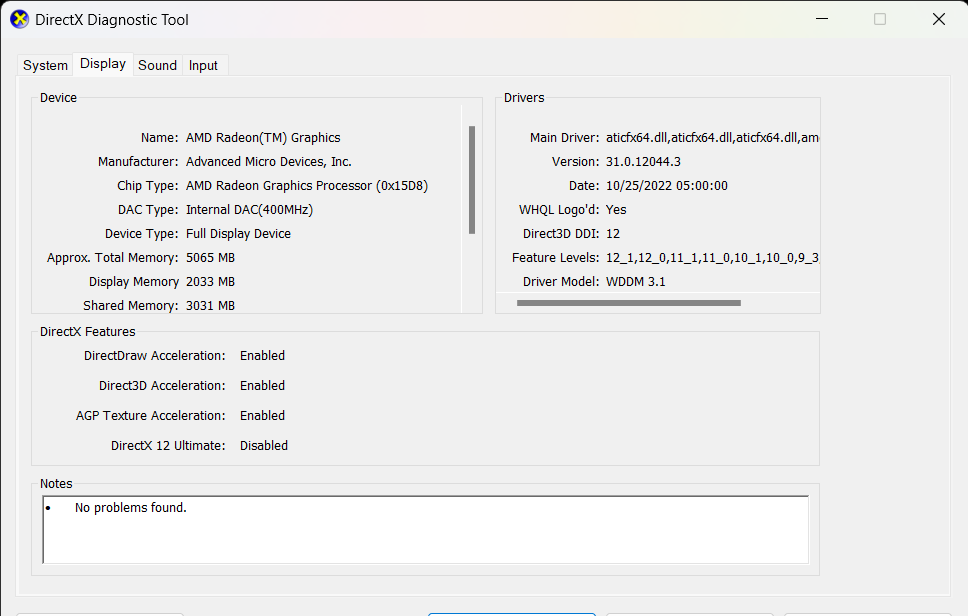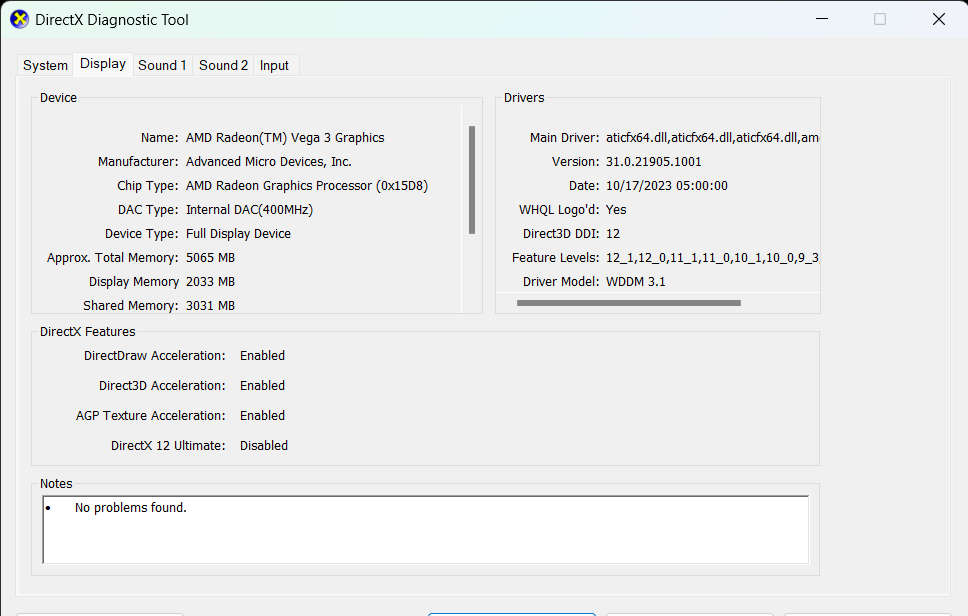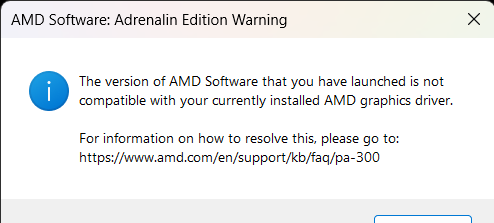Drivers & Software
- AMD Community
- Support Forums
- Drivers & Software
- Re: Windows Update changing the AMD Driver to prev...
- Subscribe to RSS Feed
- Mark Topic as New
- Mark Topic as Read
- Float this Topic for Current User
- Bookmark
- Subscribe
- Mute
- Printer Friendly Page
- Mark as New
- Bookmark
- Subscribe
- Mute
- Subscribe to RSS Feed
- Permalink
- Report Inappropriate Content
Windows Update changing the AMD Driver to previous version.
I have been facing this issue again and again been trying to solve this for a while
Basically, I have this default driver which came default with this system AMD Radeon TM graphics (image attached)
I downloaded the new Radeon software and driver according to my system specs which changes the driver to AMD Radeon Vega 3 graphics (image attached)
Now what's happening is whenever the windows be updating, the driver is reverting back to the previous default version AMD tm graphics giving me the error when I'm running the adrenaline software.
ERROR:
WHAT DO I DO???????????
Solved! Go to Solution.
- Mark as New
- Bookmark
- Subscribe
- Mute
- Subscribe to RSS Feed
- Permalink
- Report Inappropriate Content
Use this tool to hide the unwanted updates. https://www.majorgeeks.com/files/details/microsoft_show_or_hide_updates_troubleshooter.html
Disconnect the pc from the internet. Uninstall the AMD drivers with DDU https://www.wagnardsoft.com/content/Display-Driver-Uninstaller-DDU-V18071-Released
Then, after this, install the AMD drivers.
It's a good idea to download the 2 tools and the amd drivers before you start this procedure, because you need to do it with internet disabled.
- Mark as New
- Bookmark
- Subscribe
- Mute
- Subscribe to RSS Feed
- Permalink
- Report Inappropriate Content
Best thing to do first is disable Windows Driver Update from installing drivers to your PC during Windows Update.
Here is how to do it in both Windows 10 & 11 various versions: elevenforum- enable-or-disable-include-drivers-with-windows-updates-in-windows-11.2232/
- Mark as New
- Bookmark
- Subscribe
- Mute
- Subscribe to RSS Feed
- Permalink
- Report Inappropriate Content
Use this tool to hide the unwanted updates. https://www.majorgeeks.com/files/details/microsoft_show_or_hide_updates_troubleshooter.html
Disconnect the pc from the internet. Uninstall the AMD drivers with DDU https://www.wagnardsoft.com/content/Display-Driver-Uninstaller-DDU-V18071-Released
Then, after this, install the AMD drivers.
It's a good idea to download the 2 tools and the amd drivers before you start this procedure, because you need to do it with internet disabled.
- Mark as New
- Bookmark
- Subscribe
- Mute
- Subscribe to RSS Feed
- Permalink
- Report Inappropriate Content
Lmao I messed up, Prior to seeing your comment already downloaded the amd driver and remove the old one using amd utility tool first but am not receiving the error anymore Radeon software is running fine
All i need to do now is turn off the driver update form windows update right??
- Mark as New
- Bookmark
- Subscribe
- Mute
- Subscribe to RSS Feed
- Permalink
- Report Inappropriate Content
Best thing to do first is disable Windows Driver Update from installing drivers to your PC during Windows Update.
Here is how to do it in both Windows 10 & 11 various versions: elevenforum- enable-or-disable-include-drivers-with-windows-updates-in-windows-11.2232/
- Mark as New
- Bookmark
- Subscribe
- Mute
- Subscribe to RSS Feed
- Permalink
- Report Inappropriate Content
Lmao I messed up, Prior to seeing your comment already downloaded the amd driver and remove the old one using amd utility tool first but am not receiving the error anymore Radeon software is running fine
All i need to do now is turn off the driver update form windows update right??
- Mark as New
- Bookmark
- Subscribe
- Mute
- Subscribe to RSS Feed
- Permalink
- Report Inappropriate Content
Need to disable Window's Driver Update BEFORE installing the AMD Driver because Windows Update again will replace your current Graphic's driver with another one.