Drivers & Software
- AMD Community
- Support Forums
- Drivers & Software
- Windows keeps destroying the drivers for Adrenalin...
- Subscribe to RSS Feed
- Mark Topic as New
- Mark Topic as Read
- Float this Topic for Current User
- Bookmark
- Subscribe
- Mute
- Printer Friendly Page
- Mark as New
- Bookmark
- Subscribe
- Mute
- Subscribe to RSS Feed
- Permalink
- Report Inappropriate Content
Windows keeps destroying the drivers for Adrenaline Edition
Whenever I install Adrenaline Edition for my Ryzen 3500H windows will install its own AMD driver ontop of it, making it come up with "LoadLibrary-Error 126", how do I stop windows from installing drivers for the Vega 8 graphics card only. I've tried numerous steps so any ideas help!
- Mark as New
- Bookmark
- Subscribe
- Mute
- Subscribe to RSS Feed
- Permalink
- Report Inappropriate Content
*Ryzen 3550H, sorry
- Mark as New
- Bookmark
- Subscribe
- Mute
- Subscribe to RSS Feed
- Permalink
- Report Inappropriate Content
Did you try a fresh install?
Download DDU
Boot in Safe Mode
Chose option = Uninstall and clean up directory > Restart.
As early as you're in your O.S reinstall Driver. > Restart.
- Mark as New
- Bookmark
- Subscribe
- Mute
- Subscribe to RSS Feed
- Permalink
- Report Inappropriate Content
Lots of people don't like the idea of 'stopping/delaying' Windows updates. I won't get in to that. Here is a way to prevent Windows Update installing any drivers. This does not effect the security, quality, patch, or any other type update...they are presented as normal.
In short...you don't have to worry about WU installing (changing) AMD graphics drivers.
This is done through group policy:
Type gpedit in the search bar...follow > Computer Configuration > Administrative Templates > Windows Components > Windows Update
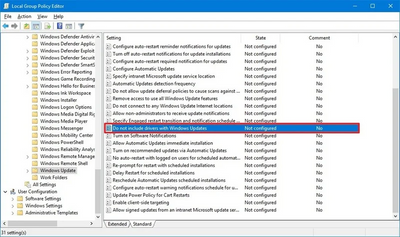
On the right side scroll to Do not include drivers with Windows Update policy and double click it. Select the ENABLED option.
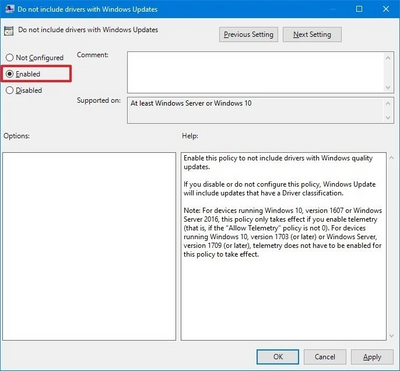
Click 'Apply' then OK.
Reboot your computer.
- Mark as New
- Bookmark
- Subscribe
- Mute
- Subscribe to RSS Feed
- Permalink
- Report Inappropriate Content
Very good suggestion.
