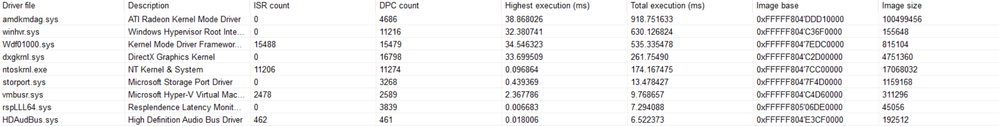Drivers & Software
- AMD Community
- Support Forums
- Drivers & Software
- Windows DPC latency increases over time
- Subscribe to RSS Feed
- Mark Topic as New
- Mark Topic as Read
- Float this Topic for Current User
- Bookmark
- Subscribe
- Mute
- Printer Friendly Page
- Mark as New
- Bookmark
- Subscribe
- Mute
- Subscribe to RSS Feed
- Permalink
- Report Inappropriate Content
Windows DPC latency increases over time
This is a new build with the following components:
- Ryzen 7950X
- Sapphire Nitro+ 7900XTX
- Corsair Vengeance 6000M/T 64GB CL 30
- Aorus B650M Elite AX
- (2) Samsung 990 Pro
After a new install of Windows 11, I noticed audio dropouts over S/PDIF after about four hours of usage. This was about two weeks ago. Since then, I've tried the following:
- Installing most recent drivers for GPU (Adrenalin 24.3.1), chipset, sound, etc.
- Installing older versions of drivers
- Power plan adjustments (High performance, unpark cores, disabling all power management options)
- Disabling CPU C-State
- Disabling XMP
- Removing all overclock profiles for CPU
- Disabling dynamic tick
- Removing 7900XTX and using IGPU
- Moving NVMe drives to expansion card
- Re-installing Windows with no additional drivers installed
I'm not sure what else to try. I do audio work, so I'm having to restart the computer every few hours in order to "fix" the latency. I've searched the forums for answers; I've seen some posts referencing multi-monitor setups. I use three 1440p 60HZ monitors over DisplayPort MST - I've used these in the past with a previous build using a 5700XT without any issue.
Below is the driver list from LatencyMon, ordered by total execution time:
Any suggestions?
- Mark as New
- Bookmark
- Subscribe
- Mute
- Subscribe to RSS Feed
- Permalink
- Report Inappropriate Content
I would order by highest execution. Generally speaking, audio static and drop out can occur when interrupt takes too long. Those execution times seem fine to me.
I disable usb sleeping. I go into the device manager and turn sleep off for the usb hubs. I disable "USB selective suspend" in the power plan too. I don't allow USB devices to sleep, and there is a power management tab on driver details/properties popup.
I have seen delays in sound with SPDIF, especially with ASUS. In fact, I have had 2 or 3 ASUS products that simply couldn't do spdif due to the delay. There is some trick you can do with microphone and have it always on, like set microphone input sound level to zero, but have it enabled, which means the sounds device never sleeps.
- Mark as New
- Bookmark
- Subscribe
- Mute
- Subscribe to RSS Feed
- Permalink
- Report Inappropriate Content
Thank you for the response. I should have noted that dropouts occur over USB as well: I tried using an audio interface and PCI-E sound card to no avail. I've also disabled power management on USB hubs as well.
You're correct regarding the ordering. In this case, the list also shows the correct ordering by highest execution time.
- Mark as New
- Bookmark
- Subscribe
- Mute
- Subscribe to RSS Feed
- Permalink
- Report Inappropriate Content
I had a sporadic static sound issue, and the fix for me with USB sound was to bump the PCH voltage from 0.82v to 0.9v. USB under load apparently did not have enough power.
I have a 13700k, and I also disabled parking by (quoting myself from another post) since my cpu has e-cores and there was considerable latency when unparking core:
I use balanced performance plan still. The easiest way to disable parking cores is to search for "0cc5b647-c1df-4637-891a-dec35c318583" under current control set, this find the setting for current power plan selected. Then set "ValueMax" to 0. A description will have "Specify the minimum number of unparked cores/packages allowed (in percentage)" in right place.
[HKEY_LOCAL_MACHINE\SYSTEM\CurrentControlSet\Control\Power\PowerSettings\"some guid specific to your system's power plan choice"\0cc5b647-c1df-4637-891a-dec35c318583]
"ValueMax"=dword:00000000
Using HWInfo, I can still see the CPU downclock and reduce power usage, but none of the unparking latency. Supposedly, this can increase heat and decrease life of CPU, but it was fine for my 8700k and it's fine for my 13700k. Even under load, latencymon is happy now.
To revert this change, just set the key back to 100% which is "00000064" hex value.