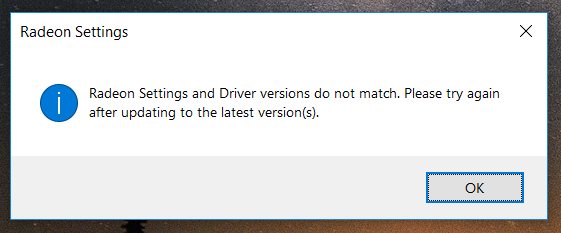- AMD Community
- Communities
- PC Drivers & Software
- PC Drivers & Software
- Whenever I try to open Radeon Settings, an error o...
PC Drivers & Software
- Subscribe to RSS Feed
- Mark Topic as New
- Mark Topic as Read
- Float this Topic for Current User
- Bookmark
- Subscribe
- Mute
- Printer Friendly Page
- Mark as New
- Bookmark
- Subscribe
- Mute
- Subscribe to RSS Feed
- Permalink
- Report Inappropriate Content
Whenever I try to open Radeon Settings, an error occurs, 'Radeon Settings and Driver versions do not match. Please try again after updating to the latest version(s).' I don't know what to do. Any solutions?
- Mark as New
- Bookmark
- Subscribe
- Mute
- Subscribe to RSS Feed
- Permalink
- Report Inappropriate Content
A tad more info would be nice https://community.amd.com/thread/196209
- Mark as New
- Bookmark
- Subscribe
- Mute
- Subscribe to RSS Feed
- Permalink
- Report Inappropriate Content
System Description:
- AMD Graphics Card
- Radeon 540 Graphics
- Render-only Display Device
- Desktop or Laptop System
- Laptop: Lenovo Ideapad 330S
- Operating System
- Windows 10 64bit
- RAM
- 16GB
- Mark as New
- Bookmark
- Subscribe
- Mute
- Subscribe to RSS Feed
- Permalink
- Report Inappropriate Content
The info that is important ...what processor do you have?
There are several models of "Lenovo Ideapad 330S" ..Most have Intel processors so I will assume yours does too.
Laptop graphics update...How to
For laptops with Intel/AMD graphics:
2. The Intel graphics drivers should be the latest offered by Intel Support.
Use their 'Driver Download Tool' to get the latest version. These must be installed before the AMD drivers.

- Mark as New
- Bookmark
- Subscribe
- Mute
- Subscribe to RSS Feed
- Permalink
- Report Inappropriate Content
I just got a new laptop and had the same problem. Go to Start>Settings>Apps and remove anything that says AMD on it. Then go to AMD Drivers and Support for Radeon.... AMD Drivers and Support for Radeon, Radeon Pro, FirePro, APU, CPU, Ryzen, desktops, laptops and on the lower left, download Auto-Detect and Install Radeon™ Graphics Drivers for Windows. Install this and it fixed my problem.