This is an odd error in Windows 11 on a laptop with a Ryzen 7840HS CPU with a 780M iGPU and a 7700S dGPU. With HDR OFF videos and other applications appear overexposed at seemingly random times. Interestingly, I cannot capture this in a screenshot:

Video displaying correctly (screenshot) ^

Video displaying correctly (photo) ^
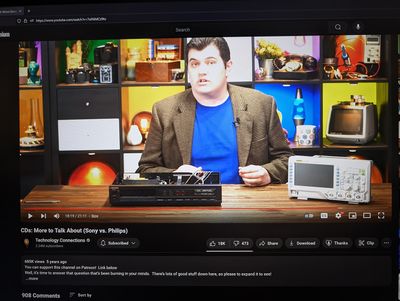
Video displaying incorrectly (photo) ^

Video displaying incorrectly (screenshot) ^
All I did in this example was scroll down the YouTube page slightly. This occurs even when playing videos locally in MPC and other software. Turning ON HDR fixes this problem, but I don't want HDR on because it is limited on this monitor and causes other problems.