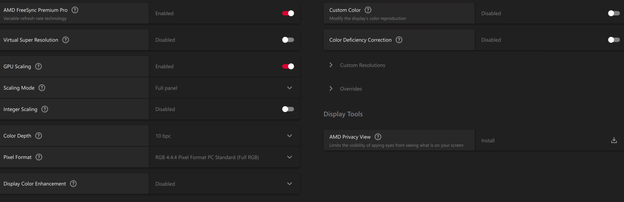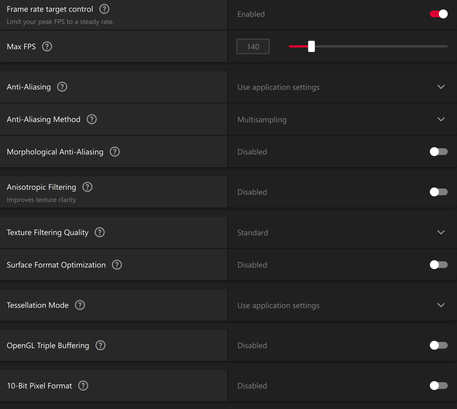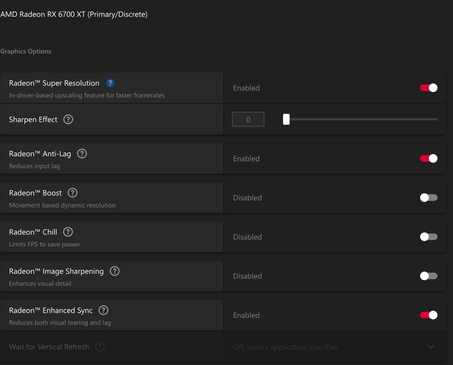I've had my PC for about a year and I've never been able to figure out why my games are still stuttering when there's a framerate drop or why some of my games are still tearing. Freesync is enabled through my AMD Software and my monitor, yet my games play like it isn't even on. Also, my fps is capped at 140 below my monitors refresh rate. I've tried replacing my CPU so my GPU runs at PCIe 4.0, using different ports on my graphics card, updating my monitors firmware, updating my motherboard bios, updating all of my computers drivers, and I even reinstalled Windows at one point. All of which did not fix it. I don't know if I'm doing something wrong or if I have a faulty graphics card or something. I don't think it's my monitor because Freesync works just fine on my Xbox and PS5. I would appreciate any tips anyone might have. Thanks.
Components and software I'm using:
- Gigabyte M28U 4k 144hz
- ASRock RX 6700 XT
- Ryzen 7 5800X
- WD Blue SN570 1TB
- Gigabyte B550 UD AC Motherboard
- Corsair Vengeance DDR4 3200mhz 2x8GB 16 GB RAM
- AMD Software Adrenalin Edition v23.12.1 (drivers are latest version)
- Windows 11 Home 23H2 (latest version)
- Corsair iCue v5
Screenshots of my AMD software settings: