I have been using Radeon ReLive to try and record clips from games for a while, but I have always had problems with it. First, it was the fact that it wouldn't record game audio. I think I solved that by changing the audio channels to Stereo instead of Automatic in the Recording settings, but that may have caused the problem I am detailing today.
Now, the main issue is audio/video desync. The audio will always be ~5 seconds in front/ahead of the video. An example of this is that I would hear my player throw something, but I wouldn't see this in the recording until ~5 seconds later. This has been a problem for me since July 15th (first recording of mine that had this problem, not pictured in the screenshot since it is of a different game), but it could've started being a problem as early as July 7th (most recent recording that didn't have this problem).
Any help is appreciated since I really want to be able to actually use Radeon ReLive to record my game clips.
I edited this post because I think I solved one of the issues, but I will keep it in just in case this didn't solve it (I haven't tested using ReLive again atm).
My microphone audio would always be in a separate file than the gameplay video & audio.
Pictured below is what the file separation looks like. Each audio file is an m4a file and each video file is a mp4 file.
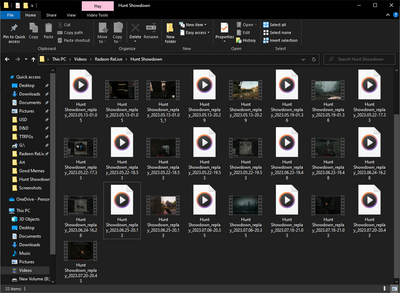
I think I found the solution (just toggling "Separate Microphone Track" off).
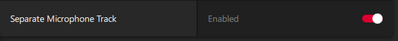
Desktop - Windows 10
64-bit operating system
Processor: Intel(R) Core(TM) i5-9600K CPU @ 3.70GHz
GPU: AMD Radeon RX 6700 XT
RAM: 16.0 GB
Disk OS is On: HDD
Disk Game is On: SSD