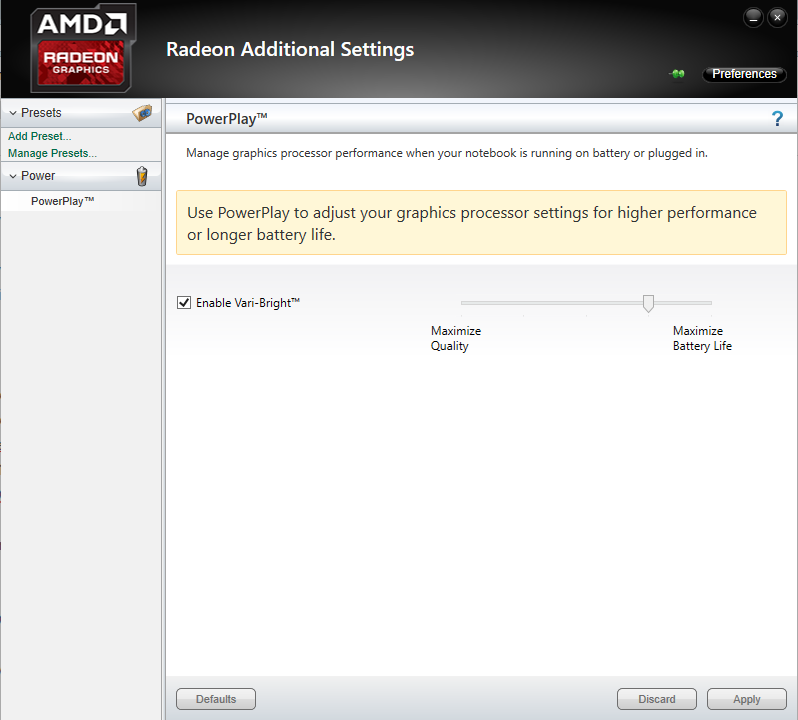Drivers & Software
- AMD Community
- Support Forums
- Drivers & Software
- Looking to overclock my APU but there are no optio...
- Subscribe to RSS Feed
- Mark Topic as New
- Mark Topic as Read
- Float this Topic for Current User
- Bookmark
- Subscribe
- Mute
- Printer Friendly Page
- Mark as New
- Bookmark
- Subscribe
- Mute
- Subscribe to RSS Feed
- Permalink
- Report Inappropriate Content
Looking to overclock my APU but there are no options for it - A6-6310 17.1.1
Okay, I wanted to go to Radeon Additional Settings to overclock it and I find just two things that I can add or change.
Presets and Power.
when I enroll my Presets, I get add presets or manage presets.
when I enroll my Power, I see PowerPlay and it just says to drag this to the right side to increase your Battery life or drag it to the
Left side to Maximize the Quality. Most people have lots of options and I usually don't.
My system:
Radeon Software Version: 17.1.1
Radeon Software Edition: Crimson ReLive
Graphics Chipset: AMD Radeon(TM) R4 Graphics
Memory Size: 512 MB
Memory Type: DDR3
Core Clock: 800 MHz
Windows Version: Windows 10 (64 bit)
System Memory:
System Memory 4 GB
CPU Type: AMD A6-6310 APU with AMD Radeon R4 Graphics
Heres also an IMAGE:
Message was edited by: Matt B
We have updated the title of this discussion with relevant details to better describe your issue.
- Mark as New
- Bookmark
- Subscribe
- Mute
- Subscribe to RSS Feed
- Permalink
- Report Inappropriate Content
Yup.. you want > Drivers & Software
It's easy...just click the "move" button on the right hand side and choose 'drivers and software''.
Posts in this section of the forum, General Discussion, do not get as many views (and possible replies/suggestions).
One of the first suggestions will probably be to do a clean install of the drivers offered by the laptop manufacturer
WELCOME TO THE GENERAL DISCUSSION FORUM
Use this space to post questions and discussions related to AMD that do not fit into the other forums.
For example; game promotions, benchmark scores, etc.
- Mark as New
- Bookmark
- Subscribe
- Mute
- Subscribe to RSS Feed
- Permalink
- Report Inappropriate Content
You don't get a lot of options because, you have a low power notebook/laptop processor, it is not meant to be overclocked.
http://www.cpu-world.com/CPUs/Puma/AMD-A6-Series%20A6-6310.html
- Mark as New
- Bookmark
- Subscribe
- Mute
- Subscribe to RSS Feed
- Permalink
- Report Inappropriate Content
Okay, is there anything else to boost up the PC?