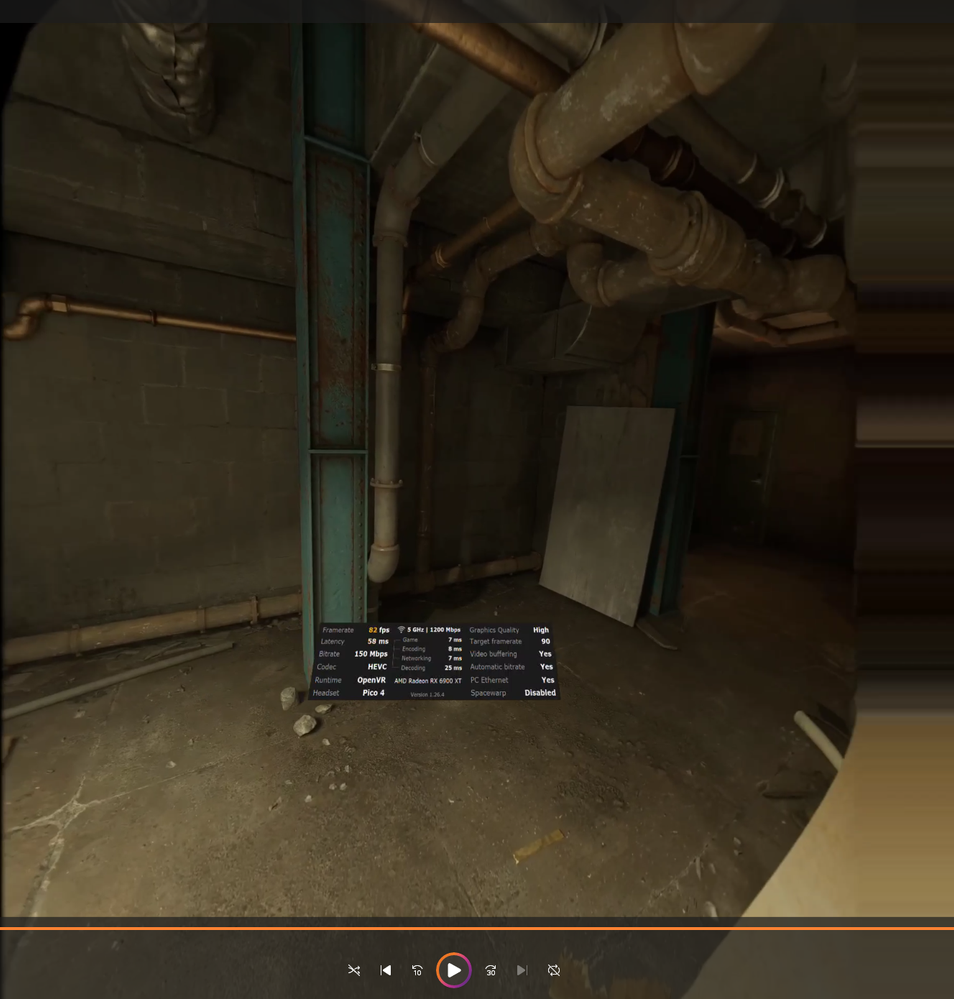- AMD Community
- Communities
- PC Drivers & Software
- PC Drivers & Software
- Re: HEVC encoding for PICO 4
PC Drivers & Software
- Subscribe to RSS Feed
- Mark Topic as New
- Mark Topic as Read
- Float this Topic for Current User
- Bookmark
- Subscribe
- Mute
- Printer Friendly Page
- Mark as New
- Bookmark
- Subscribe
- Mute
- Subscribe to RSS Feed
- Permalink
- Report Inappropriate Content
HEVC encoding for PICO 4
So as of today HEVC encoder in AMD cards works badly with square resolutions that are present in PICO 4. When using latest beta drivers HEVC encoding finally works with Virtual Desktop on PICO 4 but has stretching on right eye, cause as I've been told by VD devs is caused by AMD HEVC handling of square resolutions. I hope this problem will be fixed in future drivers or someone will tell about the way to fix this problem.
Thanks in advance. (That problem appears on screenshots of right eye too, left eye is fine)
- Mark as New
- Bookmark
- Subscribe
- Mute
- Subscribe to RSS Feed
- Permalink
- Report Inappropriate Content
Had you tried Borderless region capture?
Also had you tried to use OBS as proxy for AMF encoding?
- Mark as New
- Bookmark
- Subscribe
- Mute
- Subscribe to RSS Feed
- Permalink
- Report Inappropriate Content
No it's not about recording. It's about streaming image from PC to standalone helmet PICO 4. When i play in my VR headset i have those lines all the time during gameplay.
- Mark as New
- Bookmark
- Subscribe
- Mute
- Subscribe to RSS Feed
- Permalink
- Report Inappropriate Content
Using any kind of proxy for encoding will ruin the image and introduce delay that will make me motion sick
- Mark as New
- Bookmark
- Subscribe
- Mute
- Subscribe to RSS Feed
- Permalink
- Report Inappropriate Content
By proxy i meant other application that can make calls to AMF engine.
Because AMF is just framework... engine. And it is not exclusive to use in Adrenalin software.
Like, i do use 50 Mbps bitrate in Adrenalin. But if i wanna get minimal quality reduction, i will use OBS with CQP (constant quality) preset. It will allow for dynamic bitrate with all maximum values it will ever need (for my 1920*1080@60 on demanding scenes (and i have a lot of these), bitrate can go up to 200-250 Mbps. But with low dynamics bitrate will also go down to, like 400 kbps or 1 mbps.
This is still not loseless, but recording is all about higher quality = more bitrare.
P.S. Ah, sorry, is PICO is VR device? Then OBS won't work, i think. It is for other use cases.
But maybe there are still "proxies" that you may use?
Still, try to write in email tech support for this, maybe it will help you to get AMD in touch with issue.
- Mark as New
- Bookmark
- Subscribe
- Mute
- Subscribe to RSS Feed
- Permalink
- Report Inappropriate Content
Yeah it is a VR device and as you can see screenshot is from HL:Alyx. I've learned the problem is with sliced HEVC encoding that VD uses. Which email i should mail to ?
- Mark as New
- Bookmark
- Subscribe
- Mute
- Subscribe to RSS Feed
- Permalink
- Report Inappropriate Content
- Mark as New
- Bookmark
- Subscribe
- Mute
- Subscribe to RSS Feed
- Permalink
- Report Inappropriate Content
Here too with that problem. I have an RX 6800 XT running adrenaline 22.11.2 and trying VD and Pico 4 with HEVC gives that distortion to the right of the image. This only happens within games, it only happens when switching to SteamVR mode. Any solutions?
- Mark as New
- Bookmark
- Subscribe
- Mute
- Subscribe to RSS Feed
- Permalink
- Report Inappropriate Content
Try asking AMD email support for this.
Also... better wait few days for newer driver, check again and then report.
There should be new driver release for RX 7000 series
- Mark as New
- Bookmark
- Subscribe
- Mute
- Subscribe to RSS Feed
- Permalink
- Report Inappropriate Content
Few days ay? 😂
It's been a year and the issue is still present, no acknowledgment from AMD.
- Mark as New
- Bookmark
- Subscribe
- Mute
- Subscribe to RSS Feed
- Permalink
- Report Inappropriate Content
AMF developers answered that issue is not on their side
From AMF Github Repo.
MikhailAMD commented on Jun 21, 2023
HEVC encoder doesn't know about eyes.
I saw this problem before. It happens if an app has issues with handling HEVC cropping from HEVC VUI header after decoder. It is needed as HEVC elementary stream is aligned to 16 or to 64.
Check AMD ReLive VR with HEVC streaming to Quest.
In theory it can be issue with ReLive (or whatever you use to stream on VR by default, but i have no idea how to reach that division.
Btw AMD doesn't have direct presence here except some moderators.
It does have presence in developer support sub-forum though
- Mark as New
- Bookmark
- Subscribe
- Mute
- Subscribe to RSS Feed
- Permalink
- Report Inappropriate Content
I got the same problem on Pico 4 and Virtual Desktop, deformation on the right eye.
H.264 can´t be a solution because the image compression are horrible and the image suck...
My hardware:
Ryzen 7 5800x3D
32gb 3600mhz
rx6900xt
Any solution or can we wait for any path from AMD?
Thanks a lot
- Mark as New
- Bookmark
- Subscribe
- Mute
- Subscribe to RSS Feed
- Permalink
- Report Inappropriate Content
Download version of VD pre-november of this year and disable sliced encoding. From now on sliced encoding can't be turned off, as the developers said their further optimizations are impossible without it.
- Mark as New
- Bookmark
- Subscribe
- Mute
- Subscribe to RSS Feed
- Permalink
- Report Inappropriate Content
I have opened a technical support tiket to provide me with a solution. I was not surprised that they were clueless. They told me that they were not aware of the problem (lie), to provide links to comments from users who had the same problem. I provided this forum as proof but it seems that they do not care. Their technique for dealing with this is to act as if nothing is wrong, in an attempt to make the user think that it is a problem only theirs or that it is not important enough for AMD to lift a finger. Well, I have it easy. As soon as I buy the new card, which will be at the latest in January, if there is no solution to this problem, I go to Nvidia.
- Mark as New
- Bookmark
- Subscribe
- Mute
- Subscribe to RSS Feed
- Permalink
- Report Inappropriate Content
so...
I spend more than 2K€ in a AMD PC and have not solution for our problems...
Next time I can buy NVIDIA + INTEL...
Bye bye...
- Mark as New
- Bookmark
- Subscribe
- Mute
- Subscribe to RSS Feed
- Permalink
- Report Inappropriate Content
..
- Mark as New
- Bookmark
- Subscribe
- Mute
- Subscribe to RSS Feed
- Permalink
- Report Inappropriate Content
I have same problem. Please fix amd.
- Mark as New
- Bookmark
- Subscribe
- Mute
- Subscribe to RSS Feed
- Permalink
- Report Inappropriate Content
Also the same problem. Please Fix
- Mark as New
- Bookmark
- Subscribe
- Mute
- Subscribe to RSS Feed
- Permalink
- Report Inappropriate Content
When I bought my RX 6800 XT, I did it with the intention of testing AMD, as I had always had NVIDIA graphics cards. Big mistake. I have finally returned my RX 6800 XT and bought a 4080 from NVIDIA. The customer service from AMD is disappointing, at best. They treat us as if they don't know what they're talking about when we ask for solutions, clearly trying to prolong the situation, as if it would solve itself; asking for data that is not necessary for the solution and ignoring information that is provided, in other words, they don't care about wasting our time with their problems and then wasting it again with their lack of interest in solving them. The biggest mistake a brand can make is to place the burden of its product problems on the customer, and AMD does it without any consideration. I am not willing to pay 900€ for hardware that works defectively because the company that manufactures it doesn't want or can't maintain it. I think my decision is the best I have made in relation to this matter. I no longer have problems with Pico4 or other issues that I did have with AMD.
- Mark as New
- Bookmark
- Subscribe
- Mute
- Subscribe to RSS Feed
- Permalink
- Report Inappropriate Content
1 month late... thinking about sell my rx 6900xt and dont buy no more a High end AMD GPU...
so sad...
- Mark as New
- Bookmark
- Subscribe
- Mute
- Subscribe to RSS Feed
- Permalink
- Report Inappropriate Content
It is horrific that not even a single post is in here from AMD to accept this problem. We should all report the bug via the Driver Software
- Mark as New
- Bookmark
- Subscribe
- Mute
- Subscribe to RSS Feed
- Permalink
- Report Inappropriate Content
It is user to user support forum hosted by AMD. AMD only had moderators here, not raw presence.
- Mark as New
- Bookmark
- Subscribe
- Mute
- Subscribe to RSS Feed
- Permalink
- Report Inappropriate Content
Same here, 6800xt same problem on the right eye on Pico 4 only while using hvec. It's too distracting to play like this
- Mark as New
- Bookmark
- Subscribe
- Mute
- Subscribe to RSS Feed
- Permalink
- Report Inappropriate Content
Same here: 6900xt with 23.2.2-Driver
- Mark as New
- Bookmark
- Subscribe
- Mute
- Subscribe to RSS Feed
- Permalink
- Report Inappropriate Content
- Mark as New
- Bookmark
- Subscribe
- Mute
- Subscribe to RSS Feed
- Permalink
- Report Inappropriate Content
Also still the same Problem with 23.2.2
- Mark as New
- Bookmark
- Subscribe
- Mute
- Subscribe to RSS Feed
- Permalink
- Report Inappropriate Content
Is there any information if AMD plans to fix this?
- Mark as New
- Bookmark
- Subscribe
- Mute
- Subscribe to RSS Feed
- Permalink
- Report Inappropriate Content
Probably not, considering so many people have reported this issue but just didn't write here, or just prefer to stay silent in public posts/discussions. Shows AMD just doesn't care and prefer to be niche in gaming industry. Probably my next option for GPU will be Nvidia. I am trying AMD and concidering what i have to sacrifice to get into the nomally working state is just too much to ask.
Ryzen 7 5800x
RX 6900xt
32GB ram 3400mhz
- Mark as New
- Bookmark
- Subscribe
- Mute
- Subscribe to RSS Feed
- Permalink
- Report Inappropriate Content
6800xt
23.4.3
Problem is still here (Pico 4). VD + HEVC gives that distortion to the right of the image.
But in Streaming Assitant + HEVC its all ok, it is strange.
- Mark as New
- Bookmark
- Subscribe
- Mute
- Subscribe to RSS Feed
- Permalink
- Report Inappropriate Content
Same issue here on 23.5.2 on my 6950 XT.
Could we at least get an acknowledgment from AMD?
Any kind of comment would be appreciated.
- Mark as New
- Bookmark
- Subscribe
- Mute
- Subscribe to RSS Feed
- Permalink
- Report Inappropriate Content
Any news, AMD ?
- Mark as New
- Bookmark
- Subscribe
- Mute
- Subscribe to RSS Feed
- Permalink
- Report Inappropriate Content
I think that Pico stream assistant doesn't have this issue.
- Mark as New
- Bookmark
- Subscribe
- Mute
- Subscribe to RSS Feed
- Permalink
- Report Inappropriate Content
I don't have any concrete technical information, but I guess Pico's Streaming Assistant uses the main CPU and performs software HEVC encoding. At least my experiences suggest this. When using 1920x1920 resolution in a game, my CPU load is 50%, when using 2172x2172, the CPU load increases to 75%. (Same game without UEVR injector - thus without VR streaming - uses 40% CPU.)
Encoding is red when stats displayed on Pico, 30ms, no matter what.
Setup: RX 5700 XT + Pico 4 + Streaming Assistant + StreamVR + UEVR Injector
- Mark as New
- Bookmark
- Subscribe
- Mute
- Subscribe to RSS Feed
- Permalink
- Report Inappropriate Content
AMD AMF developers answered at Github on this. It is just this forum is user to user and AMD rep presence here is extremely limited (mostly to developer sub-forum)
----------
MikhailAMD commented on Jun 21, 2023
HEVC encoder doesn't know about eyes.
I saw this problem before. It happens if an app has issues with handling HEVC cropping from HEVC VUI header after decoder. It is needed as HEVC elementary stream is aligned to 16 or to 64.
Check AMD ReLive VR with HEVC streaming to Quest
---------
You can try and contact them here for further investigation, i guess?
But you might want to provide more info...
https://github.com/GPUOpen-LibrariesAndSDKs/AMF/issues/397
I guess i can try and transcode some video into squared resolution to check. If it then plays back correctly, then issue is either on encoder app which doesn't write header correctly, ot decoder app that doesn't interpret it correctly (at least not in a way that AMD writes header, which should be standardised, only what parameters specifically are being written here is optional)
------
Also had you tried this source of an app?
https://github.com/guygodin/VirtualDesktop/releases
Version 1.28.1
Aug 19, 2023
Implemented workaround for HEVC edge bug with AMD on Pico 4