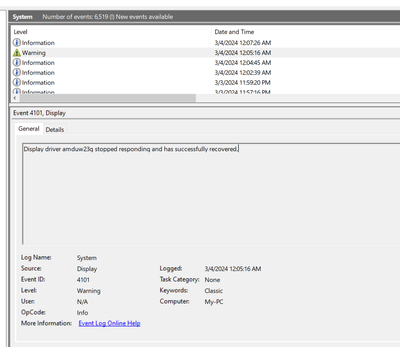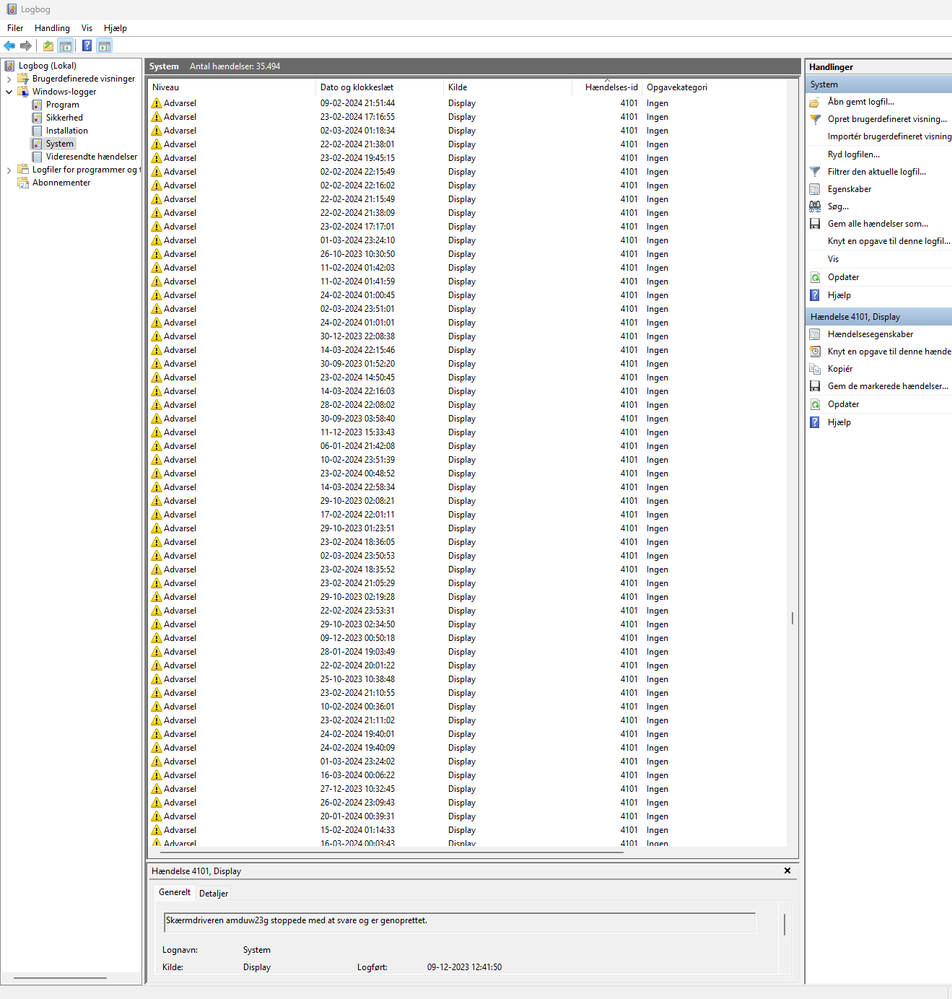Drivers & Software
- AMD Community
- Support Forums
- Drivers & Software
- Re: AMD Software: Adrenalin Edition 24.2.1 Release...
- Subscribe to RSS Feed
- Mark Topic as New
- Mark Topic as Read
- Float this Topic for Current User
- Bookmark
- Subscribe
- Mute
- Printer Friendly Page
- Mark as New
- Bookmark
- Subscribe
- Mute
- Subscribe to RSS Feed
- Permalink
- Report Inappropriate Content
AMD Software: Adrenalin Edition 24.2.1 Release Notes
New Feature Highlights
New Game Support
- Skull and Bones
- Nightingale
Expanded Vulkan Extensions Support
- VK_KHR_calibrated_timestamps
- VK_KHR_line_rasterization
- VK_KHR_load_store_op_none
- VK_KHR_index_type_uint8
- VK_KHR_shader_expect_assume
- VK_KHR_shader_quad_control
- VK_KHR_shader_subgroup_rotate
- VK_KHR_vertex_attribute_divisor
- VK_KHR_shader_float_controls2
- VK_EXT_primitives_generated_query
- VK_EXT_graphics_pipeline_library
- VK_KHR_maintenance6
- Click HERE for more information about other Vulkan® extension support.
Fixed Issues
- Improvement to intermittent driver timeout or application crash experienced while playing HELLDIVERS™ 2 on AMD Radeon™ RX 7000 series GPUs. AMD is continuing to investigate additional reports of driver timeouts and application crashes while playing HELLDIVERS™ 2.
- Improvements to excessive stutter while playing various games, including Battlefield™ 2042, Destiny 2, Overwatch 2, Monster Hunter: World, PUBG: BATTLEGROUNDS and STAR WARS™ Battlefront™ II.
- Deathloop may experience extended loading times on some AMD Graphics Products, such as the Radeon™ RX 6900 XT.
- Dead Space may experience an application crash after enabling RTAO on some AMD Graphics Products, such as the Radeon™ RX 6800.
- Intermittent application crash when first launching Enshrouded or changing Anti-Aliasing settings on Radeon™ 7000 series graphics products.
- Shadows may appear bright, or reflections may be missing while playing Enshrouded on Radeon™ 7000 series graphics products.
- HDR settings may intermittently fail to take effect while playing certain games such as Like A Dragon: Infinite Wealth.
- Intermittent driver timeout or application crash may be considered while playing Counterstrike 2 with FSR enabled on some AMD Graphics Products, such as the Radeon™ RX 7900 XTX.
- Graphics API metric may be incorrectly reported as DirectX® 12 for some Vulkan® games.
- After a system reboot, Parsec host application may experience a crash on some AMD Graphics Products, such as the Radeon™ RX 7900 XTX.
- During Microsoft Teams meetings, the camera may intermittently display looped footage on some AMD Products, such as the AMD Ryzen™ 7 7840U Processor.
- Oculus Rift S may display with a green tint on AMD Radeon™ RX 7000 series GPUs.
- AFMF may be inaccurately displayed on select hybrid graphics configurations, particularly in systems where one of the devices lacks support for AFMF. AFMF must be supported on the displaying GPU to be activated.
- Mouse lag or stutter may be observed when selecting the discrete GPU as the primary display adapter on certain mobile systems, such as an AMD Ryzen™ 9 6900HS Mobile Processor paired with an AMD Radeon™ RX 6800S Mobile GPU.
Known Issues
- Intermittent driver timeout or application crash may be experienced while playing HELLDIVERS™ 2 with 100% GPU utilization on some AMD Graphics Products, such as the Radeon™ RX 7900 XTX.
- Intermittent application crash or driver timeout may be observed while playing Starcraft II™ on Radeon™ RX 7000 series GPUs.
- Intermittent application crash or driver timeout may be observed while playing Overwatch® 2 with Radeon™ Boost enabled on Radeon™ RX 6000 and above series GPUs. Users experiencing this issue are recommended to disable Radeon™ Boost as a temporary workaround.
- World of Warcraft may experience extended initial loading times with DirectX 12 API on some AMD Graphics Products, such as the Radeon™ RX 6800.
- Shader caching may fail for Windows usernames containing accented characters. [Resolution targeted for 24.3.1]
- FPS performance metric may incorrectly report values while a game is minimized. [Resolution targeted for 24.3.1]
- AMD SmartAccess Video may be incorrectly reported as “Available” on some systems with the Parsec Virtual Display Driver installed.
- Performance drop may be observed while using some DirectML workloads in Topaz AI.
- Audio and video may intermittently become out of sync while recording using the AV1 codec in AMD Software: Adrenalin Edition. [Resolution targeted for Q3]
Important Notes
- For users who previously installed an AMD Software preview driver, running AMD Cleanup Utility is recommended before installing this driver.
- Some per-game graphics profiles may have incorrectly been set to HYPR-RX Eco after a driver upgrade. Users experiencing this issue may use the Factory Reset option to return all profiles to default.
If you would like to report an issue with AMD Software Adrenalin Edition 24.2.1, please use the AMD Bug Report Tool. If you require technical assistance with your AMD product, please contact AMD Customer Care.
IMPORTANT! When submitting a bug report against this driver, please make sure to include the following tag into the bug report description field using this format:
FORUM-DriverVersion-Username. For example, if your username was GAMER56 and the driver version was 24.2.1, use the tag FORUM-24-2-1-GAMER56
- Mark as New
- Bookmark
- Subscribe
- Mute
- Subscribe to RSS Feed
- Permalink
- Report Inappropriate Content
Cyberpunk crashes and my PC reboots. Using 7800 xt and ryzen 5 7600x.
Edit: Så far it only happens when in uppgrade/inventory screen
- Mark as New
- Bookmark
- Subscribe
- Mute
- Subscribe to RSS Feed
- Permalink
- Report Inappropriate Content
Vulkan GPL + DXVK doesn't work. What's the holdup?
- Mark as New
- Bookmark
- Subscribe
- Mute
- Subscribe to RSS Feed
- Permalink
- Report Inappropriate Content
I finally went back to version 24.1.1. I think they work better with my RX 7900 GRE .
- Mark as New
- Bookmark
- Subscribe
- Mute
- Subscribe to RSS Feed
- Permalink
- Report Inappropriate Content
Same graphics card, same situation. Unfortunately Windows will always force me to update to the latest version.
- Mark as New
- Bookmark
- Subscribe
- Mute
- Subscribe to RSS Feed
- Permalink
- Report Inappropriate Content
All I did was right-click on Start>Setting > Display > Graphic > Browse and then added AMD Game Configuration Service and AMD Software: Host application, along with other AMD-related software, as High Performance. I haven't encountered any errors or driver crashes for 2 days already. I even ran the Heaven Benchmark overnight, and everything seemed fine. I haven't tried any other profiles on AMD Adrenalin yet. Everything is set to default settings.
- Mark as New
- Bookmark
- Subscribe
- Mute
- Subscribe to RSS Feed
- Permalink
- Report Inappropriate Content
would you share the directory paths for the programs you included? thanks!
- Mark as New
- Bookmark
- Subscribe
- Mute
- Subscribe to RSS Feed
- Permalink
- Report Inappropriate Content
C:\Program Files\AMD\CNext\CNext
RadeonSoftware.exe and AMDGameConfigServ.exe. Just set these to High Performance.
I even tried changing other performance settings on AMD Adrenalin this morning and I played about 10 hours of games today with no crashes or stuttering."
Previously, I was getting crashes and driver timeout almost every game.
I've checked Event Viewer, and it showed: "Display driver amduw23g stopped responding and has successfully recovered" and "application RadeonSoftware has been blocked from accessing graphics hardware."
I am using Sapphire Nitro + AMD Radeon RX 7900 XTX 24gb
- Mark as New
- Bookmark
- Subscribe
- Mute
- Subscribe to RSS Feed
- Permalink
- Report Inappropriate Content
Well, 2 days and no idle crashes so far on my 7900xt. I will update after a few days. The video upscale is still broken and cannot be activated after first restart, but that is not that important for me at this moment.
- Mark as New
- Bookmark
- Subscribe
- Mute
- Subscribe to RSS Feed
- Permalink
- Report Inappropriate Content
Well, it did not take too long and I got a driver crash+freeze+black screen doing nothing with my Firefox open. I am reverting back to 23.12.1.
- Mark as New
- Bookmark
- Subscribe
- Mute
- Subscribe to RSS Feed
- Permalink
- Report Inappropriate Content
I hate these 4101 Display Driver timeouts so **bleep** much.
- Mark as New
- Bookmark
- Subscribe
- Mute
- Subscribe to RSS Feed
- Permalink
- Report Inappropriate Content
Hope the other corporations acquire Radeon Graphics Division sooner than later. I've already proposed this idea to many corporate LinkedIn executives.
- Mark as New
- Bookmark
- Subscribe
- Mute
- Subscribe to RSS Feed
- Permalink
- Report Inappropriate Content
So this one had the exact same effect as the previous one, It Jusd did not work!!!
Massive stutters, performance terrible, complete waste of time!!
Putting the previous 23 preview version back in, worked No problem, the standard windows driver no problems , this and the previous Nothing But problems.
So sionce I have spent way too much money on going from Nvidia ^ Intel over to AMD, not got a lot of choices here... So I had to spend MORE Money on a new M.2 Drive to allow for a clean rebuild, whilst keeping everything in case it did the same again!!!
2 Days of assembling a liquid cooled system , installing the new drive and rebuilding it, Doping a BIOS update to the latest MSI Carbon Wifi release, then installing Windows and the driver , then all o the software on top, it Kind of Works!!!
Instead of Running at 42 - 48 Degrees as before, it now runs at 64 - 78 degrees.
But it now works, I guess , until the next update, when it will probably break again! So I am never going to change it! until I have to!!!
My Initial thoughts on coming back to AMD after all these years of being impressed but left wanting, are now slowly but surely slipping back to Why in gods name did I come back!! the intel HEDT System is still running, doing everything it needed to do , the Nvidia RTX 3080 still performs very well. The GeForce experience for setting things up is far superior at being a simple click click done, and Oh so many PCIe slots and lanes.
Yes Then HEDT Threadripper , was looked at, but at a price of More than I paid for My first Car, was not even an option.
Hopefully the power / Temp issues can be fixed with Ryzen Master, But i am actually worried if I put it on, it may break this driver as well...
I HATE COMPUTERS!!!!!
and I am an Network Consultant
- Mark as New
- Bookmark
- Subscribe
- Mute
- Subscribe to RSS Feed
- Permalink
- Report Inappropriate Content
Well I had CPU overclocking options show up in the Adrenalin software, so I uninstalled the drivers, updated the chipset drivers to the latest version, upgraded Ryzen Master and then reinstalled the 24.2.1 drivers and everything is now working correctly.
This also broke Ryzen Master when the CPU overclocking options showed up.
- Mark as New
- Bookmark
- Subscribe
- Mute
- Subscribe to RSS Feed
- Permalink
- Report Inappropriate Content
My observations with the drivers installed. I currently run a 6600 in a egpu enclosure via Thunderbolt.
- FPS performance metrics are not visible or even an option in the settings
- AFMF is not an option in these drivers at all
- There are other options compared to previous releases that are also gone.
I am not sure if this is intentional or something that is being worked on?
- Mark as New
- Bookmark
- Subscribe
- Mute
- Subscribe to RSS Feed
- Permalink
- Report Inappropriate Content
Anyone else getting BSOD with error DRIVER STOP CODE since 24.1.1 and 24.2.1
I been getting this often, never had any issues with my 7900XTX before.
- Mark as New
- Bookmark
- Subscribe
- Mute
- Subscribe to RSS Feed
- Permalink
- Report Inappropriate Content
And still 90plus watt at idle. Good job.
- Mark as New
- Bookmark
- Subscribe
- Mute
- Subscribe to RSS Feed
- Permalink
- Report Inappropriate Content
Can DirectX12 issues be looked into at somepoint please
- Mark as New
- Bookmark
- Subscribe
- Mute
- Subscribe to RSS Feed
- Permalink
- Report Inappropriate Content
Okay, I have given this driver 2 chances, Although you all fixed the stuttering in BF2042.
I have now micro stutter in American Truck Simulator and I haven't tried Iracing yep and afraid .
And I love the performance this driver puts out, just can't deal with the stuttering,
Guess I'm going back to ver. 23.30.01.02
- Mark as New
- Bookmark
- Subscribe
- Mute
- Subscribe to RSS Feed
- Permalink
- Report Inappropriate Content
still crashing 7900 xtx battlefield 2042
- Mark as New
- Bookmark
- Subscribe
- Mute
- Subscribe to RSS Feed
- Permalink
- Report Inappropriate Content
anyone who have amd 6600,everything is fine for you?
- Mark as New
- Bookmark
- Subscribe
- Mute
- Subscribe to RSS Feed
- Permalink
- Report Inappropriate Content
I have an RX 6600, specifically an ASRock Radeon RX 6600 Challenger D 8G, and games with DX12 and ray tracing also crashed during more demanding scenes. The dxgi.dlll module always failed. They went well with DX11. Then I uninstalled version 24.2.1 installed 23.11.1 and games with DX12 work, so far no crash even after an hour of playing.
- Mark as New
- Bookmark
- Subscribe
- Mute
- Subscribe to RSS Feed
- Permalink
- Report Inappropriate Content
No issues on my RX 6650 XT with driver 24.2.1.
- Mark as New
- Bookmark
- Subscribe
- Mute
- Subscribe to RSS Feed
- Permalink
- Report Inappropriate Content
7900 xtx sapphire nitro+
Still forced to use DX11 for WoW
Still crashes regardless as drivers timeout and crash both WoW and Discord.
Wow recovers, but still needs a UI reload.
Discord stays crashed.
Sound continues in the background.
This is my third RMA'd card and I still have issues. It must be drivers.
I thought AMD drivers are bad was a meme.... welp!
- Mark as New
- Bookmark
- Subscribe
- Mute
- Subscribe to RSS Feed
- Permalink
- Report Inappropriate Content
They still refuse to acknowledge the DX12 issues.
- Mark as New
- Bookmark
- Subscribe
- Mute
- Subscribe to RSS Feed
- Permalink
- Report Inappropriate Content
They have to see these posts and are actively ignoring them. Its unreal to me.
- Mark as New
- Bookmark
- Subscribe
- Mute
- Subscribe to RSS Feed
- Permalink
- Report Inappropriate Content
please fix directx error in warzone fortunes keep...
i tried many different drivers and still no solution.
since season2 in warzone i
- Mark as New
- Bookmark
- Subscribe
- Mute
- Subscribe to RSS Feed
- Permalink
- Report Inappropriate Content
I have a AMD Ryzen™ 5 8600G APU , while playing game World of Warcraft Classic , it is always crash Application Error with StartMenuExperienceHost.exe
I am using latest windows 11 and latest graphic driver
here is my event info
EventData
AppName StartMenuExperienceHost.exe
AppVersion 10.0.22621.3085
AppTimeStamp 3f480a9e
ModuleName amdxx64.dll
ModuleVersion 31.0.24019.1006
ModuleTimeStamp 65ce6957
ExceptionCode c0000005
FaultingOffset 000000000041b8d9
ProcessId 0x1f38
ProcessCreationTime 0x1da747fa5b89e9d
AppPath C:\Windows\SystemApps\Microsoft.Windows.StartMenuExperienceHost_cw5n1h2txyewy\StartMenuExperienceHost.exe
ModulePath C:\Windows\System32\DriverStore\FileRepository\u0400566.inf_amd64_5e4d397bddb6fe15\B400392\amdxx64.dll
IntegratorReportId 194fb4c2-c2a9-4a11-89c1-0f7fb02af489
PackageFullName Microsoft.Windows.StartMenuExperienceHost_10.0.22621.2506_neutral_neutral_cw5n1h2txyewy
PackageRelativeAppId App
how can i do to solve this problem?
- Mark as New
- Bookmark
- Subscribe
- Mute
- Subscribe to RSS Feed
- Permalink
- Report Inappropriate Content
Finally fixed my crashing in battlefield 2042
specs 7900xtx merc 310
cpu 7800x3d
I had to limit my FPS to 200 now it plays perfect! I was hitting almost 400 FPS with new drivers
had to use Radeon Chill to limit frames seems when frames reach 350 to 400 calls for more power causing driver to crash or DX12 to crash. Hope this helps someone
- Mark as New
- Bookmark
- Subscribe
- Mute
- Subscribe to RSS Feed
- Permalink
- Report Inappropriate Content
Hi, after updating to Adrenalin Edition 24.2.1, I've encountered issues with my graphics card [XFX Speedster SWFT-210 AMD Radeon RX 7600 Core Edition] such as image brightening in Google Chrome, graphic glitches, and generic performance drop. I've tried removing and cleaning the driver using AMD software, using DDU software in Safe Mode to remove all audio/video drivers and clean installing Adrenalin Edition, but none of these solutions worked. I had to reinstall the previous driver version, which was working fine.
- Mark as New
- Bookmark
- Subscribe
- Mute
- Subscribe to RSS Feed
- Permalink
- Report Inappropriate Content
I know it was mentioned in the release notes but I'll just double ping here for visibility.
GPU Utilization is still stuck at 100% on HellDivers 2, drastically affecting the potential framerate. Graphics are set on Med-Low settings. For reference i avg 230+ on both MW3 and Warframe on high settings. Will list specs below. Hoping we can get this rectified soon as i really enjoy playing this game... Also STILL getting grey screen crashes on the Samsung Odyssey G7 monitor and Direct X crashes on MW3 when using OC Settings...
6950XT | i9-12900k | 32GB 6000MHz DDR5
- Mark as New
- Bookmark
- Subscribe
- Mute
- Subscribe to RSS Feed
- Permalink
- Report Inappropriate Content
To reliably play HD2, i had to neuter the board with chill. Also neutered the freq (to around 2525mhz) and havent had any issues since. Such a great game. Its bull**bleep** i have to chop half a leg off the top tier gpu card amd poop'd out just to get the thing to not constantly crash, or have my cpu get stupid hot. (7800x3d/7900xtx on water)
- Mark as New
- Bookmark
- Subscribe
- Mute
- Subscribe to RSS Feed
- Permalink
- Report Inappropriate Content
Battlefield 2042 gives me an error now saying it doesn't support this driver on a RX 6600 didn't do this before.
- Mark as New
- Bookmark
- Subscribe
- Mute
- Subscribe to RSS Feed
- Permalink
- Report Inappropriate Content
Constant crashes in PUBG! I am going insane. I will never EVER buy AMD again. Every time it crashes, my team must leave the game and start all over. So many hours WASTED. And I can't even sell my 7900XTX. Nobody wants to buy a card with these insane amount of errors. Worst gaming experience ever. Thanks AMD!
- Mark as New
- Bookmark
- Subscribe
- Mute
- Subscribe to RSS Feed
- Permalink
- Report Inappropriate Content
Yup that's about what I experience with Kingdom Hearts HD1.5+2.5 ReMIX.
- Mark as New
- Bookmark
- Subscribe
- Mute
- Subscribe to RSS Feed
- Permalink
- Report Inappropriate Content
ill by it m8
otherwise enable chill in adrenaline software and limit lower to 60 and highest to 144mhz, go into advanced settings for you card and lower the gpu clock to around 2380 (2350 is safest) and start you game in dx11 first to test stability.
Did it for my 7900xtx and 7900gre in Helldivers 2 and CS:GO
Håber det hjælper ven!
- Mark as New
- Bookmark
- Subscribe
- Mute
- Subscribe to RSS Feed
- Permalink
- Report Inappropriate Content
FIFA 23 also gives direct x error.
- Mark as New
- Bookmark
- Subscribe
- Mute
- Subscribe to RSS Feed
- Permalink
- Report Inappropriate Content
The strange thing is that games with DX12 and settings with only s
AMD Fluid Motion Frames and Radeon Anti-Lag stopped crashing. E.g. Night of the Dead on medium to higher details with FHD runs for tens of minutes at a time without crashing on my desktop. Before that, I uninstalled a set of old drivers first with DDU and then with amdcleanuputility. I'll let you know if anything changes.
ASRock Radeon RX 6600 Challenger D 8G graphics.
- Mark as New
- Bookmark
- Subscribe
- Mute
- Subscribe to RSS Feed
- Permalink
- Report Inappropriate Content
This worked for me might want to give it a try
go into adrenalin go to performance then to tuning
scroll down to GPU tunning and enable turn down your max frequency MHZ, tunned my to [ 2750]
then turn down Voltage 1140 mv what mine is set at
I no longer crash in any game and my FPS are about the same hope this help someone
If it works let me know.
7800 X3D
7900 XTX MERC 310
- Mark as New
- Bookmark
- Subscribe
- Mute
- Subscribe to RSS Feed
- Permalink
- Report Inappropriate Content
Currently running into having a stutter causing a small ping spike every couple minutes. It goes away after I do a fresh install of the current drivers every time, I turn my computer on been like this for the past two driver updates. 7900xtx nitro sapphire wondering if anyone is having the same problem.
- Mark as New
- Bookmark
- Subscribe
- Mute
- Subscribe to RSS Feed
- Permalink
- Report Inappropriate Content
AMD 7900 XTX still has errors when:
Using Firefox
Using Discord
Playing WoW Classic SoD
Making eye contact with the card.
This is the third card Ive got after RMA'ing twice.
I'm either incredibly unlucky, or AMD drivers are flawed beyond belief.