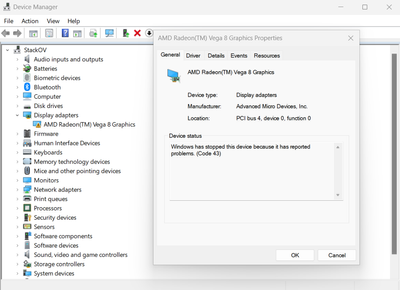- AMD Community
- Communities
- PC Drivers & Software
- PC Drivers & Software
- Re: Amd graphic driver problem
PC Drivers & Software
- Subscribe to RSS Feed
- Mark Topic as New
- Mark Topic as Read
- Float this Topic for Current User
- Bookmark
- Subscribe
- Mute
- Printer Friendly Page
- Mark as New
- Bookmark
- Subscribe
- Mute
- Subscribe to RSS Feed
- Permalink
- Report Inappropriate Content
Amd graphic driver problem
I have an hp envy x360 convertible with AMD Ryzen 5 3500U with Radeon Vega Mobile. After installing graphic drivers my pc take too long to boot (about 2min) then with the error as in the image below.
I stopped windows update, uninstall all graphic drivers using amdcleanuputility, download new drivers from amd official site and installed but no luck. I repeated this process over and over but it didn't work.
I even did a fresh installation of windows 11 but after installing graphic drivers its the same problem.
I really need help please.
- Mark as New
- Bookmark
- Subscribe
- Mute
- Subscribe to RSS Feed
- Permalink
- Report Inappropriate Content
Use the HP supplied drivers.
- Mark as New
- Bookmark
- Subscribe
- Mute
- Subscribe to RSS Feed
- Permalink
- Report Inappropriate Content
hp gets the drivers from amd website too but they are not the latest
- Mark as New
- Bookmark
- Subscribe
- Mute
- Subscribe to RSS Feed
- Permalink
- Report Inappropriate Content
I downloaded drivers from hp site and they are way out of date. but problem not solved.
- Mark as New
- Bookmark
- Subscribe
- Mute
- Subscribe to RSS Feed
- Permalink
- Report Inappropriate Content
Can you link, from which exact location you downloaded drivers?
Remember, you don't have AMD GPU, so you should not download drivers there, but from under CPUs with graphics. Also, since you are using a brand computer and computer brands laugh at standards and good practices and instead create their very own proprietary connectors and solutions and settings and whatnot, you should use that brands own drivers. At this point, you might have to unista
- Mark as New
- Bookmark
- Subscribe
- Mute
- Subscribe to RSS Feed
- Permalink
- Report Inappropriate Content
- Mark as New
- Bookmark
- Subscribe
- Mute
- Subscribe to RSS Feed
- Permalink
- Report Inappropriate Content
I think you might have to use DDU software to really get rid of those drivers (run it at safe mode). Then install driver from hp-website. Perhaps download it before running DDU so you have it available from the start.
If else fails, you can do a factory reset to you computer and then just let it update.
- Mark as New
- Bookmark
- Subscribe
- Mute
- Subscribe to RSS Feed
- Permalink
- Report Inappropriate Content
I already did a factory reset of my system after update the same problem continues. I think DDU software does the same job as amdcleanuputility