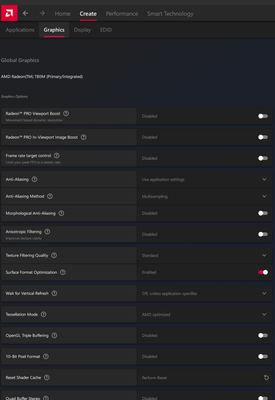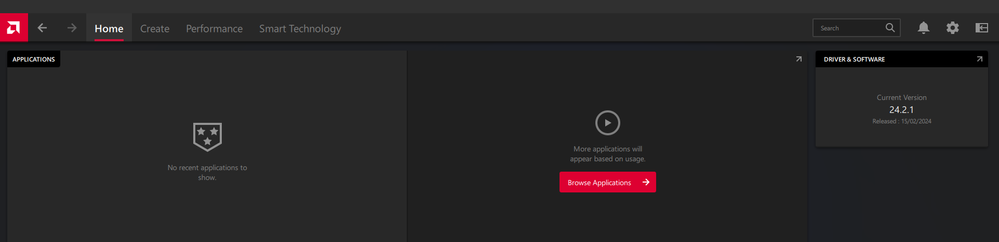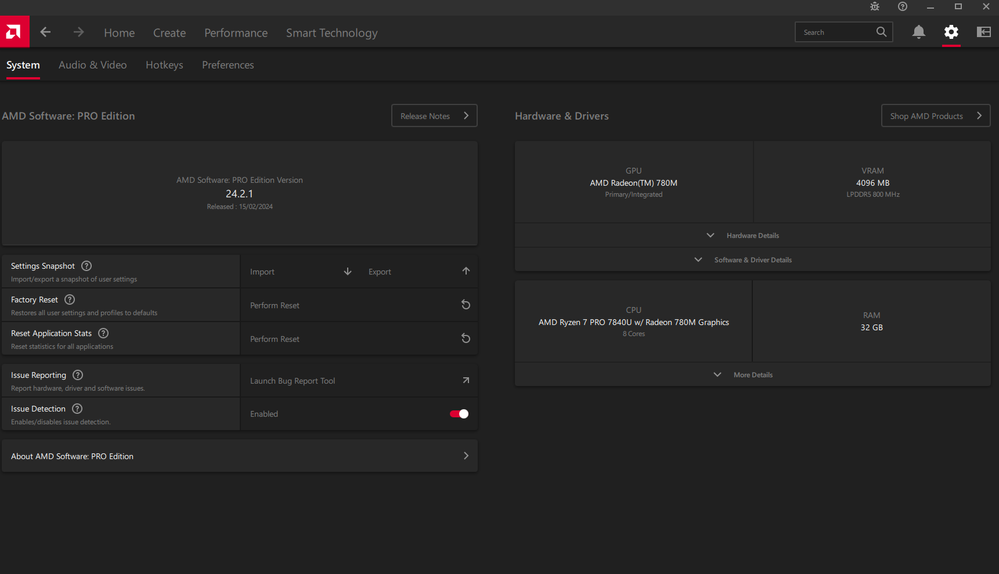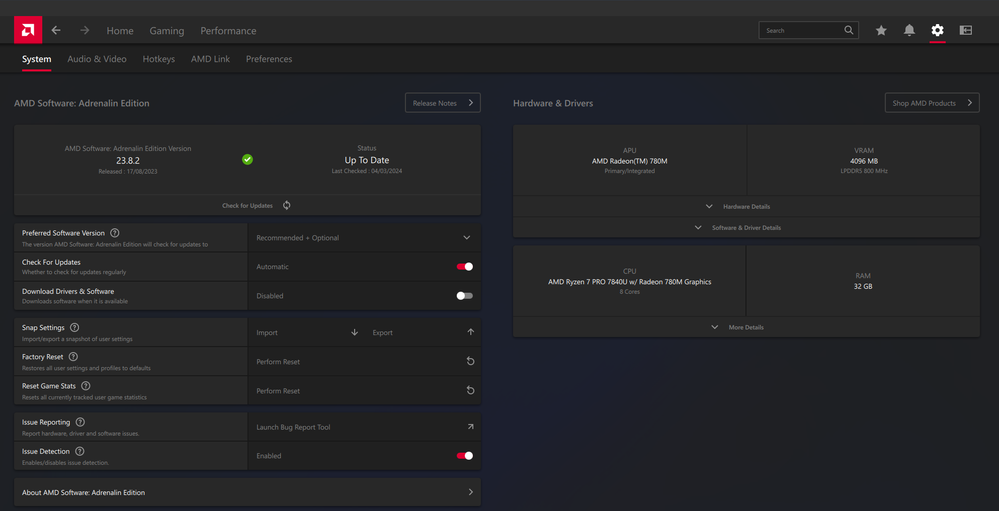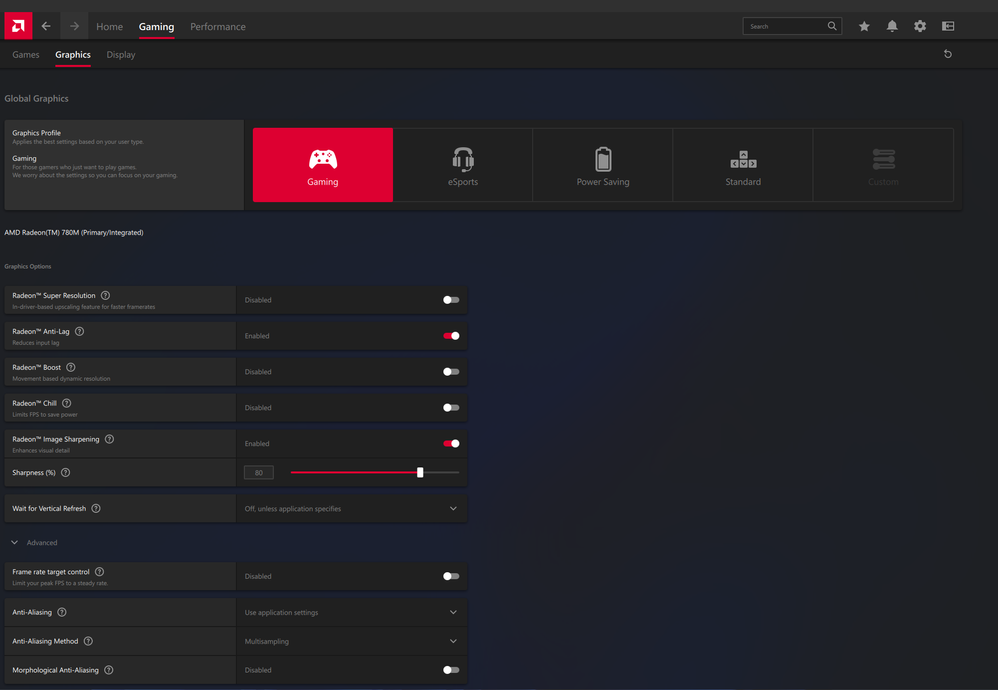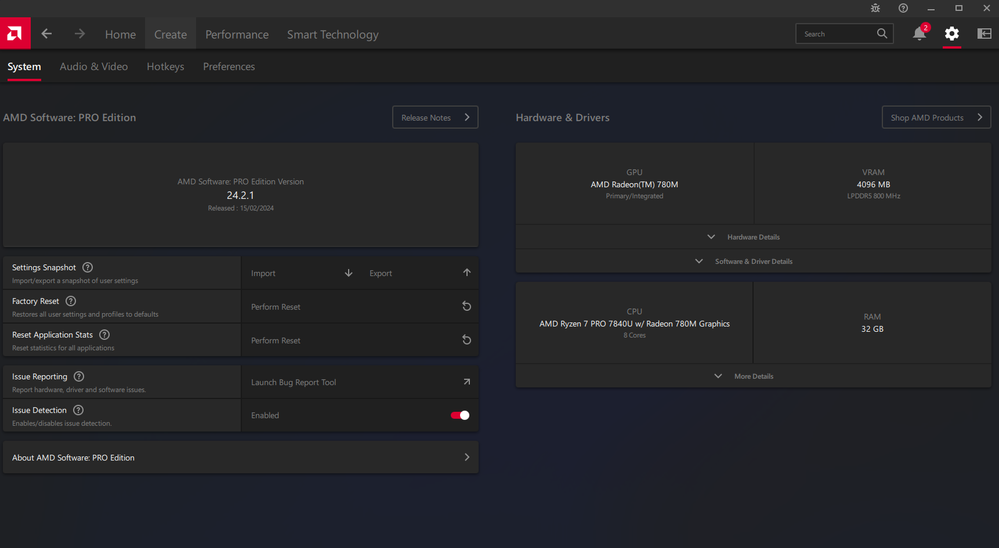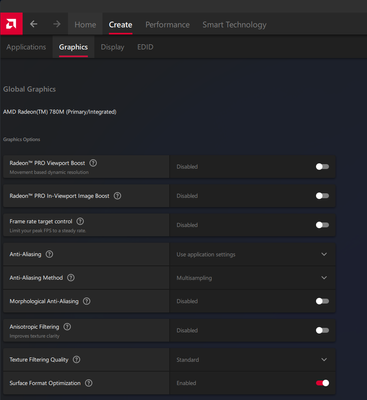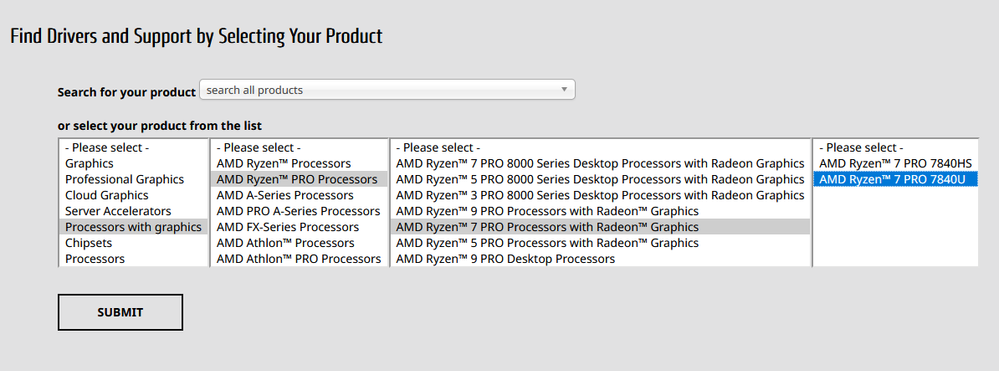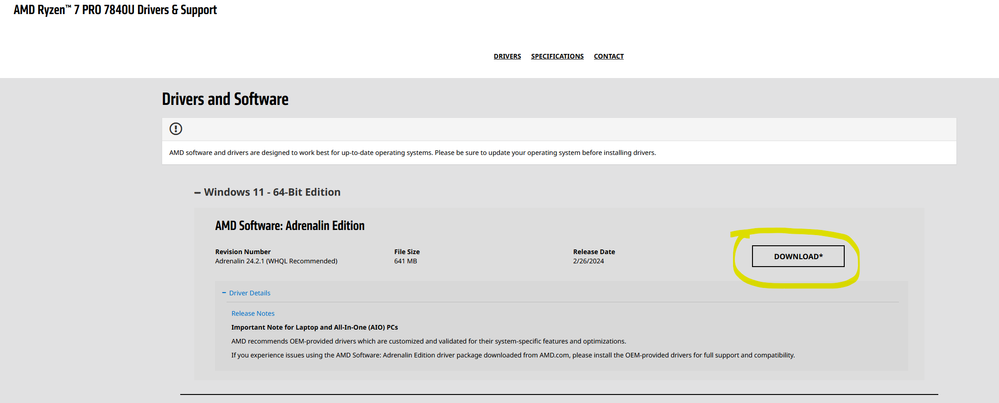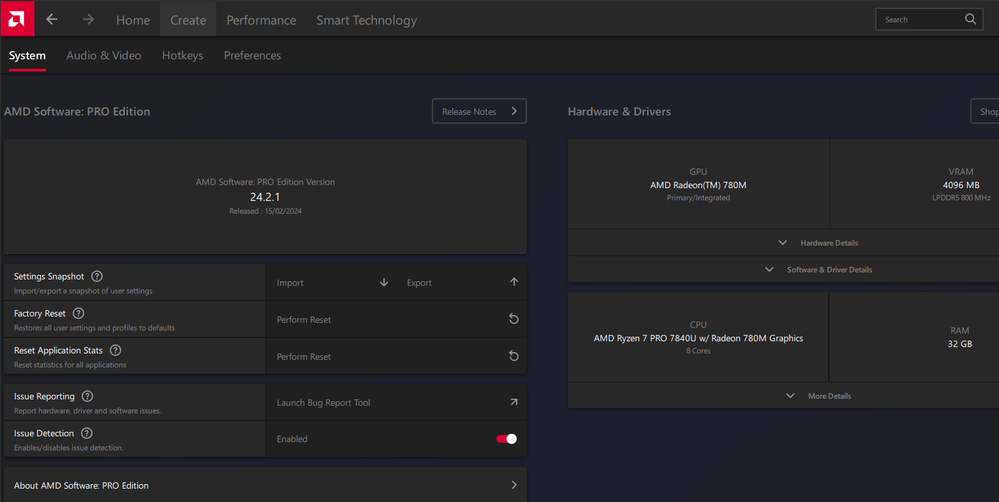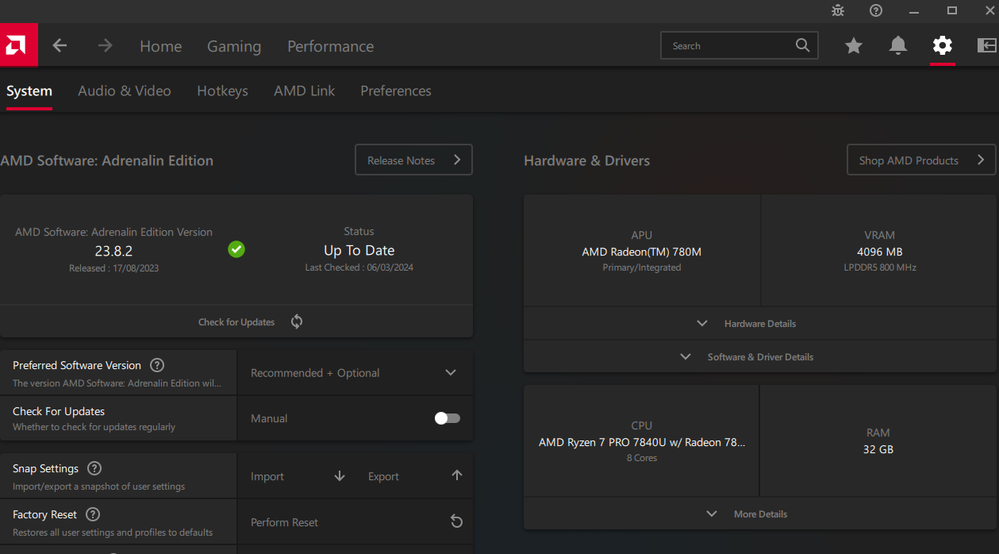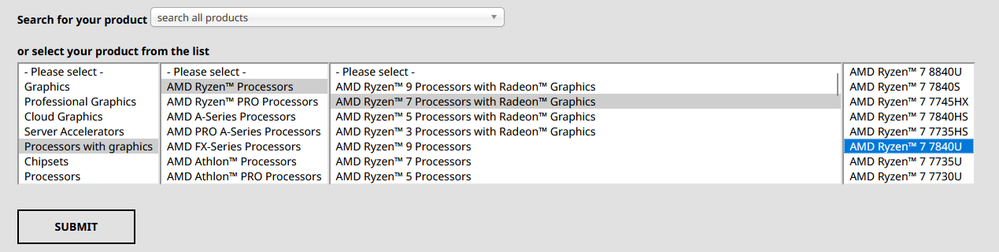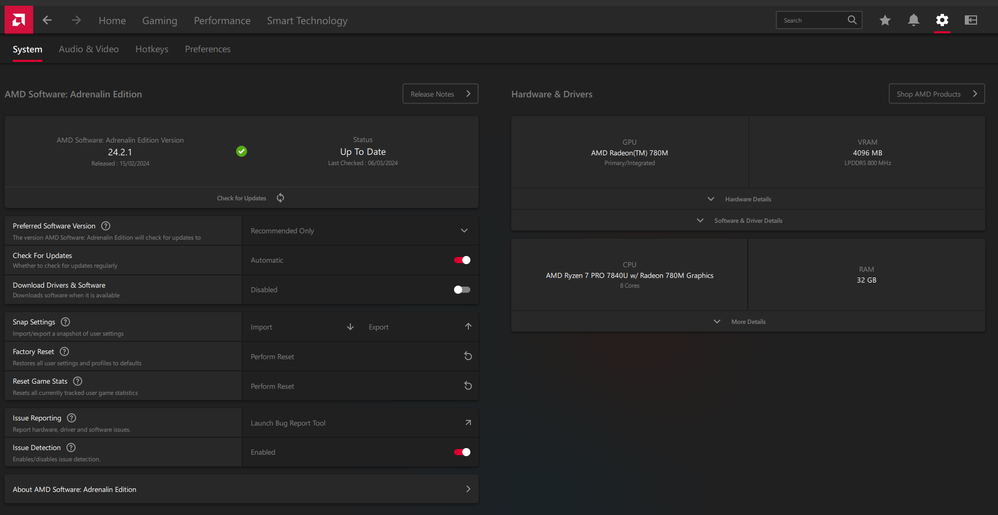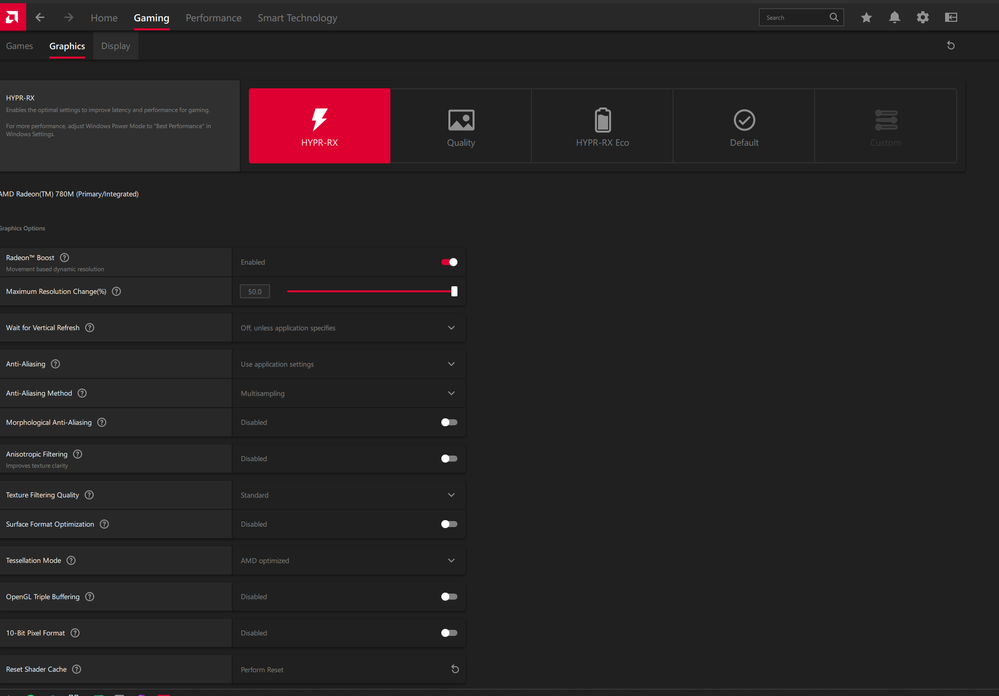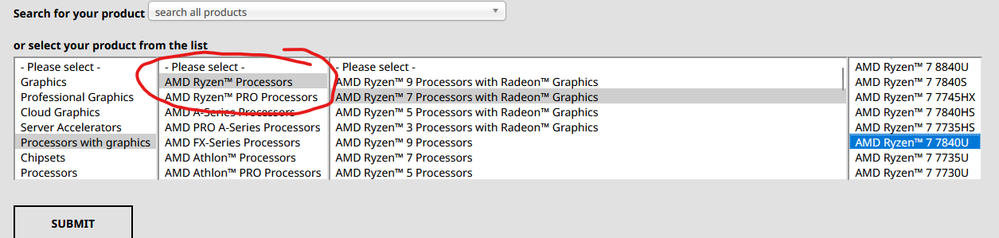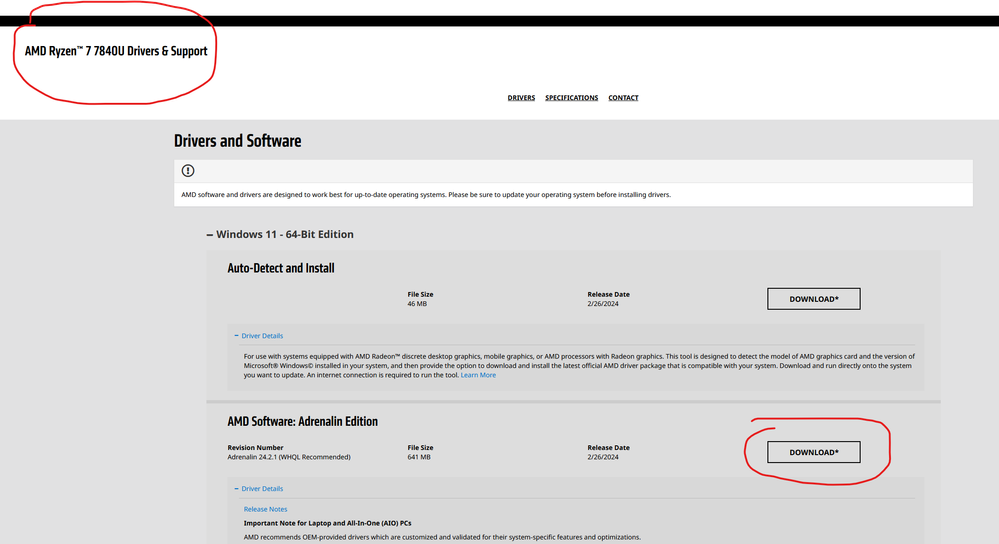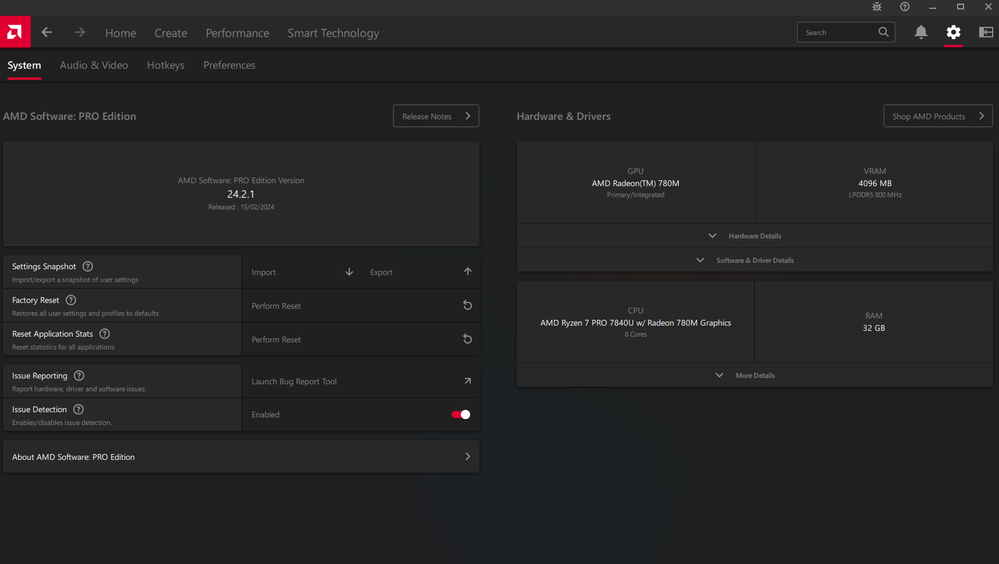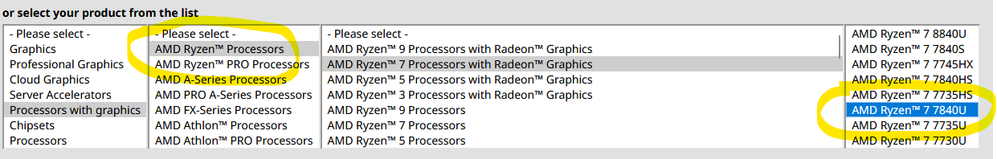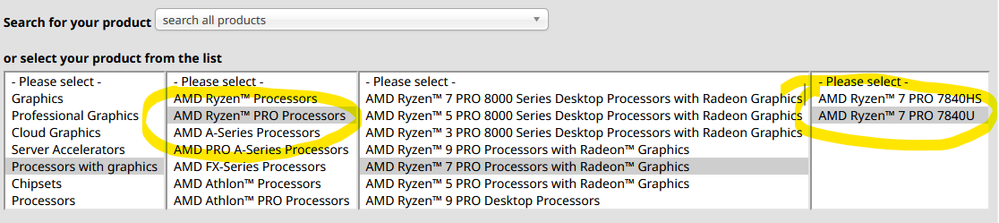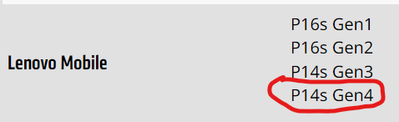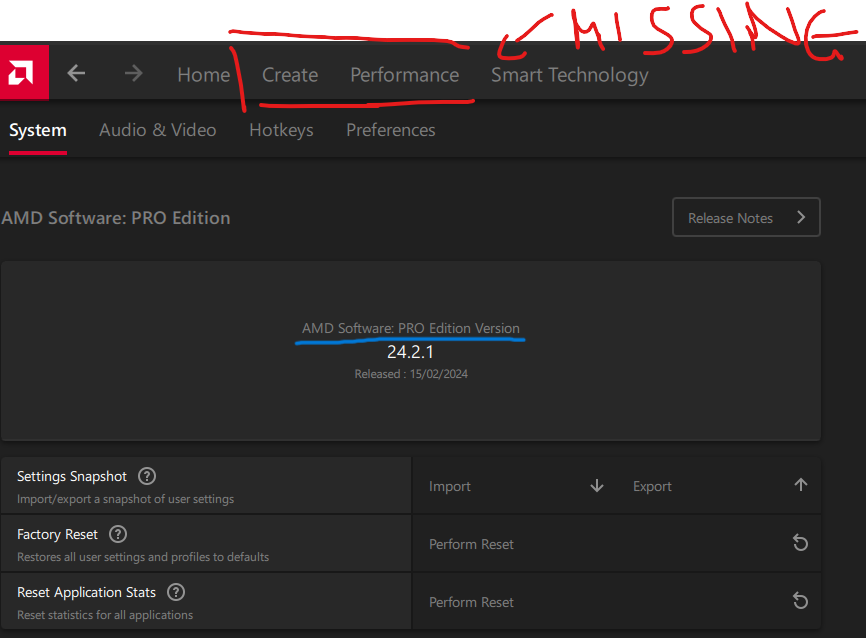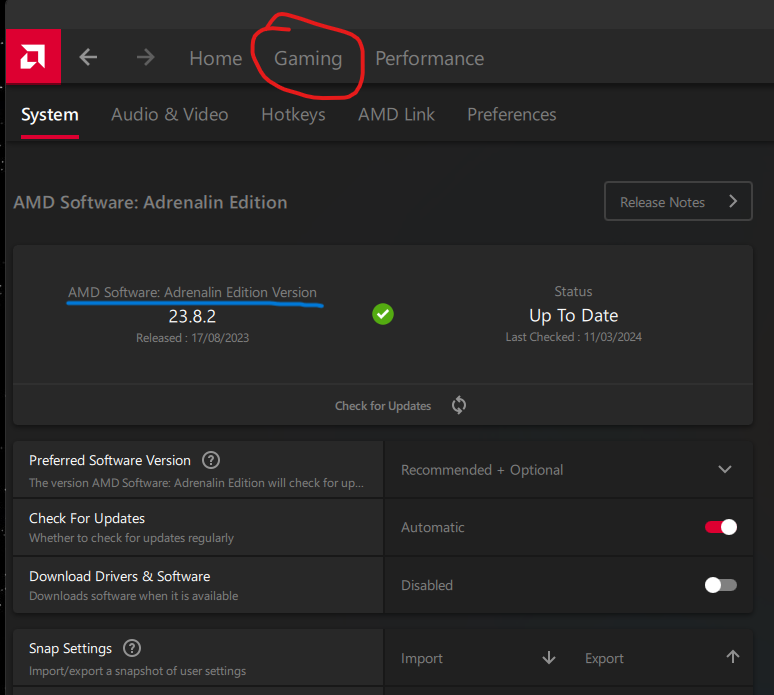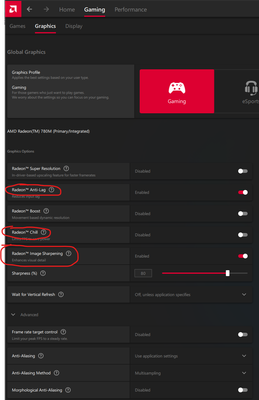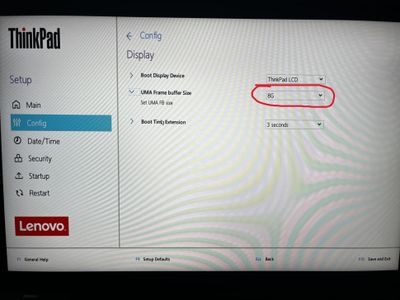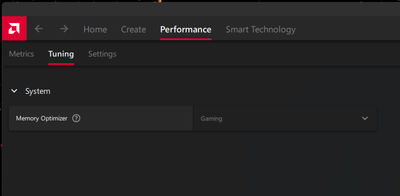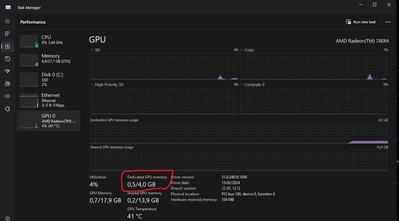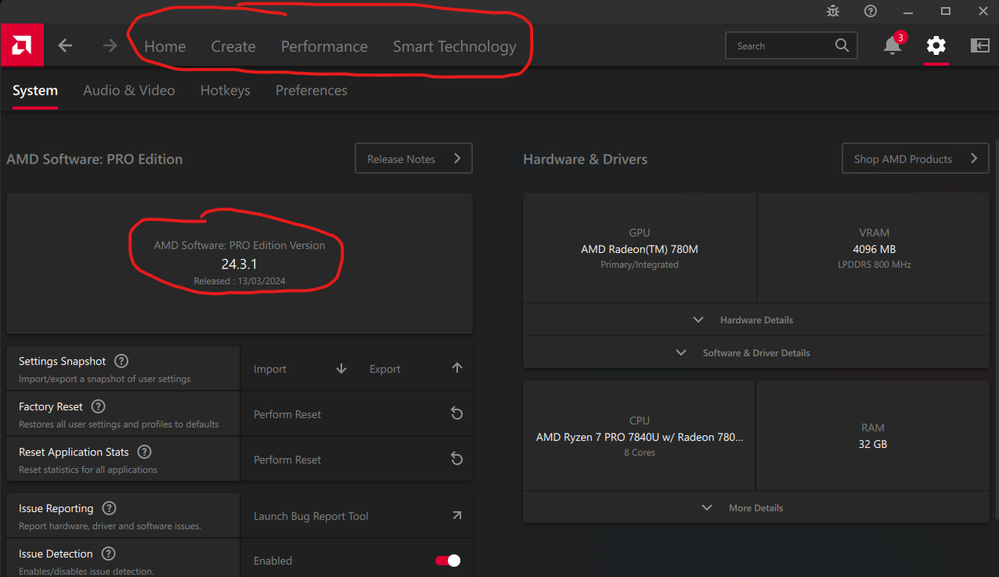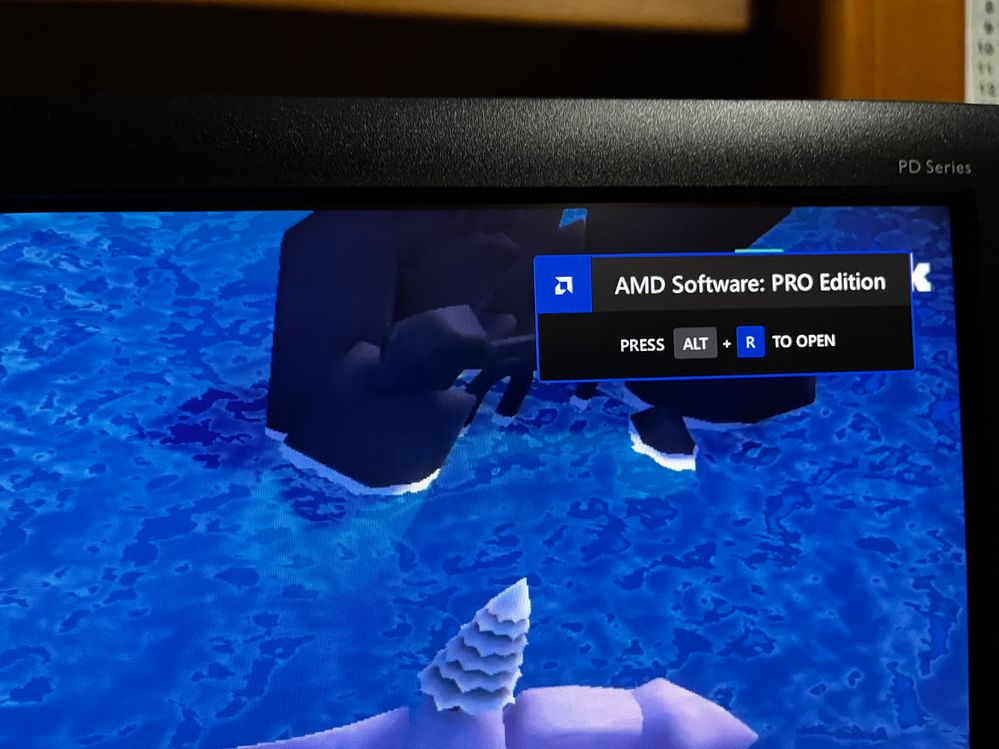Drivers & Software
- AMD Community
- Support Forums
- Drivers & Software
- Re: Adrenalin problem with 780M and Ryzen 7 Pro 78...
- Subscribe to RSS Feed
- Mark Topic as New
- Mark Topic as Read
- Float this Topic for Current User
- Bookmark
- Subscribe
- Mute
- Printer Friendly Page
- Mark as New
- Bookmark
- Subscribe
- Mute
- Subscribe to RSS Feed
- Permalink
- Report Inappropriate Content
Adrenalin problem with 780M and Ryzen 7 Pro 7840u
Hi,
maybe someone can help me, following my system:
- Lenovo P14s with Ryzen 7 PRO 7840U, Radeon 780M and 32 GB Ram
- Windows 11 PRO 23H2 with updates (today)
i would like to install the adrenalin driver because, as i saw, the release 23.40.01.10 Preview Driver has AMD Fluid Motion Frames with series 700M support (so 780M is supported).
downloaded from the link https://www.amd.com/en/support/kb/release-notes/rn-rad-win-2340-01-10-preview and installed but the AFMF feature is missing
i also downloaded the latest adrenalin driver (24.1.1) from here https://www.amd.com/en/support by "Processor with graphics -> AMD Ryzen PRO -> Ryzen 7 PRO 7840u" but when i try to install it i got the "Error 182".
The strange thing is.. if i try to download the previous version from the same page (Ryzen 7 PRO 7840u) Adrenalin 23.11.1 (WHQL Recommended) i got the same "182" error but i install the Adrenalin 23.8.2 (WHQL Recommended) i have no problem but missing AFMF.
in the end i installed the "minimal web setup" from the page https://www.amd.com/en/support and it automatically downloaded the 24.2.1 But AFMF still missing! and from AMD site the latest version available is 24.1.1.....
and the settings shown that i have PRO software.......no comment
i also try to reinstall windows or using DDU and manually install driver with network cabled detached.
i saw same videos on youtube with 780M and AFMF and it works, the only difference is the cpu (for example https://www.youtube.com/watch?v=5_ZcydBXkfY)
UPDATE
installing the latest driver that can be installed (as i wrote Adrenalin 23.8.2 (WHQL Recommended)) i have Gaming tab and some right settings (like anti-lag etc) and recognized correctly the Adreanaline software (instead PRO)... but they are old drivers (aug 23) and have some issue with recent gaming like Helldivers 2
thanks a lot for any info about it
- Mark as New
- Bookmark
- Subscribe
- Mute
- Subscribe to RSS Feed
- Permalink
- Report Inappropriate Content
I think the 7840 download links are incorrect?
Maybe @Ray_AMD or @Matt_AMD can have a look.
- Mark as New
- Bookmark
- Subscribe
- Mute
- Subscribe to RSS Feed
- Permalink
- Report Inappropriate Content
24.2.1 is up on the download page (description looks correct), that should fix the 182 error.
And Re. the preview driver, did you use the recommended uninstall process. Then a full install of new driver.
- Mark as New
- Bookmark
- Subscribe
- Mute
- Subscribe to RSS Feed
- Permalink
- Report Inappropriate Content
yes i also tried with admcleanuputility and now i don't have the 182 Error (same driver version using the web package) but same as always...
Gaming TAB and others settings are gone another time (anti-lag, boost etc) and AMD Pro software used instead Adrenalin... same thing for the AMD fluid motion frames settings... not available..
for now the only drivers that works correctly are 23.8.2 but leak AMFM (setting that i need to)
this base problem is different rather than only wrong link in the AMD download section, seems that at least last two drivers (24.2.1 and 23.11.1) recognize pro version compared to adrenalin (like 23.8.2 do)
- Mark as New
- Bookmark
- Subscribe
- Mute
- Subscribe to RSS Feed
- Permalink
- Report Inappropriate Content
So using manual product selection (see image), you still get pro software installed?
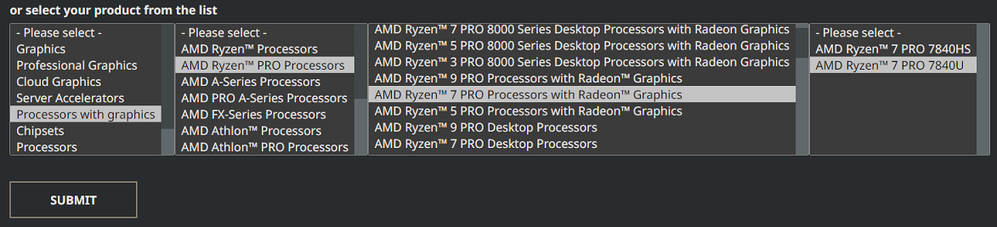
- Mark as New
- Bookmark
- Subscribe
- Mute
- Subscribe to RSS Feed
- Permalink
- Report Inappropriate Content
yes my friend, that is the problem (only different case is driver 23.8.2, you can download it following your screenshot and then click -> Previous drivers and choose 23.8.2 from the list).
the 24.2.1 driver i downloaded was from your screen and file name is: whql-amd-software-adrenalin-edition-24.2.1-win10-win11-feb26-rdna.exe downloaded from here (like other drivers package)
i have this situation
- Mark as New
- Bookmark
- Subscribe
- Mute
- Subscribe to RSS Feed
- Permalink
- Report Inappropriate Content
Got me beat, perhaps @fsadough can offer assistance.
- Mark as New
- Bookmark
- Subscribe
- Mute
- Subscribe to RSS Feed
- Permalink
- Report Inappropriate Content
I don't see any screenshot from Gaming => Graphics => HYPR-RX Eco tab
- Mark as New
- Bookmark
- Subscribe
- Mute
- Subscribe to RSS Feed
- Permalink
- Report Inappropriate Content
One of the problems is exactly that! the "GAMING" tab is gone!
I'll try to summarize (and i never seen any HYPR-RX Eco tab from Gaming -> Graphics):
- Pro software instead Adrenalin (problem start from driver version 23.11.1)
- Missing "GAMING" tab from the top! (only Home, Create, Performance and Smart Technology) (same problem start from driver version 23.11.1)
- Consequently to the lack of the "GAMING" tab they are missing: Anti-Lag, Boost, Chill etc (same problem start from driver version 23.11.1)
Only with drivers 23.8.2 (aug2023) i have the GAMING tab as above screenshot but without "Fluid Motion Frames" (features available from latest driver)
thanks
- Mark as New
- Bookmark
- Subscribe
- Mute
- Subscribe to RSS Feed
- Permalink
- Report Inappropriate Content
Is this your system? If yes, why are you installing Pro driver?
- Lenovo P14s with Ryzen 7 PRO 7840U, Radeon 780M and 32 GB Ram
- Windows 11 PRO 23H2 with updates (today)
- Mark as New
- Bookmark
- Subscribe
- Mute
- Subscribe to RSS Feed
- Permalink
- Report Inappropriate Content
yes is my system...
If yes, why are you installing Pro driver?
i don't understand you question, i'm installing the adrenalin driver version from AMD site.. and i think is the right site given that the 23.8.1 driver is correctly and AMD adrenalin software and driver are recognizably correctly as this:
and as you can see i have the GAMING tab.
if i download the latest driver 24.2.1 i got the PRO version without GAMING tab... this is the problem...
do you know other AMD site where download different driver?
Just for clarify, i also tried to download driver not for AMD Ryzen 7 PRO 7840U but for AMD Ryzen 7 7840u (without pro from this list).... nothing changed and the driver file name is the same (whql-amd-software-adrenalin-edition-24.2.1-win10-win11-feb26-rdna)
i will try to reinstall the NON-PRO version and see if something changed after AMD changed the wrong download link
- Mark as New
- Bookmark
- Subscribe
- Mute
- Subscribe to RSS Feed
- Permalink
- Report Inappropriate Content
ok, after reinstall "new" non pro version with new link, i got GAMING tab another time (finally!)
now i have 24.2.1 Adrenalin but still lose Anti'lag, Chill etc
AMFM still not available although 700M series must have it...
- Mark as New
- Bookmark
- Subscribe
- Mute
- Subscribe to RSS Feed
- Permalink
- Report Inappropriate Content
- What does HYPR-RX Eco tab show?
- Is your power adapter plugged in?
- Mark as New
- Bookmark
- Subscribe
- Mute
- Subscribe to RSS Feed
- Permalink
- Report Inappropriate Content
Pro Software as you mentioned in your statement refers to ProGraphics driver and has nothing to do with Ryzen or Ryzen Pro. These two are CPUs/APUs and the term Pro Software is kinda misleading and confusing. Adrenaline driver is the correct driver regardless if your APU is Ryzen or Ryzen Pro.
- Mark as New
- Bookmark
- Subscribe
- Mute
- Subscribe to RSS Feed
- Permalink
- Report Inappropriate Content
it's not right... because im unlucky i had to reinstall windows (not for AMD problem) and
i have reinstalled the driver
file downloaded https://drivers.amd.com/drivers/whql-amd-software-adrenalin-edition-24.2.1-win10-win11-feb26-rdna.ex...
AND I GOT SAME RESULT! How can it possible
Before install new driver i also use AMD Cleanup Utiliy in Safe mode boot without network (same for driver installation)
in the end only driver 23.8.1 seems to work like a charm but they are old (aug 23) and leak some settings
- Mark as New
- Bookmark
- Subscribe
- Mute
- Subscribe to RSS Feed
- Permalink
- Report Inappropriate Content
I need to collect the exact info on your Notebook, like generation, type and SKU. The problem could be related to a setting in your BIOS. Please provide an AMDZ Report
AMDZ Report
- Please extract the amdz-v338.zip available from https://we.tl/t-bjKBJnxVd5
- Run amdz.exe file as an Administrator
- Select Save All and TXT as the output format
- Click on the blue button to save the report
- The .txt file will be saved in the same folder where you extracted the zipped file
- Mark as New
- Bookmark
- Subscribe
- Mute
- Subscribe to RSS Feed
- Permalink
- Report Inappropriate Content
@fsadough no problem,
here https://we.tl/t-JYEE6gk98x you can find the entire txt file generated by AMDZ
let me know if there are any problem to’ download the file
Thanks
- Mark as New
- Bookmark
- Subscribe
- Mute
- Subscribe to RSS Feed
- Permalink
- Report Inappropriate Content
Hello
I have the same problem with the same system P14s with ryzen pro 7840u
After some research it seems that the problem comes from the fact that the CPU is :
Ryzen PRO 7840u and not Ryzen 7840u, the Radeon 780m is integrated in the CPU
And so AMD auto detect and auto install PRO drivers and PRO Adrenaline Software by default. The radeon 780m drivers are the same but the software is PRO Edition, which lacks the gaming tab
It seems there is no way to force install AMD Software Adrenaline Edition (gaming) when you have a PRO cpu.
I don't know how you managed to do it once.
Maybe there is a way to trick the install software in thinking its a non pro cpu, or we have to ask AMD to make available the option to choose which edition of the software we want to install when installing the drivers.
Maybe a custom install program ? Custom drivers ?
If any AMD dev reads this, please make the Adrenaline Gaming Software available for PRO cpu so we can use all the features of the 780m we payed for
- Mark as New
- Bookmark
- Subscribe
- Mute
- Subscribe to RSS Feed
- Permalink
- Report Inappropriate Content
I can't replicate what you are claiming. Pro drivers are for workstation GPUs and have nothing to do with Pro CPUs.
I tested Adrenaline driver on both Ryzen & Ryzen Pro APUs and Gaming tab is available on both. I don't have the AMDZ report from your system, so I can't say much. Feel free to provide one, so I can investigate further.
- Mark as New
- Bookmark
- Subscribe
- Mute
- Subscribe to RSS Feed
- Permalink
- Report Inappropriate Content
Can you please update your system BIOS? The latest version is 1.18 available from:
Popular Topics: Screen, Display - Lenovo Support DE
As I mentioned missing AFMF might be related to BIOS settings. I don't have your laptop in my lab to test. You might want to report the issue to Lenovo as well.
- Mark as New
- Bookmark
- Subscribe
- Mute
- Subscribe to RSS Feed
- Permalink
- Report Inappropriate Content
I just installed the last bios version 1.18 (and check if all is ok from BIOS).
removed current driver with amdcleanuputility and reinstall the driver version 24.2.1 for Ryzen 7 7840U CPU (not for PRO version)...
nothing changed....
i also call the Lenovo support but they do support only for drivers downloaded from lenovo website.........
can i use something like cmd parameter to force adrenalin installation instead of Pro?
or what can i do now?
thanks
Thanks
- Mark as New
- Bookmark
- Subscribe
- Mute
- Subscribe to RSS Feed
- Permalink
- Report Inappropriate Content
I don't quite follow what you mean by Pro. Once again, Pro driver is ONLY for workstation GPUs and has nothing to do with Ryzen or Ryzen Pro CPUs/APUs. Regardless if you choose Ryzen or Ryzen Pro from the list you land to the same Adrenaline driver. Unless you are saying the Adrenaline driver behaves different depending on Ryzen or Ryzen Pro CPU. In this case please provide two screenshots one for Ryzen and one for Ryzen Pro and I will escalate it.
Regarding AFMF, did you contact Lenovo? Please file a support ticket with Lenovo as well.
- Mark as New
- Bookmark
- Subscribe
- Mute
- Subscribe to RSS Feed
- Permalink
- Report Inappropriate Content
When i talk about PRO is from AMD download page.
This is what i mean:
and the second
as you can see you can download two drivers for the same 7840U
Because my lenovo has Ryzen 7 Pro 7840U i tryied PRO driver in the first place, after i also tryied the other driver but with the same result in any case (as you wrote).... Gaming tab is not present. i also tryied to change "Memory Optimizer" into "Gaming" instead "Productivity" from "Performance" -> "Tuning" -> "System" from the Adrenaline software but nothing change as always...
For the support i just contact lenovo (i have pro support) and they says that they cannot do anything about because they do support only for drivers downloaded from lenovo support page (with these driver you get the only the Adrenaline "PRO" version without gaming tab)
which screenshot i need to provide? maybe you can find it from this post where i posted a tons of screenshots... otherwise let me know which specific screenshot you need to escalade the problem because, as you can see, i'm not the only one with this problem..
and I can't deny it that i bought the Lenovo P14s Gen 4 with AMD thanks to the Radeon 780M that i can use and customize also for gaming as many youtubers shown and why i don't have this problem with driver version until 23.8.2
Thanks
- Mark as New
- Bookmark
- Subscribe
- Mute
- Subscribe to RSS Feed
- Permalink
- Report Inappropriate Content
Ok, talking about "Pro" is different than talking about "Pro drivers".
This is the link to "Pro driver" for your laptop:
AMD Software: PRO Edition 23.Q4 for Windows® Release Notes | AMD
Back to your problem:
- Can you send me a screenshot of Gaming tab not being present?
- Mark as New
- Bookmark
- Subscribe
- Mute
- Subscribe to RSS Feed
- Permalink
- Report Inappropriate Content
AMD Processors with Radeon Graphics Product Compatibility
Important Note for Laptop and All-In-One (AIO) PCs
AMD recommends OEM-provided drivers which are customized and validated for their system-specific features and optimizations.
If you experience issues using the AMD Software: Adrenalin Edition driver package downloaded from AMD.com, please install the OEM-provided drivers for full support and compatibility.
AMD Software: Adrenalin Edition does not include support for handheld gaming devices. Users should check with the OEM for device specific drivers.
- Mark as New
- Bookmark
- Subscribe
- Mute
- Subscribe to RSS Feed
- Permalink
- Report Inappropriate Content
of course
Driver version 24.2.1
Driver filename whql-amd-software-adrenalin-edition-24.2.1-win10-win11-feb26-rdna.exe
Driver version 23.8.2
Driver filename whql-amd-software-adrenalin-edition-23.8.2-win10-win11-aug31.exe
It's not "only" the gaming tab but a missing settings like Anti-lag, AMFM, Chill, Image Sharpening, etc all stuff about gaming
Let me know
Thanks for support
- Mark as New
- Bookmark
- Subscribe
- Mute
- Subscribe to RSS Feed
- Permalink
- Report Inappropriate Content
Strange. Please stand by, I will investigate. You upgraded to Win 11, correct?
- Mark as New
- Bookmark
- Subscribe
- Mute
- Subscribe to RSS Feed
- Permalink
- Report Inappropriate Content
in both driver test situations:
base system Windows 11 Pro 23H2 with latest update installed (formatted not upgrade from Windows 10)
just for info, when i opened this ticket the download link from AMD was wrong (the .exe download file referred to the vesa-polaris version instead of the rdna version and i got the 182 error when i tryied to install driver) and this problem only affected the last two downloadable versions (not 23.8.2).
Could there still be some problem with the downloaded file?
thanks
if you need more info let me know
- Mark as New
- Bookmark
- Subscribe
- Mute
- Subscribe to RSS Feed
- Permalink
- Report Inappropriate Content
Hi, i also done some changes between bios and adrenaline settings.
another strange thing is:
i fixed the GPU memory to 8 GB inside bios
Set the Adrenaline driver to "Gaming" instead "Productivity" (otherwise gpu memory allocation is fixed to 400MB)
But Windows 11 detect all times that GPU has 4GB
i also tryied all gpu fixed UMA but the gpu memory and shared memory are always the same.
maybe this information can help find the cause of the problem
Thanks
- Mark as New
- Bookmark
- Subscribe
- Mute
- Subscribe to RSS Feed
- Permalink
- Report Inappropriate Content
tryied tha latest driver 24.3.1, rebooted in safe mode, uninstall with amd cleanup utility, reboot windows normally without network attached, installed 24.3.1 driver but.... Nothing changed
- Mark as New
- Bookmark
- Subscribe
- Mute
- Subscribe to RSS Feed
- Permalink
- Report Inappropriate Content
UPDATE:
i also try to reinstall windows 11 Pro (H23 directly download from microsoft) without install any kind of driver. Windows 11 automatically install the PRO driver with Windows Updates!
Maybe is it automatically set some configuration or regedit settings that prevent to change into non-pro driver?
- Mark as New
- Bookmark
- Subscribe
- Mute
- Subscribe to RSS Feed
- Permalink
- Report Inappropriate Content
- Mark as New
- Bookmark
- Subscribe
- Mute
- Subscribe to RSS Feed
- Permalink
- Report Inappropriate Content
I was on vacation. I am still chasing the problem.
- Mark as New
- Bookmark
- Subscribe
- Mute
- Subscribe to RSS Feed
- Permalink
- Report Inappropriate Content
This was a bug in the previous Adrenaline driver. Any Pro laptop, like Lenovo P14s should get Pro Software installed and not the Adrenaline Software.
- Mark as New
- Bookmark
- Subscribe
- Mute
- Subscribe to RSS Feed
- Permalink
- Report Inappropriate Content
hi @fsadough
for now i have installed the latest driver (24.3.1), do i need to wait the new release to fix this bug or something else?
Thanks
- Mark as New
- Bookmark
- Subscribe
- Mute
- Subscribe to RSS Feed
- Permalink
- Report Inappropriate Content
There is no bug in the new driver. The bug was in the old driver. From now on, Professional laptops will get the Pro Software installed automatically
- Mark as New
- Bookmark
- Subscribe
- Mute
- Subscribe to RSS Feed
- Permalink
- Report Inappropriate Content
hi @fsadough
are you serious? i choose this laptop because of radeon and adrenalin driver with gaming feature
is there a way to force install adrenalin instead pro?????
- Mark as New
- Bookmark
- Subscribe
- Mute
- Subscribe to RSS Feed
- Permalink
- Report Inappropriate Content
I suggest to escalate this to your laptop manufacturer and see what they say about it.
- Mark as New
- Bookmark
- Subscribe
- Mute
- Subscribe to RSS Feed
- Permalink
- Report Inappropriate Content
just done a month ago, they tell me to talk with you (AMD) they support me only for drivers downloaded from lenovo site.
AMD should take charge of this situation, since the drivers are from the video card integrated into the processor produced precisely by AMD. if it were a dedicated video card then it would be from that manufacturer.
We are not asking for the moon but simply even a command-shell parameter (appended) to be able to force the installation of the adrenaline drivers that are already present for the same NON-PRO processor
the more time goes by, the more people will need this ... also because let's be clear
the radeon 780M has fantastic performance
- Mark as New
- Bookmark
- Subscribe
- Mute
- Subscribe to RSS Feed
- Permalink
- Report Inappropriate Content
It would be helpful if you could create a support ticket with your laptop manufacturer and provide me with the ticket number.