Graphics Cards
- AMD Community
- Support Forums
- Graphics Cards
- How do I disable video "enhancements"?
- Subscribe to RSS Feed
- Mark Topic as New
- Mark Topic as Read
- Float this Topic for Current User
- Bookmark
- Subscribe
- Mute
- Printer Friendly Page
- Mark as New
- Bookmark
- Subscribe
- Mute
- Subscribe to RSS Feed
- Permalink
- Report Inappropriate Content
How do I disable video "enhancements"?
Hi everyone,
I would like to disable the video enhancements completely, but can't find how to do it. It messes with the contrast/brightness and looks like poop. The 1st attachment (AMDsettings.jpg) is the section I'd like to turn off. The 2nd attachment (comparison.jpg) is the before and after. The upper part is without the enhancements and lower is with "enhancements". Please note it only affects the video playback and not the rest of the display.
Is there anything I can do?
- Mark as New
- Bookmark
- Subscribe
- Mute
- Subscribe to RSS Feed
- Permalink
- Report Inappropriate Content
See if this helps: https://www.amd.com/en/support/kb/faq/dh-006
- Mark as New
- Bookmark
- Subscribe
- Mute
- Subscribe to RSS Feed
- Permalink
- Report Inappropriate Content
Thanks for the reply, but I seem to be missing things that the article has (see attachment). 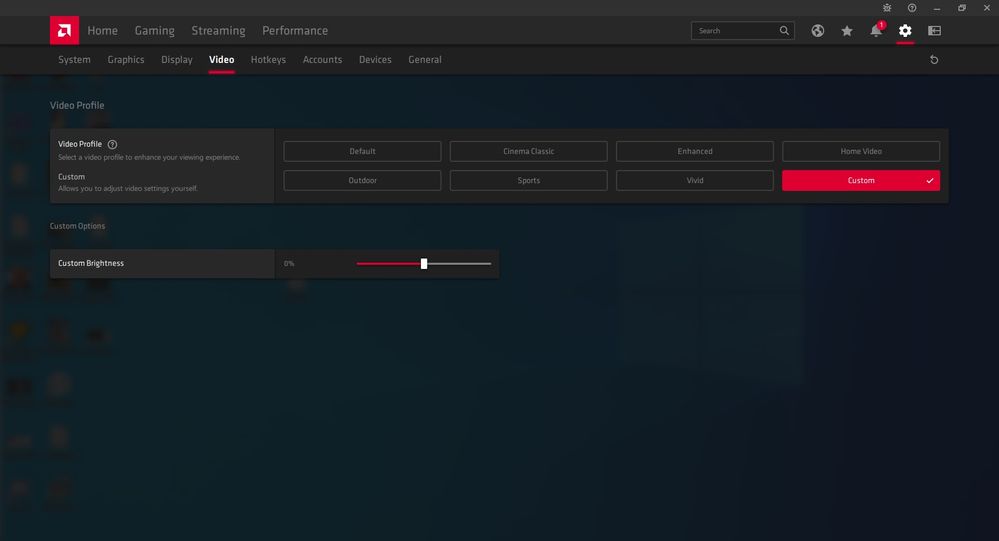
- Mark as New
- Bookmark
- Subscribe
- Mute
- Subscribe to RSS Feed
- Permalink
- Report Inappropriate Content
sorry that is the lates FAQ AMD has. I think a lot of their "Help Pages" are not updated for the changes they made to the 2020 interface. Which is really bad. they should have all of that fixed before they make the changes. Since that all came out in December of last year we are nearly a year later and none of this is updated?
You can write AMD support and maybe they can help. Open a ticket here: https://www.amd.com/en/support/contact-email-form
