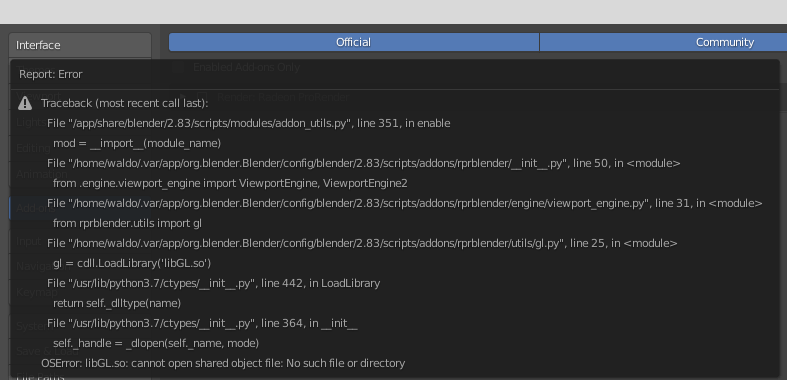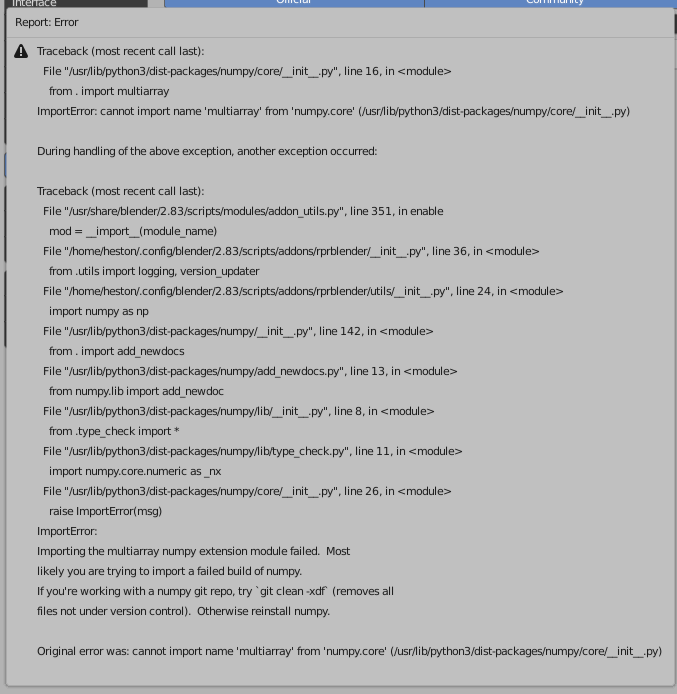Blender Discussions
- AMD Community
- Communities
- Radeon ProRender
- Blender Discussions
- ProRender Activation error
- Subscribe to RSS Feed
- Mark Topic as New
- Mark Topic as Read
- Float this Topic for Current User
- Bookmark
- Subscribe
- Mute
- Printer Friendly Page
- Mark as New
- Bookmark
- Subscribe
- Mute
- Subscribe to RSS Feed
- Permalink
- Report Inappropriate Content
ProRender Activation error
Trying to activate ProRender in Linux Blender 2.82 and 2.9 the following error shows:
Hence the ProRender cannot bei activated as addon to Blender. Though the libGl.so is on the system.
Any solution to this problem.
Many thanks
- Mark as New
- Bookmark
- Subscribe
- Mute
- Subscribe to RSS Feed
- Permalink
- Report Inappropriate Content
This needs more attention! I've also been having this exact error while activating, too. Both on the latest beta and the latest stable.
- Mark as New
- Bookmark
- Subscribe
- Mute
- Subscribe to RSS Feed
- Permalink
- Report Inappropriate Content
You have a driver installation issue. I`m guessing that you installed only OpenCL, you have to install vulkan version from amdgpu-pro, not just OpenCL.
Uninstall everything and reinstall the drivers with this command sudo ./amdgpu-pro-install -y --opencl=pal,legacy
This is because RPR code the addon with the amdgpu-pro drivers full and dont use the open ones. i`m not sure they even know that even if its been mentioned before
- Mark as New
- Bookmark
- Subscribe
- Mute
- Subscribe to RSS Feed
- Permalink
- Report Inappropriate Content
I too have this problem. I installed the full AMDGPU-PRO stack using the command indicated [sudo ./amdgpu-pro-install -y --opencl=pal,legacy]. I am on Linux Mint 19.3
Here is the output of lspci and glxinfo [pastebin link]
And this is the output of the error message from Blender 2.83.6 :
Any hints would be appreciated!
Thx
- Mark as New
- Bookmark
- Subscribe
- Mute
- Subscribe to RSS Feed
- Permalink
- Report Inappropriate Content
Hmmm, that error is within the numpy library you have in python.... way deeper. You might want to try updating numpy manually.
python3 -m pip install numpy --upgrade
from a terminal;
- Mark as New
- Bookmark
- Subscribe
- Mute
- Subscribe to RSS Feed
- Permalink
- Report Inappropriate Content
Thanks for the hint! I tried the command and it said I don't even have the pip module. Mayhaps I can upgrade numpy through apt?
Anyways, I'll go dig deeper regrading my python libraries. Cheers.
- Mark as New
- Bookmark
- Subscribe
- Mute
- Subscribe to RSS Feed
- Permalink
- Report Inappropriate Content
Driver was installed as described in the instruction and as above shown.
My problem was solved by instaling the numpy.
Nevertheless, I had to find out that all Apps installed with flashpak didnt work anymore.
All that resultet in a kernal crash.
Evnetually switched to a new installation of Linux Mint 20.
System: Linux Mint 20 Ulyana, Kernel: 5.4.0-26-generic x86_64, AMD Ryzen 9 3900X, AMD Vega 20 [Radeon VII] driver: amdgpu v: 5.6.5.20.30
1. installed the latest driver
2. install numpi
3. install apps, but NOT from flashpak
Now everything works (rendering is still not as fast as actually expected).
Regards
waldo
- Mark as New
- Bookmark
- Subscribe
- Mute
- Subscribe to RSS Feed
- Permalink
- Report Inappropriate Content
Thank you Waldo for sharing your experience! Looks like I'll just have to upgrade to Mint 20 sooner than I had hoped (the list of reasons keeps getting longer).
Cheers,
-h